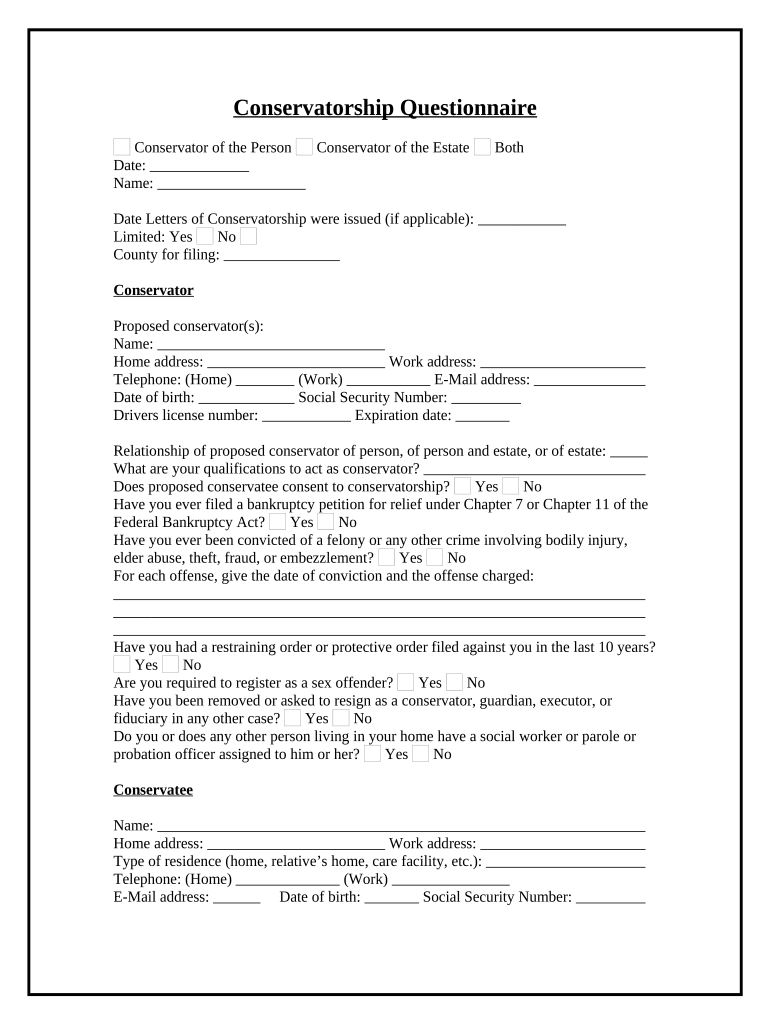
Conservatorship Form


What is the Conservatorship Form
The conservatorship form is a legal document used to establish a conservatorship, which is a court-appointed arrangement where an individual, known as the conservator, is granted the authority to manage the financial and personal affairs of another person, referred to as the conservatee. This form is essential in situations where the conservatee is unable to make decisions due to incapacity, age, or disability. The conservatorship application typically requires detailed information about the conservatee’s situation, the proposed conservator, and the reasons for the conservatorship.
Steps to Complete the Conservatorship Form
Completing the conservatorship form involves several key steps to ensure accuracy and compliance with legal requirements. First, gather all necessary information about the conservatee, including personal details and medical history. Next, fill out the form carefully, providing clear and concise answers to all questions. It is crucial to include any supporting documentation that may strengthen the case for the conservatorship. Once the form is completed, review it thoroughly for any errors or omissions before submitting it to the appropriate court. Consider consulting with a legal professional to ensure that all requirements are met.
Legal Use of the Conservatorship Form
The legal use of the conservatorship form is governed by state laws, which outline the requirements for establishing a conservatorship. The form must be filed with the court, and a hearing may be scheduled to evaluate the necessity of the conservatorship. During this process, the court assesses the conservatee's capacity and the proposed conservator's suitability. It is essential to follow all legal procedures to ensure that the conservatorship is recognized and enforceable. Failure to comply with legal standards can result in the dismissal of the application or challenges to the conservatorship's validity.
Key Elements of the Conservatorship Form
The conservatorship form includes several key elements that must be addressed to facilitate the court's understanding of the case. These elements typically include:
- Information about the conservatee: Personal details, including age, address, and health status.
- Proposed conservator information: Details about the individual seeking to become the conservator, including their relationship to the conservatee.
- Reasons for conservatorship: A clear explanation of why the conservatorship is necessary, supported by evidence.
- Supporting documentation: Medical records or other relevant documents that substantiate the claims made in the application.
How to Obtain the Conservatorship Form
The conservatorship form can typically be obtained from the website of the court in the jurisdiction where the conservatorship is being sought. Many courts provide downloadable versions of the form, which can be filled out electronically or printed for manual completion. Additionally, some legal aid organizations may offer assistance in obtaining the form and understanding the requirements for filling it out correctly. It is important to ensure that the correct version of the form is used, as requirements may vary by state.
Form Submission Methods
Once the conservatorship form is completed, it can be submitted to the court through various methods, depending on local regulations. Common submission methods include:
- Online submission: Many courts allow for electronic filing of forms through their online portals.
- Mail: The completed form can be mailed to the appropriate court address, ensuring that it is sent via a reliable method.
- In-person submission: Individuals may also choose to deliver the form directly to the court clerk's office.
Quick guide on how to complete conservatorship form
Effortlessly Prepare Conservatorship Form on Any Device
Digital document management has become increasingly popular among businesses and individuals. It offers an ideal eco-friendly alternative to traditional printed and signed documents, allowing you to access the correct form and securely store it online. airSlate SignNow provides you with all the necessary tools to create, alter, and eSign your documents quickly without delays. Manage Conservatorship Form on any device with airSlate SignNow's Android or iOS applications and enhance any document-focused process today.
How to Edit and eSign Conservatorship Form with Ease
- Locate Conservatorship Form and click on Get Form to begin.
- Utilize the tools we provide to complete your document.
- Highlight important sections of your documents or redact sensitive information with tools that airSlate SignNow offers specifically for that purpose.
- Create your signature using the Sign tool, which takes only seconds and carries the same legal validity as a conventional wet ink signature.
- Review all the information and click on the Done button to save your modifications.
- Select how you wish to send your form, via email, SMS, or invitation link, or download it to your computer.
Say goodbye to lost or misplaced documents, tedious form hunting, or errors that require reprinting new copies. airSlate SignNow takes care of all your document management needs in just a few clicks from your desired device. Alter and eSign Conservatorship Form and ensure excellent communication at any stage of your form preparation process with airSlate SignNow.
Create this form in 5 minutes or less
Create this form in 5 minutes!
People also ask
-
What is a conservatorship file and why is it important?
A conservatorship file is a legal document that establishes a court-given authority to manage the personal and financial affairs of an individual deemed incapable of handling them themselves. It's important because it ensures that the needs of the individual are met responsibly and legally, protecting their rights and interests.
-
How does airSlate SignNow simplify the process of managing a conservatorship file?
airSlate SignNow provides a user-friendly platform that allows you to easily create, send, and eSign a conservatorship file digitally. This streamlines the process by reducing paper waste and manual handling, making it faster and more efficient to manage vital legal documents.
-
Is airSlate SignNow secure for handling sensitive conservatorship files?
Yes, airSlate SignNow guarantees high-level security standards for all documents, including conservatorship files. With robust encryption measures and compliance with industry regulations, you can trust that your sensitive information is protected throughout the entire process.
-
What features does airSlate SignNow offer for creating a conservatorship file?
airSlate SignNow includes a variety of features for creating a conservatorship file, such as customizable templates, the ability to add signature fields, and the option to collect required information from multiple parties. These features enhance the efficiency and accuracy of document preparation.
-
How much does it cost to use airSlate SignNow for a conservatorship file?
airSlate SignNow offers flexible pricing plans that cater to different business needs, starting from an affordable monthly subscription. This cost-effective solution ensures you can manage your conservatorship files without breaking the bank, offering great value for essential features.
-
Can airSlate SignNow integrate with other tools for managing conservatorship files?
Yes, airSlate SignNow easily integrates with various business applications, allowing for seamless workflow management when handling conservatorship files. These integrations enable better collaboration, data synchronization, and improved document handling, making it easier for teams to stay organized.
-
What are the benefits of using airSlate SignNow for a conservatorship file?
Using airSlate SignNow for a conservatorship file offers numerous benefits, including greater efficiency with digital document handling, reduced turnaround times for signatures, and improved access to your files from anywhere. This makes managing conservatorship files simpler and more reliable.
Get more for Conservatorship Form
Find out other Conservatorship Form
- Sign Oregon Education Living Will Easy
- How To Sign Texas Education Profit And Loss Statement
- Sign Vermont Education Residential Lease Agreement Secure
- How Can I Sign Washington Education NDA
- Sign Wisconsin Education LLC Operating Agreement Computer
- Sign Alaska Finance & Tax Accounting Purchase Order Template Computer
- Sign Alaska Finance & Tax Accounting Lease Termination Letter Free
- Can I Sign California Finance & Tax Accounting Profit And Loss Statement
- Sign Indiana Finance & Tax Accounting Confidentiality Agreement Later
- Sign Iowa Finance & Tax Accounting Last Will And Testament Mobile
- Sign Maine Finance & Tax Accounting Living Will Computer
- Sign Montana Finance & Tax Accounting LLC Operating Agreement Computer
- How Can I Sign Montana Finance & Tax Accounting Residential Lease Agreement
- Sign Montana Finance & Tax Accounting Residential Lease Agreement Safe
- How To Sign Nebraska Finance & Tax Accounting Letter Of Intent
- Help Me With Sign Nebraska Finance & Tax Accounting Letter Of Intent
- Sign Nebraska Finance & Tax Accounting Business Letter Template Online
- Sign Rhode Island Finance & Tax Accounting Cease And Desist Letter Computer
- Sign Vermont Finance & Tax Accounting RFP Later
- Can I Sign Wyoming Finance & Tax Accounting Cease And Desist Letter