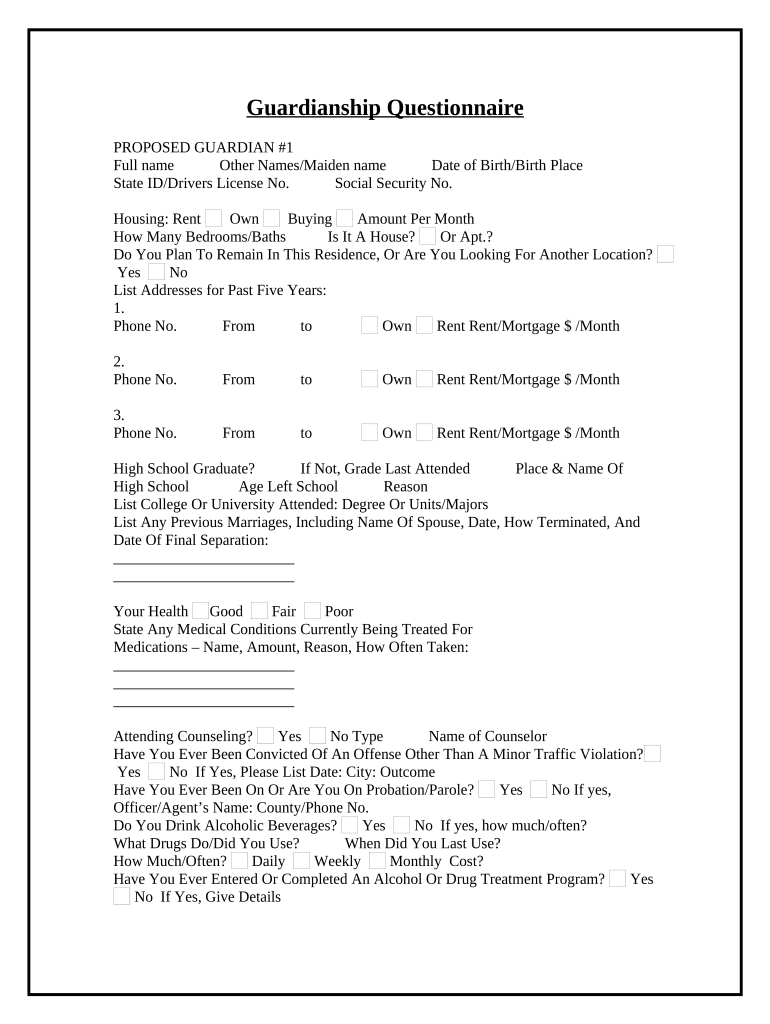
Guardianship Form


What is the guardianship?
A guardianship is a legal arrangement in which a person, known as the guardian, is appointed by a court to make decisions on behalf of another individual, referred to as the ward. This arrangement is typically established when the ward is unable to make informed decisions due to reasons such as age, mental incapacity, or physical limitations. Guardianship can cover various aspects of a ward's life, including medical decisions, financial management, and personal care. The specific rights and responsibilities of a guardian can vary based on state laws and the terms set forth by the court.
Steps to complete the guardianship form
Completing a guardianship form involves several important steps to ensure that the document is filled out correctly and meets legal requirements. Here are the essential steps:
- Gather necessary information about the ward, including personal details and medical history.
- Identify the type of guardianship needed, whether it is for a minor or an adult.
- Complete the guardianship form by providing accurate and detailed information as required.
- Have the form reviewed by a legal professional to ensure compliance with state laws.
- Submit the completed form to the appropriate court along with any required supporting documents.
- Attend the court hearing, if necessary, to finalize the guardianship arrangement.
Legal use of the guardianship
The legal use of a guardianship is crucial for protecting the interests of individuals who cannot care for themselves. Guardianship is recognized by courts as a valid legal mechanism that grants the guardian authority to make decisions on behalf of the ward. It is essential that the guardian acts in the best interest of the ward, adhering to any guidelines set by the court. Legal requirements for guardianship vary by state, so it is important to understand local laws to ensure that the guardianship is established and maintained legally.
Required documents
When applying for guardianship, certain documents are typically required to support the application. These may include:
- The completed guardianship form.
- Proof of the ward's identity, such as a birth certificate or government-issued ID.
- Medical evaluations or reports indicating the ward's condition.
- Background checks for the proposed guardian.
- Any relevant financial documents if the guardian will manage the ward's finances.
Eligibility criteria
Eligibility criteria for becoming a guardian can vary by state, but generally, the following requirements must be met:
- The proposed guardian must be at least eighteen years old.
- The proposed guardian should have no felony convictions or history of abuse.
- The guardian must demonstrate the ability to make decisions in the best interest of the ward.
- In some cases, the proposed guardian may need to be a relative or someone with a close relationship to the ward.
Application process & approval time
The application process for guardianship typically involves several steps, including filing the guardianship form with the court, attending a hearing, and obtaining the court's approval. The timeline for approval can vary based on the complexity of the case and the court's schedule. Generally, the process can take anywhere from a few weeks to several months. It is advisable to consult with a legal professional to understand the specific timelines and requirements in your state.
Quick guide on how to complete guardianship 497426828
Effortlessly Handle Guardianship on Any Device
Digital document management has become increasingly popular among businesses and individuals. It offers an ideal eco-friendly alternative to conventional printed and signed documents, allowing you to access the appropriate form and securely store it online. airSlate SignNow equips you with all the tools necessary to create, modify, and electronically sign your documents swiftly, without delays. Manage Guardianship on any platform using airSlate SignNow’s Android or iOS applications and streamline any document-related task today.
The Easiest Way to Modify and eSign Guardianship Effortlessly
- Find Guardianship and click on Get Form to begin.
- Take advantage of the tools we provide to complete your form.
- Highlight important sections of your documents or obscure sensitive details with the tools that airSlate SignNow offers specifically for that purpose.
- Create your eSignature using the Sign feature, which takes mere seconds and carries the same legal validity as a conventional handwritten signature.
- Review the information and then click the Done button to save your changes.
- Choose how you want to send your form, whether by email, SMS, or invitation link, or download it to your computer.
Say goodbye to lost or misplaced files, tedious form searches, or mistakes that require reprinting new document copies. airSlate SignNow meets your document management needs in just a few clicks from any device you prefer. Modify and eSign Guardianship to ensure excellent communication at every stage of your form preparation process with airSlate SignNow.
Create this form in 5 minutes or less
Create this form in 5 minutes!
People also ask
-
What is a guardianship form?
A guardianship form is a legal document that allows an individual to gain the authority to care for and make decisions on behalf of another person, typically a minor or an incapacitated adult. airSlate SignNow simplifies the process of filling out and signing these forms electronically, ensuring efficiency and legality.
-
How can airSlate SignNow help me with guardianship forms?
airSlate SignNow provides a streamlined platform for creating, sending, and signing guardianship forms. With its user-friendly interface and secure eSignature options, you can easily manage the guardianship process from start to finish.
-
Is there a cost associated with using airSlate SignNow for guardianship forms?
Yes, airSlate SignNow offers flexible pricing plans to accommodate various needs. Whether you need to handle multiple guardianship forms or just a few, our cost-effective solutions ensure you get the best value without sacrificing quality.
-
What features does airSlate SignNow offer for guardianship forms?
With airSlate SignNow, you benefit from features such as customizable templates for guardianship forms, easy electronic signing, secure cloud storage, and seamless document sharing. These capabilities enhance your experience and ensure all necessary legal requirements are met.
-
Are guardianship forms created with airSlate SignNow legally binding?
Yes, guardianship forms signed through airSlate SignNow are legally binding, provided they meet your local legal standards. Our platform utilizes industry-leading security measures to ensure the integrity of your electronic signatures.
-
Can I integrate airSlate SignNow with other software for managing guardianship forms?
Absolutely! airSlate SignNow integrates with a variety of applications such as Google Drive, Dropbox, and Zapier, allowing you to manage your guardianship forms more efficiently. This capability enhances your workflow by connecting your existing tools seamlessly.
-
How secure is my information when using airSlate SignNow for guardianship forms?
Your security is our priority. airSlate SignNow employs state-of-the-art encryption protocols and adheres to strict data protection regulations to keep your guardianship forms and personal information safe from unauthorized access.
Get more for Guardianship
Find out other Guardianship
- How To Integrate Sign in Banking
- How To Use Sign in Banking
- Help Me With Use Sign in Banking
- Can I Use Sign in Banking
- How Do I Install Sign in Banking
- How To Add Sign in Banking
- How Do I Add Sign in Banking
- How Can I Add Sign in Banking
- Can I Add Sign in Banking
- Help Me With Set Up Sign in Government
- How To Integrate eSign in Banking
- How To Use eSign in Banking
- How To Install eSign in Banking
- How To Add eSign in Banking
- How To Set Up eSign in Banking
- How To Save eSign in Banking
- How To Implement eSign in Banking
- How To Set Up eSign in Construction
- How To Integrate eSign in Doctors
- How To Use eSign in Doctors