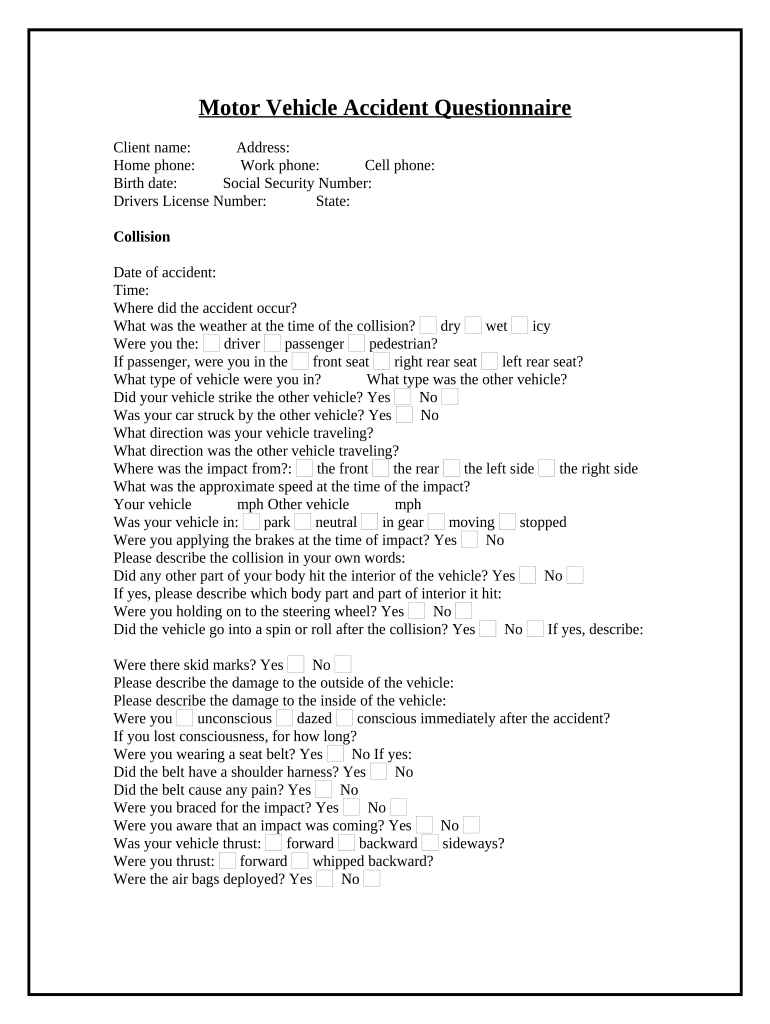
Motor Vehicle Accident Questionnaire Form


What is the Motor Vehicle Accident Questionnaire
The Motor Vehicle Accident Questionnaire is a structured form designed to gather essential information following a motor vehicle accident. This document typically includes sections for personal details, accident specifics, vehicle information, and witness accounts. It plays a crucial role in insurance claims, legal proceedings, and medical assessments, ensuring that all pertinent facts are recorded accurately. By documenting the circumstances surrounding the accident, the questionnaire helps facilitate a smoother claims process and provides a clear account of events for all parties involved.
How to use the Motor Vehicle Accident Questionnaire
Using the Motor Vehicle Accident Questionnaire involves several straightforward steps. First, gather all relevant information, including details about the accident, involved parties, and any witnesses. Next, fill out the form carefully, ensuring that all sections are completed with accurate data. This may include your contact information, insurance details, and a description of the incident. Once the questionnaire is filled out, review it for any errors or omissions before submitting it to the appropriate parties, such as your insurance company or legal representative.
Steps to complete the Motor Vehicle Accident Questionnaire
Completing the Motor Vehicle Accident Questionnaire can be done efficiently by following these steps:
- Collect necessary information, including your driver's license number, insurance policy details, and vehicle registration.
- Document the accident scene, noting the date, time, and location, as well as any environmental factors that may have contributed.
- Detail the events leading up to the accident, including the actions of all parties involved.
- Include information about any injuries sustained and medical treatment received.
- Provide contact information for any witnesses and their accounts of the incident.
- Review the completed questionnaire for accuracy before submission.
Key elements of the Motor Vehicle Accident Questionnaire
Several key elements are essential to the Motor Vehicle Accident Questionnaire, ensuring comprehensive documentation of the incident:
- Personal Information: Names, addresses, and contact details of all parties involved.
- Accident Details: Date, time, and location of the accident, along with a description of how it occurred.
- Vehicle Information: Make, model, year, and license plate numbers of all vehicles involved.
- Witness Information: Names and contact details of any witnesses present during the incident.
- Injury Details: Any injuries sustained by drivers, passengers, or pedestrians, along with medical treatment received.
Legal use of the Motor Vehicle Accident Questionnaire
The Motor Vehicle Accident Questionnaire can serve as a vital document in legal contexts, particularly in insurance claims and potential litigation. It provides a formal record of the accident, which can be referenced in court or during negotiations with insurance companies. For the document to be legally binding, it must be completed accurately and submitted in accordance with relevant state laws. Additionally, ensuring that all parties involved sign the form can further validate its use in legal proceedings.
Digital vs. Paper Version
Both digital and paper versions of the Motor Vehicle Accident Questionnaire have their advantages. The digital version allows for easier sharing and storage, reducing the risk of loss or damage. It can also streamline the completion process, as users can fill out the form on various devices and save their progress. Conversely, the paper version may be preferred by those who are more comfortable with traditional methods or lack access to digital tools. Regardless of the format, it is essential to ensure that the completed questionnaire is submitted to the appropriate parties promptly.
Quick guide on how to complete motor vehicle accident questionnaire
Complete Motor Vehicle Accident Questionnaire effortlessly on any gadget
Web-based document management has gained traction among companies and individuals. It offers an ideal eco-friendly alternative to traditional printed and signed documents, allowing you to locate the correct form and securely archive it online. airSlate SignNow equips you with all the resources you need to produce, modify, and electronically sign your documents swiftly and without delays. Handle Motor Vehicle Accident Questionnaire on any gadget with airSlate SignNow's Android or iOS applications and enhance any document-related task today.
How to modify and electronically sign Motor Vehicle Accident Questionnaire effortlessly
- Obtain Motor Vehicle Accident Questionnaire and then click Get Form to commence.
- Leverage the resources we offer to complete your document.
- Emphasize important sections of the documents or obscure sensitive information with tools that airSlate SignNow provides specifically for that purpose.
- Generate your eSignature using the Sign tool, which takes mere seconds and holds the same legal significance as a conventional wet ink signature.
- Review the details and then hit the Done button to finalize your adjustments.
- Choose how you would like to send your form, by email, SMS, or invitation link, or download it to your computer.
Put aside concerns about lost or misplaced files, tedious form navigation, or mistakes that necessitate printing new document copies. airSlate SignNow addresses your needs in document management in a few clicks from any device you prefer. Alter and electronically sign Motor Vehicle Accident Questionnaire to ensure outstanding communication at any stage of your form preparation journey with airSlate SignNow.
Create this form in 5 minutes or less
Create this form in 5 minutes!
People also ask
-
What is a Motor Vehicle Accident Questionnaire?
A Motor Vehicle Accident Questionnaire is a specialized document designed to collect essential information from individuals involved in a car accident. This questionnaire helps determine the circumstances of the accident and supports insurance claims and legal processes. Using airSlate SignNow, businesses can easily create, send, and manage this questionnaire efficiently.
-
How does airSlate SignNow facilitate the Motor Vehicle Accident Questionnaire?
airSlate SignNow allows users to customize and send the Motor Vehicle Accident Questionnaire electronically, ensuring quick responses. The platform provides templates that streamline the document creation process, making it user-friendly. Additionally, electronic signatures can be added securely, expediting the completion of all necessary paperwork.
-
Is there a cost associated with using the Motor Vehicle Accident Questionnaire on airSlate SignNow?
Yes, there are pricing plans available for using the Motor Vehicle Accident Questionnaire feature within airSlate SignNow. Plans are designed to cater to different business needs, offering flexibility and scalability. Users can choose a plan that suits their requirements, ensuring cost-effective access to all features available.
-
What are the benefits of using the Motor Vehicle Accident Questionnaire in airSlate SignNow?
The Motor Vehicle Accident Questionnaire in airSlate SignNow enhances efficiency by simplifying the data collection process. By automating document handling, businesses save time and reduce errors in the accident report. Furthermore, the ability to sign documents electronically speeds up the overall workflow, benefiting all parties involved.
-
Can I integrate the Motor Vehicle Accident Questionnaire with other software?
Yes, airSlate SignNow supports integrations with various software platforms to maximize your workflow efficiency. You can easily link the Motor Vehicle Accident Questionnaire with customer relationship management (CRM) systems, insurance software, and more. This seamless integration helps streamline your processes, enhance data accuracy, and improve productivity.
-
How secure is the data collected through the Motor Vehicle Accident Questionnaire?
Data security is a top priority at airSlate SignNow. The platform employs industry-standard encryption and compliance measures to ensure that the information collected through the Motor Vehicle Accident Questionnaire is kept safe and confidential. You can trust that your sensitive data is handled with the utmost care and security.
-
Can I customize the Motor Vehicle Accident Questionnaire to fit my business needs?
Absolutely! airSlate SignNow allows users to fully customize the Motor Vehicle Accident Questionnaire to match their specific requirements. You can add or modify questions, branding elements, and more to ensure the questionnaire meets your business's unique needs and functions seamlessly within your workflow.
Get more for Motor Vehicle Accident Questionnaire
Find out other Motor Vehicle Accident Questionnaire
- Can I eSignature Wyoming High Tech Residential Lease Agreement
- eSignature Connecticut Lawers Promissory Note Template Safe
- eSignature Hawaii Legal Separation Agreement Now
- How To eSignature Indiana Legal Lease Agreement
- eSignature Kansas Legal Separation Agreement Online
- eSignature Georgia Lawers Cease And Desist Letter Now
- eSignature Maryland Legal Quitclaim Deed Free
- eSignature Maryland Legal Lease Agreement Template Simple
- eSignature North Carolina Legal Cease And Desist Letter Safe
- How Can I eSignature Ohio Legal Stock Certificate
- How To eSignature Pennsylvania Legal Cease And Desist Letter
- eSignature Oregon Legal Lease Agreement Template Later
- Can I eSignature Oregon Legal Limited Power Of Attorney
- eSignature South Dakota Legal Limited Power Of Attorney Now
- eSignature Texas Legal Affidavit Of Heirship Easy
- eSignature Utah Legal Promissory Note Template Free
- eSignature Louisiana Lawers Living Will Free
- eSignature Louisiana Lawers Last Will And Testament Now
- How To eSignature West Virginia Legal Quitclaim Deed
- eSignature West Virginia Legal Lease Agreement Template Online