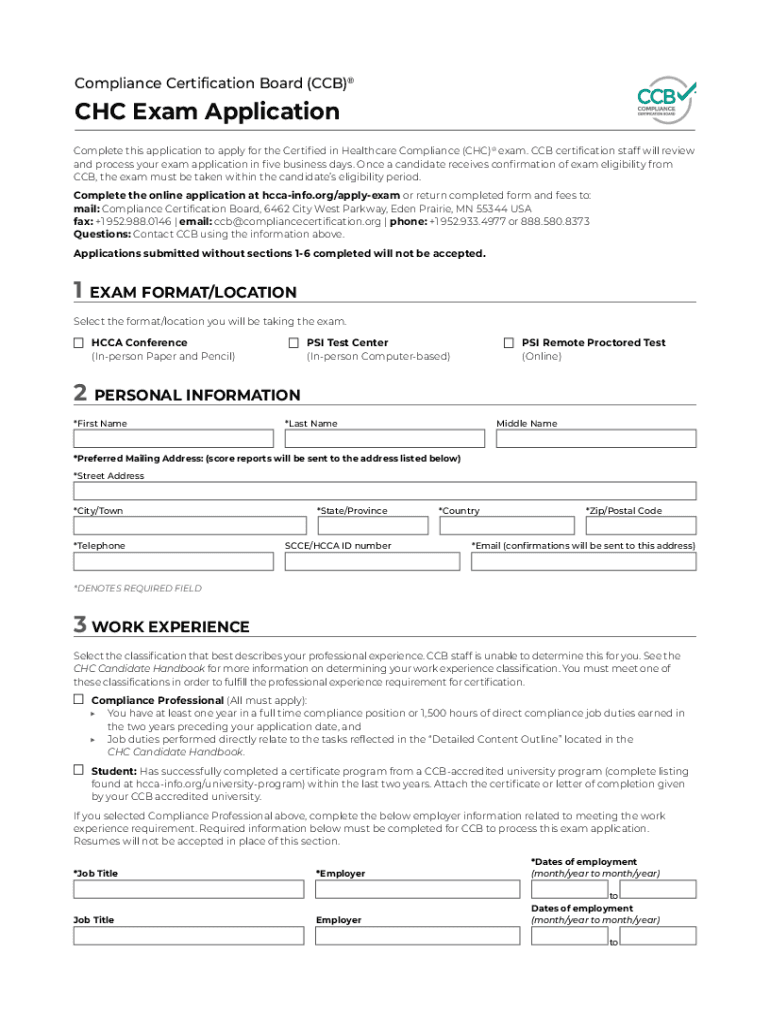
Chc Application Form


What is the CHC Application?
The CHC application refers to the process that individuals must follow to apply for the Certified Healthcare Compliance (CHC) credential. This credential is essential for professionals seeking to demonstrate their expertise in healthcare compliance and regulations. The application typically requires candidates to provide personal information, educational background, and relevant work experience in the healthcare field. Understanding the purpose and significance of the CHC application is crucial for those aiming to advance their careers in compliance roles within healthcare organizations.
Steps to Complete the CHC Application
Completing the CHC application involves several key steps to ensure that all necessary information is accurately submitted. Here are the primary steps:
- Gather Required Information: Collect personal details, educational history, and professional experience relevant to healthcare compliance.
- Fill Out the Application Form: Carefully complete the CHC application form, ensuring all fields are filled out accurately.
- Review Your Application: Double-check all provided information for accuracy and completeness before submission.
- Submit the Application: Choose your preferred submission method, whether online or by mail, and ensure it is sent to the appropriate address.
Legal Use of the CHC Application
The legal use of the CHC application is governed by specific regulations and standards that ensure compliance with healthcare laws. It is important for applicants to understand the legal implications of submitting the application, including the necessity of providing truthful information. Misrepresentation or failure to comply with the application guidelines can lead to penalties or denial of the certification.
Eligibility Criteria
To qualify for the CHC application, candidates must meet certain eligibility criteria. Typically, this includes having a minimum level of education, such as a bachelor’s degree, and relevant work experience in healthcare compliance or related fields. Additionally, applicants may need to demonstrate a commitment to ongoing education and professional development in compliance practices.
Required Documents
When applying for the CHC credential, several documents are essential for submission. Commonly required documents include:
- Proof of Education: Transcripts or diplomas from accredited institutions.
- Professional Experience Verification: Letters or documentation from employers confirming relevant work experience.
- Identification: A government-issued ID to verify identity.
Form Submission Methods
The CHC application can be submitted through various methods, allowing flexibility for applicants. The primary submission methods include:
- Online Submission: Many applicants prefer to submit their applications electronically through a secure portal.
- Mail Submission: For those who prefer a traditional approach, applications can be printed and mailed to the designated address.
- In-Person Submission: Some candidates may have the option to submit their applications in person at designated locations.
Quick guide on how to complete chc application
Effortlessly Prepare Chc Application on Any Device
Digital document management has become increasingly popular among businesses and individuals alike. It offers an ideal environmentally-friendly alternative to traditional printed and signed documents, allowing you to easily find the right form and securely store it online. airSlate SignNow equips you with all the tools necessary to generate, edit, and electronically sign your documents swiftly without delays. Administer Chc Application on any device using airSlate SignNow's Android or iOS applications and enhance your document-related tasks today.
The Simplest Way to Modify and eSign Chc Application with Ease
- Find Chc Application and click Get Form to begin.
- Use the tools we provide to complete your form.
- Mark important sections of the documents or obscure sensitive information with tools that airSlate SignNow offers specifically for that purpose.
- Generate your eSignature using the Sign tool, which takes mere seconds and holds the same legal authority as a traditional wet ink signature.
- Verify all the information and click on the Done button to save your updates.
- Select your preferred method for delivering your form, via email, text message (SMS), invitation link, or download it to your computer.
Eliminate concerns about lost or disorganized documents, tedious form searches, or mistakes that necessitate printing new document copies. airSlate SignNow addresses all your document management needs in just a few clicks from any preferred device. Modify and eSign Chc Application and guarantee exceptional communication at every stage of your form preparation process with airSlate SignNow.
Create this form in 5 minutes or less
Create this form in 5 minutes!
People also ask
-
What is included in the chc examination process using airSlate SignNow?
The chc examination process with airSlate SignNow includes a streamlined approach for collecting and managing signatures on documents. Our platform allows users to create, send, and track documents efficiently, ensuring compliance with all necessary requirements related to the chc examination.
-
How does airSlate SignNow enhance document security for the chc examination?
AirSlate SignNow enhances document security for the chc examination by offering advanced encryption and secure access controls. We prioritize the confidentiality of your documents, ensuring that all signatures and data are protected against unauthorized access.
-
Is airSlate SignNow affordable for small businesses preparing for the chc examination?
Yes, airSlate SignNow provides an affordable solution tailored for small businesses preparing for the chc examination. Our competitive pricing plans deliver excellent value without compromising on features, making it easier for businesses to manage their document needs.
-
Can I integrate airSlate SignNow with other tools necessary for the chc examination?
Absolutely! airSlate SignNow offers seamless integrations with various tools and platforms that are essential for the chc examination process. This connectivity allows for enhanced collaboration and efficiency, making it simple to align your document workflows with existing systems.
-
How user-friendly is airSlate SignNow for individuals preparing for the chc examination?
AirSlate SignNow is designed with user-friendliness in mind, making it accessible for individuals preparing for the chc examination. Our intuitive interface ensures that users can easily navigate the platform, create documents, and gather signatures without extensive training.
-
What types of documents can be managed for the chc examination with airSlate SignNow?
With airSlate SignNow, you can manage a variety of documents for the chc examination, including contracts, consent forms, and certification documents. Our platform supports multiple document formats and enables users to customize their workflows according to their specific needs.
-
Does airSlate SignNow provide customer support for the chc examination process?
Yes, airSlate SignNow provides dedicated customer support to assist users with the chc examination process. Our support team is available to address questions and provide guidance, ensuring that you have the help you need every step of the way.
Get more for Chc Application
- Buyers notice of intent to vacate and surrender property to seller under contract for deed nevada form
- General notice of default for contract for deed nevada form
- Nv disclosure 497320466 form
- Sellers disclosure of financing terms for residential property in connection with contract or agreement for deed aka land 497320467 form
- Nevada statement form
- Notice of default for past due payments in connection with contract for deed nevada form
- Final notice of default for past due payments in connection with contract for deed nevada form
- Assignment of contract for deed by seller nevada form
Find out other Chc Application
- eSignature Ohio Education Purchase Order Template Easy
- eSignature South Dakota Education Confidentiality Agreement Later
- eSignature South Carolina Education Executive Summary Template Easy
- eSignature Michigan Doctors Living Will Simple
- How Do I eSignature Michigan Doctors LLC Operating Agreement
- How To eSignature Vermont Education Residential Lease Agreement
- eSignature Alabama Finance & Tax Accounting Quitclaim Deed Easy
- eSignature West Virginia Education Quitclaim Deed Fast
- eSignature Washington Education Lease Agreement Form Later
- eSignature Missouri Doctors Residential Lease Agreement Fast
- eSignature Wyoming Education Quitclaim Deed Easy
- eSignature Alaska Government Agreement Fast
- How Can I eSignature Arizona Government POA
- How Do I eSignature Nevada Doctors Lease Agreement Template
- Help Me With eSignature Nevada Doctors Lease Agreement Template
- How Can I eSignature Nevada Doctors Lease Agreement Template
- eSignature Finance & Tax Accounting Presentation Arkansas Secure
- eSignature Arkansas Government Affidavit Of Heirship Online
- eSignature New Jersey Doctors Permission Slip Mobile
- eSignature Colorado Government Residential Lease Agreement Free