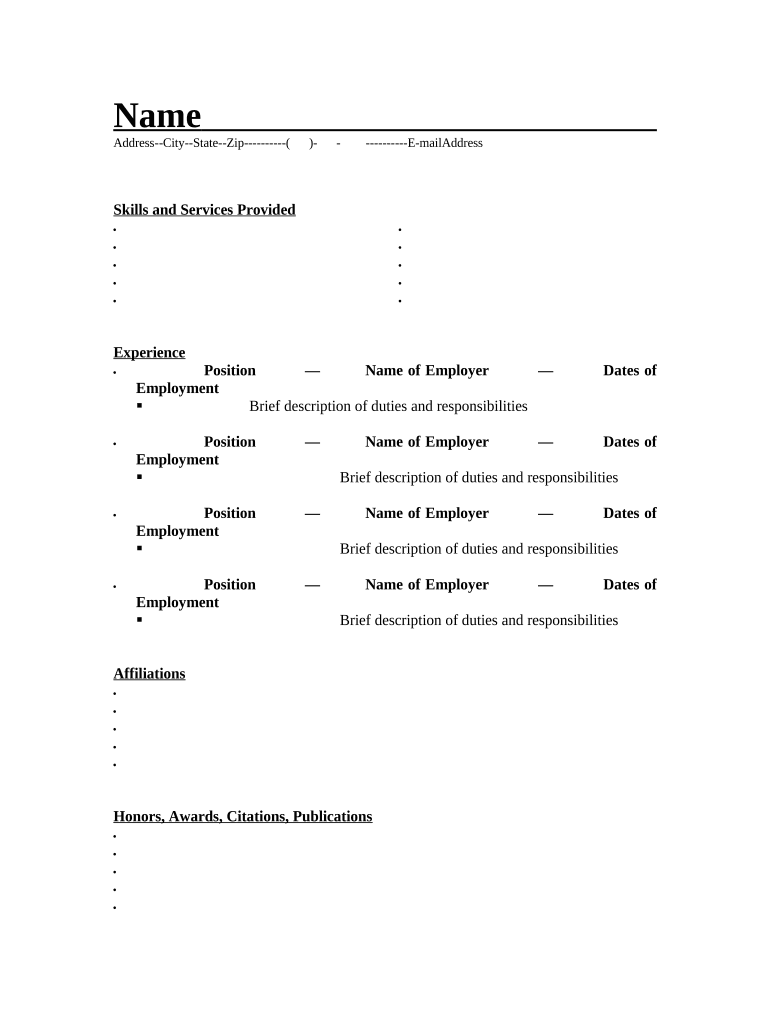
Resume for Land Surveyor Form


What is the surveyor resume pdf
The surveyor resume pdf is a specialized document designed for professionals in the surveying field. It outlines the qualifications, experiences, and skills relevant to land surveying. This format allows surveyors to present their credentials in a structured and easily accessible manner. A well-crafted surveyor resume pdf typically includes sections such as personal information, education, work experience, certifications, and relevant skills. This format not only enhances readability but also ensures that the document can be easily shared and printed when necessary.
How to use the surveyor resume pdf
Steps to complete the surveyor resume pdf
Completing the surveyor resume pdf involves several key steps:
- Gather Information: Collect all relevant details regarding your education, work experience, and skills.
- Select a Template: Choose a resume template that suits the surveying profession and is easy to read.
- Fill in Your Details: Input your personal information, including your name, contact details, and professional summary.
- Detail Your Experience: List your work experience in reverse chronological order, highlighting relevant roles and responsibilities.
- Include Certifications: Add any certifications or licenses that are pertinent to the surveying field.
- Review and Edit: Proofread the document for errors and ensure all information is accurate and up-to-date.
- Save as PDF: Once finalized, save the document in pdf format for easy sharing and submission.
Key elements of the surveyor resume pdf
When creating a surveyor resume pdf, several key elements should be included to enhance its effectiveness:
- Contact Information: Clearly display your name, phone number, email address, and LinkedIn profile if applicable.
- Professional Summary: A brief overview of your experience and what you bring to potential employers.
- Education: List your degrees, institutions attended, and graduation dates.
- Work Experience: Provide detailed descriptions of previous jobs, focusing on responsibilities and achievements related to surveying.
- Certifications: Include any relevant certifications, such as Professional Land Surveyor (PLS) or Certified Survey Technician (CST).
- Skills: Highlight specific skills that are relevant to surveying, such as proficiency in GIS software or surveying equipment.
Legal use of the surveyor resume pdf
The legal use of the surveyor resume pdf is critical, especially when applying for positions that require specific qualifications. It is important to ensure that all information presented is truthful and accurately reflects your professional experience. Misrepresentation on a resume can lead to legal consequences and damage to your professional reputation. Additionally, when submitting the resume electronically, ensure compliance with any applicable regulations regarding e-signatures and document submissions.
Digital vs. Paper Version
When considering the surveyor resume pdf, it is essential to understand the differences between digital and paper versions. The digital version allows for easy sharing and quick updates, making it ideal for online applications. It can be easily emailed or uploaded to job boards. Conversely, a paper version may be necessary for in-person interviews or specific job applications that require physical copies. Both formats should maintain the same professional standards, ensuring clarity and readability.
Quick guide on how to complete resume for land surveyor
Easily prepare Resume For Land Surveyor on any device
Managing documents online has become increasingly popular among companies and individuals alike. It offers an ideal environmentally friendly substitute for conventional printed and signed paperwork, as you can locate the correct form and securely store it online. airSlate SignNow provides you with all the essential tools to create, modify, and electronically sign your documents quickly without delays. Handle Resume For Land Surveyor on any device using airSlate SignNow's Android or iOS applications and enhance any document-centered procedure today.
The simplest way to modify and electronically sign Resume For Land Surveyor effortlessly
- Locate Resume For Land Surveyor and click on Get Form to begin.
- Use the tools we provide to complete your form.
- Highlight pertinent sections of the documents or redact sensitive information with tools that airSlate SignNow offers specifically for that purpose.
- Create your signature using the Sign tool, which takes only a few seconds and has the same legal validity as a conventional wet ink signature.
- Review the details and click on the Done button to save your changes.
- Select how you want to share your form, via email, SMS, an invitation link, or download it to your computer.
Eliminate concerns about lost or misplaced files, tedious form searches, or mistakes that necessitate printing new document copies. airSlate SignNow meets your document management needs in just a few clicks from any device of your selection. Modify and electronically sign Resume For Land Surveyor to ensure excellent communication at every phase of the document preparation process with airSlate SignNow.
Create this form in 5 minutes or less
Create this form in 5 minutes!
People also ask
-
What is a surveyor resume PDF?
A surveyor resume PDF is a professionally formatted document showcasing your qualifications, skills, and experiences in the surveying field. It is typically designed to be easily shareable and printable, making it an essential tool for job applications in surveying.
-
How can airSlate SignNow help with creating a surveyor resume PDF?
airSlate SignNow offers templates and tools that allow you to create a polished surveyor resume PDF quickly. With its intuitive interface, you can easily input your details, customize the format, and generate a professional resume that stands out to potential employers.
-
What features does airSlate SignNow provide for handling surveyor resume PDFs?
airSlate SignNow provides features like document editing, e-signature capabilities, and secure storage for your surveyor resume PDF. You can easily share it with recruiters and track when it has been viewed, ensuring a professional approach to your job applications.
-
Is there a cost associated with creating a surveyor resume PDF using airSlate SignNow?
airSlate SignNow offers various pricing plans to suit different needs, including free trials and affordable subscription options. Creating your surveyor resume PDF can be highly cost-effective, providing you with valuable tools without breaking the bank.
-
Can I integrate airSlate SignNow with other tools to enhance my surveyor resume PDF process?
Yes, airSlate SignNow integrates seamlessly with various platforms such as Google Drive, Dropbox, and Microsoft Office. This makes it easy to access and manage your surveyor resume PDF alongside other essential documents and tools.
-
How does a surveyor resume PDF differ from a standard resume?
A surveyor resume PDF is specifically tailored to highlight the unique skills and experiences pertinent to the surveying industry. This format emphasizes technical capabilities, certifications, and relevant projects, making it more applicable than a standard resume for job seekers in this field.
-
Can I customize my surveyor resume PDF in airSlate SignNow?
Absolutely! airSlate SignNow allows you to customize your surveyor resume PDF by editing text, adding sections, and choosing formatting options. This ensures that your resume reflects your personal style while maintaining professionalism.
Get more for Resume For Land Surveyor
- Form lic9151 ampquotproperty ownerlandlord notification family
- Lic 9151 form
- Lic 700 form
- Accident and illness report form ct
- Provider information page in
- A mammogram is an of your breast form
- Ctr policy and procedure manual north dakota department form
- Ten page version 50 oram form state of ohio epa ohio
Find out other Resume For Land Surveyor
- How To eSignature Colorado LLC Operating Agreement
- Help Me With eSignature North Carolina LLC Operating Agreement
- eSignature Oregon LLC Operating Agreement Online
- eSignature Wyoming LLC Operating Agreement Online
- eSignature Wyoming LLC Operating Agreement Computer
- eSignature Wyoming LLC Operating Agreement Later
- eSignature Wyoming LLC Operating Agreement Free
- How To eSignature Wyoming LLC Operating Agreement
- eSignature California Commercial Lease Agreement Template Myself
- eSignature California Commercial Lease Agreement Template Easy
- eSignature Florida Commercial Lease Agreement Template Easy
- eSignature Texas Roommate Contract Easy
- eSignature Arizona Sublease Agreement Template Free
- eSignature Georgia Sublease Agreement Template Online
- eSignature Arkansas Roommate Rental Agreement Template Mobile
- eSignature Maryland Roommate Rental Agreement Template Free
- How Do I eSignature California Lodger Agreement Template
- eSignature Kentucky Lodger Agreement Template Online
- eSignature North Carolina Lodger Agreement Template Myself
- eSignature Alabama Storage Rental Agreement Free