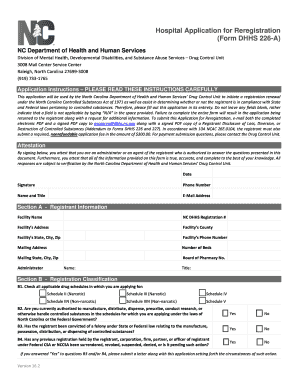
Hospital Application for Reregistration Form DHHS 226 a


What is the addendum to forms DHHS 226 and 227?
The addendum to forms DHHS 226 and 227 serves as a supplementary document that provides additional information or clarifications necessary for the completion of these forms. These forms are typically used in the healthcare sector for applications related to hospital re-registration and other administrative processes. The addendum ensures that all required details are accurately captured, helping to maintain compliance with state and federal regulations.
How to use the addendum to forms DHHS 226 and 227
Using the addendum involves a few straightforward steps. First, ensure that you have the primary forms DHHS 226 and 227 completed. Next, attach the addendum where indicated, providing any additional information requested. This may include clarifications on services offered, changes in ownership, or updates in operational procedures. It is essential to review the addendum thoroughly to ensure that all provided information is accurate and complete.
Steps to complete the addendum to forms DHHS 226 and 227
Completing the addendum requires careful attention to detail. Follow these steps:
- Gather all necessary documents related to the primary forms DHHS 226 and 227.
- Fill out the addendum by providing the required additional information.
- Double-check all entries for accuracy and completeness.
- Sign and date the addendum as required.
- Attach the addendum to the primary forms before submission.
Legal use of the addendum to forms DHHS 226 and 227
The addendum to forms DHHS 226 and 227 is legally binding when filled out correctly and submitted alongside the primary forms. It must comply with applicable laws and regulations governing healthcare documentation. Ensuring that the addendum is signed and dated by the appropriate parties is crucial for its legal validity. This compliance helps protect both the applicant and the institution from potential legal issues related to incomplete or inaccurate information.
Key elements of the addendum to forms DHHS 226 and 227
Several key elements should be included in the addendum to forms DHHS 226 and 227:
- Identification of the primary forms being supplemented.
- Detailed explanations of any changes or additional information.
- Signatures of authorized individuals confirming the accuracy of the information.
- Date of completion to establish a timeline for the submission.
Form submission methods for the addendum to forms DHHS 226 and 227
The addendum can typically be submitted through various methods, including:
- Online submission via the designated state health department portal.
- Mailing the completed forms to the appropriate agency.
- In-person submission at designated offices.
It is important to check the specific submission guidelines for your state to ensure compliance with all requirements.
Quick guide on how to complete hospital application for reregistration form dhhs 226 a
Complete Hospital Application For Reregistration Form DHHS 226 A effortlessly on any device
Digital document management has gained traction among companies and individuals. It offers an excellent environmentally friendly substitute for traditional printed and signed paperwork, allowing you to locate the appropriate form and securely store it online. airSlate SignNow equips you with all the resources necessary to create, modify, and electronically sign your documents quickly without interruptions. Manage Hospital Application For Reregistration Form DHHS 226 A on any device via airSlate SignNow's Android or iOS applications and streamline any document-related task today.
How to adjust and electronically sign Hospital Application For Reregistration Form DHHS 226 A with ease
- Locate Hospital Application For Reregistration Form DHHS 226 A and click on Get Form to begin.
- Utilize the tools we provide to fill out your document.
- Emphasize important sections of your documents or obscure sensitive details with tools offered by airSlate SignNow specifically for that purpose.
- Create your electronic signature with the Sign tool, which takes mere seconds and carries the same legal validity as a conventional handwritten signature.
- Review all the information and click on the Done button to finalize your changes.
- Select your preferred method for sending your form, whether by email, text message (SMS), invitation link, or download it to your computer.
Eliminate the worry of lost or misplaced documents, tedious form searching, or errors that necessitate printing new document copies. airSlate SignNow fulfills your document management needs in a few clicks from your chosen device. Adjust and electronically sign Hospital Application For Reregistration Form DHHS 226 A and ensure excellent communication throughout your form preparation process with airSlate SignNow.
Create this form in 5 minutes or less
Create this form in 5 minutes!
People also ask
-
What is the addendum to forms dhhs 226 and 227?
The addendum to forms dhhs 226 and 227 is a supplementary document that provides additional required information for completion. It helps ensure that all necessary details are included in the original forms, aiding in compliance and efficient processing.
-
How can airSlate SignNow help with the addendum to forms dhhs 226 and 227?
airSlate SignNow facilitates the process of creating, signing, and sending the addendum to forms dhhs 226 and 227 seamlessly. Our platform allows users to easily integrate this addendum into their workflow, ensuring all crucial information is captured and managed efficiently.
-
Is there a cost associated with using airSlate SignNow for the addendum to forms dhhs 226 and 227?
airSlate SignNow offers competitive pricing plans that cater to different business needs, making it cost-effective for submitting the addendum to forms dhhs 226 and 227. Each plan provides access to features that streamline document management and e-signature processes.
-
What features does airSlate SignNow offer for managing the addendum to forms dhhs 226 and 227?
Our platform includes features like document templates, automatic reminders, and secure e-signature solutions, all tailored for the addendum to forms dhhs 226 and 227. These functionalities enhance user experience and ensure that documents are handled efficiently.
-
Can I integrate airSlate SignNow with other software for handling the addendum to forms dhhs 226 and 227?
Yes, airSlate SignNow offers numerous integrations with popular software solutions, allowing for a smooth workflow management when dealing with the addendum to forms dhhs 226 and 227. This enhances your ability to manage and share documents across platforms effortlessly.
-
How secure is the information in the addendum to forms dhhs 226 and 227 when using airSlate SignNow?
Security is a top priority for airSlate SignNow. Our platform employs advanced encryption and compliance protocols to protect the information contained in the addendum to forms dhhs 226 and 227, ensuring confidentiality throughout the document lifecycle.
-
What are the advantages of electronic signatures for the addendum to forms dhhs 226 and 227?
Using electronic signatures for the addendum to forms dhhs 226 and 227 streamlines the signing process, reduces turnaround time, and enhances document tracking capabilities. This method is also environmentally friendly and promotes a more efficient workflow.
Get more for Hospital Application For Reregistration Form DHHS 226 A
Find out other Hospital Application For Reregistration Form DHHS 226 A
- eSignature Texas Contract of employment Online
- eSignature Florida Email Contracts Free
- eSignature Hawaii Managed services contract template Online
- How Can I eSignature Colorado Real estate purchase contract template
- How To eSignature Mississippi Real estate purchase contract template
- eSignature California Renter's contract Safe
- eSignature Florida Renter's contract Myself
- eSignature Florida Renter's contract Free
- eSignature Florida Renter's contract Fast
- eSignature Vermont Real estate sales contract template Later
- Can I eSignature Texas New hire forms
- How Can I eSignature California New hire packet
- How To eSignature South Carolina Real estate document
- eSignature Florida Real estate investment proposal template Free
- How To eSignature Utah Real estate forms
- How Do I eSignature Washington Real estate investment proposal template
- Can I eSignature Kentucky Performance Contract
- eSignature Nevada Performance Contract Safe
- eSignature California Franchise Contract Secure
- How To eSignature Colorado Sponsorship Proposal Template