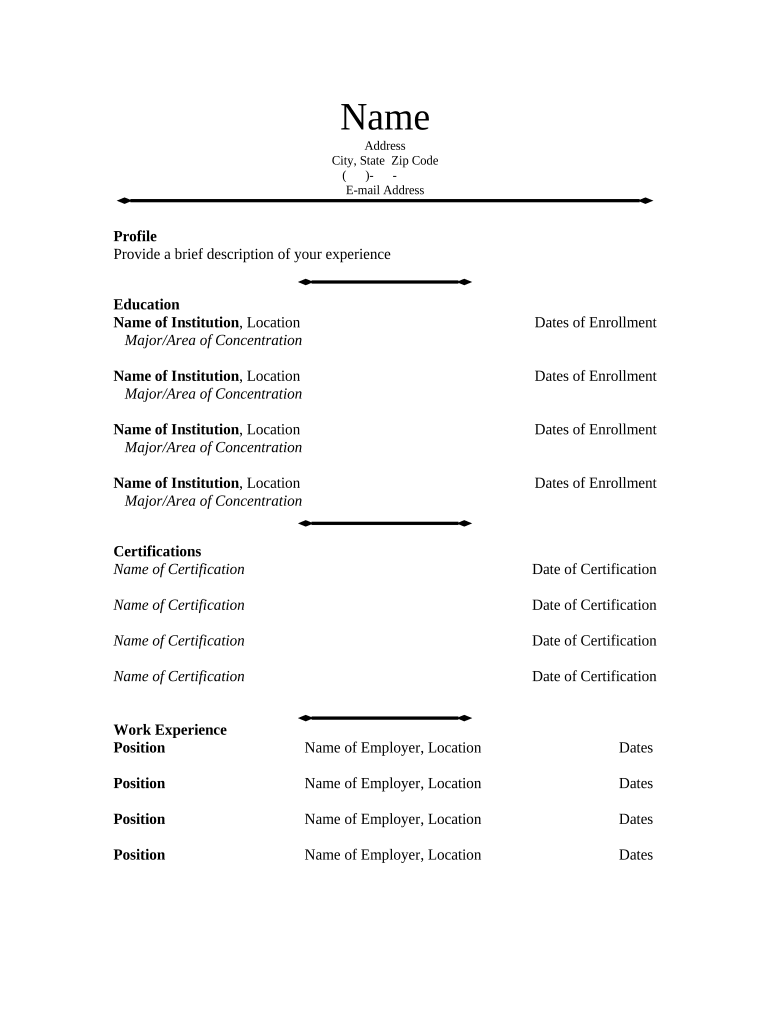
Massage Form


What is the Massage Form
The massage form is a specialized document used within the massage therapy industry to gather essential information from clients. This form typically includes sections for personal details, medical history, and consent for treatment. It serves to ensure that therapists have the necessary information to provide safe and effective care tailored to each client's needs. The massage form is crucial for maintaining professionalism and compliance with health regulations.
How to Use the Massage Form
Using the massage form involves several steps to ensure that all necessary information is accurately collected. First, the therapist should present the form to the client prior to the session. Clients should fill out their personal information, including contact details and any relevant medical conditions. Once completed, the therapist reviews the form to discuss any concerns and obtain informed consent. This process not only enhances client safety but also builds trust between the client and therapist.
Steps to Complete the Massage Form
Completing the massage form involves a straightforward process. Clients should follow these steps:
- Provide personal information, including name, address, and phone number.
- Detail any medical history, including allergies, injuries, or chronic conditions.
- Sign the consent section, acknowledging understanding of the treatment and its potential risks.
- Review the completed form with the therapist to clarify any questions.
Completing the form accurately is essential for ensuring a safe and effective massage experience.
Legal Use of the Massage Form
The legal use of the massage form is governed by various regulations that protect both clients and therapists. It is essential that the form is filled out completely and signed, as this demonstrates informed consent. In the event of a dispute, a properly completed massage form can serve as evidence that the therapist followed necessary protocols. Compliance with state-specific laws and regulations regarding client confidentiality and data protection is also critical.
Key Elements of the Massage Form
Key elements of the massage form typically include:
- Client Information: Name, contact details, and emergency contacts.
- Medical History: Information about past injuries, surgeries, and current medications.
- Consent Statement: A section where clients acknowledge understanding of the treatment and its risks.
- Signature: A space for the client to sign and date the form.
These elements ensure that therapists have the necessary information to provide safe and personalized care.
Examples of Using the Massage Form
Examples of using the massage form can vary based on the type of massage therapy provided. For instance, a sports massage therapist may focus on specific injuries and physical activities, while a relaxation massage therapist may emphasize stress relief and overall wellness. In both cases, the form helps tailor the treatment to the client's unique needs, ensuring a more effective and satisfying experience.
Quick guide on how to complete massage form 497426869
Effortlessly Create Massage Form on Any Device
Web-based document management has gained traction among businesses and individuals. It offers an ideal eco-friendly alternative to traditional printed and signed paperwork, allowing you to locate the appropriate form and securely save it online. airSlate SignNow provides you with all the necessary tools to create, edit, and electronically sign your documents quickly and without delays. Handle Massage Form on any device using the airSlate SignNow Android or iOS applications and enhance any document-related process today.
The simplest way to modify and electronically sign Massage Form with ease
- Obtain Massage Form and click Get Form to begin.
- Make use of the tools we have available to complete your document.
- Emphasize pertinent sections of your documents or conceal sensitive information using tools specifically designed for that purpose by airSlate SignNow.
- Create your signature with the Sign tool, which takes only seconds and carries the same legal validity as a traditional ink signature.
- Review all the details and click the Done button to save your modifications.
- Choose how you prefer to share your form, whether by email, SMS, invitation link, or download it to your computer.
Say goodbye to lost or misplaced documents, tedious form navigation, and mistakes that necessitate printing new copies. airSlate SignNow meets all your document management requirements in just a few clicks from any device you choose. Alter and electronically sign Massage Form to ensure exceptional communication at any stage of your form preparation process with airSlate SignNow.
Create this form in 5 minutes or less
Create this form in 5 minutes!
People also ask
-
What is a massage form in airSlate SignNow?
A massage form in airSlate SignNow is a customizable document template designed to capture client information efficiently. With this form, businesses can streamline the process of collecting client details before appointments, ensuring all necessary information is gathered before service.
-
How does the massage form enhance client interaction?
The massage form enhances client interaction by allowing clients to fill out necessary information digitally before their appointment. This not only saves time but also provides a professional experience, making clients feel valued and improving overall satisfaction.
-
What are the pricing options for using the massage form feature?
The pricing for using the massage form feature in airSlate SignNow depends on the chosen subscription plan. Each plan includes various features tailored for different business sizes, ensuring that all users can benefit from our cost-effective solution.
-
Can I customize my massage form in airSlate SignNow?
Yes, you can fully customize your massage form in airSlate SignNow to meet your specific business needs. The platform allows you to add or remove fields, change the layout, and integrate branding elements for a personalized client experience.
-
Are there any integrations available with the massage form?
airSlate SignNow offers numerous integrations that work seamlessly with the massage form. You can connect with CRM systems, payment processors, and scheduling software to create a comprehensive workflow that enhances efficiency.
-
What are the security measures in place for massage forms?
Security is a top priority for airSlate SignNow. The massage form data is encrypted both in transit and at rest, ensuring that client information remains confidential and secure while complying with industry regulations.
-
How can the massage form benefit my business?
Using a massage form can signNowly benefit your business by reducing paperwork and manual data entry. This leads to streamlined operations, increased efficiency, and improved client satisfaction, allowing you to focus more on providing quality services.
Get more for Massage Form
- Complaint information form complaint information form
- Virginia workers compensation commission coal workers pneumoconiosis claim form virginia workers compensation commission coal
- Pneumoconiosis claim form
- Workers compensation insurance pennsylvania department form
- Sample enrollment agreement ohio state board of career form
- Erie county pistol permit application form
- Category sheet district of puerto rico prd uscourts form
- Purpose of this form this form asks you to dpss
Find out other Massage Form
- How To Integrate Sign in Banking
- How To Use Sign in Banking
- Help Me With Use Sign in Banking
- Can I Use Sign in Banking
- How Do I Install Sign in Banking
- How To Add Sign in Banking
- How Do I Add Sign in Banking
- How Can I Add Sign in Banking
- Can I Add Sign in Banking
- Help Me With Set Up Sign in Government
- How To Integrate eSign in Banking
- How To Use eSign in Banking
- How To Install eSign in Banking
- How To Add eSign in Banking
- How To Set Up eSign in Banking
- How To Save eSign in Banking
- How To Implement eSign in Banking
- How To Set Up eSign in Construction
- How To Integrate eSign in Doctors
- How To Use eSign in Doctors