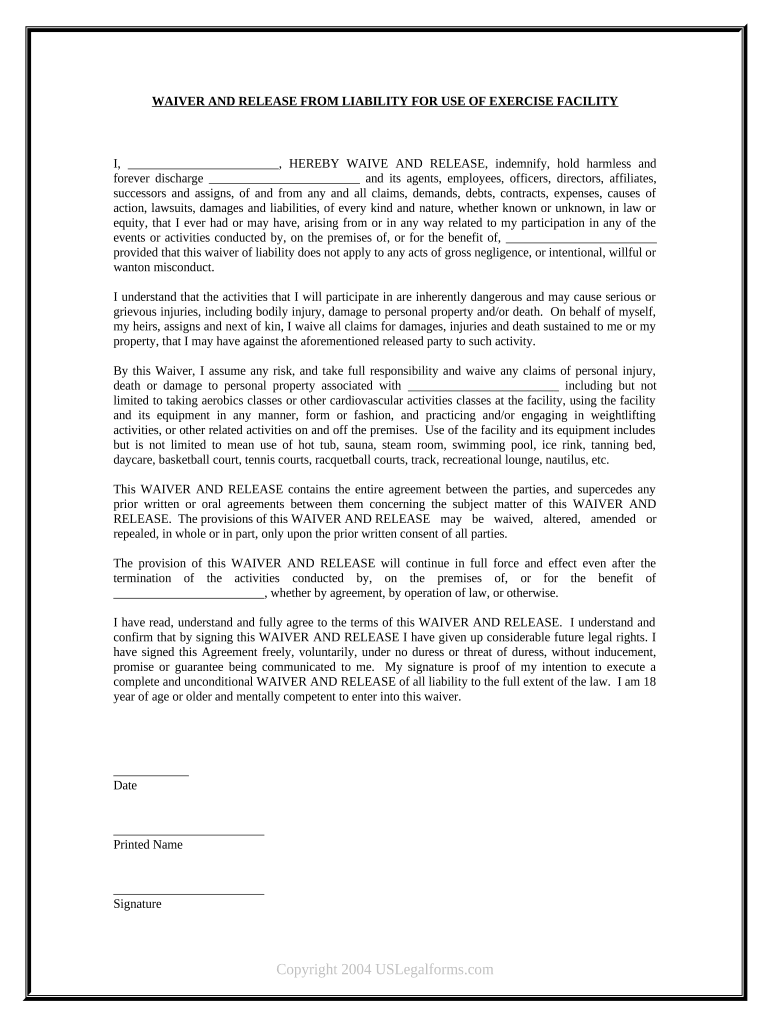
Waiver Exercise Form


What is the Waiver Exercise?
The waiver exercise is a legal document that allows individuals or organizations to relinquish certain rights or claims, typically in the context of liability. This form is often used in various scenarios, such as sports events, recreational activities, or any situation where risks are involved. By signing a waiver exercise, participants acknowledge the risks associated with the activity and agree not to hold the organizers or providers liable for any injuries or damages that may occur.
How to Use the Waiver Exercise
Using the waiver exercise involves several straightforward steps. First, ensure that the document is correctly filled out, including the names of all parties involved and the specific activity for which the waiver is being signed. Next, all participants should read the waiver carefully to understand its implications. Finally, each participant must sign the document, either physically or electronically, to validate their acceptance of the terms. Utilizing a reliable electronic signature platform can streamline this process, ensuring that all signatures are securely captured and stored.
Steps to Complete the Waiver Exercise
Completing the waiver exercise requires attention to detail. Follow these steps for a smooth process:
- Gather necessary information, including participant names and details of the activity.
- Fill out the waiver exercise form accurately, ensuring all fields are completed.
- Review the document for clarity and completeness.
- Have all participants read the waiver thoroughly to ensure understanding.
- Collect signatures from all parties, either in person or through an electronic signing tool.
- Store the signed waiver securely for future reference.
Legal Use of the Waiver Exercise
The legal validity of the waiver exercise depends on several factors, including the clarity of the language used and the understanding of the participants. For the waiver to be enforceable, it must clearly outline the risks involved and the rights being waived. Additionally, it should be signed voluntarily, without coercion. Compliance with local laws and regulations is essential, as different states may have varying requirements regarding waivers.
Key Elements of the Waiver Exercise
Several key elements make the waiver exercise effective and legally binding:
- Clear language: The document should be straightforward and free of legal jargon.
- Specificity: It must detail the activity and the associated risks.
- Voluntary agreement: Participants should sign without any pressure.
- Signature verification: Ensure signatures are authenticated, especially in electronic formats.
Examples of Using the Waiver Exercise
Waiver exercises are commonly used in various contexts, including:
- Sports events: Participants may sign waivers before engaging in activities like rock climbing or skydiving.
- Recreational activities: Organizations offering activities such as zip-lining or water sports often require waivers.
- Fitness classes: Gyms may ask members to sign waivers to limit liability for injuries during workouts.
Quick guide on how to complete waiver exercise 497427108
Complete Waiver Exercise effortlessly on any device
Digital document management has become increasingly favored by businesses and individuals. It offers an ideal eco-friendly alternative to traditional printed and signed documents, as you can easily find the necessary form and securely store it online. airSlate SignNow provides you with all the tools you need to create, edit, and eSign your documents swiftly without delays. Manage Waiver Exercise on any device using airSlate SignNow Android or iOS applications and enhance any document-centered process today.
The simplest way to edit and eSign Waiver Exercise with ease
- Find Waiver Exercise and click on Get Form to begin.
- Utilize the tools we provide to fill out your form.
- Emphasize important sections of your documents or obscure sensitive information with tools that airSlate SignNow offers specifically for that use.
- Create your eSignature with the Sign feature, which takes mere seconds and holds the same legal validity as a conventional wet ink signature.
- Review all the details and click on the Done button to record your changes.
- Select how you wish to submit your form, via email, text message (SMS), invite link, or download it to your computer.
Eliminate concerns over lost or misplaced documents, tedious form searches, or mistakes that necessitate the reprinting of document copies. airSlate SignNow meets your document management requirements in just a few clicks from any device you prefer. Edit and eSign Waiver Exercise and ensure outstanding communication at any phase of the document preparation process with airSlate SignNow.
Create this form in 5 minutes or less
Create this form in 5 minutes!
People also ask
-
What is a waiver exercise and how does it work?
A waiver exercise is a legal document that allows individuals to relinquish certain rights and claims. With airSlate SignNow, creating a waiver exercise is simplified, enabling users to easily draft, send, and eSign documents securely. Our platform helps mitigate risks for businesses by ensuring all parties understand their responsibilities and liabilities.
-
How can I create a waiver exercise using airSlate SignNow?
Creating a waiver exercise with airSlate SignNow is user-friendly. You can choose from customizable templates or create your document from scratch, adding necessary fields for signatures and dates. Once your waiver exercise is prepared, simply send it for eSignature to ensure prompt completion.
-
What are the benefits of using airSlate SignNow for waiver exercises?
Using airSlate SignNow for waiver exercises provides signNow benefits, including easier document management, faster processing times, and heightened security for sensitive information. The platform also offers integrations with popular tools, streamlining your workflow and enhancing overall productivity while ensuring legal compliance.
-
Are there any costs associated with using airSlate SignNow for waiver exercise documents?
Yes, airSlate SignNow offers flexible pricing plans to suit different business needs. Each plan accommodates various features, including the ability to manage multiple waiver exercise documents efficiently. Visit our pricing page for detailed information on the available options and choose the one that best fits your requirements.
-
Can I integrate airSlate SignNow with other applications for handling waiver exercises?
Absolutely! airSlate SignNow seamlessly integrates with various applications, allowing businesses to manage waiver exercises alongside existing tools they already use. Our integrations enhance workflows by enabling automatic data synchronization and improved document handling across platforms.
-
Is it possible to track the status of my waiver exercise with airSlate SignNow?
Yes, airSlate SignNow provides robust tracking features for your waiver exercise documents. You can easily monitor the progress of each document, see when it was viewed, and get notified once it is signed. This transparency helps ensure that your documents are handled promptly and efficiently.
-
What types of businesses can benefit from using airSlate SignNow for waiver exercises?
Any business that requires legal documentation can benefit from using airSlate SignNow for waiver exercises. This includes industries such as sports, events, healthcare, and more. Our solution is adaptable, ensuring that companies of any size can create and manage their waiver exercises effectively.
Get more for Waiver Exercise
- Cbp form 7501 customs and border protection
- Form i 864a pdf 45331 kb
- Employment authorization extensionsuscis form
- Form i 129 petition for nonimmigrant worker form
- Change my nonimmigrant statususcisextend your stayuscisapplication to extendchange nonimmigrant statususcisi 539 application to form
- Cbp form 3078 application for identification card
- Cbp form 51060pdf
- Ar 601 280 army retention programmilitary discharge form
Find out other Waiver Exercise
- How Can I Sign Arkansas Real Estate Operating Agreement
- Sign Arkansas Real Estate Stock Certificate Myself
- Sign California Real Estate IOU Safe
- Sign Connecticut Real Estate Business Plan Template Simple
- How To Sign Wisconsin Plumbing Cease And Desist Letter
- Sign Colorado Real Estate LLC Operating Agreement Simple
- How Do I Sign Connecticut Real Estate Operating Agreement
- Sign Delaware Real Estate Quitclaim Deed Secure
- Sign Georgia Real Estate Business Plan Template Computer
- Sign Georgia Real Estate Last Will And Testament Computer
- How To Sign Georgia Real Estate LLC Operating Agreement
- Sign Georgia Real Estate Residential Lease Agreement Simple
- Sign Colorado Sports Lease Agreement Form Simple
- How To Sign Iowa Real Estate LLC Operating Agreement
- Sign Iowa Real Estate Quitclaim Deed Free
- How To Sign Iowa Real Estate Quitclaim Deed
- Sign Mississippi Orthodontists LLC Operating Agreement Safe
- Sign Delaware Sports Letter Of Intent Online
- How Can I Sign Kansas Real Estate Job Offer
- Sign Florida Sports Arbitration Agreement Secure