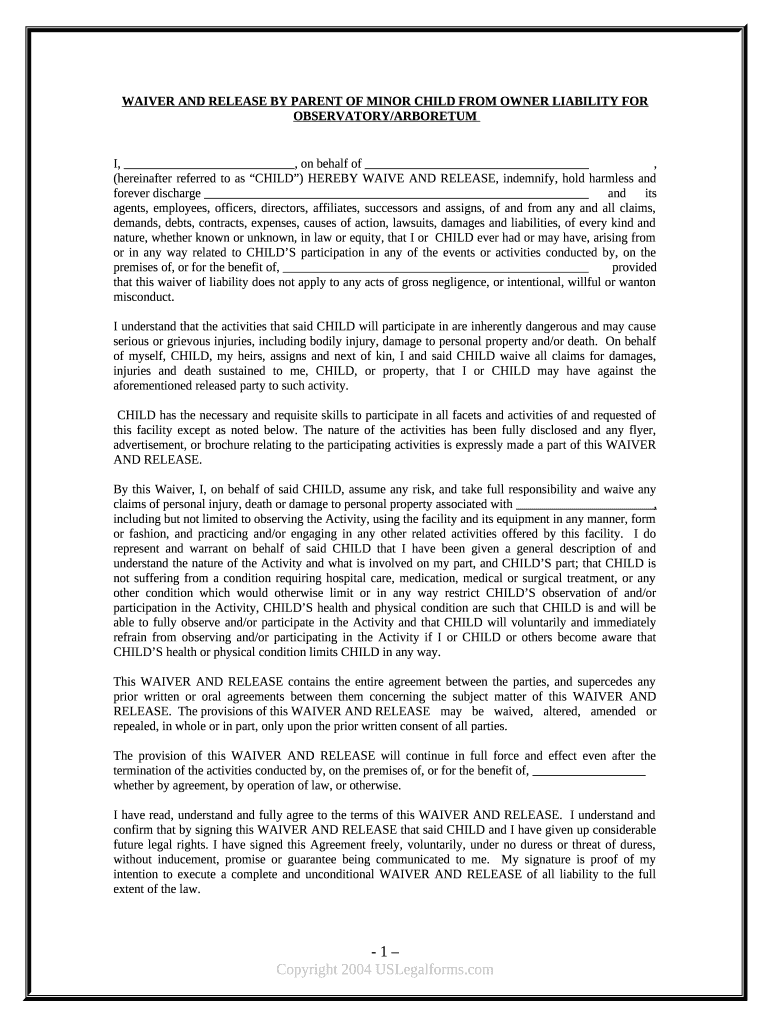
Release Minor Child Form


What is the Release Minor Child Form
The release minor child form is a legal document used to grant permission for a minor child to travel, participate in activities, or undergo specific actions that require parental consent. This form is essential in various situations, such as when a child is traveling without a parent or guardian, participating in sports, or attending events. The form typically includes details such as the child's name, the nature of the release, and the signatures of the parents or guardians. Understanding the purpose and requirements of this form is crucial for ensuring the child’s safety and compliance with legal standards.
How to use the Release Minor Child Form
Using the release minor child form involves several steps to ensure it is filled out correctly and legally binding. First, gather all necessary information, including the child's full name, date of birth, and details about the event or travel. Next, both parents or guardians should review the form to ensure all information is accurate. After completing the form, it must be signed by the relevant parties. Depending on the situation, it may also need to be notarized to enhance its legal validity. Once signed, keep copies for your records and provide the original to the entity requiring the release.
Steps to complete the Release Minor Child Form
Completing the release minor child form requires careful attention to detail. Follow these steps:
- Obtain the correct version of the form, ensuring it meets the requirements of the specific situation.
- Fill in the child's personal information, including full name and date of birth.
- Clearly state the purpose of the release, such as travel or participation in an event.
- Include the names and signatures of both parents or guardians, along with the date of signing.
- If necessary, have the form notarized to confirm the identities of the signers.
- Make copies of the completed form for your records before submitting it as required.
Legal use of the Release Minor Child Form
The legal use of the release minor child form is essential to ensure that all parties are protected and that the child's welfare is prioritized. This form serves as a safeguard against potential legal issues that may arise when a minor is involved in activities requiring parental consent. It is important to ensure that the form complies with state laws and regulations, as these can vary. Properly executed, the form can prevent misunderstandings and provide clear documentation of parental consent.
Key elements of the Release Minor Child Form
Key elements of the release minor child form include:
- Child's Information: Full name, date of birth, and any relevant identification details.
- Purpose of Release: A clear statement indicating why the release is necessary.
- Parent/Guardian Signatures: Signatures of both parents or legal guardians, confirming their consent.
- Date of Signing: The date when the form is signed, which is important for legal timelines.
- Notarization: If applicable, a notarized section to validate the signatures.
State-specific rules for the Release Minor Child Form
State-specific rules for the release minor child form can significantly impact its validity and use. Each state may have different requirements regarding the information that must be included, the need for notarization, and the age at which a minor can consent to certain activities without parental approval. It is crucial to research and understand the regulations in your state to ensure compliance. Failure to adhere to these rules may result in the form being deemed invalid, which could lead to complications in situations involving the minor.
Quick guide on how to complete release minor child form 497427123
Prepare Release Minor Child Form effortlessly on any device
Online document management has surged in popularity among companies and individuals. It offers a perfect eco-friendly alternative to conventional printed and signed paperwork, as you can obtain the correct form and securely keep it online. airSlate SignNow provides all the tools necessary to create, modify, and eSign your documents quickly without delays. Manage Release Minor Child Form on any platform with airSlate SignNow Android or iOS applications and enhance any document-based task today.
How to modify and eSign Release Minor Child Form with ease
- Locate Release Minor Child Form and click Get Form to begin.
- Utilize the tools we offer to complete your form.
- Emphasize pertinent sections of the documents or obscure sensitive data with tools that airSlate SignNow provides specifically for that purpose.
- Create your eSignature using the Sign tool, which takes mere seconds and carries the same legal authority as a conventional wet ink signature.
- Review all the information and click the Done button to save your modifications.
- Select your preferred method to send your form, whether by email, text message (SMS), invitation link, or download it to your computer.
Eliminate worries about lost or misfiled documents, tedious form searches, or errors that necessitate printing new document copies. airSlate SignNow manages all your document management needs in just a few clicks from any device of your choosing. Modify and eSign Release Minor Child Form and ensure effective communication at every step of the form preparation process with airSlate SignNow.
Create this form in 5 minutes or less
Create this form in 5 minutes!
People also ask
-
What is a release minor child form?
A release minor child form is a legal document that allows a parent or guardian to authorize the release of a minor child for specific purposes. This form is essential for situations such as travel, emergencies, or medical treatment. Using airSlate SignNow to create and eSign this form streamlines the process and ensures all necessary parties have access to the document.
-
How does airSlate SignNow simplify the creation of a release minor child form?
airSlate SignNow provides a user-friendly platform that enables you to create a release minor child form quickly and easily. With customizable templates, you can ensure that all necessary information is included without any hassle. This functionality not only saves time but also enhances accuracy.
-
Are there any fees associated with using airSlate SignNow for a release minor child form?
Yes, airSlate SignNow offers competitive pricing plans that accommodate various business needs. You can choose a plan that fits your budget while having access to unlimited document signing, including the release minor child form. There are no hidden fees, making it a cost-effective solution.
-
Can I integrate airSlate SignNow with other applications for managing release minor child forms?
Absolutely! airSlate SignNow integrates with numerous applications, such as Google Drive, Dropbox, and Salesforce, which can enhance your document management process. These integrations allow for seamless storage and retrieval of your release minor child form and other important documents.
-
What are the benefits of using airSlate SignNow for my release minor child form?
Using airSlate SignNow for your release minor child form offers various benefits, including enhanced security features, ease of collaboration, and time-saving capabilities. Electronic signatures are legally binding, ensuring that your document is valid. Additionally, the platform provides a full audit trail for accountability.
-
Is airSlate SignNow compliant with legal regulations for the release minor child form?
Yes, airSlate SignNow complies with regulations such as ESIGN and UETA, making your release minor child form legally binding. This compliance ensures that your electronic signatures and documents will be recognized in courts, giving you peace of mind when using our services.
-
Can I track the status of my release minor child form with airSlate SignNow?
Yes, airSlate SignNow includes features that allow you to track the status of your release minor child form in real-time. You can see when the document is sent, viewed, and signed, which enhances transparency in the signing process. This feature provides you with the assurance that your form is being handled appropriately.
Get more for Release Minor Child Form
- Cardiology associates pa authorization form
- Child and adolescent trauma screen form
- Project adam heart safe school designation checklist form
- Prescription drug claim form true rx management services
- 5 lessons learned from denied travel insurance claims squaremouth form
- 1789 email supporttempus form
- Swedish urology group pc form
- Clinical nutrition internship program advisor statement of form
Find out other Release Minor Child Form
- eSign Hawaii Electrical Services Contract Safe
- eSign Texas Profit Sharing Agreement Template Safe
- eSign Iowa Amendment to an LLC Operating Agreement Myself
- eSign Kentucky Amendment to an LLC Operating Agreement Safe
- eSign Minnesota Affidavit of Identity Now
- eSign North Dakota Affidavit of Identity Free
- Help Me With eSign Illinois Affidavit of Service
- eSign North Dakota Affidavit of Identity Simple
- eSign Maryland Affidavit of Service Now
- How To eSign Hawaii Affidavit of Title
- How Do I eSign New Mexico Affidavit of Service
- How To eSign Texas Affidavit of Title
- How Do I eSign Texas Affidavit of Service
- eSign California Cease and Desist Letter Online
- eSign Colorado Cease and Desist Letter Free
- How Do I eSign Alabama Hold Harmless (Indemnity) Agreement
- eSign Connecticut Hold Harmless (Indemnity) Agreement Mobile
- eSign Hawaii Hold Harmless (Indemnity) Agreement Mobile
- Help Me With eSign Hawaii Hold Harmless (Indemnity) Agreement
- How To eSign Louisiana Hold Harmless (Indemnity) Agreement