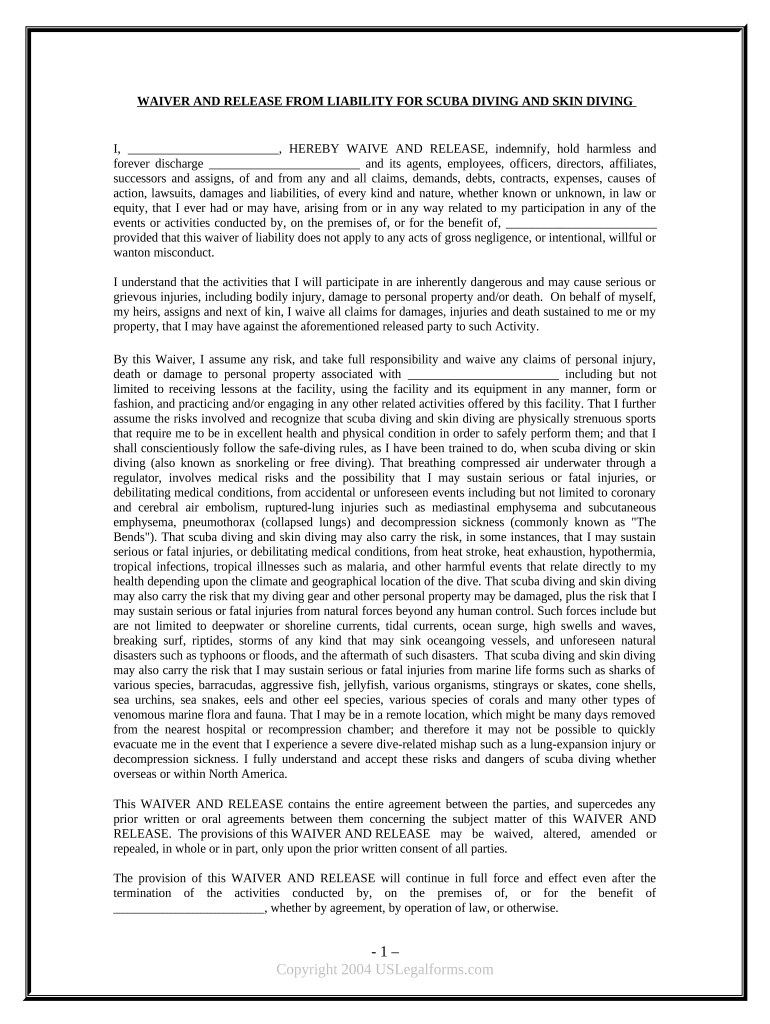
Liability Adult Form


What is the liability adult form?
The liability adult form is a legal document designed to release an adult from liability for certain actions or events. This form is often used in various contexts, such as waivers for recreational activities, agreements for services, or releases related to events. By signing this form, the individual acknowledges the risks involved and agrees not to hold the other party responsible for any potential harm or damages that may arise. Understanding the purpose and implications of the liability adult form is crucial for both the signer and the entity requesting the release.
Steps to complete the liability adult form
Completing the liability adult form involves several key steps to ensure its validity and effectiveness. Here is a straightforward process to follow:
- Review the form carefully to understand its terms and conditions.
- Fill in your personal information accurately, including your full name, address, and contact details.
- Read through the liability clauses to ensure you comprehend the risks you are agreeing to.
- Sign and date the form in the designated areas to indicate your acceptance of the terms.
- If required, have the form notarized to add an extra layer of authenticity.
Following these steps will help ensure that the liability adult form is completed correctly, reducing the likelihood of disputes in the future.
Legal use of the liability adult form
The legal use of the liability adult form is essential in various industries, such as sports, entertainment, and healthcare. This form serves as a protective measure for organizations, allowing them to mitigate risks associated with their activities. When properly executed, the liability adult form can be enforceable in a court of law, provided it meets specific legal requirements. These include clarity in language, the voluntary nature of the agreement, and the signer's comprehension of the risks involved. Understanding these legal aspects helps both parties navigate potential liabilities effectively.
Key elements of the liability adult form
Several key elements define the liability adult form and contribute to its legal standing. These elements include:
- Clear identification of parties: The form must clearly identify the individual releasing liability and the entity being released.
- Detailed description of activities: It should specify the activities or events for which liability is being waived.
- Informed consent: The signer must demonstrate an understanding of the risks involved and voluntarily agree to the terms.
- Signature and date: A valid signature and date are essential for the form to be legally binding.
Incorporating these elements ensures that the liability adult form serves its intended purpose and holds up under scrutiny.
Examples of using the liability adult form
The liability adult form can be utilized in various scenarios to protect organizations and individuals from legal claims. Common examples include:
- Sports activities: Participants in sports leagues or recreational events often sign liability waivers to acknowledge the risks involved.
- Event participation: Attendees at festivals or workshops may be required to sign a release to participate in activities.
- Service agreements: Businesses providing services, such as adventure tours or fitness classes, often use this form to limit their liability.
These examples illustrate the versatility and importance of the liability adult form across different contexts.
Who issues the liability adult form?
The liability adult form can be issued by various entities depending on the context in which it is used. Common issuers include:
- Event organizers: Companies or individuals hosting events often create and distribute these forms to participants.
- Sports organizations: Teams and leagues frequently require players and participants to sign liability waivers.
- Service providers: Businesses offering services that involve risk may develop their own liability forms for clients to sign.
Understanding who issues the form helps individuals recognize the authority behind the document and its intended use.
Quick guide on how to complete liability adult
Complete Liability Adult seamlessly on any device
Digital document management has become increasingly popular among businesses and individuals. It offers an excellent environmentally friendly alternative to conventional printed and signed documents, allowing you to obtain the appropriate form and securely store it online. airSlate SignNow provides you with all the tools you need to create, edit, and electronically sign your documents quickly without delays. Manage Liability Adult on any platform using airSlate SignNow's Android or iOS applications and simplify any document-related task today.
How to edit and eSign Liability Adult effortlessly
- Find Liability Adult and click Get Form to begin.
- Utilize the tools we provide to complete your document.
- Highlight important sections of your documents or redact sensitive information with the tools that airSlate SignNow offers specifically for this purpose.
- Generate your eSignature using the Sign feature, which takes just seconds and holds the same legal validity as a traditional handwritten signature.
- Review the information and click the Done button to save your changes.
- Choose how you want to send your form, via email, SMS, or shareable link, or download it to your computer.
Put an end to lost or misplaced documents, tedious form searches, or errors that necessitate printing new copies. airSlate SignNow meets your document management needs with just a few clicks from any device you prefer. Edit and eSign Liability Adult and guarantee exceptional communication at any stage of the form preparation process with airSlate SignNow.
Create this form in 5 minutes or less
Create this form in 5 minutes!
People also ask
-
What features does airSlate SignNow offer for users looking to release adult documents?
airSlate SignNow provides a variety of features specifically designed to help users release adult documents quickly and securely. This includes customizable templates, multi-signature capabilities, and cloud storage to ensure easy access and management of your documents. Additionally, it allows users to track the status of their documents in real-time for seamless collaboration.
-
How does airSlate SignNow ensure the security of released adult documents?
The security of released adult documents is a top priority at airSlate SignNow. They utilize advanced encryption protocols to protect data both at rest and in transit. Furthermore, users can enable two-factor authentication for an added layer of security, ensuring that sensitive documents remain confidential.
-
Is airSlate SignNow cost-effective for businesses needing to release adult documents?
Yes, airSlate SignNow offers a cost-effective solution for businesses looking to release adult documents. With various pricing tiers, companies can choose a plan that best suits their needs without breaking the bank. The potential reduction in paper and mailing costs further enhances its affordability for businesses of all sizes.
-
Can airSlate SignNow integrate with other platforms to streamline document release for adult content?
Absolutely! airSlate SignNow integrates seamlessly with numerous platforms, allowing for a streamlined process when releasing adult documents. Whether it's CRM systems, project management tools, or storage services, these integrations ensure that your workflow remains efficient and organized, so you can focus on your core business activities.
-
What are the benefits of using airSlate SignNow for releasing adult documents?
Using airSlate SignNow for releasing adult documents provides numerous benefits, including increased efficiency, cost savings, and enhanced document security. The intuitive user interface allows users to create, send, and eSign documents quickly, reducing the time typically spent on manual processes. Customers also benefit from a strong support team ready to assist with any questions.
-
How can I get started with airSlate SignNow to release adult documents?
Getting started with airSlate SignNow to release adult documents is simple. You can sign up for a free trial on their website to explore features and capabilities without any commitment. Once you're ready, choose a suitable plan and start creating, sending, and eSigning your adult documents in no time.
-
Are there any limitations on the number of adult documents I can release using airSlate SignNow?
While airSlate SignNow does not impose strict limitations on the number of adult documents you can release, different subscription plans do come with varying levels of usage. As your business grows, you may want to explore higher-tier plans that allow for increased document volume, ensuring you're never held back from efficiently managing your adult content.
Get more for Liability Adult
- Augusta health fitness child facility agreement form
- Calkins md form
- Icw group risk mangemenet accident investigation form icw group risk mangemenet accident investigation form
- Request records from form
- Patient registration form epic primary care
- Shadow afokafo orthometry form
- Event facility or entity name form
- Name date of birth sex f m please print dermatologypccom form
Find out other Liability Adult
- eSignature North Carolina Legal Cease And Desist Letter Safe
- How Can I eSignature Ohio Legal Stock Certificate
- How To eSignature Pennsylvania Legal Cease And Desist Letter
- eSignature Oregon Legal Lease Agreement Template Later
- Can I eSignature Oregon Legal Limited Power Of Attorney
- eSignature South Dakota Legal Limited Power Of Attorney Now
- eSignature Texas Legal Affidavit Of Heirship Easy
- eSignature Utah Legal Promissory Note Template Free
- eSignature Louisiana Lawers Living Will Free
- eSignature Louisiana Lawers Last Will And Testament Now
- How To eSignature West Virginia Legal Quitclaim Deed
- eSignature West Virginia Legal Lease Agreement Template Online
- eSignature West Virginia Legal Medical History Online
- eSignature Maine Lawers Last Will And Testament Free
- eSignature Alabama Non-Profit Living Will Free
- eSignature Wyoming Legal Executive Summary Template Myself
- eSignature Alabama Non-Profit Lease Agreement Template Computer
- eSignature Arkansas Life Sciences LLC Operating Agreement Mobile
- eSignature California Life Sciences Contract Safe
- eSignature California Non-Profit LLC Operating Agreement Fast