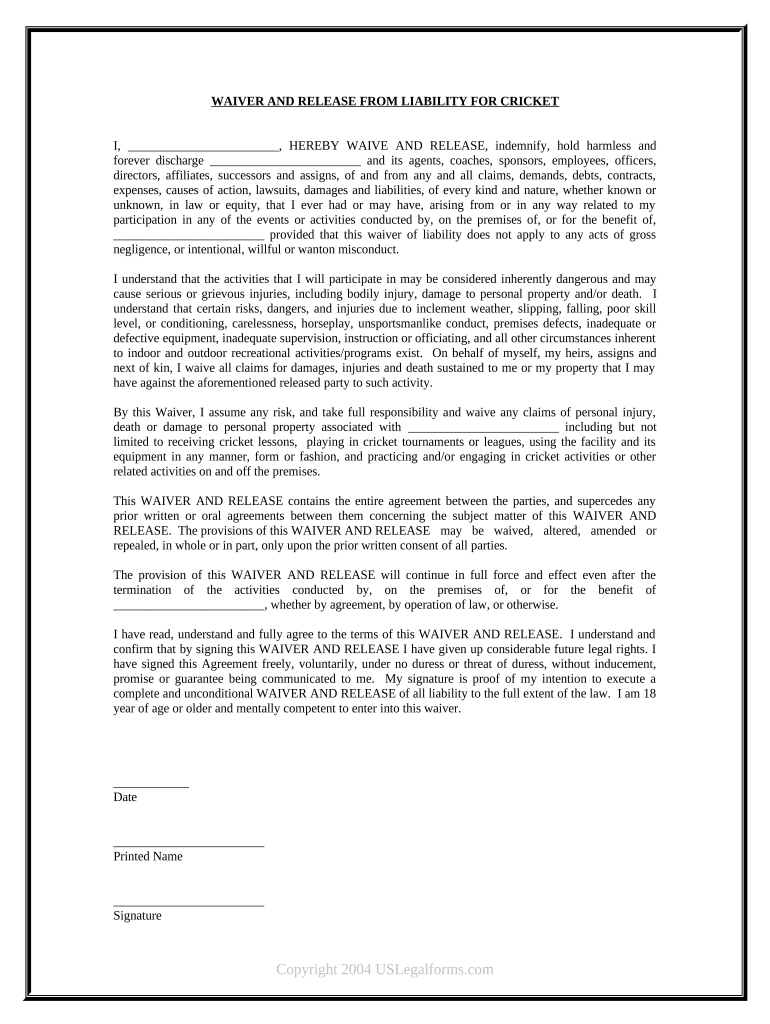
Release Adult Form


What is the waiver release liability template?
The waiver release liability template is a legal document designed to protect an organization or individual from liability claims. It is often used in situations where participants engage in activities that carry inherent risks, such as sports events, recreational activities, or other potentially hazardous undertakings. By signing this document, participants acknowledge the risks involved and agree not to hold the organization responsible for any injuries or damages that may occur. This template serves as a foundational tool for businesses and organizations to ensure they have a clear understanding of the risks and responsibilities involved.
Key elements of the waiver release liability template
A comprehensive waiver release liability template typically includes several key elements that enhance its legal standing:
- Identification of parties: Clearly states the names of the parties involved, including the organization and the participant.
- Description of activities: Outlines the specific activities that the waiver covers, ensuring participants understand what they are consenting to.
- Assumption of risk: Includes a clause where participants acknowledge the risks associated with the activities.
- Release of liability: A statement where participants agree to release the organization from any claims related to injuries or damages.
- Governing law: Specifies which state’s laws will govern the agreement, providing clarity on legal jurisdiction.
Steps to complete the waiver release liability template
Completing the waiver release liability template involves several straightforward steps to ensure it is effective and legally binding:
- Download the template: Obtain a reliable version of the waiver release liability template from a trusted source.
- Fill in the necessary information: Enter the names of the parties, details of the activities, and any specific terms relevant to the waiver.
- Review the document: Ensure all information is accurate and that the language is clear and understandable.
- Sign the waiver: Have all parties sign the document, ensuring that signatures are dated and witnessed if required.
- Store the document securely: Keep the signed waiver in a safe place, either digitally or physically, for future reference.
Legal use of the waiver release liability template
The legal use of a waiver release liability template is crucial for its effectiveness. To be enforceable, the document must be clear and unambiguous, allowing participants to understand the rights they are waiving. Courts typically uphold waivers if they meet specific criteria, including voluntary agreement, clarity of terms, and the absence of coercion. It is advisable to consult with a legal professional to ensure compliance with state laws and to address any specific legal requirements that may apply.
How to obtain the waiver release liability template
Obtaining a waiver release liability template can be done through various means. Many organizations provide free or paid templates online, ensuring they meet legal standards. Additionally, legal professionals can draft customized templates tailored to specific activities or organizational needs. It is essential to choose a template that aligns with the intended use and complies with applicable state laws to ensure its enforceability.
Examples of using the waiver release liability template
Waiver release liability templates are commonly used in various scenarios, including:
- Sports leagues: Participants sign waivers before engaging in competitive sports to acknowledge risks and prevent liability claims.
- Outdoor activities: Organizations offering activities like rock climbing, zip-lining, or kayaking often require participants to sign waivers.
- Events and gatherings: Waivers may be used for events where physical activities are involved, such as marathons or community festivals.
Quick guide on how to complete release adult form
Accomplish Release Adult Form seamlessly on any device
Managing documents online has gained traction among businesses and individuals alike. It offers an ideal eco-friendly substitute for conventional printed and signed papers, allowing you to discover the appropriate form and store it securely online. airSlate SignNow provides you with all the tools necessary to create, modify, and eSign your documents quickly without interruptions. Handle Release Adult Form on any device using airSlate SignNow Android or iOS applications and simplify any document-related task today.
The simplest method to modify and eSign Release Adult Form with ease
- Find Release Adult Form and click on Get Form to begin.
- Utilize the tools we provide to complete your form.
- Emphasize key sections of your documents or obscure sensitive information with tools that airSlate SignNow specifically offers for that purpose.
- Create your eSignature using the Sign tool, which takes only seconds and carries the same legal validity as a traditional ink signature.
- Review the information and click on the Done button to save your modifications.
- Select how you wish to submit your form, via email, SMS, or invitation link, or download it to your computer.
Eliminate concerns about lost or misplaced files, tedious form searches, or mistakes that necessitate printing new copies of documents. airSlate SignNow addresses your document management needs in just a few clicks from your chosen device. Modify and eSign Release Adult Form and ensure effective communication at any stage of your form preparation process with airSlate SignNow.
Create this form in 5 minutes or less
Create this form in 5 minutes!
People also ask
-
What is a waiver release liability template?
A waiver release liability template is a legal document designed to protect businesses from liability claims. It establishes an understanding between parties that they are assuming inherent risks associated with certain activities. Utilizing our waiver release liability template can help shield your business from potential lawsuits.
-
How can I customize a waiver release liability template?
With airSlate SignNow, you can easily customize a waiver release liability template to fit your specific needs. Our platform allows you to edit text, add logos, and adjust clauses to ensure they reflect your organization's policies. This flexibility enables you to create a tailored document quickly and efficiently.
-
Is the waiver release liability template legally binding?
Yes, a properly executed waiver release liability template can be legally binding. However, to ensure its enforceability, it must meet certain legal requirements, such as clear language and proper signing procedures. It's advisable to consult with a legal professional when customizing your waiver release liability template.
-
What are the main benefits of using a waiver release liability template?
Using a waiver release liability template offers several benefits, including risk management and liability protection. It helps to clarify the expectations between parties and can prevent disputes from escalating into legal issues. Furthermore, it saves time and resources compared to drafting a document from scratch.
-
Can I integrate the waiver release liability template with other software?
Absolutely! airSlate SignNow integrates seamlessly with various business applications, allowing you to streamline your document management processes. You can easily sync your waiver release liability template with tools like Google Drive, Salesforce, and more, enhancing your workflow and efficiency.
-
What types of businesses can benefit from a waiver release liability template?
Any business that engages in activities with inherent risks can benefit from a waiver release liability template. This includes fitness centers, event organizers, educational institutions, and outdoor adventure companies. By using this template, you can protect your business while ensuring participants understand the risks involved.
-
How much does it cost to use the waiver release liability template with airSlate SignNow?
airSlate SignNow offers competitive pricing for its document management tools, including access to customizable waiver release liability templates. Pricing varies based on the plan selected, but we provide a cost-effective solution for businesses of all sizes. You can choose a plan that best fits your needs and budget.
Get more for Release Adult Form
Find out other Release Adult Form
- Can I eSignature Arizona Loan agreement
- eSignature Florida Loan agreement Online
- eSignature Florida Month to month lease agreement Later
- Can I eSignature Nevada Non-disclosure agreement PDF
- eSignature New Mexico Non-disclosure agreement PDF Online
- Can I eSignature Utah Non-disclosure agreement PDF
- eSignature Rhode Island Rental agreement lease Easy
- eSignature New Hampshire Rental lease agreement Simple
- eSignature Nebraska Rental lease agreement forms Fast
- eSignature Delaware Rental lease agreement template Fast
- eSignature West Virginia Rental lease agreement forms Myself
- eSignature Michigan Rental property lease agreement Online
- Can I eSignature North Carolina Rental lease contract
- eSignature Vermont Rental lease agreement template Online
- eSignature Vermont Rental lease agreement template Now
- eSignature Vermont Rental lease agreement template Free
- eSignature Nebraska Rental property lease agreement Later
- eSignature Tennessee Residential lease agreement Easy
- Can I eSignature Washington Residential lease agreement
- How To eSignature Vermont Residential lease agreement form