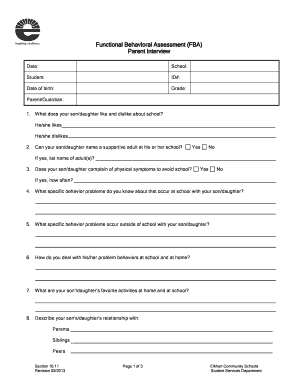
Parent Fba Interview Form 2013


What is the Parent Fba Interview Form
The Parent Fba Interview Form is a document used by Elkhart Community Schools to gather essential information from parents or guardians during the evaluation process for special education services. This form is crucial for understanding a child's unique needs and circumstances, allowing educators to tailor support effectively. It typically includes sections for personal details, educational history, and specific concerns regarding the child's learning environment.
How to use the Parent Fba Interview Form
To use the Parent Fba Interview Form effectively, parents should first ensure that they have all necessary information at hand. This includes the child's academic records, any previous assessments, and specific observations regarding the child's behavior and learning style. Once the form is filled out, it can be submitted to the appropriate school personnel for review. This process helps in creating a comprehensive understanding of the child's needs, which is vital for developing an Individualized Education Program (IEP) if required.
Steps to complete the Parent Fba Interview Form
Completing the Parent Fba Interview Form involves several key steps:
- Gather Information: Collect all relevant documents and details about your child.
- Fill Out the Form: Provide accurate and detailed responses to each section, ensuring clarity and completeness.
- Review the Form: Double-check all entries for accuracy and completeness before submission.
- Submit the Form: Send the completed form to the designated school official, either online or in person, as per the school’s guidelines.
Legal use of the Parent Fba Interview Form
The Parent Fba Interview Form holds legal significance as it is part of the documentation required for compliance with federal and state laws regarding special education services. When completed accurately, it can serve as a legally binding document that supports the educational rights of the child. It is essential to ensure that all information provided is truthful and complete, as inaccuracies may lead to complications in the evaluation process.
Key elements of the Parent Fba Interview Form
Key elements of the Parent Fba Interview Form include:
- Parent/Guardian Information: Names, contact details, and relationship to the child.
- Child’s Information: Full name, date of birth, and school details.
- Educational History: Previous schools attended, grades, and any special programs.
- Behavioral Observations: Specific concerns regarding the child's behavior and learning challenges.
- Goals and Expectations: Parents’ hopes for their child's educational journey.
Form Submission Methods
The Parent Fba Interview Form can typically be submitted through various methods to accommodate different preferences:
- Online Submission: Many schools offer a digital platform where forms can be filled out and submitted electronically.
- Mail: Parents can print the completed form and send it via postal service to the school’s administration office.
- In-Person: Forms can also be submitted directly to school officials during meetings or scheduled appointments.
Quick guide on how to complete parent fba interview form
Complete Parent Fba Interview Form effortlessly on any device
Managing documents online has gained popularity among businesses and individuals. It offers an ideal environmentally friendly substitute for traditional printed and signed documents, as you can locate the necessary form and securely store it on the web. airSlate SignNow provides you with all the tools you need to create, modify, and eSign your documents promptly without delays. Manage Parent Fba Interview Form on any device using airSlate SignNow's Android or iOS apps and enhance any document-related task today.
The easiest way to modify and eSign Parent Fba Interview Form seamlessly
- Locate Parent Fba Interview Form and then click Get Form to begin.
- Utilize the tools we provide to complete your form.
- Highlight important sections of your documents or redact sensitive information with tools specifically designed for that purpose by airSlate SignNow.
- Create your signature with the Sign tool, which takes just seconds and carries the same legal power as a conventional handwritten signature.
- Review the details and then click the Done button to apply your changes.
- Choose how you wish to send your form, via email, text message (SMS), or invite link, or download it to your computer.
Put an end to lost or misplaced paperwork, tedious form searches, or mistakes that necessitate printing new copies. airSlate SignNow meets your document management needs in just a few clicks from any device you prefer. Modify and eSign Parent Fba Interview Form and ensure excellent communication at every stage of the form preparation process with airSlate SignNow.
Create this form in 5 minutes or less
Find and fill out the correct parent fba interview form
Create this form in 5 minutes!
How to create an eSignature for the parent fba interview form
How to generate an electronic signature for your PDF file in the online mode
How to generate an electronic signature for your PDF file in Chrome
The way to make an e-signature for putting it on PDFs in Gmail
The way to generate an electronic signature straight from your smartphone
How to make an electronic signature for a PDF file on iOS devices
The way to generate an electronic signature for a PDF document on Android
People also ask
-
What services does airSlate SignNow offer for elkhart community schools?
airSlate SignNow provides a comprehensive eSignature solution designed for elkhart community schools. It allows educators to quickly send and sign important documents, streamlining workflows and ensuring compliance. You can manage everything from enrollment forms to permission slips with ease.
-
How can airSlate SignNow improve the efficiency of elkhart community schools?
airSlate SignNow enhances the efficiency of elkhart community schools by automating the document signing process. This eliminates the need for paper-based signatures, reducing time spent on administrative tasks. As a result, teachers and administrators can focus more on student engagement and educational initiatives.
-
What are the pricing options for elkhart community schools using airSlate SignNow?
airSlate SignNow offers flexible pricing plans for elkhart community schools, accommodating various budgets and needs. You can choose from monthly or annual subscriptions, with options tailored for educational institutions. Additionally, there may be discounts available for bulk signers or long-term commitments.
-
How does airSlate SignNow ensure security for document signing at elkhart community schools?
Security is a top priority for airSlate SignNow, especially for elkhart community schools handling sensitive information. Our platform utilizes industry-standard encryption and complies with regulations such as FERPA to protect student data. This ensures that all documents are signed securely and stored safely.
-
Can airSlate SignNow integrate with existing software used by elkhart community schools?
Yes, airSlate SignNow offers seamless integrations with many software solutions commonly used by elkhart community schools. This includes popular platforms like Google Workspace, Microsoft Office, and various student management systems. The integrations facilitate a smooth workflow and reduce the need for manual data entry.
-
What benefits does airSlate SignNow provide to elkhart community schools' staff?
airSlate SignNow provides numerous benefits to staff at elkhart community schools, including time savings and increased productivity. By simplifying the document signing process, teachers and administrative personnel can handle paperwork faster and more efficiently. This leads to improved organization and better allocation of resources.
-
Is there a mobile application available for airSlate SignNow for elkhart community schools?
Yes, airSlate SignNow offers a mobile application that is highly beneficial for elkhart community schools. The app allows users to manage document signing and access important files on-the-go. This flexibility supports educators and staff in responding quickly to document requests anytime, anywhere.
Get more for Parent Fba Interview Form
- Jury instruction 8 election of foreperson explanation of verdict forms
- Jury instruction 111 public employee first amendment claim discharge failure to promote free speech on matter of public concern form
- Jury instruction 112 public employee first amendment claim discharge failure to promote political disloyalty key employee form
- Equal work purchase form
- Jury instruction defense form
- Jury instruction 122 race and or sex discrimination hostile work environment created or permitted by supervisor with form
- Jury instruction 123 sex discrimination quid pro quo violation form
- Pentegra retirement services spousal consent for a withdrawal 401ksave form
Find out other Parent Fba Interview Form
- Electronic signature Nevada Software Development Agreement Template Free
- Electronic signature New York Operating Agreement Safe
- How To eSignature Indiana Reseller Agreement
- Electronic signature Delaware Joint Venture Agreement Template Free
- Electronic signature Hawaii Joint Venture Agreement Template Simple
- Electronic signature Idaho Web Hosting Agreement Easy
- Electronic signature Illinois Web Hosting Agreement Secure
- Electronic signature Texas Joint Venture Agreement Template Easy
- How To Electronic signature Maryland Web Hosting Agreement
- Can I Electronic signature Maryland Web Hosting Agreement
- Electronic signature Michigan Web Hosting Agreement Simple
- Electronic signature Missouri Web Hosting Agreement Simple
- Can I eSignature New York Bulk Sale Agreement
- How Do I Electronic signature Tennessee Web Hosting Agreement
- Help Me With Electronic signature Hawaii Debt Settlement Agreement Template
- Electronic signature Oregon Stock Purchase Agreement Template Later
- Electronic signature Mississippi Debt Settlement Agreement Template Later
- Electronic signature Vermont Stock Purchase Agreement Template Safe
- Electronic signature California Stock Transfer Form Template Mobile
- How To Electronic signature Colorado Stock Transfer Form Template