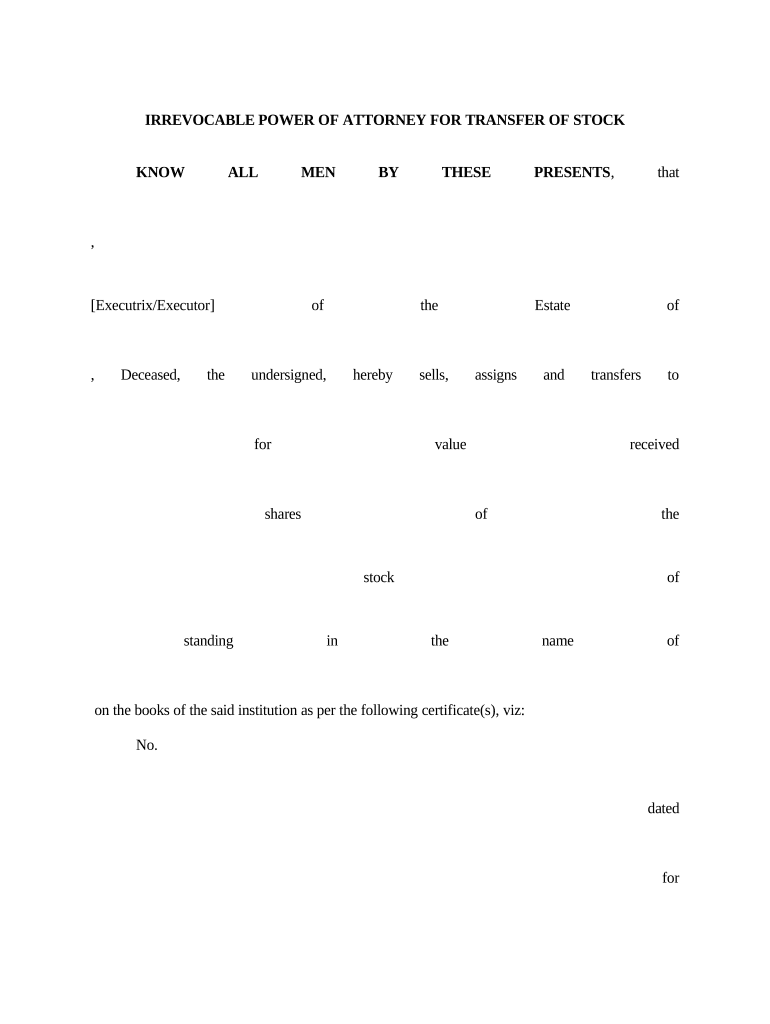
The Executor of a Will to Sign a Stock Transfer Form


Understanding the Role of the Executor in Signing a Stock Transfer Form
The executor of a will plays a crucial role in managing the deceased's estate, including the execution of stock transfer forms. This form is essential for transferring ownership of stocks from the deceased to the beneficiaries. The executor must ensure that all legal requirements are met for the transfer to be valid. This includes verifying the will's authenticity and ensuring that the transfer complies with state laws. The executor's responsibilities also involve communicating with financial institutions and ensuring that all necessary documentation is provided.
Steps to Complete the Stock Transfer Form
Completing the stock transfer form involves several important steps:
- Gather necessary documents, including the original will and death certificate.
- Obtain the stock transfer form from the issuing company or financial institution.
- Fill out the form accurately, ensuring all required information is included.
- Sign the form as the executor, including any required witness signatures.
- Submit the completed form along with any required documentation to the appropriate entity.
Legal Considerations for the Stock Transfer Form
To ensure the stock transfer form is legally valid, the executor must adhere to specific legal requirements. These include:
- Compliance with state laws governing the transfer of assets.
- Proper execution of the will, confirming the executor's authority.
- Adherence to any specific requirements set by the financial institution regarding the transfer.
Failing to meet these legal standards can result in delays or complications in the transfer process.
Obtaining the Stock Transfer Form
The stock transfer form can typically be obtained from the financial institution that issued the stock. Executors should contact the company's shareholder services department or visit their website for downloadable forms. It is essential to ensure that the correct form is used, as different institutions may have their own specific versions.
Examples of Using the Stock Transfer Form
Executors may encounter various scenarios when using the stock transfer form, such as:
- Transferring shares of a publicly traded company to heirs.
- Managing the transfer of private company shares as per the will's instructions.
- Handling stock options or restricted stock units that were part of the deceased's compensation package.
Each situation may require different documentation or procedures, so it is vital for the executor to be well-informed.
State-Specific Rules for Stock Transfers
Each state may have unique regulations governing the transfer of stocks. Executors should familiarize themselves with these rules to ensure compliance. This may include specific forms, notarization requirements, or additional documentation that must accompany the stock transfer form. Consulting with a legal professional can provide clarity on these state-specific requirements.
Quick guide on how to complete the executor of a will to sign a stock transfer form
Effortlessly Prepare The Executor Of A Will To Sign A Stock Transfer Form on Any Device
Digital document management has gained signNow traction among businesses and individuals. It offers an excellent environmentally-friendly substitute for conventional printed and signed paperwork, as you can locate the correct form and securely store it online. airSlate SignNow equips you with all the necessary tools to draft, modify, and electronically sign your documents swiftly without hindrances. Manage The Executor Of A Will To Sign A Stock Transfer Form on any device with airSlate SignNow's Android or iOS applications and enhance any document-related task today.
The Most Efficient Way to Edit and Electronically Sign The Executor Of A Will To Sign A Stock Transfer Form with Ease
- Search for The Executor Of A Will To Sign A Stock Transfer Form and click on Get Form to begin.
- Utilize the tools we offer to complete your document.
- Emphasize signNow sections of the documents or conceal sensitive information using the specific tools provided by airSlate SignNow for this purpose.
- Create your signature with the Sign feature, which takes mere seconds and holds the same legal validity as a traditional wet ink signature.
- Review the details, then click the Done button to save your modifications.
- Choose your preferred method to send your form, whether by email, SMS, invite link, or download it to your computer.
No more concerns about lost or misfiled documents, tedious form searches, or errors that necessitate printing new copies. airSlate SignNow meets your document management needs in just a few clicks from any device of your choice. Edit and eSign The Executor Of A Will To Sign A Stock Transfer Form and guarantee exceptional communication at every stage of your form preparation process with airSlate SignNow.
Create this form in 5 minutes or less
Create this form in 5 minutes!
People also ask
-
What is a transfer executor in airSlate SignNow?
A transfer executor in airSlate SignNow is a feature that enables users to delegate document signing and management tasks efficiently. This function allows for seamless collaboration among team members, ensuring that documents are processed quickly and securely. By using the transfer executor, businesses can streamline their workflow and boost productivity.
-
How much does airSlate SignNow cost for a transfer executor?
airSlate SignNow offers various pricing plans that are designed to meet different organizational needs, including features for a transfer executor. The cost typically varies based on the number of users and the specific functionalities required. For detailed pricing information tailored to your requirements, it's best to visit our pricing page.
-
What features are included with the transfer executor?
The transfer executor feature includes capabilities such as document routing, customizable signing workflows, and real-time tracking. These features ensure that users can manage their documents effectively and enhance collaboration. Additionally, the transfer executor is equipped with security measures to protect sensitive information throughout the signing process.
-
What are the benefits of using a transfer executor in airSlate SignNow?
Using the transfer executor in airSlate SignNow offers numerous benefits, including increased efficiency and reduced turnaround times for document signing. It allows businesses to assign signing responsibilities easily, leading to improved accountability and tracking. Furthermore, it enhances user experience by simplifying the document management process.
-
Can the transfer executor integrate with other applications?
Yes, the transfer executor in airSlate SignNow can integrate with various third-party applications, enabling seamless data exchange and enhanced functionality. This integration capability allows businesses to connect their existing tools, such as CRMs and document management systems, for a more streamlined workflow. Check our integration page for a complete list of compatible applications.
-
Is the transfer executor feature user-friendly?
Absolutely! The transfer executor feature in airSlate SignNow is designed with user experience in mind. Its intuitive interface ensures that users can easily manage documents, assign tasks, and monitor progress without needing extensive training or technical knowledge. This simplicity contributes to its effectiveness in improving productivity.
-
What types of documents can be managed with the transfer executor?
The transfer executor in airSlate SignNow can manage a wide range of documents, including contracts, agreements, and forms. It is versatile enough to handle both legal and non-legal documents, making it suitable for various industries. This flexibility allows businesses to utilize the transfer executor for all their electronic signing needs.
Get more for The Executor Of A Will To Sign A Stock Transfer Form
Find out other The Executor Of A Will To Sign A Stock Transfer Form
- Sign New York Plumbing Cease And Desist Letter Free
- Sign Alabama Real Estate Quitclaim Deed Free
- How Can I Sign Alabama Real Estate Affidavit Of Heirship
- Can I Sign Arizona Real Estate Confidentiality Agreement
- How Do I Sign Arizona Real Estate Memorandum Of Understanding
- Sign South Dakota Plumbing Job Offer Later
- Sign Tennessee Plumbing Business Letter Template Secure
- Sign South Dakota Plumbing Emergency Contact Form Later
- Sign South Dakota Plumbing Emergency Contact Form Myself
- Help Me With Sign South Dakota Plumbing Emergency Contact Form
- How To Sign Arkansas Real Estate Confidentiality Agreement
- Sign Arkansas Real Estate Promissory Note Template Free
- How Can I Sign Arkansas Real Estate Operating Agreement
- Sign Arkansas Real Estate Stock Certificate Myself
- Sign California Real Estate IOU Safe
- Sign Connecticut Real Estate Business Plan Template Simple
- How To Sign Wisconsin Plumbing Cease And Desist Letter
- Sign Colorado Real Estate LLC Operating Agreement Simple
- How Do I Sign Connecticut Real Estate Operating Agreement
- Sign Delaware Real Estate Quitclaim Deed Secure