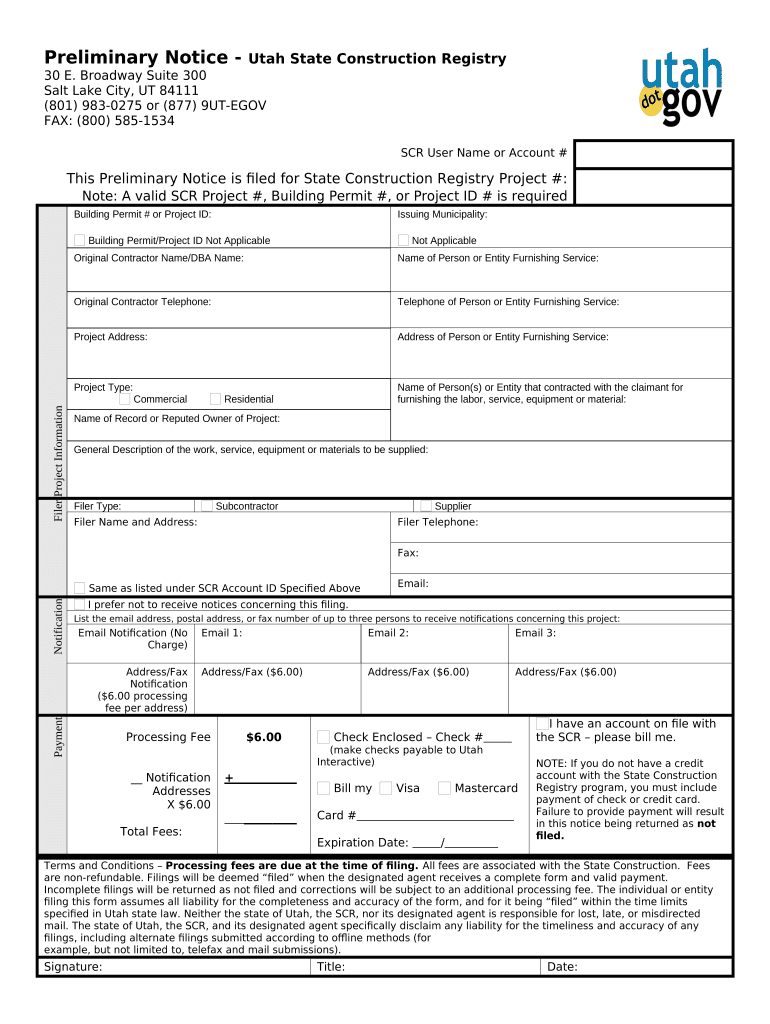
State Construction Registry DOPL Utah Gov Form


What is the State Construction Registry DOPL Utah gov
The State Construction Registry DOPL Utah gov is a government-managed platform designed to streamline the registration of construction projects within Utah. This registry serves as a central database for tracking construction-related activities, ensuring compliance with state regulations, and protecting the rights of contractors, subcontractors, and property owners. By maintaining an organized record of construction projects, the registry enhances transparency and accountability in the construction industry.
How to use the State Construction Registry DOPL Utah gov
Using the State Construction Registry DOPL Utah gov involves several straightforward steps. First, users must access the online portal where they can create an account or log in if they already have one. Once logged in, users can navigate to the relevant sections to submit project information, including details about contractors and subcontractors. The platform allows users to update project statuses and access important documents related to their construction projects. Familiarity with the interface can significantly enhance the efficiency of managing construction registrations.
Steps to complete the State Construction Registry DOPL Utah gov
Completing the State Construction Registry DOPL Utah gov requires following a series of methodical steps:
- Create an account on the State Construction Registry portal.
- Log in to your account using your credentials.
- Navigate to the project registration section.
- Enter all required information about the construction project, including project name, location, and involved parties.
- Review the information for accuracy before submission.
- Submit the completed registration form.
- Keep a record of the submission confirmation for future reference.
Legal use of the State Construction Registry DOPL Utah gov
The legal use of the State Construction Registry DOPL Utah gov is governed by state laws and regulations that dictate how construction projects should be documented and reported. Compliance with these legal requirements ensures that all parties involved in construction projects are protected. This includes adherence to licensing requirements for contractors and the proper filing of notices that may affect lien rights. Utilizing the registry correctly helps mitigate legal risks and enhances the legitimacy of construction operations.
Key elements of the State Construction Registry DOPL Utah gov
Key elements of the State Construction Registry DOPL Utah gov include:
- Project Information: Detailed data about the construction project, such as location, type, and timeline.
- Contractor and Subcontractor Details: Information on all licensed contractors and subcontractors involved in the project.
- Compliance Tracking: Mechanisms for ensuring that all parties adhere to state regulations and licensing requirements.
- Document Management: Ability to upload and manage essential documents related to the project.
State-specific rules for the State Construction Registry DOPL Utah gov
State-specific rules for the State Construction Registry DOPL Utah gov dictate how construction projects are registered and managed in Utah. These rules include requirements for licensing, the submission of project notifications, and deadlines for filing necessary documentation. Understanding these regulations is crucial for contractors and property owners to ensure compliance and protect their rights throughout the construction process.
Quick guide on how to complete state construction registry dopl utahgov
Prepare State Construction Registry DOPL Utah gov effortlessly on any device
Digital document management has gained traction among companies and individuals. It serves as an ideal eco-friendly substitute for traditional printed and signed documents, allowing you to access the necessary form and securely save it online. airSlate SignNow provides you with all the tools required to create, alter, and eSign your documents quickly without delays. Manage State Construction Registry DOPL Utah gov on any platform using airSlate SignNow Android or iOS applications and simplify any document-related process today.
The easiest way to edit and eSign State Construction Registry DOPL Utah gov seamlessly
- Find State Construction Registry DOPL Utah gov and click Get Form to begin.
- Utilize the tools we provide to complete your form.
- Highlight important sections of your documents or obscure sensitive information with tools that airSlate SignNow offers specifically for that purpose.
- Create your eSignature with the Sign tool, which takes just a few seconds and holds the same legal validity as a conventional wet ink signature.
- Review all the details and click on the Done button to save your modifications.
- Decide how you want to send your form, via email, SMS, or invitation link, or download it to your computer.
Say goodbye to lost or misplaced documents, tedious form searching, or mistakes that necessitate reprinting new document copies. airSlate SignNow addresses all your document management needs in a few clicks from any device of your choice. Edit and eSign State Construction Registry DOPL Utah gov and guarantee outstanding communication at every step of the form preparation process with airSlate SignNow.
Create this form in 5 minutes or less
Create this form in 5 minutes!
People also ask
-
What is the State Construction Registry DOPL Utah gov?
The State Construction Registry DOPL Utah gov is a platform designed to streamline the filing and management of construction-related documents in Utah. It helps businesses ensure compliance with state regulations, making it easier to manage construction projects effectively.
-
How does airSlate SignNow integrate with the State Construction Registry DOPL Utah gov?
airSlate SignNow seamlessly integrates with the State Construction Registry DOPL Utah gov, allowing users to electronically sign and send documents directly from the registry. This integration simplifies the documentation process, ensuring that all necessary forms are efficiently handled.
-
What are the benefits of using airSlate SignNow with the State Construction Registry DOPL Utah gov?
Using airSlate SignNow with the State Construction Registry DOPL Utah gov enhances efficiency by providing an easy-to-use interface for eSigning and managing documents. It saves time and reduces paper usage, all while ensuring compliance with Utah state requirements.
-
Is there a cost associated with using airSlate SignNow for the State Construction Registry DOPL Utah gov?
Yes, there is pricing for airSlate SignNow, but it is designed to be cost-effective for businesses of all sizes. The pricing depends on the specific features you need, but it typically includes various plans that cater to different budgets and requirements.
-
What features does airSlate SignNow offer for the State Construction Registry DOPL Utah gov?
airSlate SignNow offers a range of features that enhance the usability of the State Construction Registry DOPL Utah gov, including customizable templates, document tracking, and automated workflows. These features ensure that users can manage their documents with ease and efficiency.
-
Can airSlate SignNow support multiple users for the State Construction Registry DOPL Utah gov?
Absolutely, airSlate SignNow supports multiple users, making it ideal for teams working together on projects related to the State Construction Registry DOPL Utah gov. This allows for collaborative document management and approval processes.
-
How does airSlate SignNow ensure security for documents related to the State Construction Registry DOPL Utah gov?
airSlate SignNow prioritizes the security of your documents, especially those related to the State Construction Registry DOPL Utah gov. It utilizes advanced encryption and complies with industry standards to protect sensitive information.
Get more for State Construction Registry DOPL Utah gov
- To register your card please fill out this form and send it to lethbridge transit
- Tvcc referral form physician form tvcc referral form physician form
- Eidap form
- Mri requisition form st michaelamp39s hospital
- Sault ste marie health services for north east form
- 1 exporters name and address form
- B240e form
- Diabetes questionnaire sample form
Find out other State Construction Registry DOPL Utah gov
- How Can I Electronic signature Alabama Legal PDF
- How To Electronic signature Alaska Legal Document
- Help Me With Electronic signature Arkansas Legal PDF
- How Can I Electronic signature Arkansas Legal Document
- How Can I Electronic signature California Legal PDF
- Can I Electronic signature Utah High Tech PDF
- How Do I Electronic signature Connecticut Legal Document
- How To Electronic signature Delaware Legal Document
- How Can I Electronic signature Georgia Legal Word
- How Do I Electronic signature Alaska Life Sciences Word
- How Can I Electronic signature Alabama Life Sciences Document
- How Do I Electronic signature Idaho Legal Form
- Help Me With Electronic signature Arizona Life Sciences PDF
- Can I Electronic signature Colorado Non-Profit Form
- How To Electronic signature Indiana Legal Form
- How To Electronic signature Illinois Non-Profit Document
- Can I Electronic signature Kentucky Legal Document
- Help Me With Electronic signature New Jersey Non-Profit PDF
- Can I Electronic signature New Jersey Non-Profit Document
- Help Me With Electronic signature Michigan Legal Presentation