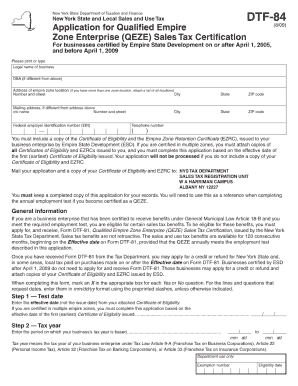
Dtf 84 Form


What is the Dtf 84 Form
The Dtf 84 Form is a New York State tax form primarily used for claiming a refund of sales and use tax. This form is essential for businesses and individuals who have overpaid sales tax or have made purchases that qualify for a refund. Understanding the purpose of the Dtf 84 Form is crucial for ensuring compliance with state tax regulations and maximizing potential refunds.
How to use the Dtf 84 Form
Using the Dtf 84 Form involves several straightforward steps. First, gather all relevant documentation, including receipts and proof of payment. Next, accurately fill out the form, ensuring all required fields are completed. It is important to provide detailed information about the purchases for which you are claiming a refund. Once completed, review the form for accuracy before submission.
Steps to complete the Dtf 84 Form
Completing the Dtf 84 Form requires careful attention to detail. Follow these steps:
- Begin by entering your personal information, including your name, address, and taxpayer identification number.
- Provide details about the sales tax you are claiming a refund for, including dates and amounts.
- Attach all necessary supporting documents, such as receipts and invoices.
- Sign and date the form to certify its accuracy.
- Submit the completed form according to the instructions provided.
Legal use of the Dtf 84 Form
The legal use of the Dtf 84 Form is governed by New York State tax laws. To ensure that your claim is valid, it is essential to adhere to the guidelines set forth by the New York State Department of Taxation and Finance. This includes submitting the form within the specified time frame and providing accurate information. Failure to comply with these regulations may result in delays or denial of your refund request.
Filing Deadlines / Important Dates
Filing deadlines for the Dtf 84 Form are crucial to ensure timely processing of refund requests. Typically, the form must be submitted within three years from the date of purchase or overpayment. Keeping track of these deadlines can help avoid missed opportunities for refunds and ensure compliance with state tax requirements.
Who Issues the Form
The Dtf 84 Form is issued by the New York State Department of Taxation and Finance. This agency is responsible for overseeing tax compliance and processing refund requests. Understanding the role of this department can help taxpayers navigate the process more effectively and ensure that their claims are handled appropriately.
Quick guide on how to complete dtf 84 form
Complete Dtf 84 Form effortlessly on any device
Digital document management has become increasingly popular among businesses and individuals. It offers an ideal eco-friendly substitute to traditional printed and signed documents, enabling you to find the correct form and securely store it online. airSlate SignNow equips you with all the tools necessary to create, modify, and eSign your documents promptly without delays. Manage Dtf 84 Form on any device with airSlate SignNow Android or iOS applications and enhance any document-oriented process today.
How to modify and eSign Dtf 84 Form effortlessly
- Find Dtf 84 Form and click Get Form to begin.
- Utilize the tools we offer to complete your document.
- Highlight pertinent sections of your documents or obscure sensitive information with tools that airSlate SignNow offers specifically for that purpose.
- Create your eSignature using the Sign tool, which only takes seconds and carries the same legal validity as a conventional wet ink signature.
- Review all the details and press the Done button to save your changes.
- Select how you wish to share your form, via email, text message (SMS), or invitation link, or download it to your computer.
Eliminate concerns about lost or misplaced documents, tedious form searches, or mistakes that necessitate printing new document copies. airSlate SignNow meets your document management needs in a few clicks from any device of your choosing. Modify and eSign Dtf 84 Form and ensure excellent communication at every stage of the form preparation process with airSlate SignNow.
Create this form in 5 minutes or less
Create this form in 5 minutes!
How to create an eSignature for the dtf 84 form
The best way to make an electronic signature for a PDF online
The best way to make an electronic signature for a PDF in Google Chrome
The best way to create an e-signature for signing PDFs in Gmail
The way to create an electronic signature from your smartphone
How to generate an e-signature for a PDF on iOS
The way to create an electronic signature for a PDF file on Android
People also ask
-
What is the Dtf 84 Form?
The Dtf 84 Form is a document used for various purposes, including tax and regulatory filings. It helps businesses provide necessary information to tax authorities efficiently. Understanding how to fill out the Dtf 84 Form properly can streamline your filing process and ensure compliance.
-
How can airSlate SignNow help with the Dtf 84 Form?
airSlate SignNow allows users to easily create, send, and eSign the Dtf 84 Form. With its user-friendly interface, you can complete the form quickly and securely. This reduces the risk of errors and speeds up the overall process.
-
Is there a cost associated with using airSlate SignNow for the Dtf 84 Form?
Yes, airSlate SignNow offers various pricing plans tailored to different business needs, including those that frequently handle the Dtf 84 Form. These plans are cost-effective and provide a range of features to assist in document management and eSigning. You can choose a plan that fits your budget and requirements.
-
What features does airSlate SignNow offer for the Dtf 84 Form?
airSlate SignNow offers features like customizable templates, eSignature capabilities, and document tracking specifically for the Dtf 84 Form. These features ensure that your documents are handled efficiently and securely. Additionally, users can collaborate in real-time, making it easier to finalize the form.
-
Can I integrate airSlate SignNow with other applications for managing the Dtf 84 Form?
Yes, airSlate SignNow integrates seamlessly with various applications, enhancing your ability to manage the Dtf 84 Form. This includes integrations with popular software like Google Drive, Salesforce, and Dropbox. These integrations help streamline your workflow and maintain organization across platforms.
-
What are the benefits of using airSlate SignNow for the Dtf 84 Form?
Using airSlate SignNow for the Dtf 84 Form provides benefits like enhanced efficiency, reduced paperwork, and increased accuracy. The platform enables quick turnaround times as documents can be processed digitally rather than manually. This transformation allows businesses to focus more on their core operations.
-
Is airSlate SignNow secure for handling the Dtf 84 Form?
Absolutely! airSlate SignNow employs industry-standard security measures to protect your information while handling the Dtf 84 Form. With features like encryption and secure access controls, you can trust that your documents are safe and compliant with data protection regulations.
Get more for Dtf 84 Form
- Corporate income and franchise tax formsdor
- About form 5695 residential energy credits irs tax formsabout form 5695 residential energy credits irs tax formsinstructions
- 1095 b2020pdf 560118 form 1095 b 1 do not attach to your tax return
- Irs instructions 8915 form fill online printable
- About schedule j form 1040 income irs tax formsfederal 1040 schedule j income averaging for farmersincome averaging for omb no
- About form 8843 statement for exempt individuals and individuals withabout form 8843 statement for exempt individuals and
- 943 employers annual federal tax return irs tax forms
- Form cdtfa 501 dg ampquotgovernment entity diesel fuel tax returnampquot california
Find out other Dtf 84 Form
- eSign California Business Operations LLC Operating Agreement Myself
- Sign Courts Form Mississippi Secure
- eSign Alabama Car Dealer Executive Summary Template Fast
- eSign Arizona Car Dealer Bill Of Lading Now
- How Can I eSign Alabama Car Dealer Executive Summary Template
- eSign California Car Dealer LLC Operating Agreement Online
- eSign California Car Dealer Lease Agreement Template Fast
- eSign Arkansas Car Dealer Agreement Online
- Sign Montana Courts Contract Safe
- eSign Colorado Car Dealer Affidavit Of Heirship Simple
- eSign Car Dealer Form Georgia Simple
- eSign Florida Car Dealer Profit And Loss Statement Myself
- eSign Georgia Car Dealer POA Mobile
- Sign Nebraska Courts Warranty Deed Online
- Sign Nebraska Courts Limited Power Of Attorney Now
- eSign Car Dealer Form Idaho Online
- How To eSign Hawaii Car Dealer Contract
- How To eSign Hawaii Car Dealer Living Will
- How Do I eSign Hawaii Car Dealer Living Will
- eSign Hawaii Business Operations Contract Online