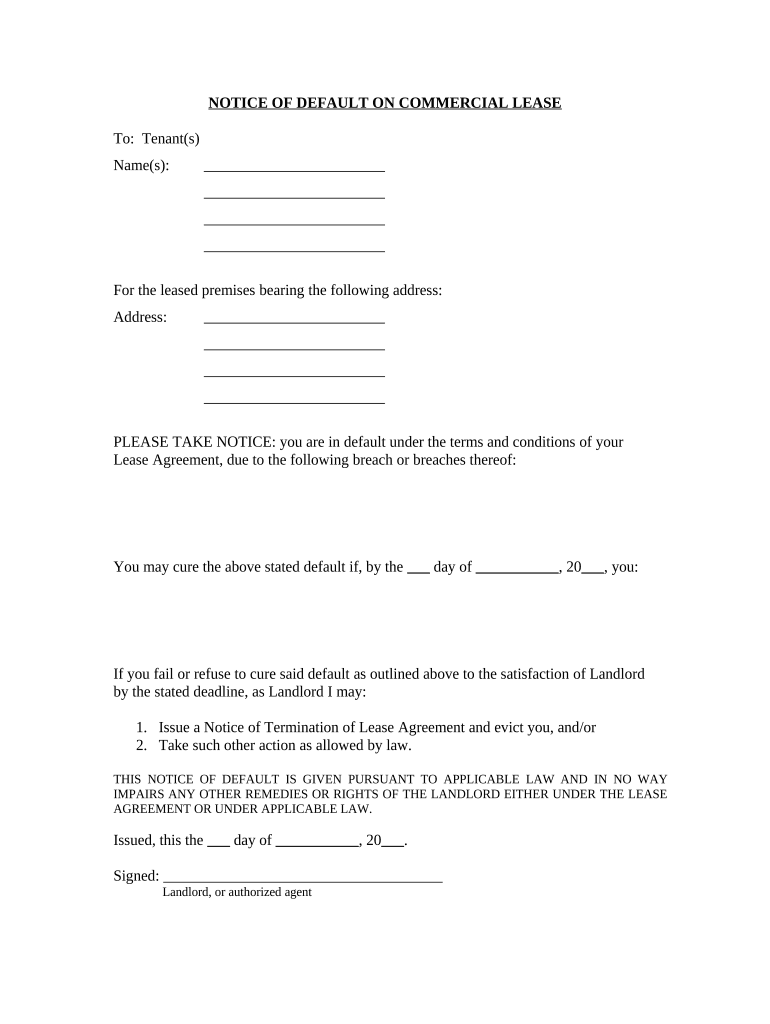
Commercial Lease Default Notice Form


What is the Commercial Lease Default Notice
A Commercial Lease Default Notice is a formal document issued by a landlord to a tenant when the tenant has failed to comply with the terms of the lease agreement. This notice serves as a warning that the tenant is in default, which may include issues such as late rent payments, violation of lease terms, or failure to maintain the property. The notice outlines the specific reasons for the default and typically provides a timeframe within which the tenant must rectify the situation to avoid further legal action.
Key Elements of the Commercial Lease Default Notice
When drafting a Commercial Lease Default Notice, it is essential to include several key elements to ensure its effectiveness and legal validity. These elements typically include:
- Tenant Information: Full name and address of the tenant.
- Landlord Information: Full name and address of the landlord or property management.
- Lease Details: Reference to the lease agreement, including the date it was signed and its specific terms.
- Nature of Default: A clear description of the default, such as missed payments or lease violations.
- Remedy Period: A specified period during which the tenant can cure the default before further action is taken.
- Consequences of Non-Compliance: A statement of potential actions the landlord may take if the default is not resolved.
How to Use the Commercial Lease Default Notice
To effectively use a Commercial Lease Default Notice, landlords should follow a structured approach. First, review the lease agreement to confirm the specific terms that have been violated. Next, draft the notice, ensuring that it includes all necessary details as outlined above. Once the notice is complete, it should be delivered to the tenant in a manner that provides proof of receipt, such as certified mail or personal delivery. It is advisable to keep a copy of the notice for your records, as it may be required in any subsequent legal proceedings.
Steps to Complete the Commercial Lease Default Notice
Completing a Commercial Lease Default Notice involves several important steps:
- Identify the Default: Determine the specific lease terms that have not been met.
- Gather Information: Collect the necessary details about the tenant and the lease agreement.
- Draft the Notice: Write the notice, ensuring clarity and completeness.
- Review for Accuracy: Double-check all information for correctness.
- Deliver the Notice: Send the notice using a method that confirms receipt.
- Document the Process: Keep a record of the notice and delivery method for future reference.
Legal Use of the Commercial Lease Default Notice
The legal use of a Commercial Lease Default Notice is crucial in protecting the rights of landlords and ensuring compliance with lease agreements. It is important to adhere to state-specific laws regarding notice periods and delivery methods. Failure to comply with these regulations may invalidate the notice and hinder any potential legal actions. Additionally, it is advisable to consult with a legal professional to ensure that the notice meets all legal requirements and to understand the implications of the default on the lease agreement.
Quick guide on how to complete commercial lease default notice
Complete Commercial Lease Default Notice effortlessly on any device
Managing documents online has gained traction among businesses and individuals alike. It serves as an ideal eco-friendly alternative to traditional printed and signed papers, allowing you to access the necessary format and securely keep it online. airSlate SignNow equips you with all the tools required to create, modify, and electronically sign your documents swiftly without delays. Handle Commercial Lease Default Notice on any device with airSlate SignNow's Android or iOS applications and simplify any document-related tasks today.
The easiest way to modify and electronically sign Commercial Lease Default Notice without hassle
- Locate Commercial Lease Default Notice and then click Get Form to begin.
- Utilize the tools we provide to complete your form.
- Emphasize relevant sections of the documents or obscure sensitive data using tools that airSlate SignNow specifically offers for that purpose.
- Create your signature with the Sign tool, which takes mere seconds and holds the same legal validity as a conventional wet ink signature.
- Review the information and then click on the Done button to save your modifications.
- Choose how you would like to send your form, via email, text message (SMS), or an invite link, or download it to your computer.
Eliminate concerns about lost or misplaced documents, tedious form navigation, or mistakes that necessitate printing new document copies. airSlate SignNow meets your document management needs in just a few clicks from any device you prefer. Alter and electronically sign Commercial Lease Default Notice and ensure excellent communication at every stage of the form preparation process with airSlate SignNow.
Create this form in 5 minutes or less
Create this form in 5 minutes!
People also ask
-
What is a default notice letter template?
A default notice letter template is an official document used to notify a borrower of their failure to meet repayment terms. This template outlines the specifics of the default and provides details on the next steps. Using a default notice letter template helps ensure compliance with legal requirements and creates clear communication.
-
How can I customize a default notice letter template in airSlate SignNow?
Customizing a default notice letter template in airSlate SignNow is easy with our user-friendly interface. You can add your company logo, modify text, and include specific details relevant to the borrower. This flexibility allows you to create a professional document that meets your organization's needs.
-
Is the default notice letter template included in airSlate SignNow's pricing?
Yes, the default notice letter template is included in airSlate SignNow's pricing plans. We offer a variety of subscription options that provide access to a range of document templates, including those for default notices. This cost-effective solution makes it easy to manage your documentation needs.
-
What are the benefits of using airSlate SignNow's default notice letter template?
Using airSlate SignNow's default notice letter template streamlines the process of notifying borrowers about defaults. It saves time, ensures consistency in messaging, and helps maintain compliance with regulations. Additionally, our eSignature feature allows you to obtain signed documents quickly and securely.
-
Can I integrate the default notice letter template with other tools?
Absolutely! airSlate SignNow allows for seamless integration with various business tools and platforms like Google Workspace, Salesforce, and more. This means you can easily manage your documents and workflows, including your default notice letter template, within your existing systems.
-
How do I ensure compliance when using a default notice letter template?
To ensure compliance with a default notice letter template, make sure to include all necessary information, such as the borrower's details, specifics of the default, and required next steps. airSlate SignNow provides templates that adhere to legal standards, but it's always wise to consult with legal counsel to ensure full compliance.
-
Can I save frequently used default notice letter templates for future use?
Yes, airSlate SignNow allows you to save frequently used default notice letter templates for future use. This functionality enhances efficiency by allowing you to quickly access and send documents without needing to recreate them. You can easily manage your templates from your dashboard.
Get more for Commercial Lease Default Notice
- Pretrial intervention program application form
- Correction law article 23 a new york state division of criminal form
- New york consolidated laws correction law cor article form
- Texas general warranty deed form
- Free idaho quit claim deed form wordpdfeformsfree
- Case 009 cv 01963 jrt ajb document 98 filed 093010 page 1 of 29 form
- Washington general warranty deed form
- Case 204 cv 00525 geb mca document 93 filed 103006 page 1 of 28 pageid form
Find out other Commercial Lease Default Notice
- Can I eSignature New Jersey Life Sciences Presentation
- How Can I eSignature Louisiana Non-Profit PDF
- Can I eSignature Alaska Orthodontists PDF
- How Do I eSignature New York Non-Profit Form
- How To eSignature Iowa Orthodontists Presentation
- Can I eSignature South Dakota Lawers Document
- Can I eSignature Oklahoma Orthodontists Document
- Can I eSignature Oklahoma Orthodontists Word
- How Can I eSignature Wisconsin Orthodontists Word
- How Do I eSignature Arizona Real Estate PDF
- How To eSignature Arkansas Real Estate Document
- How Do I eSignature Oregon Plumbing PPT
- How Do I eSignature Connecticut Real Estate Presentation
- Can I eSignature Arizona Sports PPT
- How Can I eSignature Wisconsin Plumbing Document
- Can I eSignature Massachusetts Real Estate PDF
- How Can I eSignature New Jersey Police Document
- How Can I eSignature New Jersey Real Estate Word
- Can I eSignature Tennessee Police Form
- How Can I eSignature Vermont Police Presentation