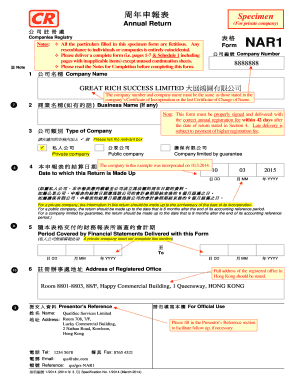
Nar1 Form Download


What is the Nar1 Form Download
The Nar1 form is an essential document used for the registration of companies in Hong Kong. It serves as a formal declaration to the Companies Registry, detailing vital information about the company, including its name, registered address, and particulars of its directors and shareholders. The Nar1 form download allows businesses to access this document in a digital format, making it easier to fill out and submit electronically. This form is crucial for maintaining compliance with local regulations and ensuring that all company details are up to date in the official registry.
How to use the Nar1 Form Download
Using the Nar1 form download involves several straightforward steps. First, download the fillable version of the form from a reliable source. Once you have the document, open it in a compatible PDF editor or form-filling software. Carefully fill in all required fields, ensuring that the information is accurate and complete. After completing the form, review it for any errors before saving it. Finally, submit the filled Nar1 form electronically through the designated online portal or print it for physical submission, depending on your preference and the requirements of the Companies Registry.
Steps to complete the Nar1 Form Download
Completing the Nar1 form download requires careful attention to detail. Follow these steps for successful completion:
- Download the Nar1 form from a trusted source.
- Open the form in a PDF editor or compatible software.
- Fill in the company name, registered address, and details of directors and shareholders.
- Double-check all entries for accuracy.
- Save the completed form in a secure location.
- Submit the form online or print it for mailing, as required.
Legal use of the Nar1 Form Download
The Nar1 form is legally binding once submitted to the Companies Registry. It must be filled out accurately to ensure compliance with local laws governing company registration in Hong Kong. The information provided in the Nar1 form must reflect the current status of the company, including any changes in directors or shareholders. Failure to submit an accurate Nar1 form can lead to penalties or legal complications, making it critical for businesses to maintain updated records.
Key elements of the Nar1 Form Download
Several key elements are essential when filling out the Nar1 form. These include:
- Company Name: The registered name of the company must be provided.
- Registered Address: A valid address where the company operates.
- Directors' Details: Names, identification numbers, and addresses of all directors.
- Shareholders' Information: Names and shareholding details of all shareholders.
- Business Activities: A brief description of the nature of the business.
Required Documents
When completing the Nar1 form, certain documents may be required to support the information provided. These typically include:
- Identification documents for directors and shareholders.
- Proof of the registered address, such as a utility bill or lease agreement.
- Any previous registration documents if applicable.
Form Submission Methods
The Nar1 form can be submitted through various methods, ensuring flexibility for businesses. Options include:
- Online Submission: Use the Companies Registry's online portal for electronic submission.
- Mail: Print the completed form and send it to the Companies Registry via postal service.
- In-Person: Deliver the form directly to the Companies Registry office.
Quick guide on how to complete nar1 form download
Complete Nar1 Form Download effortlessly on any device
The management of online documents has gained signNow traction among businesses and individuals alike. It offers a pristine eco-friendly substitute for traditional printed and signed documents, allowing users to locate the appropriate form and securely store it online. airSlate SignNow equips you with all the tools necessary to create, alter, and electronically sign your documents swiftly without delays. Handle Nar1 Form Download on any platform using airSlate SignNow's Android or iOS applications and streamline any document-related process today.
How to modify and electronically sign Nar1 Form Download effortlessly
- Locate Nar1 Form Download and then click Get Form to begin.
- Utilize the tools we offer to fill out your form.
- Emphasize pertinent sections of your documents or hide sensitive information with tools specifically provided by airSlate SignNow for that purpose.
- Generate your signature using the Sign tool, which takes mere seconds and holds the same legal validity as a traditional wet ink signature.
- Review all the details and click on the Done button to save your modifications.
- Choose how you wish to send your form, whether by email, SMS, invitation link, or download it to your PC.
Eliminate the concerns of lost or mislaid files, tedious form searching, or mistakes that require reprinting document copies. airSlate SignNow addresses your document management needs in just a few clicks from any device you prefer. Revise and electronically sign Nar1 Form Download to ensure excellent communication throughout your document preparation process with airSlate SignNow.
Create this form in 5 minutes or less
Create this form in 5 minutes!
People also ask
-
What is a nar1 fillable form in the context of airSlate SignNow?
A nar1 fillable form is a customizable document that can be electronically filled and signed using airSlate SignNow. This feature allows users to create dynamic forms tailored to their specific needs, making it easy for clients to complete important paperwork quickly and efficiently.
-
How can I create a nar1 fillable form with airSlate SignNow?
To create a nar1 fillable form, simply log into your airSlate SignNow account, select 'Create Document,' and upload your file. Then, use our intuitive drag-and-drop editor to add fillable fields and customize the form, ensuring it meets your requirements for electronic signatures.
-
What are the pricing options for using nar1 fillable forms?
airSlate SignNow offers tiered pricing plans that include access to nar1 fillable forms. The plans cater to different business sizes and needs, allowing users to choose the package that best fits their budget while benefiting from eSigning and document management capabilities.
-
Can I integrate nar1 fillable forms with other applications?
Yes, airSlate SignNow allows users to integrate nar1 fillable forms with various third-party applications. This capability enhances workflow efficiency by enabling seamless data transfer and access between platforms, such as CRMs and project management tools.
-
What benefits do nar1 fillable forms offer for businesses?
Using nar1 fillable forms in airSlate SignNow streamlines the documentation process, reduces errors, and increases operational efficiency. Businesses can save time and improve client satisfaction by eliminating the need for physical paperwork and enabling secure, electronic communication.
-
Are there any limitations on creating nar1 fillable forms?
While airSlate SignNow provides robust features for creating nar1 fillable forms, limitations can vary based on the chosen pricing plan. Users should review their plan details to understand any restrictions on the number of forms created or stored.
-
How secure are nar1 fillable forms on airSlate SignNow?
airSlate SignNow employs advanced security measures, including encryption, to protect nar1 fillable forms from unauthorized access. Compliance with data protection standards ensures that users' sensitive information remains safe throughout the signing process.
Get more for Nar1 Form Download
- Complete first certificate second edition workbook with answers pdf gratis form
- Florida vpk assessment booklet ap2 form
- Bridge assistance form
- Hazelbaker assessment tool pdf form
- Knjiga primitaka i izdataka excel form
- Sample program evaluation form 2 montana state library msl mt
- Wohngeld wer es bekommt und wie sie es beantragen form
Find out other Nar1 Form Download
- Sign South Carolina Non-Profit Lease Agreement Template Online
- Sign Oregon Life Sciences LLC Operating Agreement Online
- Sign Texas Non-Profit LLC Operating Agreement Online
- Can I Sign Colorado Orthodontists Month To Month Lease
- How Do I Sign Utah Non-Profit Warranty Deed
- Help Me With Sign Colorado Orthodontists Purchase Order Template
- Sign Virginia Non-Profit Living Will Fast
- How To Sign Virginia Non-Profit Lease Agreement Template
- How To Sign Wyoming Non-Profit Business Plan Template
- How To Sign Wyoming Non-Profit Credit Memo
- Sign Wisconsin Non-Profit Rental Lease Agreement Simple
- Sign Wisconsin Non-Profit Lease Agreement Template Safe
- Sign South Dakota Life Sciences Limited Power Of Attorney Mobile
- Sign Alaska Plumbing Moving Checklist Later
- Sign Arkansas Plumbing Business Plan Template Secure
- Sign Arizona Plumbing RFP Mobile
- Sign Arizona Plumbing Rental Application Secure
- Sign Colorado Plumbing Emergency Contact Form Now
- Sign Colorado Plumbing Emergency Contact Form Free
- How Can I Sign Connecticut Plumbing LLC Operating Agreement