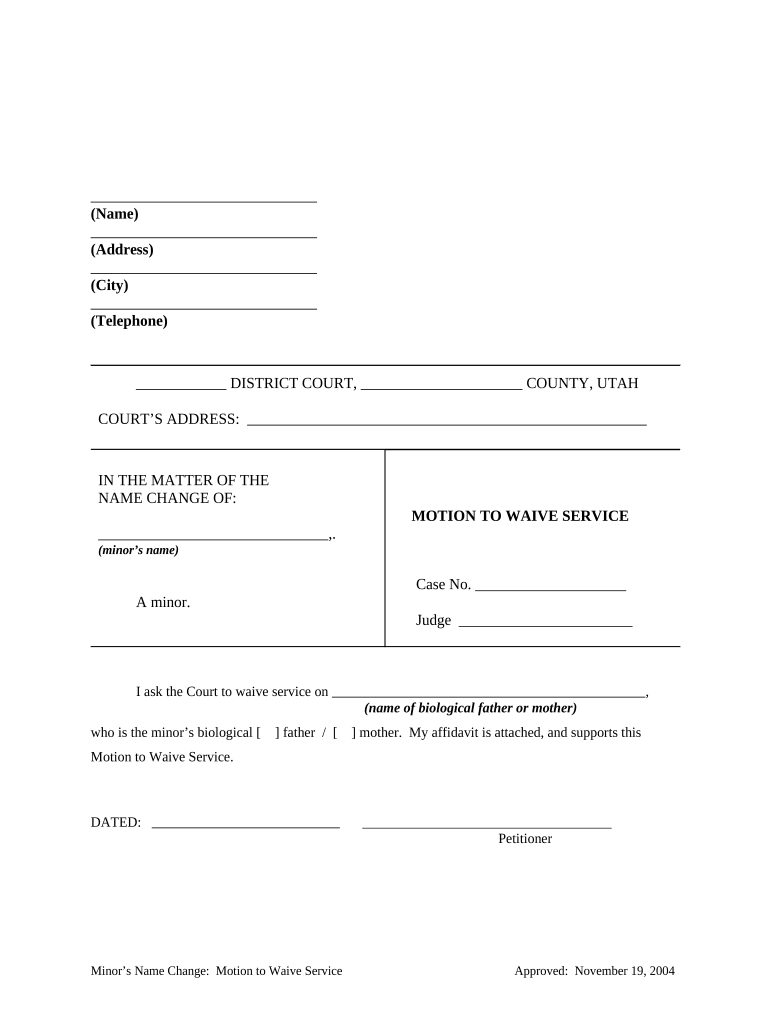
Motion Name Change Form


What is the Motion Name Change
The motion name change is a legal document used to request a change of name in a court of law. This process is common in various situations, such as marriage, divorce, or personal preference. In the United States, the motion name change must adhere to specific state laws and regulations, which can vary significantly. It is essential to understand the legal implications and requirements associated with this form to ensure a smooth transition.
Steps to complete the Motion Name Change
Completing the motion name change involves several key steps to ensure compliance with legal requirements. First, gather all necessary information, including your current name, the desired new name, and the reasons for the change. Next, fill out the motion name change form accurately, ensuring that all details are correct. After completing the form, file it with the appropriate court in your jurisdiction, along with any required fees. Finally, attend any scheduled hearings, if necessary, to finalize the name change.
Legal use of the Motion Name Change
The legal use of the motion name change is crucial for ensuring that the new name is recognized by government entities, financial institutions, and other organizations. To be legally binding, the motion must comply with the relevant state laws, which may include publishing a notice of the name change in a local newspaper or providing a valid reason for the change. Understanding these legal requirements helps to prevent complications and ensures that the name change is officially recognized.
Required Documents
When filing a motion name change, certain documents are typically required to support your request. These may include:
- A completed motion name change form
- Proof of identity, such as a driver's license or passport
- Any relevant court documents, if applicable
- Payment for filing fees
It is important to check with your local court for any additional documentation that may be required in your state.
Eligibility Criteria
To file a motion name change, individuals must meet specific eligibility criteria set by their state. Generally, applicants must be at least eighteen years old, a resident of the state where they are filing, and not currently involved in any criminal proceedings. Additionally, the requested name change should not be for fraudulent purposes or to escape legal obligations, such as debts or criminal charges. Understanding these criteria is essential to ensure a successful application.
Form Submission Methods
Submitting the motion name change form can typically be done through various methods, depending on the court's requirements. Common submission methods include:
- Online filing through the court's website
- Mailing the completed form and documents to the court
- In-person submission at the courthouse
Each method may have different processing times and requirements, so it's advisable to check with the local court for specific instructions.
Quick guide on how to complete motion name change
Effortlessly Prepare Motion Name Change on Any Device
Managing documents online has become popular among businesses and individuals. It offers an excellent eco-friendly solution to traditional printed and signed papers, as you can locate the appropriate form and securely store it online. airSlate SignNow provides you with all the tools necessary to create, modify, and eSign your documents quickly without delays. Manage Motion Name Change on any device using the airSlate SignNow Android or iOS applications and streamline any document-related process today.
The Simplest Way to Modify and eSign Motion Name Change Without Stress
- Obtain Motion Name Change and click Get Form to begin.
- Utilize the tools we offer to complete your document.
- Emphasize important sections of the documents or redact sensitive information with tools specifically provided by airSlate SignNow for this purpose.
- Create your eSignature using the Sign feature, which takes seconds and holds the same legal validity as a conventional wet ink signature.
- Review the information and click the Done button to save your modifications.
- Decide how you wish to send your form, whether by email, text message (SMS), invitation link, or download it to your computer.
Eliminate worries about lost or misplaced documents, tedious form hunting, or mistakes that require printing new copies. airSlate SignNow meets all your document management needs in a few clicks from any device you prefer. Edit and eSign Motion Name Change and ensure excellent communication at every step of your form preparation process with airSlate SignNow.
Create this form in 5 minutes or less
Create this form in 5 minutes!
People also ask
-
What is the ut motion feature in airSlate SignNow?
The ut motion feature in airSlate SignNow is designed to streamline your document signing process. It allows users to move documents effortlessly through various signing stages, ensuring a smooth workflow. This feature not only enhances productivity but also minimizes the time spent on managing paperwork.
-
How does pricing work for airSlate SignNow with ut motion?
airSlate SignNow offers flexible pricing plans that include the ut motion feature. Users can choose from different tiers based on their business needs, with options that cater to small teams or large enterprises. Each plan provides access to powerful tools, including the ut motion functionality, at a competitive price.
-
What benefits does ut motion bring to my business?
The ut motion feature brings signNow benefits, such as increased efficiency and reduced turnaround time for document signing. By automating parts of the process, businesses can focus more on core activities rather than getting bogged down by manual tasks. Moreover, ut motion enhances collaboration by allowing multiple parties to engage seamlessly.
-
Can I integrate ut motion with other applications?
Yes, airSlate SignNow allows integration of the ut motion feature with various applications, enhancing its functionality. This seamless integration helps businesses connect their existing tools for a unified workflow. Popular integrations include CRMs, project management tools, and cloud storage services.
-
Is the ut motion feature secure for sensitive documents?
Absolutely, the ut motion feature in airSlate SignNow is built with security in mind. It uses advanced encryption protocols to protect sensitive information during the signing process. Additionally, airSlate SignNow complies with industry standards to ensure your documents remain confidential and secure.
-
How user-friendly is the ut motion feature?
The ut motion feature of airSlate SignNow is designed to be intuitive and user-friendly. With a simple interface, users can easily upload documents, set signing orders, and track status updates without needing extensive training. This ease of use encourages higher adoption rates among team members.
-
Are there any additional features of airSlate SignNow beyond ut motion?
Yes, airSlate SignNow offers a range of features in addition to ut motion. These include templates for commonly used documents, real-time collaboration tools, and detailed analytics. Together, these features provide a comprehensive solution for document management and eSignature needs.
Get more for Motion Name Change
- Form 300es application petition for probate appointment 2
- Mark this box if this form contains restricted information
- Jv 110 juvenile dependency petition version two judicial council form
- Cr 141 info form
- Request to continue court hearing civil harassment form
- Cal rules of court title 5 california courts cagov form
- Wire money bank transfer fill and sign printable form
- Reporting and preventing the unauthorized practice of law form
Find out other Motion Name Change
- How To eSignature New York Job Applicant Rejection Letter
- How Do I eSignature Kentucky Executive Summary Template
- eSignature Hawaii CV Form Template Mobile
- eSignature Nevada CV Form Template Online
- eSignature Delaware Software Development Proposal Template Now
- eSignature Kentucky Product Development Agreement Simple
- eSignature Georgia Mobile App Design Proposal Template Myself
- eSignature Indiana Mobile App Design Proposal Template Now
- eSignature Utah Mobile App Design Proposal Template Now
- eSignature Kentucky Intellectual Property Sale Agreement Online
- How Do I eSignature Arkansas IT Consulting Agreement
- eSignature Arkansas IT Consulting Agreement Safe
- eSignature Delaware IT Consulting Agreement Online
- eSignature New Jersey IT Consulting Agreement Online
- How Can I eSignature Nevada Software Distribution Agreement
- eSignature Hawaii Web Hosting Agreement Online
- How Do I eSignature Hawaii Web Hosting Agreement
- eSignature Massachusetts Web Hosting Agreement Secure
- eSignature Montana Web Hosting Agreement Myself
- eSignature New Jersey Web Hosting Agreement Online