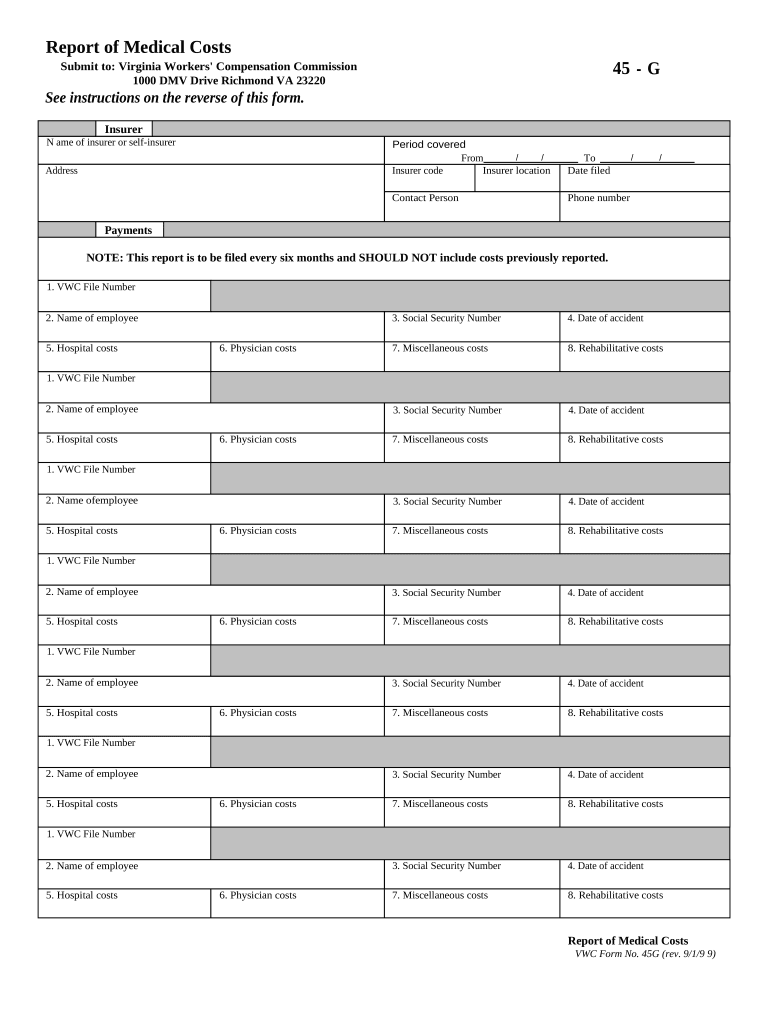
Va Workers Compensation Form


What is the VA Workers Compensation?
The VA Workers Compensation program provides benefits to veterans who sustain injuries or illnesses related to their military service. This program is designed to assist veterans in managing the financial impact of work-related injuries, ensuring they receive necessary medical care and compensation for lost wages. The benefits may cover medical expenses, rehabilitation costs, and compensation for permanent disabilities.
How to Obtain the VA Workers Compensation
To obtain VA Workers Compensation, veterans must first file a claim with the Department of Veterans Affairs (VA). This process typically involves gathering necessary documentation, including medical records and service details. Veterans can initiate the claim online through the VA's website or by visiting a local VA office. It is important to provide accurate information and any supporting documents to facilitate the review process.
Steps to Complete the VA Workers Compensation
Completing the VA Workers Compensation form involves several key steps:
- Gather all relevant documents, including your service records and medical history.
- Visit the VA website or a local office to access the VA Workers Compensation form.
- Fill out the form carefully, ensuring all information is accurate and complete.
- Submit the completed form along with any required documentation to the VA.
- Keep a copy of the submitted form and documentation for your records.
Legal Use of the VA Workers Compensation
The VA Workers Compensation form is legally binding when filled out correctly and submitted according to the regulations set forth by the VA. It is essential to comply with all legal requirements, including providing truthful information. Electronic signatures are accepted, provided that the signing process meets the necessary legal standards, ensuring the form's validity in legal contexts.
Required Documents for VA Workers Compensation
When filing for VA Workers Compensation, certain documents are required to support your claim. These may include:
- Service records that detail your military history.
- Medical records that document the injury or illness.
- Evidence of how the injury or illness is connected to your service.
- Any additional documentation that may support your claim, such as witness statements or employer reports.
Eligibility Criteria for VA Workers Compensation
To be eligible for VA Workers Compensation, veterans must demonstrate that their injury or illness is connected to their military service. This includes proving that the condition arose during active duty or was exacerbated by service-related activities. Additionally, veterans must have received an honorable discharge to qualify for benefits. Understanding these criteria is crucial for a successful claim.
Quick guide on how to complete va workers compensation
Prepare Va Workers Compensation effortlessly on any device
Digital document management has gained popularity among businesses and individuals alike. It serves as an ideal eco-friendly substitute to conventional printed and signed paperwork, as you can access the appropriate form and safely store it online. airSlate SignNow provides you with all the tools necessary to create, edit, and eSign your documents quickly without any hold-ups. Manage Va Workers Compensation on any platform using airSlate SignNow's Android or iOS applications and enhance any document-driven task today.
The easiest method to edit and eSign Va Workers Compensation with ease
- Obtain Va Workers Compensation and then click Get Form to begin.
- Utilize the tools available to complete your document.
- Emphasize signNow sections of the documents or obscure sensitive information with tools that airSlate SignNow offers specifically for that purpose.
- Create your eSignature using the Sign feature, which takes mere seconds and carries the same legal validity as a traditional handwritten signature.
- Review the details and click on the Done button to save your modifications.
- Select how you wish to share your form, via email, SMS, or invitation link, or download it to your computer.
Eliminate concerns over lost or misplaced documents, tedious searches, or mistakes that require printing new copies. airSlate SignNow takes care of all your document management needs in just a few clicks from any device of your choice. Edit and eSign Va Workers Compensation to ensure seamless communication at every stage of your document preparation process with airSlate SignNow.
Create this form in 5 minutes or less
Create this form in 5 minutes!
People also ask
-
What is VA workers compensation?
VA workers compensation is a program that provides financial benefits to employees who suffer work-related injuries or illnesses in Virginia. This compensation can cover medical expenses, lost wages, and rehabilitation costs. Understanding this system is crucial for ensuring that injured workers receive the support they need.
-
How can airSlate SignNow assist with VA workers compensation claims?
airSlate SignNow streamlines the documentation process for VA workers compensation claims, allowing businesses to send, eSign, and manage necessary forms effortlessly. By simplifying this process, companies can expedite claims, reducing delays in receiving benefits for employees. This efficiency is vital in ensuring injured workers get timely support.
-
What features of airSlate SignNow are beneficial for managing VA workers compensation documents?
Key features of airSlate SignNow that benefit VA workers compensation include customizable templates, secure eSigning, and real-time document tracking. These tools help businesses manage claims documents more effectively, ensuring that all paperwork is completed accurately and submitted on time. This can be instrumental in navigating the complexities of the VA workers compensation process.
-
What is the pricing model for airSlate SignNow?
airSlate SignNow offers a cost-effective pricing model tailored to suit the needs of businesses dealing with VA workers compensation. Users can choose from various plans that provide essential features for managing documents efficiently. By investing in this solution, businesses can save time and resources while ensuring compliance with workers compensation regulations.
-
Can airSlate SignNow integrate with other tools for VA workers compensation management?
Yes, airSlate SignNow integrates seamlessly with various business applications that facilitate VA workers compensation management. This includes tools for project management, HR systems, and accounting software, enhancing overall workflow efficiency. By leveraging these integrations, businesses can create a unified approach to handling workers compensation claims.
-
What benefits does airSlate SignNow provide for businesses handling VA workers compensation?
airSlate SignNow offers several benefits for businesses dealing with VA workers compensation, including improved document accuracy and compliance. The platform's user-friendly interface allows for quicker processing of claims, reducing administrative burdens. This leads to a more productive environment, ultimately benefiting both the company and its employees.
-
How does airSlate SignNow ensure the security of VA workers compensation documents?
airSlate SignNow prioritizes the security of VA workers compensation documents by using advanced encryption and compliance measures. This ensures that all sensitive information is protected during the eSigning process, maintaining confidentiality. Businesses can trust that their documents remain secure while they manage their workers compensation claims.
Get more for Va Workers Compensation
- Alverno college transcript request form
- Digital preservation handbook project consult slidelegendcom form
- Radiotelephone and form
- How to conduct a gmdss inspection form
- Radio technicians survey slrgmdss swz 002 05 p01 w001 transition fcc form
- Arbeitsgeberbescheinigung form
- Medicaid managed long term care mltc questions form
- Consumer directed services for individuals with disabilities form
Find out other Va Workers Compensation
- Sign Alaska Orthodontists Business Plan Template Free
- Sign North Carolina Life Sciences Purchase Order Template Computer
- Sign Ohio Non-Profit LLC Operating Agreement Secure
- Can I Sign Ohio Non-Profit LLC Operating Agreement
- Sign South Dakota Non-Profit Business Plan Template Myself
- Sign Rhode Island Non-Profit Residential Lease Agreement Computer
- Sign South Carolina Non-Profit Promissory Note Template Mobile
- Sign South Carolina Non-Profit Lease Agreement Template Online
- Sign Oregon Life Sciences LLC Operating Agreement Online
- Sign Texas Non-Profit LLC Operating Agreement Online
- Can I Sign Colorado Orthodontists Month To Month Lease
- How Do I Sign Utah Non-Profit Warranty Deed
- Help Me With Sign Colorado Orthodontists Purchase Order Template
- Sign Virginia Non-Profit Living Will Fast
- How To Sign Virginia Non-Profit Lease Agreement Template
- How To Sign Wyoming Non-Profit Business Plan Template
- How To Sign Wyoming Non-Profit Credit Memo
- Sign Wisconsin Non-Profit Rental Lease Agreement Simple
- Sign Wisconsin Non-Profit Lease Agreement Template Safe
- Sign South Dakota Life Sciences Limited Power Of Attorney Mobile