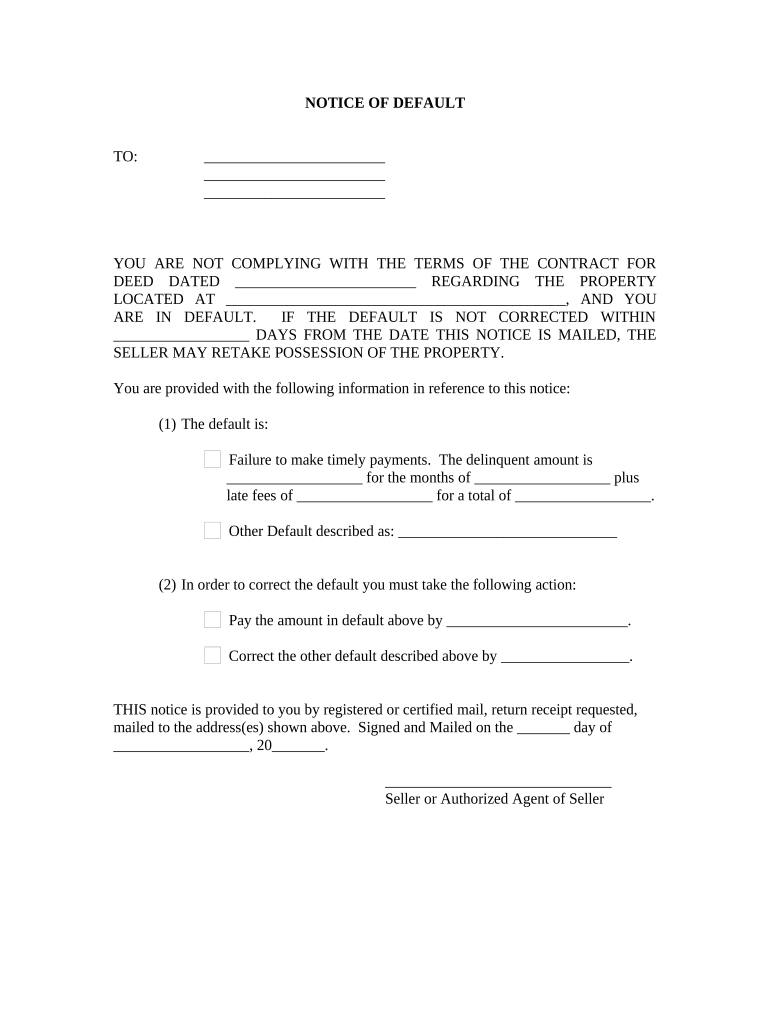
Va Notice Form


What is the VA Notice
The VA notice is an official document issued by the Department of Veterans Affairs. It serves to inform veterans about various benefits, eligibility criteria, and important updates regarding their claims. This notice can include information about disability compensation, pension benefits, and healthcare services available to veterans. Understanding the contents of the VA notice is crucial for veterans to ensure they are receiving the benefits to which they are entitled.
How to Obtain the VA Notice
Veterans can obtain their VA notice through several methods. The most common way is by accessing their account on the VA's official website, where they can view and download their notices. Additionally, veterans can request a copy by contacting their local VA office or by calling the VA's customer service line. It is essential to have personal information ready, such as Social Security numbers and service details, to facilitate the process.
Steps to Complete the VA Notice
Completing the VA notice involves several key steps to ensure that all required information is accurately provided. First, veterans should carefully read the notice to understand what information is requested. Next, they should gather necessary documents, such as identification and service records. After filling out the required sections, veterans should review the information for accuracy before submitting it. Finally, it's important to keep a copy of the completed notice for personal records.
Legal Use of the VA Notice
The VA notice is legally binding and must be completed accurately to ensure compliance with federal regulations. It is essential for veterans to understand that any misinformation or failure to provide required details could lead to delays in processing benefits or even denial of claims. The notice serves as a formal communication between veterans and the VA, and its legal standing reinforces the importance of thorough and honest completion.
Key Elements of the VA Notice
Several key elements are typically included in a VA notice. These include the veteran's name, identification number, the type of benefits being addressed, and any deadlines for response or action. Additionally, the notice may outline specific eligibility criteria and provide instructions on how to appeal decisions if necessary. Understanding these elements can help veterans navigate their benefits more effectively.
Examples of Using the VA Notice
Examples of using the VA notice include applying for disability benefits, updating personal information, or responding to requests for additional documentation. For instance, a veteran may receive a notice requesting further evidence to support a claim for disability compensation. In such cases, the veteran must respond promptly with the requested information to avoid delays in benefit processing.
Quick guide on how to complete va notice
Effortlessly Prepare Va Notice on Any Device
Online document management has gained popularity among businesses and individuals alike. It offers an ideal eco-friendly alternative to traditional printed and signed documents, enabling you to obtain the appropriate form and securely store it online. airSlate SignNow equips you with all the tools necessary to create, modify, and electronically sign your documents quickly and without delays. Manage Va Notice on any device using airSlate SignNow's Android or iOS applications and streamline any document-related tasks today.
The Easiest Way to Modify and Electronically Sign Va Notice
- Obtain Va Notice and click Get Form to begin.
- Utilize the tools we provide to complete your document.
- Emphasize relevant sections of the documents or conceal sensitive information with tools specifically designed for that purpose by airSlate SignNow.
- Create your signature using the Sign tool, which takes mere seconds and holds the same legal significance as a conventional wet ink signature.
- Review the information and click the Done button to finalize your alterations.
- Choose your preferred method of delivering your form, whether by email, SMS, or invitation link, or download it to your computer.
Eliminate the concerns of lost or misplaced files, tedious form searches, or mistakes that require printing new document copies. airSlate SignNow addresses all your document management needs in just a few clicks from any device of your choice. Modify and electronically sign Va Notice to ensure exceptional communication at every stage of your form preparation process with airSlate SignNow.
Create this form in 5 minutes or less
Create this form in 5 minutes!
People also ask
-
What is a VA notice and why is it important?
A VA notice is a critical communication you receive from the Department of Veterans Affairs regarding your benefits. This document outlines your eligibility, claims status, and any necessary actions you may need to take. Understanding your VA notice can help ensure you maximize your benefits and stay informed about your rights.
-
How can airSlate SignNow help with handling my VA notice?
With airSlate SignNow, you can easily upload, sign, and share your VA notice electronically. Our platform simplifies the signing process, allowing you to respond quickly to any requests or deadlines outlined in your VA notice. This is particularly useful for veterans who need to manage multiple documents efficiently.
-
What features does airSlate SignNow offer for document management?
airSlate SignNow offers features such as customizable templates, in-document chat, and multi-party signing to streamline document management. You can also integrate your workflow with other tools to ensure a seamless process when dealing with important documents like your VA notice. Our platform focuses on ease of use, making document management a breeze.
-
Is airSlate SignNow cost-effective for managing VA notices?
Yes, airSlate SignNow is a cost-effective solution for businesses and individuals needing to manage documents like VA notices. With flexible pricing plans, you can choose the option that best fits your needs without overspending. This affordability makes it an attractive choice for veterans and organizations supporting them.
-
Can I integrate airSlate SignNow with other software I use?
Absolutely! airSlate SignNow offers robust integrations with various software applications, such as CRM systems and cloud storage services. This means you can effortlessly connect your document management processes with other tools you use daily, streamlining the handling of your VA notice and related documentation.
-
Is the signing process secure on airSlate SignNow?
Yes, security is a top priority at airSlate SignNow. Our platform complies with industry standards to ensure that documents, including your VA notice, are signed and stored securely. We also provide features like audit trails and password protection to enhance the security of your important documents.
-
What benefits can I expect from using airSlate SignNow for my VA notice?
Using airSlate SignNow for your VA notice provides numerous benefits, including increased efficiency in document handling, reduced turnaround time for signatures, and enhanced collaboration with all parties involved. Our user-friendly interface also makes it easier to understand and manage your VA notice with confidence and clarity.
Get more for Va Notice
- Sample police services agreement arkansas form
- Application forms orthopedic foundation for animals 521115457
- Rad ck application for dna based genetic database form
- Bridesmaid contract template form
- Mybrokerlink form
- Discrimination complaint form updated
- Children service coordinator jobs employmentindeedcom form
- Covid 19 updateshds hawaii dental service form
Find out other Va Notice
- eSignature Virginia Car Dealer Cease And Desist Letter Online
- eSignature Virginia Car Dealer Lease Termination Letter Easy
- eSignature Alabama Construction NDA Easy
- How To eSignature Wisconsin Car Dealer Quitclaim Deed
- eSignature California Construction Contract Secure
- eSignature Tennessee Business Operations Moving Checklist Easy
- eSignature Georgia Construction Residential Lease Agreement Easy
- eSignature Kentucky Construction Letter Of Intent Free
- eSignature Kentucky Construction Cease And Desist Letter Easy
- eSignature Business Operations Document Washington Now
- How To eSignature Maine Construction Confidentiality Agreement
- eSignature Maine Construction Quitclaim Deed Secure
- eSignature Louisiana Construction Affidavit Of Heirship Simple
- eSignature Minnesota Construction Last Will And Testament Online
- eSignature Minnesota Construction Last Will And Testament Easy
- How Do I eSignature Montana Construction Claim
- eSignature Construction PPT New Jersey Later
- How Do I eSignature North Carolina Construction LLC Operating Agreement
- eSignature Arkansas Doctors LLC Operating Agreement Later
- eSignature Tennessee Construction Contract Safe