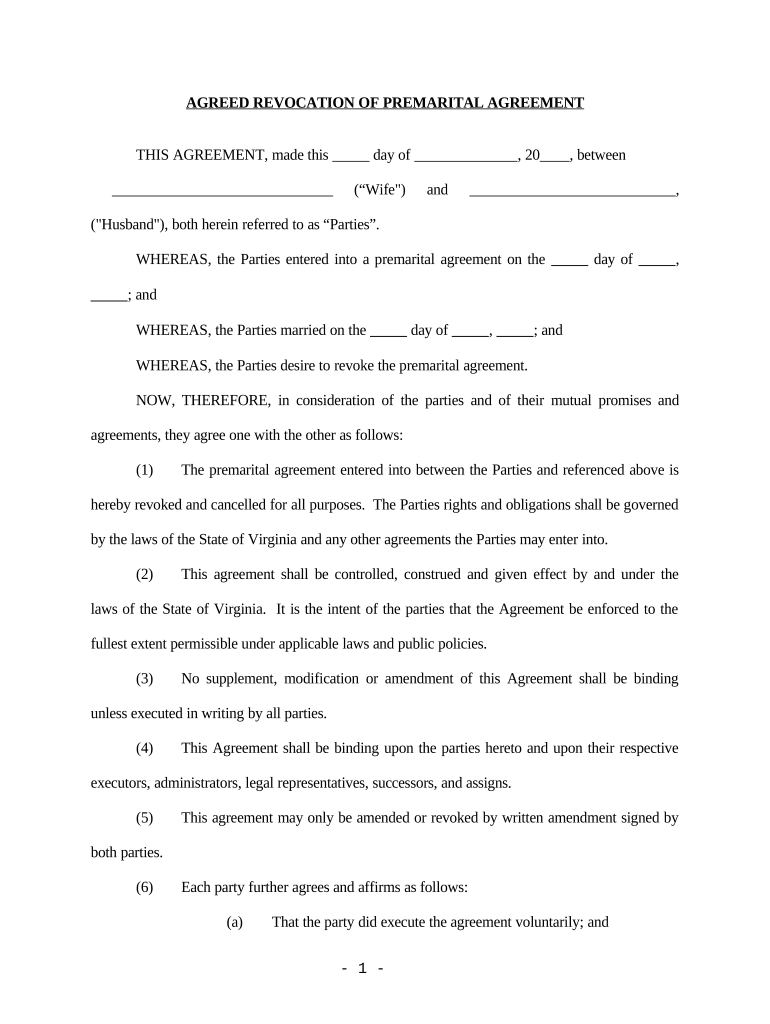
Revocation of Premarital or Prenuptial Agreement Virginia Form


Understanding the Revocation of a Prenuptial Agreement in Virginia
The revocation of a prenuptial agreement in Virginia is a legal process that allows couples to nullify a previously established agreement regarding the division of assets and responsibilities in the event of a divorce. This process typically involves drafting a formal document that clearly states the intent to revoke the existing prenuptial agreement. It is essential to ensure that the revocation is executed in accordance with Virginia law to avoid any potential disputes in the future. The document should be signed by both parties and may require notarization to enhance its legal standing.
Steps to Complete the Revocation of a Prenuptial Agreement in Virginia
Completing the revocation of a prenuptial agreement involves several important steps:
- Draft the revocation document: Clearly state the intention to revoke the prenuptial agreement, including the names of both parties and the date of the original agreement.
- Sign the document: Both parties must sign the revocation document to indicate their consent to the revocation.
- Notarization: Although not always required, having the document notarized can provide additional legal protection and validity.
- Distribute copies: Each party should keep a copy of the signed revocation for their records.
Legal Use of the Revocation of a Prenuptial Agreement in Virginia
The legal use of a revocation of a prenuptial agreement in Virginia is crucial for ensuring that both parties understand their rights and obligations moving forward. Once the revocation is executed, it effectively nullifies the terms of the original prenuptial agreement, meaning that any provisions regarding asset division or spousal support will no longer be enforceable. It is advisable for both parties to seek legal counsel to fully understand the implications of this revocation and to ensure that their interests are protected.
Key Elements of the Revocation of a Prenuptial Agreement in Virginia
When drafting a revocation of a prenuptial agreement, several key elements should be included:
- Identification of parties: Clearly identify both parties involved in the original prenuptial agreement.
- Date of original agreement: Include the date when the original prenuptial agreement was executed.
- Statement of revocation: Clearly state the intent to revoke the original agreement.
- Signatures: Both parties must sign the document to validate the revocation.
State-Specific Rules for the Revocation of a Prenuptial Agreement in Virginia
Virginia law outlines specific requirements for the revocation of a prenuptial agreement. It is important to adhere to these rules to ensure that the revocation is legally binding. The revocation must be in writing and signed by both parties. Additionally, while notarization is not strictly required, it is recommended to enhance the document's enforceability. Understanding these state-specific rules can help prevent future legal disputes and ensure that both parties are on the same page regarding their marital agreements.
Examples of Using the Revocation of a Prenuptial Agreement in Virginia
There are various scenarios in which a couple may choose to revoke their prenuptial agreement in Virginia:
- Change in circumstances: If the financial or personal circumstances of either party change significantly, they may wish to revoke the agreement.
- Desire for a new agreement: Couples may decide to create a new prenuptial agreement that better reflects their current situation, necessitating the revocation of the previous one.
- Mutual consent: Both parties may simply agree that the original terms are no longer relevant or necessary.
Quick guide on how to complete prenuptial agreement
Manage prenuptial agreement effortlessly on any device
Digital document management has become increasingly popular among businesses and individuals. It offers an ideal eco-friendly substitute for traditional printed and signed documents, allowing you to find the right template and securely store it online. airSlate SignNow provides you with all the tools necessary to create, modify, and electronically sign your documents swiftly and without delays. Handle virginia prenuptial agreement forms on any platform using airSlate SignNow Android or iOS applications and enhance any document-related process today.
The easiest way to modify and eSign prenuptial agreement seamlessly
- Find virginia prenuptial agreement template and click on Get Form to begin.
- Utilize the tools we provide to complete your document.
- Emphasize important parts of the documents or conceal sensitive information with tools that airSlate SignNow specifically offers for that purpose.
- Create your signature using the Sign tool, which takes mere seconds and holds the same legal validity as a traditional handwritten signature.
- Review all the details and click on the Done button to save your modifications.
- Choose how you want to send your form, whether by email, SMS, or invitation link, or download it to your computer.
Say goodbye to lost or misplaced files, tedious form navigation, or errors that necessitate printing new copies of documents. airSlate SignNow addresses all your document management needs in just a few clicks from any device you prefer. Alter and eSign virginia prenuptial agreement forms while ensuring outstanding communication at any stage of the document preparation process with airSlate SignNow.
Create this form in 5 minutes or less
Related searches to virginia prenuptial agreement template
Create this form in 5 minutes!
People also ask virginia prenuptial agreement template
-
What is a prenuptial agreement and why do I need one?
A prenuptial agreement is a legal document created by two individuals before marriage that outlines the distribution of assets and responsibilities in the event of a divorce or separation. Having a prenuptial agreement can help protect both parties' financial interests and reduce conflict during a divorce, providing clarity and peace of mind.
-
How can airSlate SignNow help me create a prenuptial agreement?
airSlate SignNow provides an easy-to-use platform for creating, signing, and managing your prenuptial agreement online. With customizable templates and a straightforward interface, you can efficiently draft your agreement and ensure it meets legal requirements, all while saving time and costs.
-
Is there a cost associated with drafting a prenuptial agreement on airSlate SignNow?
Yes, while airSlate SignNow offers a cost-effective solution for eSigning documents, drafting a prenuptial agreement may have associated legal fees based on your specific needs. However, using our platform can help streamline the process, potentially lowering overall costs compared to traditional methods.
-
Can I edit or update my prenuptial agreement after it’s signed?
Once a prenuptial agreement is signed, it generally cannot be altered unless both parties agree to the changes and re-sign the amended document. airSlate SignNow allows for easy management of your documents, so you can create new versions of your prenuptial agreement as needed.
-
What features does airSlate SignNow offer for managing a prenuptial agreement?
airSlate SignNow includes features such as electronic signatures, document storage, and template creation for managing your prenuptial agreement. You can also track the status of your document and receive notifications when it has been signed, ensuring that all parties are updated throughout the process.
-
Can I integrate airSlate SignNow with other tools I use?
Yes, airSlate SignNow offers integrations with various productivity and cloud storage tools, making it easy to incorporate your prenuptial agreement into your existing workflow. This ensures that your documents are accessible and manageable alongside other essential applications.
-
What are the benefits of using airSlate SignNow for a prenuptial agreement?
Using airSlate SignNow to create a prenuptial agreement provides numerous benefits, including time-saving features, enhanced security, and the convenience of managing documents from anywhere. Additionally, its user-friendly interface makes it accessible for individuals unfamiliar with legal documentation.
Get more for virginia prenuptial agreement forms
Find out other prenuptial agreement
- Sign Delaware High Tech Rental Lease Agreement Online
- Sign Connecticut High Tech Lease Template Easy
- How Can I Sign Louisiana High Tech LLC Operating Agreement
- Sign Louisiana High Tech Month To Month Lease Myself
- How To Sign Alaska Insurance Promissory Note Template
- Sign Arizona Insurance Moving Checklist Secure
- Sign New Mexico High Tech Limited Power Of Attorney Simple
- Sign Oregon High Tech POA Free
- Sign South Carolina High Tech Moving Checklist Now
- Sign South Carolina High Tech Limited Power Of Attorney Free
- Sign West Virginia High Tech Quitclaim Deed Myself
- Sign Delaware Insurance Claim Online
- Sign Delaware Insurance Contract Later
- Sign Hawaii Insurance NDA Safe
- Sign Georgia Insurance POA Later
- How Can I Sign Alabama Lawers Lease Agreement
- How Can I Sign California Lawers Lease Agreement
- Sign Colorado Lawers Operating Agreement Later
- Sign Connecticut Lawers Limited Power Of Attorney Online
- Sign Hawaii Lawers Cease And Desist Letter Easy