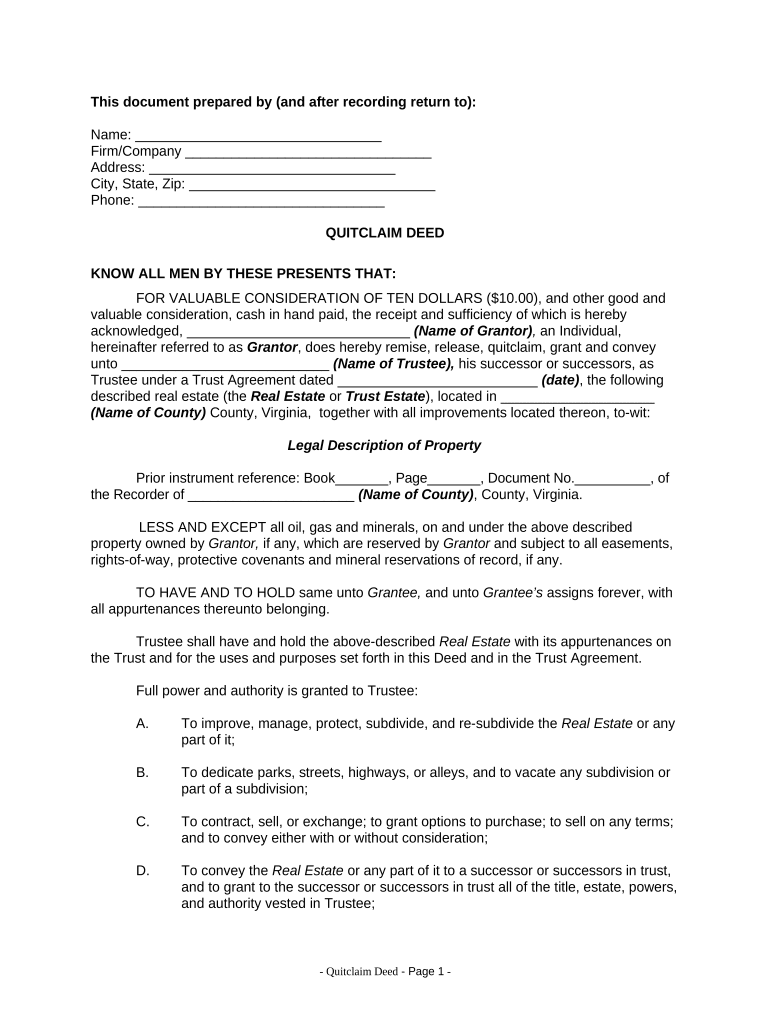
Virginia Quitclaim Form


What is the Virginia Quitclaim
The Virginia quitclaim is a legal document used to transfer ownership of real estate from one party to another without any warranties or guarantees regarding the title. This form is often utilized in situations where the transferor does not wish to provide assurances about the property’s title, making it a straightforward option for property transfers among family members or in cases of divorce. Unlike warranty deeds, a quitclaim deed does not confirm that the transferor has a valid title, which means the grantee assumes the risk of any title issues.
How to use the Virginia Quitclaim
To effectively use the Virginia quitclaim, both the grantor and grantee must complete the form accurately. The grantor should provide their name, address, and the legal description of the property being transferred. The grantee's information must also be included. After filling out the form, it needs to be signed by the grantor in the presence of a notary public. Once notarized, the quitclaim deed should be recorded at the local county clerk's office to ensure the transfer is officially recognized.
Steps to complete the Virginia Quitclaim
Completing the Virginia quitclaim involves several key steps:
- Gather necessary information, including the legal description of the property and the names of both parties.
- Fill out the quitclaim deed form, ensuring all details are accurate.
- Sign the form in front of a notary public to validate the document.
- Submit the notarized quitclaim deed to the local county clerk’s office for recording.
Following these steps helps ensure that the property transfer is legally binding and recognized by the state.
Key elements of the Virginia Quitclaim
The Virginia quitclaim includes several essential elements that must be present for the document to be valid:
- Grantor and Grantee Information: Full names and addresses of both parties involved in the transaction.
- Legal Description of Property: A detailed description of the property being transferred, including boundaries and any relevant identifiers.
- Signature of Grantor: The grantor must sign the document in the presence of a notary.
- Notary Acknowledgment: A notary public must acknowledge the grantor's signature to validate the deed.
State-specific rules for the Virginia Quitclaim
Virginia has specific regulations governing the use of quitclaim deeds. It is essential to ensure that the document complies with the state's legal requirements. For instance, the quitclaim deed must be properly notarized, and it must be recorded in the county where the property is located to be effective against third parties. Additionally, Virginia law does not require a quitclaim deed to include warranties, which distinguishes it from warranty deeds.
Legal use of the Virginia Quitclaim
The legal use of the Virginia quitclaim is primarily for transferring property ownership without guarantees. It is often used in situations such as family transfers, divorce settlements, or when a property owner wishes to relinquish their interest in a property. However, it is important for the grantee to understand that they are taking on the risk associated with any potential title issues, as the quitclaim does not provide any assurances regarding the property’s title.
Quick guide on how to complete virginia quitclaim 497427995
Complete Virginia Quitclaim effortlessly on any device
Virtual document management has become favored among businesses and individuals. It offers an ideal eco-friendly alternative to conventional printed and signed paperwork, allowing you to find the appropriate form and securely store it online. airSlate SignNow provides all the tools you require to create, modify, and eSign your documents quickly without delays. Manage Virginia Quitclaim on any platform with airSlate SignNow Android or iOS applications and streamline any document-related process today.
How to modify and eSign Virginia Quitclaim without difficulty
- Find Virginia Quitclaim and then click Get Form to begin.
- Utilize the tools we offer to fill out your form.
- Emphasize important sections of your documents or obscure sensitive data with tools that airSlate SignNow provides specifically for that purpose.
- Generate your signature using the Sign feature, which takes moments and holds the same legal significance as a traditional wet ink signature.
- Review all the information and then click the Done button to retain your changes.
- Choose how you would like to deliver your form, via email, SMS, or invitation link, or download it to your computer.
Eliminate concerns over lost or misplaced files, tedious form searches, or mistakes that require printing new document copies. airSlate SignNow addresses your document management needs in just a few clicks from any device you choose. Edit and eSign Virginia Quitclaim and ensure excellent communication throughout your form preparation process with airSlate SignNow.
Create this form in 5 minutes or less
Create this form in 5 minutes!
People also ask
-
What is a Virginia quitclaim deed?
A Virginia quitclaim deed is a legal document that allows a property owner to transfer their interest in a property to another person, without guaranteeing that the title is free from claims. This type of deed is commonly used among family members or in situations where the property title is not contested. If you're looking to draft a Virginia quitclaim, airSlate SignNow offers a simple solution to create and sign your documents electronically.
-
How much does it cost to use airSlate SignNow for a Virginia quitclaim deed?
airSlate SignNow provides an affordable pricing structure that allows users to create, sign, and send documents like a Virginia quitclaim deed without breaking the bank. Various subscription plans are available to suit businesses of all sizes. This cost-effective approach ensures you can manage your legal documentation efficiently while saving money.
-
What features does airSlate SignNow offer for preparing a Virginia quitclaim deed?
airSlate SignNow offers a range of features that streamline the creation of a Virginia quitclaim deed, including customizable templates, electronic signatures, and document sharing capabilities. You can easily fill out forms, add signers, and track the signing process in real-time. These features make legal documentation easier and more efficient.
-
Is airSlate SignNow compliant with Virginia's legal requirements for quitclaim deeds?
Yes, airSlate SignNow is designed to comply with Virginia's legal standards for quitclaim deeds and other documents. Our platform ensures that your electronic signatures and document formats meet state regulations, giving you peace of mind when executing your Virginia quitclaim. Always consult with a legal professional for specific compliance questions.
-
Can airSlate SignNow integrate with other applications for managing Virginia quitclaim deeds?
Absolutely! airSlate SignNow offers seamless integrations with popular applications like Google Drive, Dropbox, and Microsoft Office. This functionality allows users to import files and manage their Virginia quitclaim deeds alongside other essential documents in one convenient platform.
-
How can I ensure the security of my Virginia quitclaim deed when using airSlate SignNow?
Security is a top priority for airSlate SignNow. Our platform uses advanced encryption and secure servers to protect your Virginia quitclaim deed and sensitive information. You can also manage role-based access and set permissions to ensure that only authorized individuals can view or edit your documents.
-
What benefits does airSlate SignNow provide for businesses needing Virginia quitclaim deeds?
Using airSlate SignNow for Virginia quitclaim deeds offers numerous benefits, including expedited document processing, reduced paper usage, and enhanced team collaboration. Our user-friendly interface allows businesses to complete transactions efficiently, which can lead to improved client satisfaction and quicker resolutions in property transactions.
Get more for Virginia Quitclaim
- Forms vehiclesdepartment of revenue colorado dmv
- Penndot form mv 911 gibbons fastag
- Consumer complaint instruction sheet mva marylandgov form
- Form hsmv 83146 florida highway safety and motor vehicles
- Vtr 34 form
- Mv 80a form
- Dr 2219 122118 form
- Faqs pa vehicle registration pa drivers license pa notary form
Find out other Virginia Quitclaim
- eSignature Arkansas Nanny Contract Template Secure
- eSignature Wyoming New Patient Registration Mobile
- eSignature Hawaii Memorandum of Agreement Template Online
- eSignature Hawaii Memorandum of Agreement Template Mobile
- eSignature New Jersey Memorandum of Agreement Template Safe
- eSignature Georgia Shareholder Agreement Template Mobile
- Help Me With eSignature Arkansas Cooperative Agreement Template
- eSignature Maryland Cooperative Agreement Template Simple
- eSignature Massachusetts Redemption Agreement Simple
- eSignature North Carolina Redemption Agreement Mobile
- eSignature Utah Equipment Rental Agreement Template Now
- Help Me With eSignature Texas Construction Contract Template
- eSignature Illinois Architectural Proposal Template Simple
- Can I eSignature Indiana Home Improvement Contract
- How Do I eSignature Maryland Home Improvement Contract
- eSignature Missouri Business Insurance Quotation Form Mobile
- eSignature Iowa Car Insurance Quotation Form Online
- eSignature Missouri Car Insurance Quotation Form Online
- eSignature New Jersey Car Insurance Quotation Form Now
- eSignature Hawaii Life-Insurance Quote Form Easy