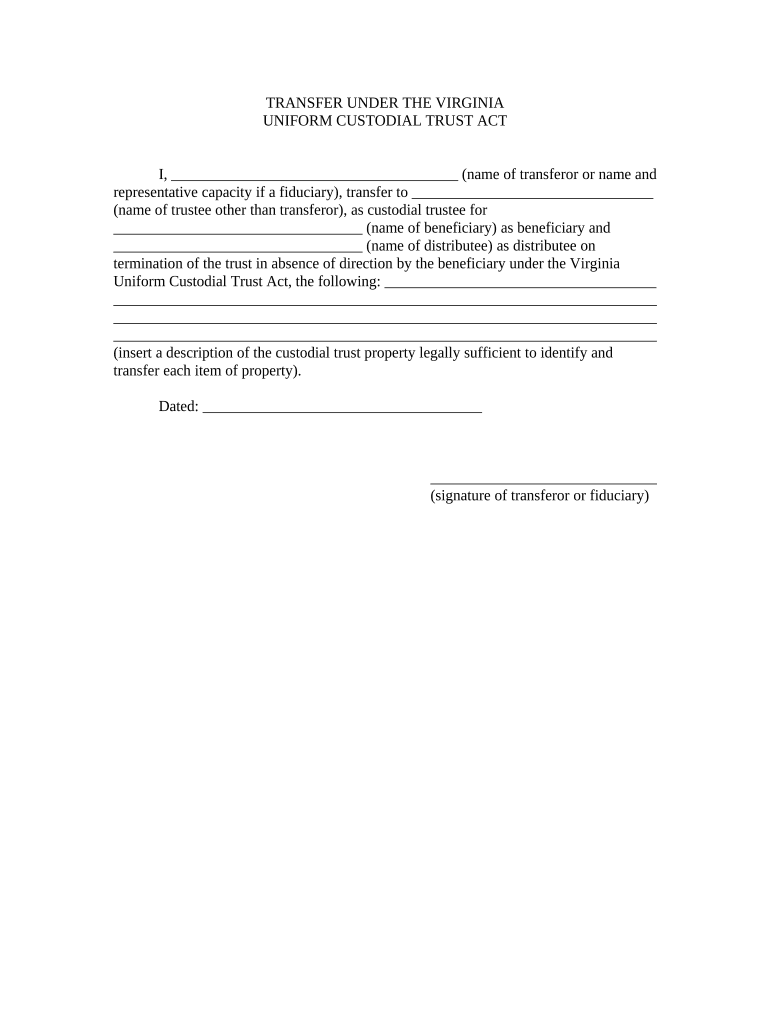
Custodial Trust Act Form


What is the Custodial Trust Act
The Custodial Trust Act is a legal framework that allows for the management of assets on behalf of a minor or an individual who is unable to manage their own financial affairs. This act provides a structured approach to holding and distributing assets, ensuring that the beneficiary's interests are protected. Under the trust, a designated custodian is responsible for managing the assets until the beneficiary reaches a specified age or meets certain conditions. This legal arrangement is particularly useful for parents and guardians who wish to secure financial resources for their dependents.
How to use the Custodial Trust Act
Using the Custodial Trust Act involves several steps to ensure compliance with legal requirements. First, it is essential to identify the assets to be placed under the trust. These can include cash, securities, or property. Next, appoint a custodian who will manage the assets. This individual should be trustworthy and capable of handling financial matters. Once the custodian is appointed, the assets can be transferred into the trust. It is important to document the transfer and maintain records of all transactions related to the trust to ensure transparency and compliance with the law.
Key elements of the Custodial Trust Act
Several key elements define the Custodial Trust Act. These include:
- Custodian Responsibilities: The custodian must manage the assets prudently and in the best interest of the beneficiary.
- Beneficiary Rights: The beneficiary has rights to the assets held in trust, which will be accessible upon reaching a certain age or meeting specific conditions.
- Legal Compliance: The act requires adherence to state laws and regulations governing custodial trusts.
- Tax Implications: Understanding the tax responsibilities associated with the trust is crucial for both the custodian and the beneficiary.
Steps to complete the Custodial Trust Act
Completing the Custodial Trust Act involves a series of steps that ensure the trust is established correctly. Begin by gathering all necessary documentation, including identification for both the custodian and the beneficiary. Next, draft the trust agreement, outlining the terms and conditions of the custodial arrangement. After the agreement is prepared, it should be signed by the custodian and any other required parties. Finally, transfer the assets into the custodial trust and keep detailed records of all transactions to maintain compliance and transparency.
State-specific rules for the Custodial Trust Act
Each state in the U.S. may have specific rules and regulations governing the Custodial Trust Act. It is important to consult state laws to understand the requirements for establishing and managing a custodial trust. These rules may cover aspects such as the age at which the beneficiary can access the assets, the qualifications for custodians, and any reporting requirements. Familiarity with these state-specific regulations ensures that the trust is compliant and legally valid.
Examples of using the Custodial Trust Act
There are various scenarios in which the Custodial Trust Act can be beneficial. For instance, a parent may establish a custodial trust for their child to manage inheritance funds until the child reaches adulthood. Similarly, grandparents may set up a trust to provide for their grandchildren's education expenses. In both cases, the custodian manages the assets, ensuring they are used for the intended purpose while protecting the beneficiary's interests.
Quick guide on how to complete custodial trust act
Effortlessly prepare Custodial Trust Act on any device
Digital document management has gained traction among businesses and individuals alike. It serves as an ideal environmentally-friendly alternative to traditional printed and signed documents, allowing you to access the correct forms and securely store them online. airSlate SignNow equips you with all the tools necessary to create, edit, and eSign your documents swiftly without any delays. Manage Custodial Trust Act on any device using airSlate SignNow's Android or iOS applications and streamline your document-related processes today.
How to edit and eSign Custodial Trust Act with ease
- Obtain Custodial Trust Act and click on Get Form to begin.
- Utilize the tools we provide to complete your document.
- Highlight important sections of your documents or redact sensitive information using the specific tools that airSlate SignNow offers for this purpose.
- Create your eSignature with the Sign tool, which takes only seconds and carries the same legal significance as a traditional handwritten signature.
- Review the information and click on the Done button to save your modifications.
- Choose how you would like to send your form, whether by email, text message (SMS), or invitation link, or download it to your computer.
Eliminate the hassle of lost or misplaced documents, tedious form searches, or errors that necessitate reprinting new copies. airSlate SignNow meets your document management needs with just a few clicks from any device you prefer. Modify and eSign Custodial Trust Act to ensure effective communication at any stage of your form preparation process with airSlate SignNow.
Create this form in 5 minutes or less
Create this form in 5 minutes!
People also ask
-
What is the custodial trust act and how does it work?
The custodial trust act establishes a framework for managing funds or property designated for minors, typically allowing an adult custodian to handle the assets until the child signNowes a specified age. This act ensures that the minor's interests are protected while providing a structured way for funds to be managed. airSlate SignNow offers features that facilitate the documentation and eSigning necessary for custodial trusts.
-
How can airSlate SignNow assist with custodial trust act documentation?
airSlate SignNow provides customizable templates and eSigning capabilities that simplify the process of creating and managing documents related to the custodial trust act. With its user-friendly interface, users can easily generate and send necessary paperwork to custodians and beneficiaries. This streamlines the operation, ensuring all legal requirements are met efficiently.
-
Is airSlate SignNow a cost-effective option for managing custodial trust act documents?
Yes, airSlate SignNow is designed to be a cost-effective solution for businesses and individuals managing custodial trust act documents. By eliminating the need for physical paperwork and in-person signatures, it reduces overhead costs and improves accessibility. This affordability makes it an attractive choice for anyone looking to manage custodial trusts efficiently.
-
What features does airSlate SignNow offer for custodial trust act management?
airSlate SignNow offers several features tailored for managing custodial trust act agreements, including secure eSigning, document sharing, and template creation. These features not only enhance security but also ensure that documents are easily accessible and manageable. Users can also track document status in real-time, providing transparency throughout the process.
-
Can I integrate airSlate SignNow with other tools for custodial trust act management?
Absolutely! airSlate SignNow integrates seamlessly with a variety of third-party applications, making it easy to manage custodial trust act documents alongside your existing workflows. Whether you use CRM systems, cloud storage solutions, or other productivity tools, the integrations help streamline your document management process. This allows for a cohesive approach to handling custodial trusts and associated documents.
-
What are the benefits of using airSlate SignNow for custodial trust act processes?
Using airSlate SignNow for custodial trust act processes offers numerous benefits, including increased efficiency and enhanced security. Users can quickly create and share documents, ensuring that custodians can act swiftly in the best interest of the minors involved. Additionally, the platform's audit trails and secure signing options protect sensitive information throughout the process.
-
Is there customer support available for questions related to the custodial trust act?
Yes, airSlate SignNow provides exceptional customer support to assist users with any inquiries related to the custodial trust act. The support team is knowledgeable about the intricacies of the act and can help guide customers through the features that facilitate their specific needs. Whether via live chat, email, or phone, help is readily available.
Get more for Custodial Trust Act
- Illinois parking program for persons with disabilities law enforcement guide form
- Reg 256 statement of facts california department of form
- Illinois paratrooper license plates request form
- Fillable online nomination form for 2016 committee rover
- Illinois autism awareness license plates brochure form
- Application for specialty plates nebraska department of form
- Illinois universal veteran license plates request form
- Vehicle bill of sale bill of sale form
Find out other Custodial Trust Act
- Sign Maryland Non-Profit Business Plan Template Fast
- How To Sign Nevada Life Sciences LLC Operating Agreement
- Sign Montana Non-Profit Warranty Deed Mobile
- Sign Nebraska Non-Profit Residential Lease Agreement Easy
- Sign Nevada Non-Profit LLC Operating Agreement Free
- Sign Non-Profit Document New Mexico Mobile
- Sign Alaska Orthodontists Business Plan Template Free
- Sign North Carolina Life Sciences Purchase Order Template Computer
- Sign Ohio Non-Profit LLC Operating Agreement Secure
- Can I Sign Ohio Non-Profit LLC Operating Agreement
- Sign South Dakota Non-Profit Business Plan Template Myself
- Sign Rhode Island Non-Profit Residential Lease Agreement Computer
- Sign South Carolina Non-Profit Promissory Note Template Mobile
- Sign South Carolina Non-Profit Lease Agreement Template Online
- Sign Oregon Life Sciences LLC Operating Agreement Online
- Sign Texas Non-Profit LLC Operating Agreement Online
- Can I Sign Colorado Orthodontists Month To Month Lease
- How Do I Sign Utah Non-Profit Warranty Deed
- Help Me With Sign Colorado Orthodontists Purchase Order Template
- Sign Virginia Non-Profit Living Will Fast