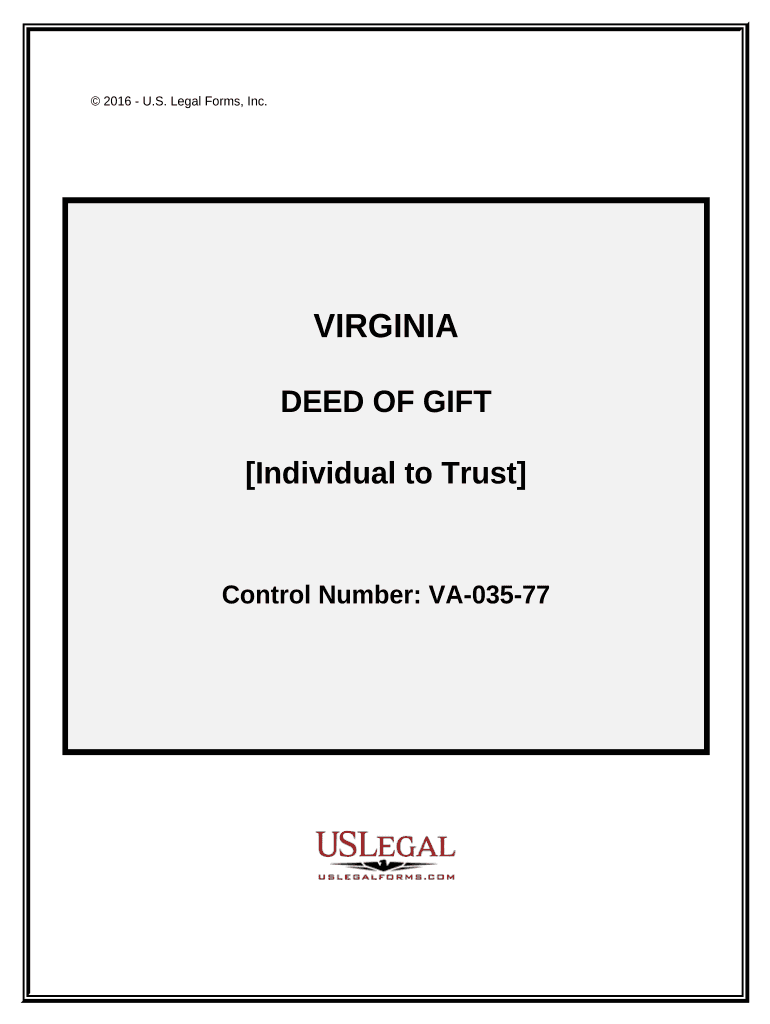
Virginia Deed Trust Form


What is the Virginia Deed Trust
The Virginia Deed Trust is a legal document that allows property owners to transfer their real estate into a trust. This arrangement can provide benefits such as asset protection, estate planning advantages, and potential tax benefits. In a deed trust, the property is held by a trustee for the benefit of the beneficiaries, who can be the grantor or other designated individuals. This structure helps in managing the property according to the terms outlined in the trust agreement.
How to use the Virginia Deed Trust
Using the Virginia Deed Trust involves several steps to ensure proper execution and compliance with state laws. First, the property owner must decide on the type of trust they wish to create, whether revocable or irrevocable. Next, the owner needs to draft the trust document, clearly outlining the terms, trustee responsibilities, and beneficiary details. Once the document is prepared, it must be signed and notarized to be legally binding. Finally, the deed must be recorded with the local county clerk’s office to provide public notice of the trust and its terms.
Steps to complete the Virginia Deed Trust
Completing the Virginia Deed Trust requires careful attention to detail. Follow these steps:
- Determine the type of trust to create (revocable or irrevocable).
- Draft the trust document, including all necessary details about the property, trustee, and beneficiaries.
- Sign the document in the presence of a notary public to ensure its validity.
- Record the deed with the local county clerk’s office to make the trust official.
- Notify all beneficiaries about the creation of the trust and their rights under it.
Legal use of the Virginia Deed Trust
The Virginia Deed Trust is legally recognized in the state of Virginia, provided that it meets certain requirements. To be valid, the trust must be executed in accordance with Virginia law, which includes proper signing, notarization, and recording. The trust must also comply with relevant statutes governing trusts and estates. Legal use of the deed trust can help protect assets from creditors, facilitate estate planning, and simplify the transfer of property upon the grantor’s death.
Key elements of the Virginia Deed Trust
Several key elements define the Virginia Deed Trust, ensuring its effectiveness and compliance with legal standards. These elements include:
- Grantor: The individual who creates the trust and transfers property into it.
- Trustee: The person or entity responsible for managing the trust and its assets.
- Beneficiaries: The individuals or entities who benefit from the trust.
- Trust document: The written agreement that outlines the terms and conditions of the trust.
- Property description: A detailed description of the real estate being placed into the trust.
State-specific rules for the Virginia Deed Trust
Virginia has specific rules governing the creation and management of deed trusts. These rules include requirements for the trust document, such as the necessity for notarization and recording. Additionally, Virginia law outlines the rights and responsibilities of trustees and beneficiaries. Understanding these state-specific rules is crucial for ensuring that the deed trust is valid and enforceable, as failure to comply can lead to legal challenges or disputes.
Quick guide on how to complete virginia deed trust
Complete Virginia Deed Trust effortlessly on any device
Managing documents online has gained traction among businesses and individuals. It serves as an ideal eco-friendly substitute for conventional printed and signed documents, as you can locate the necessary form and securely keep it online. airSlate SignNow equips you with all the tools required to create, modify, and electronically sign your documents swiftly without delays. Handle Virginia Deed Trust on any platform with airSlate SignNow Android or iOS applications and enhance any document-centric procedure today.
The easiest way to edit and electronically sign Virginia Deed Trust with ease
- Locate Virginia Deed Trust and click Get Form to commence.
- Utilize the tools we provide to complete your document.
- Emphasize pertinent sections of your documents or conceal sensitive information with tools that airSlate SignNow specifically offers for that purpose.
- Generate your eSignature using the Sign tool, which takes mere seconds and holds the same legal validity as a conventional wet ink signature.
- Review the details and click on the Done button to save your modifications.
- Select your preferred delivery method for your form, whether by email, SMS, or invitation link, or download it to your computer.
Put aside worries about lost or misfiled documents, tedious form searches, or mistakes that necessitate printing new document copies. airSlate SignNow meets all your document management requirements in just a few clicks from your chosen device. Edit and electronically sign Virginia Deed Trust and guarantee outstanding communication at every stage of your form preparation process with airSlate SignNow.
Create this form in 5 minutes or less
Create this form in 5 minutes!
People also ask
-
What is a VA deed trust and how does it work?
A VA deed trust is a legal arrangement that allows veterans to secure home loans through the Department of Veterans Affairs. This trust ensures that the property will be used for eligible purposes, providing security and peace of mind for both the veteran and the lender. By utilizing a VA deed trust, veterans can access valuable benefits, such as lower interest rates and no down payment.
-
What are the benefits of using a VA deed trust?
Using a VA deed trust offers several advantages, including protection of the veteran's property rights and the ability to take advantage of VA loans with favorable terms. Additionally, a VA deed trust can help streamline the home purchasing process and simplify estate planning. This arrangement provides added security for veterans and their families.
-
How much does it cost to set up a VA deed trust?
The cost of setting up a VA deed trust can vary based on factors such as legal fees and the complexity of the trust agreement. Generally, the setup can range from a few hundred dollars to over a thousand; however, it is often a worthwhile investment given the potential savings and benefits associated with a VA deed trust. It's essential to consult with a legal expert to get accurate estimates tailored to your situation.
-
What features does airSlate SignNow provide for managing VA deed trusts?
airSlate SignNow offers a user-friendly platform for securely signing and managing documents related to VA deed trusts. Features include easy eSigning, document storage, and tracking capabilities that help streamline the workflow for veterans and their representatives. With airSlate SignNow, managing VA deed trusts becomes efficient and organized, saving time and reducing paperwork.
-
Is eSigning a VA deed trust legally binding?
Yes, eSigning a VA deed trust through airSlate SignNow is legally binding and compliant with applicable laws. Our platform uses top-notch security measures to ensure the integrity of your documents, including VA deed trusts. This means that your electronically signed trusts carry the same weight as traditional signatures, making the process seamless and efficient.
-
Can I integrate airSlate SignNow with other tools for managing VA deed trusts?
Absolutely! airSlate SignNow integrates seamlessly with various tools and software that can assist in managing VA deed trusts. This includes CRM systems, document management platforms, and other legal software, allowing for a more holistic approach to document handling and communication. These integrations enhance productivity and simplify your workflow.
-
What types of documents can I handle with airSlate SignNow for VA deed trusts?
With airSlate SignNow, you can handle various documents related to VA deed trusts, including trust agreements, loan documents, and property deeds. The platform supports a range of document types, enabling you to manage all aspects of the VA deed trust process effectively. This versatility ensures you have everything you need at your fingertips.
Get more for Virginia Deed Trust
Find out other Virginia Deed Trust
- How To Electronic signature Hawaii Sports Presentation
- How To Electronic signature Massachusetts Police Form
- Can I Electronic signature South Carolina Real Estate Document
- Help Me With Electronic signature Montana Police Word
- How To Electronic signature Tennessee Real Estate Document
- How Do I Electronic signature Utah Real Estate Form
- How To Electronic signature Utah Real Estate PPT
- How Can I Electronic signature Virginia Real Estate PPT
- How Can I Electronic signature Massachusetts Sports Presentation
- How To Electronic signature Colorado Courts PDF
- How To Electronic signature Nebraska Sports Form
- How To Electronic signature Colorado Courts Word
- How To Electronic signature Colorado Courts Form
- How To Electronic signature Colorado Courts Presentation
- Can I Electronic signature Connecticut Courts PPT
- Can I Electronic signature Delaware Courts Document
- How Do I Electronic signature Illinois Courts Document
- How To Electronic signature Missouri Courts Word
- How Can I Electronic signature New Jersey Courts Document
- How Can I Electronic signature New Jersey Courts Document