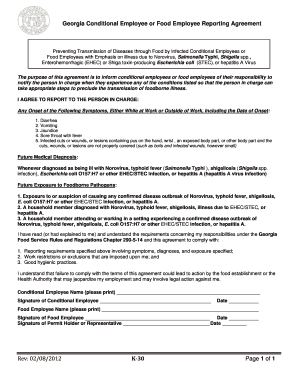
Georgia Conditional Employee Reporting Agreement Form


What is the Georgia Conditional Employee Reporting Agreement
The Georgia Conditional Employee Reporting Agreement is a legal document designed to outline the responsibilities and conditions for employees who are hired under specific circumstances. This agreement is crucial for employers in the food service industry, ensuring compliance with health and safety regulations. It serves to protect both the employer and the employee by clearly defining the terms of employment, including any conditional requirements that must be met before full employment is granted.
How to use the Georgia Conditional Employee Reporting Agreement
To effectively use the Georgia Conditional Employee Reporting Agreement, employers should first ensure that the document is properly filled out and signed by both parties. This involves gathering necessary information about the employee, including their personal details and any relevant certifications. Once completed, the agreement should be stored securely, as it may be required for audits or inspections. Employers should also familiarize themselves with the specific conditions outlined in the agreement to ensure compliance with state regulations.
Steps to complete the Georgia Conditional Employee Reporting Agreement
Completing the Georgia Conditional Employee Reporting Agreement involves several important steps:
- Gather necessary employee information, including name, address, and contact details.
- Review the specific conditions that apply to the employee's role.
- Fill out the agreement accurately, ensuring all required fields are completed.
- Both the employer and employee should sign the document to validate it.
- Store the signed agreement in a secure location for future reference.
Legal use of the Georgia Conditional Employee Reporting Agreement
The legal use of the Georgia Conditional Employee Reporting Agreement is governed by state and federal employment laws. This agreement must comply with relevant regulations to be considered valid. Employers should ensure that the agreement is not only signed but also that it reflects the current laws and standards applicable in Georgia. Failure to adhere to these legal requirements can result in penalties or disputes regarding employment status.
Key elements of the Georgia Conditional Employee Reporting Agreement
Key elements of the Georgia Conditional Employee Reporting Agreement include:
- Employee Information: Full name, address, and contact details.
- Conditions of Employment: Specific terms that must be met for continued employment.
- Signatures: Both employer and employee signatures to validate the agreement.
- Effective Date: The date when the agreement becomes effective.
- Compliance Clauses: Statements ensuring adherence to state and federal laws.
State-specific rules for the Georgia Conditional Employee Reporting Agreement
State-specific rules for the Georgia Conditional Employee Reporting Agreement are essential to understand for compliance. Georgia has unique regulations regarding employee rights and employer responsibilities, particularly in the food service sector. Employers should consult the Georgia Department of Public Health and other relevant state agencies to ensure that their agreements align with current laws and best practices. This includes staying updated on any changes to health codes and employment regulations that may affect the agreement.
Quick guide on how to complete georgia conditional employee reporting agreement 34953981
Complete Georgia Conditional Employee Reporting Agreement effortlessly on any device
Managing documents online has gained signNow traction among businesses and individuals alike. It serves as an ideal environmentally friendly alternative to traditional printed and signed documents, allowing you to access the essential format and securely store it on the internet. airSlate SignNow equips you with all the necessary tools to create, modify, and eSign your documents swiftly without delays. Manage Georgia Conditional Employee Reporting Agreement on any device with airSlate SignNow's Android or iOS applications and enhance any document-related task today.
How to modify and eSign Georgia Conditional Employee Reporting Agreement with ease
- Obtain Georgia Conditional Employee Reporting Agreement and then click Get Form to begin.
- Utilize the tools we offer to fill out your document.
- Emphasize important sections of your documents or redact confidential information with the tools that airSlate SignNow offers specifically for this purpose.
- Create your signature using the Sign tool, which takes just seconds and carries the same legal validity as a conventional handwritten signature.
- Review all the details and then click on the Done button to save your modifications.
- Select how you would like to send your form—via email, text message (SMS), or invite link, or download it to your computer.
Put an end to lost or misplaced documents, tedious form searching, or mistakes that necessitate printing new document copies. airSlate SignNow addresses all your document management needs in just a few clicks from a device of your choosing. Modify and eSign Georgia Conditional Employee Reporting Agreement and ensure effective communication at every stage of your form preparation process with airSlate SignNow.
Create this form in 5 minutes or less
Create this form in 5 minutes!
How to create an eSignature for the georgia conditional employee reporting agreement 34953981
How to create an electronic signature for a PDF online
How to create an electronic signature for a PDF in Google Chrome
How to create an e-signature for signing PDFs in Gmail
How to create an e-signature right from your smartphone
How to create an e-signature for a PDF on iOS
How to create an e-signature for a PDF on Android
People also ask
-
What is a Georgia Conditional Employee Reporting Agreement?
A Georgia Conditional Employee Reporting Agreement is a legal document that outlines the terms and conditions for reporting on employees under specific circumstances. It is designed to ensure compliance with state regulations while protecting both employers and employees. Understanding its components is essential for any business operating in Georgia.
-
How can airSlate SignNow facilitate the Georgia Conditional Employee Reporting Agreement?
airSlate SignNow offers a streamlined process for creating, sending, and eSigning the Georgia Conditional Employee Reporting Agreement. With its user-friendly interface, businesses can easily generate this agreement and ensure that all legal requirements are met in a timely manner. This simplifies the documentation process signNowly.
-
What features does airSlate SignNow provide for handling employee agreements?
airSlate SignNow provides features like customizable templates, electronic signatures, and real-time tracking to manage the Georgia Conditional Employee Reporting Agreement effectively. Automated reminders ensure that all parties stay updated, while robust security measures protect sensitive information. This makes managing employee agreements hassle-free.
-
Is airSlate SignNow cost-effective for small businesses needing a Georgia Conditional Employee Reporting Agreement?
Yes, airSlate SignNow is designed to be cost-effective, making it a great choice for small businesses that require the Georgia Conditional Employee Reporting Agreement. With various pricing plans, organizations can find a solution that fits their budgets without compromising on essential features. This helps save time and money.
-
What benefits does airSlate SignNow offer for using the Georgia Conditional Employee Reporting Agreement?
Using airSlate SignNow for the Georgia Conditional Employee Reporting Agreement comes with numerous benefits, including improved efficiency, secure document storage, and ease of access. Businesses can quickly obtain signatures, which speeds up the onboarding process for new employees. Additionally, it helps ensure compliance with Georgia’s legal expectations.
-
How do I integrate airSlate SignNow with other software for managing employee agreements?
airSlate SignNow offers seamless integrations with popular software platforms that businesses already use, which enhances the management of the Georgia Conditional Employee Reporting Agreement. Integrations with tools like CRM systems, HR software, and cloud storage services allow for streamlined workflows. This results in a more cohesive approach to document management.
-
Can airSlate SignNow help with compliance regarding the Georgia Conditional Employee Reporting Agreement?
Absolutely! AirSlate SignNow is built to help businesses maintain compliance with the Georgia Conditional Employee Reporting Agreement. By providing templates that adhere to state regulations and electronic signatures that have legal standing, it ensures that your agreements are valid and enforceable.
Get more for Georgia Conditional Employee Reporting Agreement
- T rpt100 honolulu 2014 form
- Form t rpt100 2020
- 2012 ia 1040es 2016 form
- Inheritance tax checklist iowa department of revenue iowagov form
- Exemption certificate sales 2017 form
- Iowa individual income tax short form ia 1040a 2009 mag tax
- Ptax 300 fillable form 2003
- Affidavit for attorney name change form
Find out other Georgia Conditional Employee Reporting Agreement
- eSignature North Dakota Healthcare / Medical Medical History Simple
- Help Me With eSignature Arkansas High Tech Arbitration Agreement
- eSignature Ohio Healthcare / Medical Operating Agreement Simple
- eSignature Oregon Healthcare / Medical Limited Power Of Attorney Computer
- eSignature Pennsylvania Healthcare / Medical Warranty Deed Computer
- eSignature Texas Healthcare / Medical Bill Of Lading Simple
- eSignature Virginia Healthcare / Medical Living Will Computer
- eSignature West Virginia Healthcare / Medical Claim Free
- How To eSignature Kansas High Tech Business Plan Template
- eSignature Kansas High Tech Lease Agreement Template Online
- eSignature Alabama Insurance Forbearance Agreement Safe
- How Can I eSignature Arkansas Insurance LLC Operating Agreement
- Help Me With eSignature Michigan High Tech Emergency Contact Form
- eSignature Louisiana Insurance Rental Application Later
- eSignature Maryland Insurance Contract Safe
- eSignature Massachusetts Insurance Lease Termination Letter Free
- eSignature Nebraska High Tech Rental Application Now
- How Do I eSignature Mississippi Insurance Separation Agreement
- Help Me With eSignature Missouri Insurance Profit And Loss Statement
- eSignature New Hampshire High Tech Lease Agreement Template Mobile