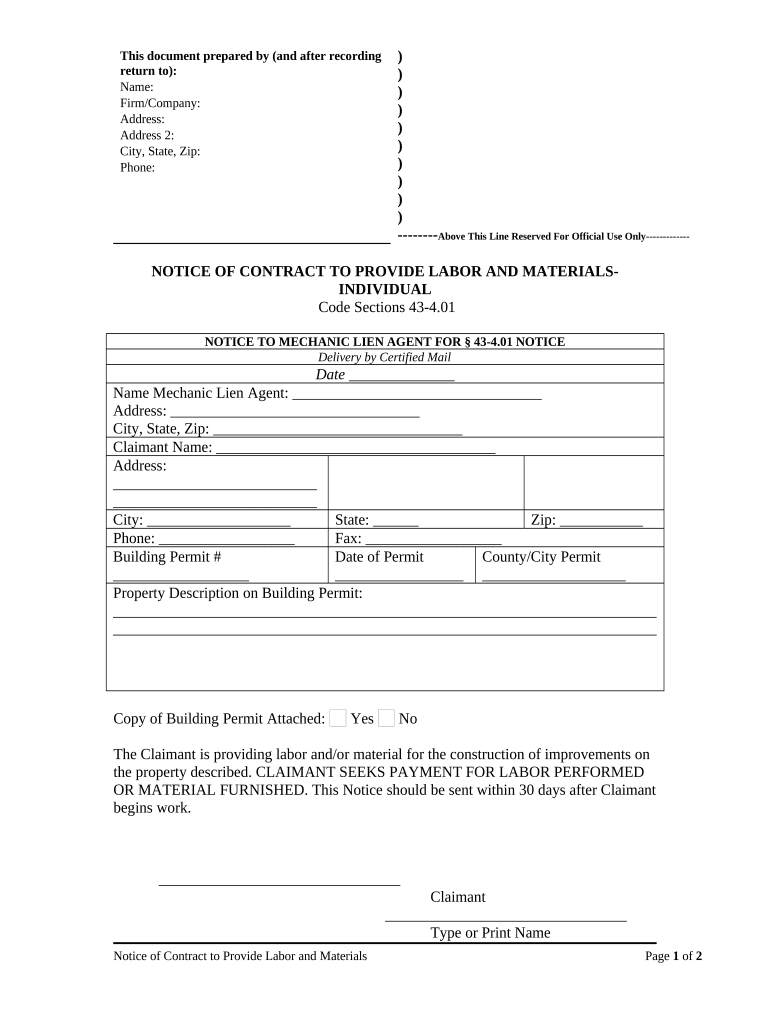
Va 4 Form


What is the VA 4 Form
The VA 4 Form is a crucial document used in the state of Virginia for tax purposes. Specifically, it is the Employee's Virginia Income Tax Withholding Exemption Certificate. This form allows employees to claim exemptions from state income tax withholding based on their personal circumstances, such as marital status and the number of dependents. Understanding the VA 4 Form is essential for employees who wish to manage their tax withholdings effectively and ensure compliance with state tax laws.
How to Obtain the VA 4 Form
Obtaining the VA 4 Form is a straightforward process. Employees can download the form directly from the Virginia Department of Taxation's website or request a physical copy from their employer. It is important to ensure that you are using the most current version of the form to avoid any issues with tax withholding. Additionally, employers are required to provide this form to new employees as part of the onboarding process.
Steps to Complete the VA 4 Form
Completing the VA 4 Form involves several key steps:
- Personal Information: Fill in your name, address, and Social Security number at the top of the form.
- Filing Status: Indicate your marital status and the number of exemptions you are claiming.
- Additional Withholding: If you wish to have additional amounts withheld from your paycheck, specify that in the appropriate section.
- Signature: Sign and date the form to certify that the information provided is accurate.
Once completed, submit the form to your employer's payroll department for processing.
Legal Use of the VA 4 Form
The VA 4 Form is legally binding when completed accurately and submitted to your employer. It serves as an official declaration of your withholding preferences and must comply with Virginia tax laws. Employers are required to keep this form on file to ensure proper tax withholding. Failure to submit a VA 4 Form may result in default withholding rates, which could lead to over-withholding or under-withholding of state income taxes.
Key Elements of the VA 4 Form
Several key elements are essential to the VA 4 Form:
- Employee Information: This includes the employee's name, address, and Social Security number.
- Marital Status: Employees must indicate whether they are single, married, or head of household.
- Exemptions Claimed: The number of exemptions claimed affects the amount of tax withheld from paychecks.
- Additional Withholding: An option to request extra withholding if desired.
These elements ensure that the form is completed accurately and reflects the employee's tax situation.
Form Submission Methods
The VA 4 Form can be submitted to your employer through various methods:
- In-Person: Hand the completed form directly to your employer's payroll or human resources department.
- Mail: Send the form via postal service if your employer allows for mailed submissions.
- Email: Some employers may accept scanned copies of the form sent via email, so it is advisable to check with your employer's policies.
Ensure that the form is submitted promptly to avoid any delays in processing your tax withholdings.
Quick guide on how to complete va 4 form
Prepare Va 4 Form effortlessly on any device
Digital document management has become increasingly popular among organizations and individuals. It offers a perfect eco-friendly substitute for conventional printed and signed papers, as you can access the necessary form and securely store it online. airSlate SignNow provides you with all the tools required to create, modify, and eSign your documents swiftly without interruptions. Manage Va 4 Form on any platform using airSlate SignNow apps for Android or iOS and enhance any document-centric process today.
How to adjust and eSign Va 4 Form without the hassle
- Obtain Va 4 Form and then click Get Form to commence.
- Use the tools we offer to complete your document.
- Select pertinent sections of the documents or redact sensitive information with tools that airSlate SignNow specifically provides for that purpose.
- Create your signature using the Sign feature, which takes mere seconds and holds the same legal validity as a traditional handwritten signature.
- Verify all the details and then click on the Done button to save your changes.
- Select your preferred method of sending your form, by email, SMS, or invitation link, or download it to your computer.
Forget about lost or misplaced files, tedious form searching, or errors that necessitate printing new document copies. airSlate SignNow meets all your document management needs in just a few clicks from any device of your preference. Alter and eSign Va 4 Form and ensure outstanding communication at every step of your form preparation process with airSlate SignNow.
Create this form in 5 minutes or less
Create this form in 5 minutes!
People also ask
-
What is the purpose of the form va 4?
The form va 4 is a vital document used by businesses for specific administrative processes. It serves to standardize information and streamline workflows, making it easier for organizations to manage documentation effectively.
-
How does airSlate SignNow simplify the handling of form va 4?
airSlate SignNow offers an intuitive platform that allows users to easily create, send, and eSign form va 4. With its user-friendly interface, businesses can eliminate the hassle of paperwork and boost efficiency in their operations.
-
What features does airSlate SignNow provide for the form va 4?
With airSlate SignNow, you can leverage features like real-time collaboration, customizable templates, and automated workflows for form va 4. These tools enhance productivity and ensure that all team members can contribute effectively.
-
Is there a free trial available for using form va 4 with airSlate SignNow?
Yes, airSlate SignNow offers a free trial enabling potential users to experience the benefits of managing form va 4 without any initial commitment. This allows businesses to assess the platform's suitability for their needs.
-
What are the pricing options for airSlate SignNow when using form va 4?
airSlate SignNow provides various pricing plans tailored to different business sizes, starting from competitive rates. These plans include features specifically designed for managing forms like the form va 4, ensuring cost-effective solutions.
-
Can I integrate airSlate SignNow with other applications for form va 4?
Absolutely! airSlate SignNow supports integration with numerous third-party applications, enhancing the functionality of form va 4. This allows businesses to streamline their operations further and maintain consistency across their tools.
-
What security measures does airSlate SignNow implement for form va 4?
airSlate SignNow employs top-tier security protocols to safeguard form va 4 and other sensitive documents. This includes encryption, user authentication, and compliance with industry standards to protect your information.
Get more for Va 4 Form
- Wwwharrishealthorgsitecollectiondocumentseligibilityhow to get your harris health financial assistance form
- Power outage incident action checklist fill online form
- Wwwcisagovsitesdefaultthe risk management process for federal facilities form
- Waiver registration form
- Revenue form 530 print
- Imm 5282 form
- Formb flcourts
- Illinois hearing officer form
Find out other Va 4 Form
- Help Me With eSign Vermont Healthcare / Medical PPT
- How To eSign Arizona Lawers PDF
- How To eSign Utah Government Word
- How Can I eSign Connecticut Lawers Presentation
- Help Me With eSign Hawaii Lawers Word
- How Can I eSign Hawaii Lawers Document
- How To eSign Hawaii Lawers PPT
- Help Me With eSign Hawaii Insurance PPT
- Help Me With eSign Idaho Insurance Presentation
- Can I eSign Indiana Insurance Form
- How To eSign Maryland Insurance PPT
- Can I eSign Arkansas Life Sciences PDF
- How Can I eSign Arkansas Life Sciences PDF
- Can I eSign Connecticut Legal Form
- How Do I eSign Connecticut Legal Form
- How Do I eSign Hawaii Life Sciences Word
- Can I eSign Hawaii Life Sciences Word
- How Do I eSign Hawaii Life Sciences Document
- How Do I eSign North Carolina Insurance Document
- How Can I eSign Hawaii Legal Word