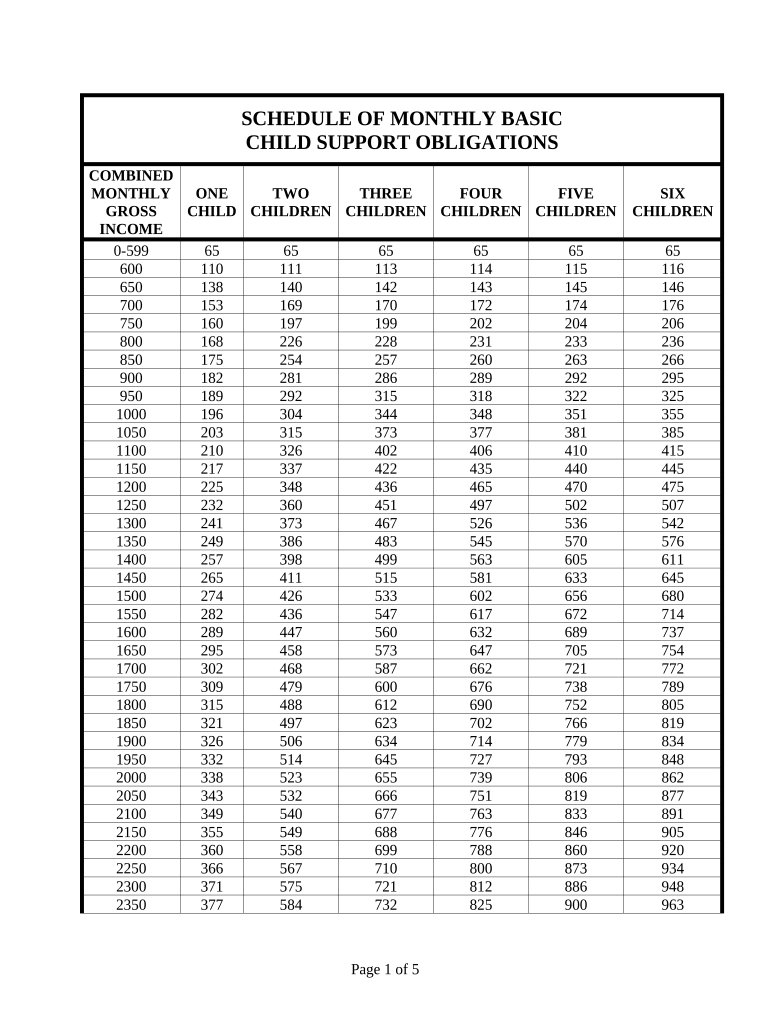
Virginia Child Support Guidelines Form


What are the Virginia Child Support Guidelines?
The Virginia Child Support Guidelines are a set of standards established to determine the appropriate amount of child support that a non-custodial parent should pay. These guidelines are designed to ensure that children receive adequate financial support from both parents, reflecting the needs of the child and the financial capabilities of the parents. The guidelines take into account various factors, including the income of both parents, the number of children, and any special needs that the child may have. Understanding these guidelines is crucial for parents involved in custody and support arrangements.
How to Use the Virginia Child Support Guidelines
Using the Virginia Child Support Guidelines involves calculating the appropriate support amount based on the combined gross income of both parents. The process typically includes the following steps:
- Determine the gross income of both parents, including salaries, bonuses, and other income sources.
- Subtract any allowable deductions, such as health insurance premiums or mandatory retirement contributions.
- Use the Virginia Child Support Guidelines worksheet to calculate the base support obligation based on the combined income.
- Adjust the support amount for any additional expenses related to the child, such as childcare or medical costs.
This structured approach ensures that the calculated support amount is fair and in line with state standards.
Steps to Complete the Virginia Child Support Guidelines
Completing the Virginia Child Support Guidelines requires careful attention to detail. Here are the essential steps:
- Gather all necessary financial documents, including pay stubs, tax returns, and any other income verification.
- Fill out the Virginia Child Support Guidelines worksheet accurately, ensuring that all income and deductions are reported.
- Review the calculations to confirm that they align with the guidelines.
- Submit the completed worksheet along with any required documentation to the appropriate court or agency.
Following these steps helps ensure compliance with the guidelines and facilitates a smoother legal process.
Legal Use of the Virginia Child Support Guidelines
The Virginia Child Support Guidelines are legally binding and must be adhered to in child support cases. Courts rely on these guidelines to establish fair support amounts, and deviations from the guidelines can only occur under specific circumstances. Parents may request a modification of the support amount if there are significant changes in financial circumstances, such as job loss or a substantial increase in income. It is essential for parents to understand their rights and obligations under these guidelines to ensure compliance and protect their interests.
Key Elements of the Virginia Child Support Guidelines
Several key elements define the Virginia Child Support Guidelines, including:
- Income Calculation: Both parents' gross incomes are considered, along with any additional income sources.
- Support Obligation: The guidelines provide a formula to determine the base child support obligation based on combined income.
- Adjustments: Additional expenses, such as healthcare and childcare, can be factored into the support amount.
- Review Process: The guidelines are reviewed periodically to ensure they remain relevant and effective.
Understanding these elements is crucial for parents navigating the child support process in Virginia.
Examples of Using the Virginia Child Support Guidelines
Real-world examples can illustrate how the Virginia Child Support Guidelines are applied. For instance, consider a scenario where Parent A earns $60,000 annually and Parent B earns $40,000. Using the guidelines, the combined income is $100,000. The worksheet may indicate a base support obligation of $1,200 per month for one child. If Parent A is responsible for additional medical expenses of $300 per month, the total support obligation would be adjusted to $1,500. This example highlights how the guidelines work in practice to ensure children receive appropriate financial support.
Quick guide on how to complete virginia child support guidelines
Effortlessly Prepare Virginia Child Support Guidelines on Any Device
Digital document management has become increasingly favored by businesses and individuals alike. It serves as an ideal environmentally friendly alternative to traditional printed and signed paperwork, as you can locate the necessary form and securely save it online. airSlate SignNow provides you with all the resources required to create, modify, and eSign your documents quickly and without hold-ups. Manage Virginia Child Support Guidelines across any platform with airSlate SignNow's Android or iOS applications and streamline any document-related process today.
The easiest method to modify and eSign Virginia Child Support Guidelines without hassle
- Find Virginia Child Support Guidelines and click on Get Form to initiate the process.
- Make use of the tools available to fill out your form.
- Emphasize pertinent sections of the documents or redact sensitive information using the specialized tools provided by airSlate SignNow.
- Create your signature utilizing the Sign feature, which only takes seconds and carries the same legal validity as a conventional ink signature.
- Review all the details thoroughly and click on the Done button to store your changes.
- Select your preferred method for sending your form, whether by email, text message (SMS), or invitation link, or save it to your computer.
Say goodbye to lost or misplaced documents, frustrating form searches, or mistakes that necessitate printing new copies. airSlate SignNow addresses all your document management needs in just a few clicks from your chosen device. Modify and eSign Virginia Child Support Guidelines to ensure effective communication at every stage of the form preparation process with airSlate SignNow.
Create this form in 5 minutes or less
Create this form in 5 minutes!
People also ask
-
What are the VA support guidelines for electronic signatures?
The VA support guidelines specify that electronic signatures are valid and can be used in various processes, including document management. airSlate SignNow adheres to these guidelines, ensuring your signed documents are compliant and secure. This enables businesses to streamline their processes while being aligned with government standards.
-
How can airSlate SignNow assist with compliance to VA support guidelines?
airSlate SignNow provides features that ensure adherence to VA support guidelines by implementing secure and legally binding electronic signatures. Our platform offers audit trails and certificate of completion for each signed document, guaranteeing compliance with necessary regulations. This means you can maintain a high level of integrity and reliability in your document workflow.
-
What pricing options are available for airSlate SignNow?
airSlate SignNow offers various pricing plans tailored to fit different business needs, including options that comply with VA support guidelines. Our plans are designed to be cost-effective while providing robust features for document signing and management. You can choose a plan that best suits your organization's size and requirements without compromising on quality.
-
What features does airSlate SignNow offer to comply with VA support guidelines?
In addition to electronic signature capabilities, airSlate SignNow offers features such as customizable templates, secure document storage, and real-time tracking. These features are designed to enhance compliance with VA support guidelines, ensuring that your workflow remains efficient and meets regulatory standards. Our user-friendly interface also makes it easy for teams to adopt these practices.
-
Can airSlate SignNow integrate with other software to support VA guidelines?
Yes, airSlate SignNow seamlessly integrates with numerous applications to support your adherence to VA support guidelines. Integration with tools like CRM systems or document management software enhances workflow efficiency by centralizing your document processes. This interoperability allows organizations to maintain compliance effortlessly while optimizing productivity.
-
What are the benefits of using airSlate SignNow in relation to VA support guidelines?
Using airSlate SignNow offers several benefits aligned with VA support guidelines, including increased efficiency, reduced paper usage, and enhanced security. With our platform, you can ensure that all electronic signatures are compliant and that documents are processed faster. This not only helps your organization save time but also contributes to a more sustainable operation.
-
Is technical support available for airSlate SignNow users concerning VA support guidelines?
Absolutely! airSlate SignNow offers robust technical support to assist users with any questions regarding VA support guidelines. Our support team is well-versed in compliance issues and can guide you on how to effectively use our platform in line with these regulations. You can signNow out through various channels, including email and live chat, for prompt assistance.
Get more for Virginia Child Support Guidelines
- Fl 688 s short form order after hearing spanish
- Wwwpinterestcom pin 700239442057341726httpsapi28ilovepdfcomv1download form
- Su derecho a una audiencia ante un juez de derecho form
- 2012 form tx comptroller ap 114 fill online printable
- Slo para informacin no entregue a la corte fl 274 s
- Minerals ampamp waste planning consultation doc template form
- Fl 240 s stipulation for entry of judgment re form
- Wwwjudctgovfaqsplas demandas de menor cuanta preguntas frecuentes form
Find out other Virginia Child Support Guidelines
- How To Integrate Sign in Banking
- How To Use Sign in Banking
- Help Me With Use Sign in Banking
- Can I Use Sign in Banking
- How Do I Install Sign in Banking
- How To Add Sign in Banking
- How Do I Add Sign in Banking
- How Can I Add Sign in Banking
- Can I Add Sign in Banking
- Help Me With Set Up Sign in Government
- How To Integrate eSign in Banking
- How To Use eSign in Banking
- How To Install eSign in Banking
- How To Add eSign in Banking
- How To Set Up eSign in Banking
- How To Save eSign in Banking
- How To Implement eSign in Banking
- How To Set Up eSign in Construction
- How To Integrate eSign in Doctors
- How To Use eSign in Doctors