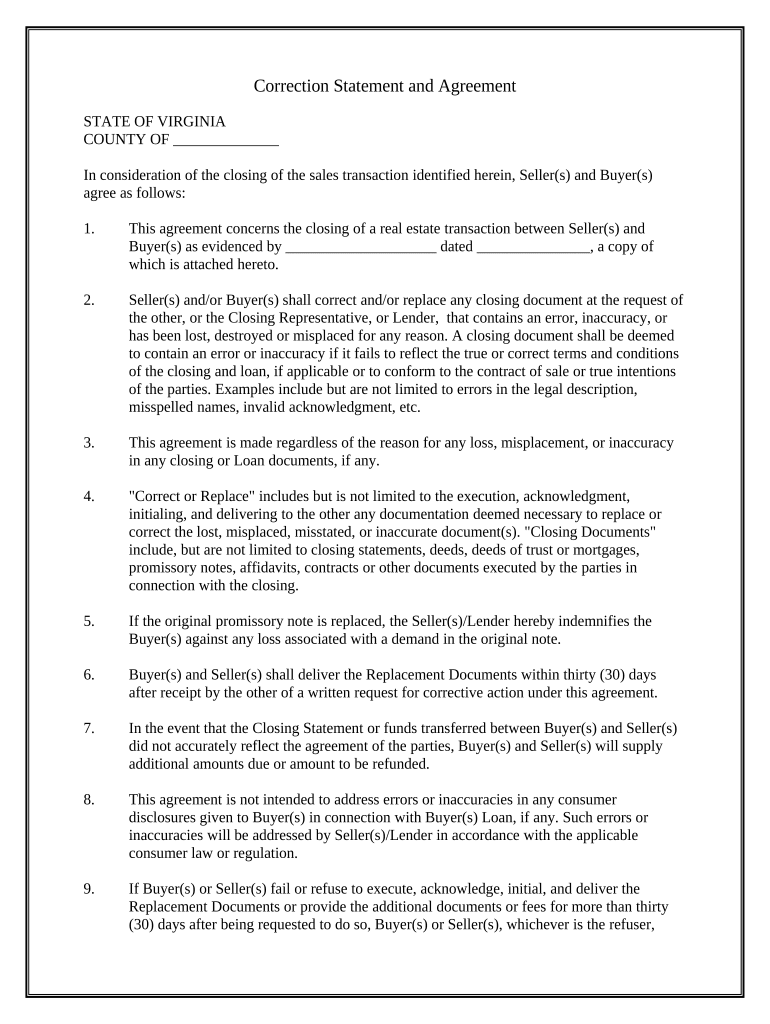
Correction Statement and Agreement Virginia Form


What is the Correction Statement And Agreement Virginia
The Correction Statement and Agreement Virginia is a legal document used to rectify inaccuracies in previously filed documents or agreements. This form is particularly relevant for individuals or entities needing to amend information related to real estate transactions, legal agreements, or other official records in Virginia. By completing this form, parties can ensure that the corrected information is officially recognized, helping to prevent potential disputes or legal complications in the future.
How to use the Correction Statement And Agreement Virginia
To effectively use the Correction Statement and Agreement Virginia, individuals must first identify the specific inaccuracies that need correction. Once the errors are noted, the form should be filled out with the correct information, ensuring that all required fields are completed accurately. After filling out the form, it must be signed by all relevant parties to validate the corrections. Once signed, the form should be submitted to the appropriate authority, such as a local court or government office, depending on the nature of the correction.
Steps to complete the Correction Statement And Agreement Virginia
Completing the Correction Statement and Agreement Virginia involves several key steps:
- Identify the inaccuracies that need correction.
- Obtain the Correction Statement and Agreement form from the appropriate source.
- Fill out the form with accurate and complete information.
- Ensure that all parties involved review the document for accuracy.
- Obtain signatures from all relevant parties.
- Submit the completed form to the appropriate authority.
Legal use of the Correction Statement And Agreement Virginia
The Correction Statement and Agreement Virginia serves a vital legal function by providing a formal mechanism for correcting errors in official records. When properly executed, this document can help protect the rights of individuals and entities by ensuring that their legal documents reflect accurate information. This is crucial in preventing misunderstandings or disputes that may arise from incorrect data. Additionally, the form must comply with Virginia state laws to be considered valid and enforceable.
Key elements of the Correction Statement And Agreement Virginia
Key elements of the Correction Statement and Agreement Virginia include:
- Correct Information: The accurate data that replaces the incorrect entries.
- Signatures: Required signatures from all parties involved to validate the agreement.
- Date: The date on which the corrections are made and the form is signed.
- Notarization: In some cases, notarization may be required to enhance the document's legal standing.
State-specific rules for the Correction Statement And Agreement Virginia
Each state has specific regulations governing the use of correction statements. In Virginia, the Correction Statement and Agreement must adhere to local laws regarding documentation and amendments. This includes ensuring that the form is filled out accurately and submitted to the correct office. Additionally, certain types of corrections may have unique requirements, such as additional documentation or specific filing procedures. It is essential to consult Virginia state regulations to ensure compliance.
Quick guide on how to complete correction statement and agreement virginia
Effortlessly Prepare Correction Statement And Agreement Virginia on Any Device
Managing documents online has become increasingly popular among businesses and individuals. It offers a wonderful eco-friendly substitute for traditional printed and signed paperwork, allowing you to access the necessary forms and securely store them online. airSlate SignNow provides all the tools required to create, modify, and electronically sign your documents quickly and without delays. Handle Correction Statement And Agreement Virginia on any platform using airSlate SignNow's Android or iOS applications and simplify your document-related processes today.
The Easiest Way to Edit and Electronically Sign Correction Statement And Agreement Virginia
- Obtain Correction Statement And Agreement Virginia and click on Get Form to begin.
- Utilize the tools available to complete your document.
- Highlight important sections of your documents or redact sensitive information with the specialized tools that airSlate SignNow provides.
- Generate your eSignature with the Sign tool, which takes just seconds and holds the same legal validity as a traditional ink signature.
- Review all the details and click on the Done button to save your modifications.
- Choose how you want to share your form, via email, text message (SMS), invite link, or download it to your computer.
Eliminate the worry of lost or misplaced documents, tedious form searching, or mistakes that necessitate printing new copies. airSlate SignNow fulfills all your document management needs in just a few clicks from any device you prefer. Modify and electronically sign Correction Statement And Agreement Virginia to ensure effective communication at every stage of the form preparation process with airSlate SignNow.
Create this form in 5 minutes or less
Create this form in 5 minutes!
People also ask
-
What is a Correction Statement and Agreement Virginia?
A Correction Statement and Agreement Virginia is a legal document used to amend or clarify the terms of a previous agreement. This document ensures that all parties involved are on the same page regarding any corrections made. By utilizing airSlate SignNow, you can easily create and sign this document online.
-
How does airSlate SignNow support the Correction Statement and Agreement Virginia?
airSlate SignNow provides an intuitive platform for creating, editing, and signing Correction Statements and Agreements in Virginia. With features like templates and easy eSignature options, businesses streamline document workflows efficiently. This ensures all necessary changes are executed smoothly and securely.
-
What are the benefits of using airSlate SignNow for my Correction Statement and Agreement Virginia?
Using airSlate SignNow for your Correction Statement and Agreement Virginia offers several benefits, including enhanced security and compliance with Virginia law. The platform simplifies the signing process, reduces turnaround times, and helps minimize errors, making it a cost-effective solution for businesses.
-
What pricing options does airSlate SignNow offer for Correction Statement and Agreement Virginia services?
airSlate SignNow provides flexible pricing plans based on your business needs, ensuring you can find a cost-effective solution for your Correction Statement and Agreement Virginia services. These plans often include a range of features suitable for businesses of all sizes. You can choose from monthly or annual subscriptions to get started.
-
Can I integrate airSlate SignNow with other software for managing Correction Statement and Agreement Virginia?
Yes, airSlate SignNow offers integration capabilities with many software applications. This enables you to manage your Correction Statement and Agreement Virginia seamlessly within your existing workflows. Popular integrations include CRM platforms, project management tools, and a variety of business applications.
-
Is electronic signature legally valid for Correction Statement and Agreement Virginia?
Yes, electronic signatures are legally valid for Correction Statements and Agreements in Virginia. airSlate SignNow complies with U.S. electronic signature laws, providing a secure method for signing documents. This ensures that your Correction Statement and Agreement Virginia is enforceable in a court of law.
-
How can I ensure the security of my Correction Statement and Agreement Virginia with airSlate SignNow?
airSlate SignNow prioritizes security with industry-standard protocols, including encryption and secure cloud storage. With these measures, your Correction Statement and Agreement Virginia documents are safe from unauthorized access. The platform also offers features such as password protection for added security.
Get more for Correction Statement And Agreement Virginia
- Wwwmichigangovsos04670712716409105sos the secretary of state michigan form
- Form av 1 ampquotautonomous vehicle technology demonstration
- Power of attorney ohio form
- Petition to contest a suspension under section 6 206a31 of illinois vehicle code form
- Illinois affirmation statement for tow truck license plates form
- Instructions for schedule r form 941 rev june 2021 instructions for schedule r form 941 allocation schedule for aggregate form
- Wwwhumanservicesstatepauscswscswsthe document you are trying to load requires adobe reader 8 form
- Form 13206 rev 10 2021 volunteer assistance summary report
Find out other Correction Statement And Agreement Virginia
- Electronic signature Wisconsin Codicil to Will Later
- Electronic signature Idaho Guaranty Agreement Free
- Electronic signature North Carolina Guaranty Agreement Online
- eSignature Connecticut Outsourcing Services Contract Computer
- eSignature New Hampshire Outsourcing Services Contract Computer
- eSignature New York Outsourcing Services Contract Simple
- Electronic signature Hawaii Revocation of Power of Attorney Computer
- How Do I Electronic signature Utah Gift Affidavit
- Electronic signature Kentucky Mechanic's Lien Free
- Electronic signature Maine Mechanic's Lien Fast
- Can I Electronic signature North Carolina Mechanic's Lien
- How To Electronic signature Oklahoma Mechanic's Lien
- Electronic signature Oregon Mechanic's Lien Computer
- Electronic signature Vermont Mechanic's Lien Simple
- How Can I Electronic signature Virginia Mechanic's Lien
- Electronic signature Washington Mechanic's Lien Myself
- Electronic signature Louisiana Demand for Extension of Payment Date Simple
- Can I Electronic signature Louisiana Notice of Rescission
- Electronic signature Oregon Demand for Extension of Payment Date Online
- Can I Electronic signature Ohio Consumer Credit Application