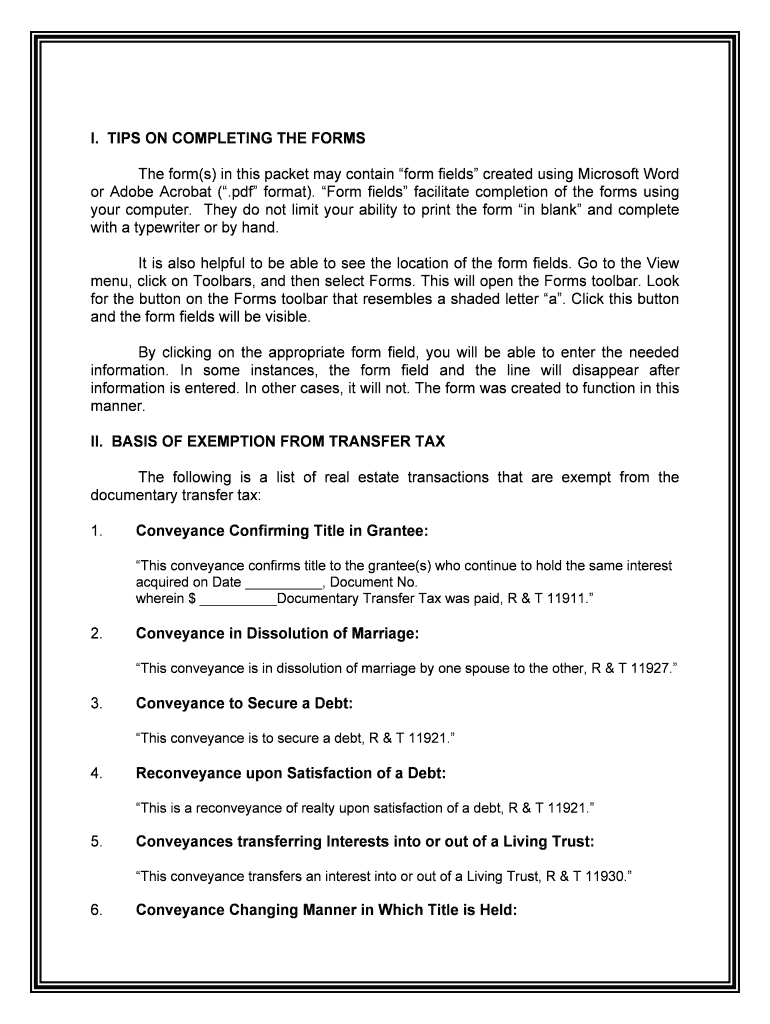
Submit Fillable Deed of Trust Form Missouri Form Templates in PDF


What is the Submit Fillable Deed Of Trust Form Missouri Form Templates In PDF
The Submit Fillable Deed Of Trust Form Missouri Form Templates In PDF is a legal document used to secure a loan with real property as collateral. This form outlines the agreement between the borrower and the lender, specifying the terms of the loan, the responsibilities of both parties, and the consequences of default. It is essential for establishing a legal claim against the property, ensuring that the lender has recourse in case of non-payment. This form is particularly relevant for real estate transactions and refinancing processes in Missouri.
How to use the Submit Fillable Deed Of Trust Form Missouri Form Templates In PDF
To utilize the Submit Fillable Deed Of Trust Form Missouri Form Templates In PDF, begin by downloading the form from a reliable source. Once downloaded, open the PDF using a compatible PDF reader. Fill in the required fields, including information about the borrower, lender, and property details. Ensure that all entries are accurate, as errors can lead to legal complications. After completing the form, it is important to follow the signing process, which may include obtaining notarization or witness signatures, depending on local regulations.
Steps to complete the Submit Fillable Deed Of Trust Form Missouri Form Templates In PDF
Completing the Submit Fillable Deed Of Trust Form Missouri Form Templates In PDF involves several key steps:
- Download the form and open it in a PDF reader.
- Fill in the borrower and lender information, including names and addresses.
- Provide detailed property information, such as the legal description and address.
- Specify the loan amount and any relevant terms or conditions.
- Review the completed form for accuracy and completeness.
- Sign the document in the presence of a notary or witness, if required.
- Submit the signed form to the appropriate county recorder's office for official recording.
Legal use of the Submit Fillable Deed Of Trust Form Missouri Form Templates In PDF
The legal use of the Submit Fillable Deed Of Trust Form Missouri Form Templates In PDF is critical for ensuring that the rights of both the borrower and lender are protected. This form must comply with Missouri state laws regarding real estate transactions. It serves as a formal agreement that outlines the obligations of each party and provides the lender with a security interest in the property. Proper execution and recording of this document are necessary for it to be enforceable in a court of law.
Key elements of the Submit Fillable Deed Of Trust Form Missouri Form Templates In PDF
Key elements of the Submit Fillable Deed Of Trust Form Missouri Form Templates In PDF include:
- Borrower Information: Names and addresses of all parties involved.
- Lender Information: Details of the lending institution or individual.
- Property Description: Legal description and physical address of the property being secured.
- Loan Amount: The total amount of the loan being secured.
- Terms of the Loan: Interest rate, repayment schedule, and any other pertinent conditions.
- Signatures: Required signatures of the borrower, lender, and any witnesses or notary public.
State-specific rules for the Submit Fillable Deed Of Trust Form Missouri Form Templates In PDF
State-specific rules for the Submit Fillable Deed Of Trust Form Missouri Form Templates In PDF are essential to understand for compliance. Missouri law requires that the deed of trust be executed in writing and signed by the borrower. Additionally, the document must be notarized to ensure its validity. Each county may have its own recording requirements, including fees and submission methods. It is advisable to check with local authorities to ensure adherence to all relevant regulations.
Quick guide on how to complete submit fillable deed of trust form missouri form templates in pdf
Easily Prepare Submit Fillable Deed Of Trust Form Missouri Form Templates In PDF on Any Device
Digital document management has gained traction among businesses and individuals alike. It serves as an ideal eco-friendly alternative to traditional printed and signed paperwork, allowing you to find the necessary form and securely store it online. airSlate SignNow provides all the tools you need to create, edit, and eSign your documents quickly and efficiently. Manage Submit Fillable Deed Of Trust Form Missouri Form Templates In PDF on any device with airSlate SignNow’s Android or iOS applications and streamline any document-related task today.
The Simplest Way to Edit and eSign Submit Fillable Deed Of Trust Form Missouri Form Templates In PDF Effortlessly
- Find Submit Fillable Deed Of Trust Form Missouri Form Templates In PDF and click on Get Form to begin.
- Use the tools we provide to fill out your form.
- Emphasize important sections of the documents or redact sensitive information using the tools specifically offered by airSlate SignNow for that purpose.
- Create your eSignature with the Sign tool, which takes mere seconds and holds the same legal weight as a conventional wet ink signature.
- Review the details and click the Done button to save your changes.
- Select your preferred method for sending the form, whether by email, SMS, invitation link, or download it to your computer.
Eliminate worries about lost or misplaced documents, laborious form searches, or errors necessitating the printing of new document copies. airSlate SignNow addresses all your document management needs in just a few clicks from any device you choose. Edit and eSign Submit Fillable Deed Of Trust Form Missouri Form Templates In PDF and ensure excellent communication at every step of the form preparation process with airSlate SignNow.
Create this form in 5 minutes or less
Create this form in 5 minutes!
People also ask
-
What is the significance of the 'Submit Fillable Deed Of Trust Form Missouri Form Templates In PDF'?
The 'Submit Fillable Deed Of Trust Form Missouri Form Templates In PDF' is crucial for legal documentation in property transactions. This template simplifies the process, ensuring you complete the deed accurately and efficiently. By using this form, you can avoid potential legal issues and streamline your document submission.
-
How can I access the 'Submit Fillable Deed Of Trust Form Missouri Form Templates In PDF'?
You can easily access the 'Submit Fillable Deed Of Trust Form Missouri Form Templates In PDF' by signing up for airSlate SignNow. After registration, you can download the template directly from our platform, enabling you to fill it out and eSign it seamlessly.
-
What are the benefits of using airSlate SignNow for Deed Of Trust forms?
Using airSlate SignNow for 'Submit Fillable Deed Of Trust Form Missouri Form Templates In PDF' provides numerous benefits, including ease of use, cost-effectiveness, and enhanced security for your documents. Our platform also allows for quick edits and electronic signatures, ensuring you can complete your transactions swiftly.
-
Are there any costs associated with the 'Submit Fillable Deed Of Trust Form Missouri Form Templates In PDF'?
While the template itself is accessible through airSlate SignNow, pricing for our services varies based on your subscription plan. Our plans are designed to be cost-effective, offering flexibility and features that cater to your document management needs including the 'Submit Fillable Deed Of Trust Form Missouri Form Templates In PDF'.
-
Can I integrate airSlate SignNow with other tools I use?
Yes, airSlate SignNow offers integrations with various tools and software platforms. This means you can easily connect your existing systems to manage the 'Submit Fillable Deed Of Trust Form Missouri Form Templates In PDF' and other documents, enhancing your workflow and efficiency.
-
Is technical support available for users of the 'Submit Fillable Deed Of Trust Form Missouri Form Templates In PDF'?
Absolutely! airSlate SignNow provides robust technical support to all users. If you encounter any issues while filling out the 'Submit Fillable Deed Of Trust Form Missouri Form Templates In PDF', our support team is ready to assist you through various channels.
-
How can I ensure the security of my documents using airSlate SignNow?
airSlate SignNow prioritizes the security of your documents, including the 'Submit Fillable Deed Of Trust Form Missouri Form Templates In PDF'. Our platform employs advanced encryption and compliance measures to protect your data, ensuring that your sensitive information remains safe during the signing process.
Get more for Submit Fillable Deed Of Trust Form Missouri Form Templates In PDF
- Sunday school registration students name parents guardians home phone preferred name address city zip code date of birth grade form
- Learner information form
- Nhs application form pdf
- Da form 67 10 2
- Web designers guide to wordpress form
- Trs rmd election form
- Boat rental agreement and release form
- Ohfa fillable tic form
Find out other Submit Fillable Deed Of Trust Form Missouri Form Templates In PDF
- Electronic signature Maine High Tech Living Will Later
- Electronic signature Maine High Tech Quitclaim Deed Online
- Can I Electronic signature Maryland High Tech RFP
- Electronic signature Vermont Insurance Arbitration Agreement Safe
- Electronic signature Massachusetts High Tech Quitclaim Deed Fast
- Electronic signature Vermont Insurance Limited Power Of Attorney Easy
- Electronic signature Washington Insurance Last Will And Testament Later
- Electronic signature Washington Insurance Last Will And Testament Secure
- Electronic signature Wyoming Insurance LLC Operating Agreement Computer
- How To Electronic signature Missouri High Tech Lease Termination Letter
- Electronic signature Montana High Tech Warranty Deed Mobile
- Electronic signature Florida Lawers Cease And Desist Letter Fast
- Electronic signature Lawers Form Idaho Fast
- Electronic signature Georgia Lawers Rental Lease Agreement Online
- How Do I Electronic signature Indiana Lawers Quitclaim Deed
- How To Electronic signature Maryland Lawers Month To Month Lease
- Electronic signature North Carolina High Tech IOU Fast
- How Do I Electronic signature Michigan Lawers Warranty Deed
- Help Me With Electronic signature Minnesota Lawers Moving Checklist
- Can I Electronic signature Michigan Lawers Last Will And Testament