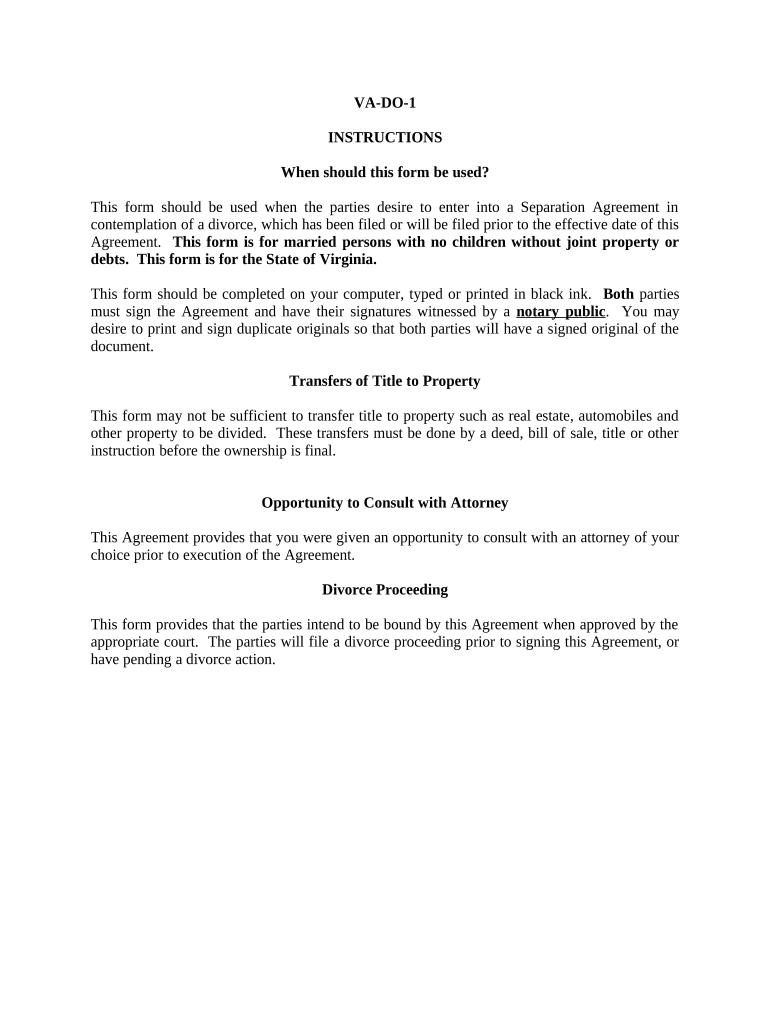
Va Marital Form


What is the VA marital?
The VA marital form is a document used by veterans to establish marital status for various benefits and services provided by the Department of Veterans Affairs. This form is crucial for determining eligibility for spousal benefits, including healthcare, education, and financial assistance. Understanding the specifics of the VA marital form is essential for veterans seeking to ensure that their spouse receives the benefits they are entitled to.
How to use the VA marital
Using the VA marital form involves several steps to ensure accurate completion and submission. First, gather all necessary personal information, including details about both the veteran and the spouse. Next, fill out the form carefully, ensuring all sections are completed accurately. Once completed, the form can be submitted electronically or via traditional mail. Utilizing a reliable e-signature platform can streamline this process, ensuring that the document is signed securely and in compliance with legal standards.
Steps to complete the VA marital
Completing the VA marital form requires attention to detail. Follow these steps:
- Gather required documents, such as marriage certificates and identification.
- Fill out the form with accurate information about both parties.
- Review the form for any errors or missing information.
- Sign the form electronically or manually, depending on your submission method.
- Submit the completed form to the appropriate VA office.
Legal use of the VA marital
The VA marital form must adhere to specific legal standards to be considered valid. This includes compliance with eSignature laws such as the ESIGN Act and UETA, which ensure that electronic signatures are legally binding. It is important to use a secure platform for signing the form to maintain its legal integrity and protect sensitive information.
Key elements of the VA marital
Several key elements are essential when filling out the VA marital form. These include:
- Full names of both the veteran and the spouse.
- Date and location of the marriage.
- Social Security numbers of both parties.
- Any previous marriages and their dissolution details.
Providing accurate and complete information in these sections is vital for the successful processing of the form.
Eligibility Criteria
To be eligible to use the VA marital form, certain criteria must be met. The veteran must have served in the military and must be legally married to the spouse for whom they are seeking benefits. Additionally, the marriage must be recognized by the state in which it took place. Understanding these criteria helps ensure that the application process is smooth and that all necessary documentation is provided.
Form Submission Methods
The VA marital form can be submitted through various methods, including:
- Online submission via the VA's official website.
- Mailing the completed form to the designated VA office.
- In-person submission at a local VA office.
Choosing the right submission method can impact the processing time, so consider your options carefully.
Quick guide on how to complete va marital
Complete Va Marital effortlessly on any device
Online document management has gained popularity among enterprises and individuals. It offers an ideal eco-friendly substitute for conventional printed and signed documents, as you can locate the appropriate form and securely store it online. airSlate SignNow provides you with all the tools necessary to create, modify, and eSign your documents quickly without delays. Manage Va Marital on any platform with airSlate SignNow's Android or iOS applications and enhance any document-based process today.
The easiest way to modify and eSign Va Marital without hassle
- Obtain Va Marital and click on Get Form to begin.
- Use the tools we offer to fill out your document.
- Emphasize pertinent sections of your documents or redact sensitive information with tools that airSlate SignNow provides specifically for that purpose.
- Create your signature using the Sign tool, which takes seconds and carries the same legal significance as a traditional ink signature.
- Review all the details and click on the Done button to save your modifications.
- Choose your delivery method for the form, whether by email, SMS, or invite link, or download it to your computer.
No more worries about missing or lost files, tedious form hunting, or mistakes that necessitate printing new document copies. airSlate SignNow meets all your document management needs in just a few clicks from any device of your selection. Modify and eSign Va Marital and guarantee exceptional communication throughout the form preparation process with airSlate SignNow.
Create this form in 5 minutes or less
Create this form in 5 minutes!
People also ask
-
What is airSlate SignNow, and how does it relate to va marital documents?
airSlate SignNow is a digital platform designed to streamline the process of sending and eSigning documents, including va marital agreements. It offers a user-friendly interface that makes it easy for individuals to manage important marital documents electronically, saving time and reducing paperwork.
-
Are there specific features in airSlate SignNow for handling va marital agreements?
Yes, airSlate SignNow includes features tailored for va marital agreements, such as customizable templates and secure eSignature capabilities. These functionalities help ensure that your marital documents are both legally binding and easily accessible for all parties involved.
-
What are the pricing options for using airSlate SignNow for va marital documents?
airSlate SignNow offers competitive pricing plans that cater to various needs, including those specifically for managing va marital documents. Users can choose from individual or team plans, which provide flexible options depending on the number of documents and signers required.
-
How can airSlate SignNow enhance the signing process for va marital agreements?
airSlate SignNow enhances the signing process for va marital agreements by providing a seamless workflow for document preparation and signing. Users can send documents for signature quickly and track their progress in real time, ensuring that all parties are kept informed and that the process moves efficiently.
-
Does airSlate SignNow support integrations with other tools for managing va marital documents?
Absolutely! airSlate SignNow integrates with various platforms and applications that can help manage va marital documents. This includes popular services like Google Drive, Dropbox, and Salesforce, enabling users to streamline their document management process further.
-
Is it safe to use airSlate SignNow for confidential va marital information?
Yes, airSlate SignNow employs advanced security measures, including encryption and two-factor authentication, to protect confidential va marital information. Users can rest assured that their sensitive documents are secure and compliant with relevant regulations.
-
How can airSlate SignNow benefit users dealing with multiple va marital agreements?
For users managing multiple va marital agreements, airSlate SignNow provides organized document storage and quick access features. This ensures that all agreements are easily identifiable and manageable, allowing users to maintain efficiency and reduce the risk of errors.
Get more for Va Marital
- Fillable form 4681 request from record holder printable
- Form 228 s fayette county fill online printable
- Fillable online animal blastomycosis case report form
- Dnrwisconsingovsitesdefaultstate of wisconsin department of natural resources form
- Mo dor 4682 2020 2021 fill out tax template onlineus form
- Wwwchamberofcommercecomunited statestexastexas department of public safety regulatory services form
- Oregon state board of nursing prescriptive and dispensing form
- Mdhhs mi health link state of michigan form
Find out other Va Marital
- Help Me With eSign Texas Police Promissory Note Template
- eSign Utah Police LLC Operating Agreement Online
- eSign West Virginia Police Lease Agreement Online
- eSign Wyoming Sports Residential Lease Agreement Online
- How Do I eSign West Virginia Police Quitclaim Deed
- eSignature Arizona Banking Moving Checklist Secure
- eSignature California Banking Warranty Deed Later
- eSignature Alabama Business Operations Cease And Desist Letter Now
- How To eSignature Iowa Banking Quitclaim Deed
- How To eSignature Michigan Banking Job Description Template
- eSignature Missouri Banking IOU Simple
- eSignature Banking PDF New Hampshire Secure
- How Do I eSignature Alabama Car Dealer Quitclaim Deed
- eSignature Delaware Business Operations Forbearance Agreement Fast
- How To eSignature Ohio Banking Business Plan Template
- eSignature Georgia Business Operations Limited Power Of Attorney Online
- Help Me With eSignature South Carolina Banking Job Offer
- eSignature Tennessee Banking Affidavit Of Heirship Online
- eSignature Florida Car Dealer Business Plan Template Myself
- Can I eSignature Vermont Banking Rental Application