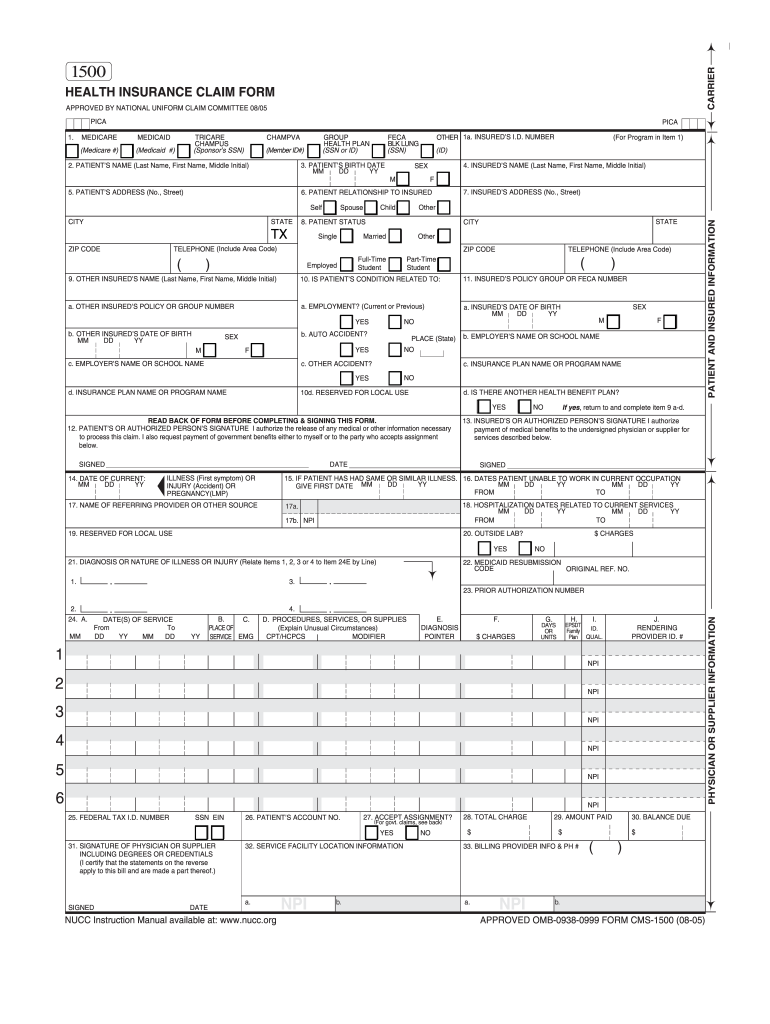
Approved OMB 0938 0999 Form CMS 1500 08 05 Approved OMB 0938 0999 Form CMS 1500 08 05 2005


What is the Approved OMB 0 Form CMS 1500 08 05?
The Approved OMB 0 Form CMS 1500 08 05 is a standardized form used primarily in the healthcare sector for submitting claims for medical services and procedures. This form is essential for healthcare providers to request reimbursement from Medicare, Medicaid, and other insurance companies. It includes critical information such as patient demographics, provider details, and the services rendered, ensuring that claims are processed efficiently and accurately.
How to Use the Approved OMB 0 Form CMS 1500 08 05
Using the Approved OMB 0 Form CMS 1500 08 05 involves several key steps. First, healthcare providers must gather all necessary patient and service information. Next, they should accurately fill out each section of the form, ensuring that all details are correct to avoid delays in processing. Once completed, the form can be submitted electronically or via mail, depending on the payer's requirements. Familiarity with the form's layout and required fields is crucial for successful submissions.
Steps to Complete the Approved OMB 0 Form CMS 1500 08 05
Completing the Approved OMB 0 Form CMS 1500 08 05 involves a systematic approach:
- Gather patient information, including name, date of birth, and insurance details.
- Document the services provided, including dates of service and procedure codes.
- Fill in the provider's information, including National Provider Identifier (NPI) and tax identification number.
- Review the completed form for accuracy and completeness.
- Submit the form according to the payer's guidelines, either electronically or by mail.
Legal Use of the Approved OMB 0 Form CMS 1500 08 05
The Approved OMB 0 Form CMS 1500 08 05 is legally recognized for submitting healthcare claims. To ensure compliance, it is essential that the form is filled out accurately and submitted in accordance with federal and state regulations. Electronic signatures are valid under the ESIGN Act, provided that the eSignature solution used meets legal standards. This ensures that the form holds the same legal weight as a paper submission.
Key Elements of the Approved OMB 0 Form CMS 1500 08 05
Key elements of the Approved OMB 0 Form CMS 1500 08 05 include:
- Patient information: Name, address, and insurance details.
- Provider information: NPI, tax ID, and contact details.
- Service details: Dates of service, procedure codes, and descriptions.
- Diagnosis codes: Necessary for justifying the services rendered.
- Signature section: Required for the provider to certify the accuracy of the information.
Examples of Using the Approved OMB 0 Form CMS 1500 08 05
Examples of using the Approved OMB 0 Form CMS 1500 08 05 include:
- A physician submitting a claim for a patient visit to Medicare.
- A physical therapist billing for rehabilitation services provided to a patient.
- A hospital submitting claims for inpatient services rendered to insured patients.
Quick guide on how to complete approved omb 0938 0999 form cms 1500 08 05 approved omb 0938 0999 form cms 1500 08 05
The simplest method to obtain and endorse Approved OMB 0938 0999 Form CMS 1500 08 05 Approved OMB 0938 0999 Form CMS 1500 08 05
Across the breadth of your entire organization, ineffective procedures concerning document authorization can consume a considerable amount of labor hours. Endorsing documents such as Approved OMB 0938 0999 Form CMS 1500 08 05 Approved OMB 0938 0999 Form CMS 1500 08 05 is a standard aspect of operations in every sector, which is why the efficacy of each agreement's lifecycle signNowly impacts the company's overall performance. With airSlate SignNow, endorsing your Approved OMB 0938 0999 Form CMS 1500 08 05 Approved OMB 0938 0999 Form CMS 1500 08 05 is as straightforward and rapid as possible. This platform provides you with the current version of nearly any document. Even better, you can endorse it right away without the need for third-party software on your computer or printing any hard copies.
Steps to obtain and endorse your Approved OMB 0938 0999 Form CMS 1500 08 05 Approved OMB 0938 0999 Form CMS 1500 08 05
- Browse through our collection by category or utilize the search option to locate the document you require.
- Examine the document preview by clicking on Learn more to ensure it matches your needs.
- Select Get form to begin modifying immediately.
- Fill out your document and input any necessary information using the toolbar.
- Upon completion, click the Sign tool to endorse your Approved OMB 0938 0999 Form CMS 1500 08 05 Approved OMB 0938 0999 Form CMS 1500 08 05.
- Choose the signing method that suits you best: Draw, Create initials, or upload a photo of your handwritten signature.
- Click Done to finalize the editing and move on to document-sharing options as required.
With airSlate SignNow, you have everything needed to handle your documentation efficiently. You can find, complete, edit, and even share your Approved OMB 0938 0999 Form CMS 1500 08 05 Approved OMB 0938 0999 Form CMS 1500 08 05 in one tab with no complications. Enhance your operations by adopting a unified, intelligent eSignature solution.
Create this form in 5 minutes or less
Find and fill out the correct approved omb 0938 0999 form cms 1500 08 05 approved omb 0938 0999 form cms 1500 08 05
Create this form in 5 minutes!
How to create an eSignature for the approved omb 0938 0999 form cms 1500 08 05 approved omb 0938 0999 form cms 1500 08 05
How to make an electronic signature for your Approved Omb 0938 0999 Form Cms 1500 08 05 Approved Omb 0938 0999 Form Cms 1500 08 05 in the online mode
How to make an electronic signature for your Approved Omb 0938 0999 Form Cms 1500 08 05 Approved Omb 0938 0999 Form Cms 1500 08 05 in Google Chrome
How to create an electronic signature for signing the Approved Omb 0938 0999 Form Cms 1500 08 05 Approved Omb 0938 0999 Form Cms 1500 08 05 in Gmail
How to make an eSignature for the Approved Omb 0938 0999 Form Cms 1500 08 05 Approved Omb 0938 0999 Form Cms 1500 08 05 straight from your smart phone
How to create an electronic signature for the Approved Omb 0938 0999 Form Cms 1500 08 05 Approved Omb 0938 0999 Form Cms 1500 08 05 on iOS devices
How to create an electronic signature for the Approved Omb 0938 0999 Form Cms 1500 08 05 Approved Omb 0938 0999 Form Cms 1500 08 05 on Android devices
People also ask
-
What is the Approved OMB 0938 0999 Form CMS 1500 08 05?
The Approved OMB 0938 0999 Form CMS 1500 08 05 is a standardized form used for submitting healthcare claims to Medicare and other insurers. It is essential for healthcare providers to use the correct version to ensure accurate and timely reimbursement. Integrating this form into your workflow with airSlate SignNow can streamline your billing process.
-
How does airSlate SignNow simplify the use of the Approved OMB 0938 0999 Form CMS 1500 08 05?
airSlate SignNow provides an intuitive platform that allows users to easily fill out, sign, and send the Approved OMB 0938 0999 Form CMS 1500 08 05 electronically. With our user-friendly interface, you can reduce errors and save time while ensuring compliance with healthcare regulations. This leads to more efficient claim processing.
-
What are the pricing options for using airSlate SignNow for the Approved OMB 0938 0998 Form CMS 1500 08 05?
airSlate SignNow offers flexible pricing plans tailored to fit different business needs. Users can choose from monthly or annual subscriptions that provide access to features designed specifically for handling the Approved OMB 0938 0999 Form CMS 1500 08 05. Additionally, we often have promotions to help businesses get started cost-effectively.
-
Can airSlate SignNow integrate with existing systems for filing the Approved OMB 0938 0999 Form CMS 1500 08 05?
Yes, airSlate SignNow integrates seamlessly with various healthcare management systems and EHR platforms to facilitate the filing of the Approved OMB 0938 0999 Form CMS 1500 08 05. This integration allows for smoother data transfer and minimizes the need for duplicate data entry. Our API enables customization to meet your specific needs.
-
What benefits does using airSlate SignNow provide for submitting the Approved OMB 0938 0999 Form CMS 1500 08 05?
Utilizing airSlate SignNow enhances the efficiency of submitting the Approved OMB 0938 0999 Form CMS 1500 08 05 by automating repetitive tasks, reducing human error, and speeding up the approval process. Furthermore, it offers secure storage and easy access to documents, which can improve overall operational productivity in your practice.
-
Is it easy to learn how to use airSlate SignNow for the Approved OMB 0938 0999 Form CMS 1500 08 05?
Absolutely! airSlate SignNow is designed with a user-friendly interface that makes it simple for anyone to learn how to use it for submitting the Approved OMB 0938 0999 Form CMS 1500 08 05. Our comprehensive tutorials, tips, and customer support ensure that you can quickly become proficient in using our tools.
-
What security measures does airSlate SignNow offer for handling the Approved OMB 0938 0999 Form CMS 1500 08 05?
airSlate SignNow prioritizes the security of your documents and data, particularly when handling sensitive information on the Approved OMB 0938 0999 Form CMS 1500 08 05. We employ industry-standard encryption, secure authentication, and compliance with healthcare regulations to protect your data and maintain confidentiality.
Get more for Approved OMB 0938 0999 Form CMS 1500 08 05 Approved OMB 0938 0999 Form CMS 1500 08 05
- Montana first report injury form
- Petition for workers compensation mediation conference montana form
- No fault uncontested agreed divorce package for dissolution of marriage with adult children and with or without property and 497316007 form
- Medical provider billing request montana form
- Bill of sale of automobile and odometer statement montana form
- Bill of sale for automobile or vehicle including odometer statement and promissory note montana form
- Promissory note in connection with sale of vehicle or automobile montana form
- Bill of sale for watercraft or boat montana form
Find out other Approved OMB 0938 0999 Form CMS 1500 08 05 Approved OMB 0938 0999 Form CMS 1500 08 05
- Can I Electronic signature Hawaii Real Estate PPT
- How Can I Electronic signature Illinois Real Estate Document
- How Do I Electronic signature Indiana Real Estate Presentation
- How Can I Electronic signature Ohio Plumbing PPT
- Can I Electronic signature Texas Plumbing Document
- How To Electronic signature Michigan Real Estate Form
- How To Electronic signature Arizona Police PDF
- Help Me With Electronic signature New Hampshire Real Estate PDF
- Can I Electronic signature New Hampshire Real Estate Form
- Can I Electronic signature New Mexico Real Estate Form
- How Can I Electronic signature Ohio Real Estate Document
- How To Electronic signature Hawaii Sports Presentation
- How To Electronic signature Massachusetts Police Form
- Can I Electronic signature South Carolina Real Estate Document
- Help Me With Electronic signature Montana Police Word
- How To Electronic signature Tennessee Real Estate Document
- How Do I Electronic signature Utah Real Estate Form
- How To Electronic signature Utah Real Estate PPT
- How Can I Electronic signature Virginia Real Estate PPT
- How Can I Electronic signature Massachusetts Sports Presentation