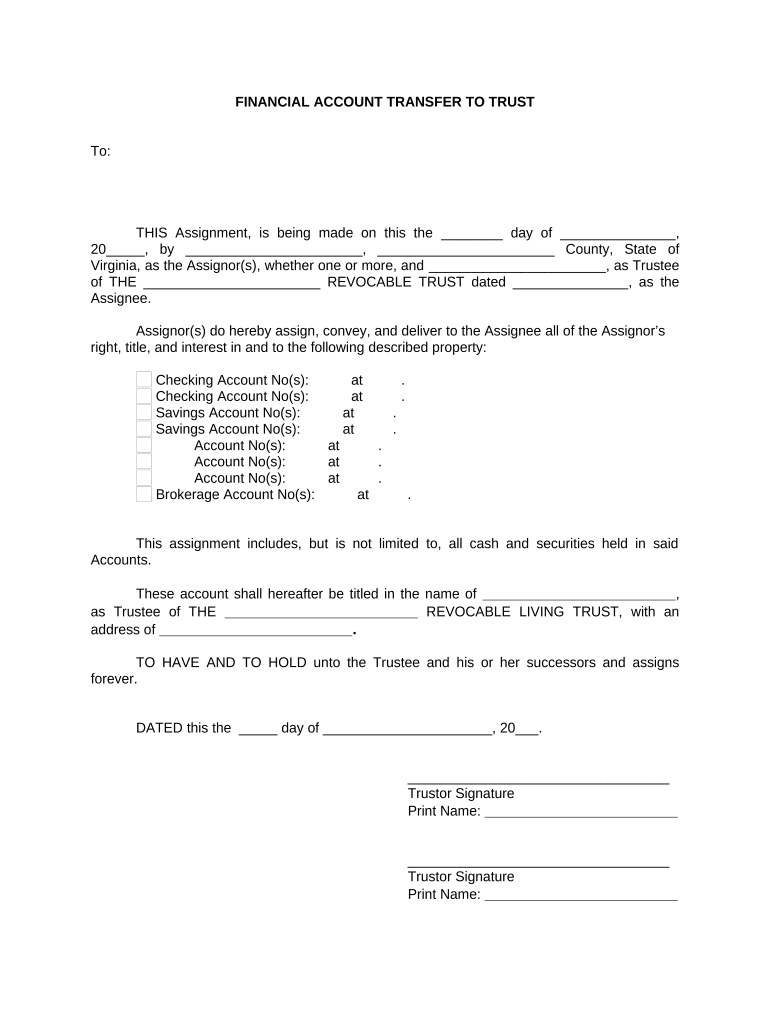
Financial Account Transfer to Living Trust Virginia Form


What is the Financial Account Transfer To Living Trust Virginia
The Financial Account Transfer To Living Trust Virginia form is a legal document that facilitates the transfer of financial assets into a living trust. This process allows individuals to manage their assets during their lifetime and ensure a smooth transition of those assets to beneficiaries upon death. By transferring accounts such as bank accounts, investment accounts, and retirement accounts into a living trust, individuals can avoid probate, maintain privacy, and potentially reduce estate taxes. Understanding the specifics of this form is crucial for effective estate planning in Virginia.
Steps to Complete the Financial Account Transfer To Living Trust Virginia
Completing the Financial Account Transfer To Living Trust Virginia form involves several key steps:
- Gather necessary documentation, including your living trust document and financial account statements.
- Fill out the form with accurate details about the financial accounts you wish to transfer.
- Sign the form in accordance with Virginia state laws, ensuring that all required signatures are included.
- Submit the completed form to your financial institution, either online or in person, depending on their submission guidelines.
- Confirm the transfer by checking with your financial institution to ensure that the accounts have been successfully moved into the trust.
Legal Use of the Financial Account Transfer To Living Trust Virginia
The legal use of the Financial Account Transfer To Living Trust Virginia form is essential for ensuring that the transfer of assets is recognized by financial institutions and the courts. This form must comply with Virginia state laws regarding trusts and estate planning. Proper execution of the form helps to validate the transfer, making it legally binding. It is advisable to consult with a legal professional to ensure that all legal requirements are met and that the form is completed correctly.
State-Specific Rules for the Financial Account Transfer To Living Trust Virginia
Virginia has specific rules governing the creation and management of living trusts, which also apply to the Financial Account Transfer To Living Trust Virginia form. Key considerations include:
- The trust must be established in accordance with Virginia law, and the trust document should clearly outline the terms and conditions.
- Signatures must be notarized to enhance the legal standing of the transfer.
- Financial institutions may have their own requirements for accepting the transfer, so it is important to check with them directly.
Required Documents for the Financial Account Transfer To Living Trust Virginia
To successfully complete the Financial Account Transfer To Living Trust Virginia form, several documents are typically required:
- The original living trust document, which outlines the terms of the trust.
- Recent statements from the financial accounts being transferred.
- Identification documents, such as a driver's license or passport, to verify your identity.
- Any additional forms required by the financial institution for processing the transfer.
Examples of Using the Financial Account Transfer To Living Trust Virginia
Using the Financial Account Transfer To Living Trust Virginia form can be beneficial in various scenarios:
- An individual who wishes to ensure that their retirement accounts are managed according to their wishes after passing.
- A couple looking to consolidate their financial assets into a single trust for easier management.
- Parents wanting to establish a trust for their children's education and future financial needs.
Quick guide on how to complete financial account transfer to living trust virginia
Easily Prepare Financial Account Transfer To Living Trust Virginia on Any Device
Digital document management has become increasingly popular among companies and individuals. It offers an excellent environmentally friendly alternative to traditional printed and signed forms, allowing you to locate the necessary document and securely store it online. airSlate SignNow provides all the tools required to create, modify, and eSign your documents swiftly without hindrances. Manage Financial Account Transfer To Living Trust Virginia on any device using airSlate SignNow's Android or iOS applications and enhance any document-driven task today.
How to Edit and eSign Financial Account Transfer To Living Trust Virginia Effortlessly
- Locate Financial Account Transfer To Living Trust Virginia and click Get Form to begin.
- Utilize the tools available to complete your document.
- Mark important sections of the documents or redact sensitive details with tools specifically provided by airSlate SignNow for that purpose.
- Generate your eSignature using the Sign feature, which takes just a few seconds and has the same legal standing as a conventional wet ink signature.
- Review the information and then click on the Done button to save your changes.
- Select the method for sharing your form, whether by email, text message (SMS), or invite link, or download it to your computer.
Say goodbye to lost or disorganized files, tedious form searches, and errors that require reprinting new document copies. airSlate SignNow meets all your document management needs in just a few clicks from any device you prefer. Edit and eSign Financial Account Transfer To Living Trust Virginia and ensure excellent communication throughout your document preparation process with airSlate SignNow.
Create this form in 5 minutes or less
Create this form in 5 minutes!
People also ask
-
What is a Financial Account Transfer To Living Trust in Virginia?
A Financial Account Transfer To Living Trust in Virginia involves changing the ownership of your financial accounts into a trust. This process helps in managing your assets more effectively and ensures your wishes are honored after your passing. Utilizing airSlate SignNow can simplify this transfer with secure eSignature options.
-
How can I initiate a Financial Account Transfer To Living Trust in Virginia?
To initiate a Financial Account Transfer To Living Trust in Virginia, you need to create or modify your trust documents and download the necessary forms from your financial institution. With airSlate SignNow, you can fill out and eSign these documents digitally, making the process faster and more efficient.
-
What are the benefits of transferring my financial accounts to a living trust in Virginia?
Transferring your financial accounts to a living trust in Virginia offers numerous benefits such as avoiding probate, maintaining privacy, and providing easier management of your assets. By using airSlate SignNow, you can facilitate this transfer effortlessly and securely with eSignatures.
-
Are there any fees associated with a Financial Account Transfer To Living Trust in Virginia?
Yes, fees may vary depending on the financial institution and any legal assistance required for setting up your living trust. However, using airSlate SignNow can reduce costs associated with document signing and management, making it a budget-friendly option for your needs.
-
What documents do I need to complete a Financial Account Transfer To Living Trust in Virginia?
Typically, you will need your living trust document, transfer requests from your financial institutions, and proof of identity. airSlate SignNow offers customizable templates that help you generate and manage these documents efficiently for your Financial Account Transfer To Living Trust in Virginia.
-
Can I manage my Financial Account Transfer To Living Trust documents online?
Absolutely! airSlate SignNow provides an online platform where you can manage all documents related to your Financial Account Transfer To Living Trust in Virginia. This allows you to track the signing process, store documents securely, and access them from anywhere at any time.
-
Is eSigning legal for Financial Account Transfer To Living Trust documents in Virginia?
Yes, eSigning is legal for Financial Account Transfer To Living Trust documents in Virginia, provided the process complies with state laws. airSlate SignNow adheres to legal standards and ensures that your eSigned documents are valid and enforceable.
Get more for Financial Account Transfer To Living Trust Virginia
- Enclosed herewith please find the original and one copy the order granting directed form
- Please consider this my request to have my name removed from the mailing matrix in the form
- Please find enclosed for filing the plaintiffs motion for additur or new trial and form
- Enclosed herewith please find a copy of the complaint for claim and delivery which we form
- Local civil rulesdistrict of utahunited states district court form
- Law clerk temporaryjob details tabcareer pages government jobs form
- Of acres coordinates of property form
- Numbered cause which have been executed by the claimant and filed with the form
Find out other Financial Account Transfer To Living Trust Virginia
- eSign Ohio Legal Moving Checklist Simple
- How To eSign Ohio Non-Profit LLC Operating Agreement
- eSign Oklahoma Non-Profit Cease And Desist Letter Mobile
- eSign Arizona Orthodontists Business Plan Template Simple
- eSign Oklahoma Non-Profit Affidavit Of Heirship Computer
- How Do I eSign Pennsylvania Non-Profit Quitclaim Deed
- eSign Rhode Island Non-Profit Permission Slip Online
- eSign South Carolina Non-Profit Business Plan Template Simple
- How Can I eSign South Dakota Non-Profit LLC Operating Agreement
- eSign Oregon Legal Cease And Desist Letter Free
- eSign Oregon Legal Credit Memo Now
- eSign Oregon Legal Limited Power Of Attorney Now
- eSign Utah Non-Profit LLC Operating Agreement Safe
- eSign Utah Non-Profit Rental Lease Agreement Mobile
- How To eSign Rhode Island Legal Lease Agreement
- How Do I eSign Rhode Island Legal Residential Lease Agreement
- How Can I eSign Wisconsin Non-Profit Stock Certificate
- How Do I eSign Wyoming Non-Profit Quitclaim Deed
- eSign Hawaii Orthodontists Last Will And Testament Fast
- eSign South Dakota Legal Letter Of Intent Free