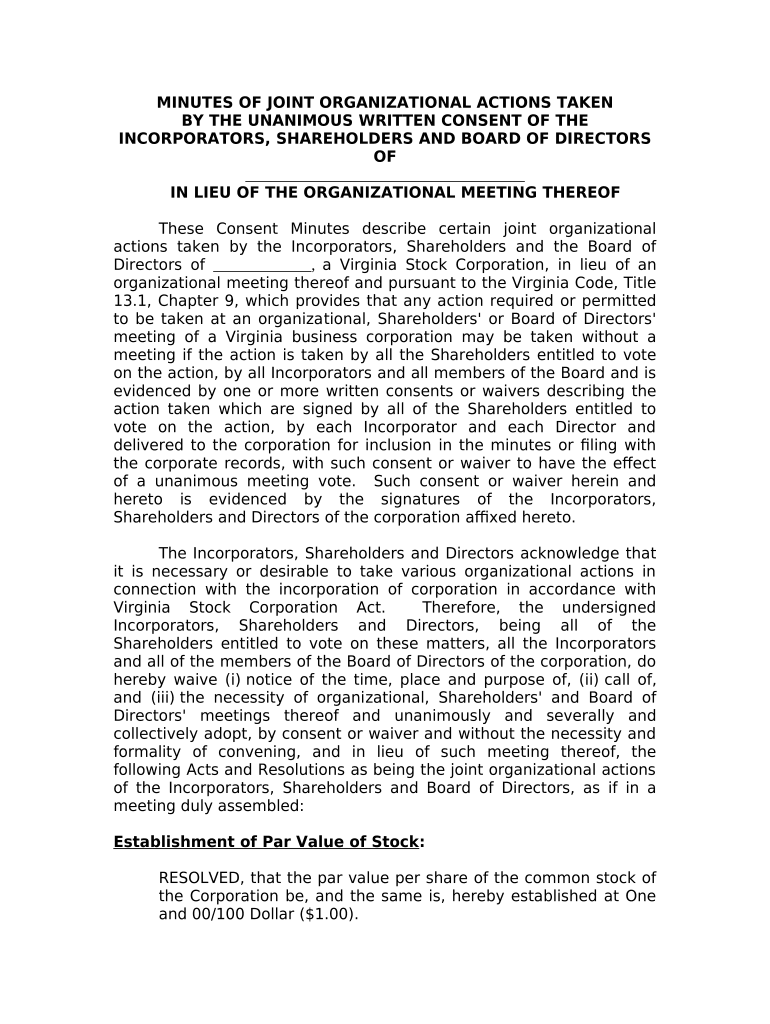
Minutes Organizational Meeting Template Form


What is the minutes organizational meeting template?
The minutes organizational meeting template is a structured document used to record the discussions, decisions, and actions taken during a meeting. This template serves as an official record for organizations, ensuring that all participants have a clear understanding of what transpired. It typically includes essential details such as the date, time, and location of the meeting, along with a list of attendees. Additionally, it captures key points discussed, resolutions made, and any assigned tasks or follow-up actions. By using this template, organizations can maintain transparency and accountability in their operations.
How to use the minutes organizational meeting template
Using the minutes organizational meeting template involves several straightforward steps. First, ensure you have the correct template that suits your organization's needs. Next, during the meeting, fill in the basic information, including the date, time, and names of attendees. As discussions unfold, take detailed notes on the topics covered, decisions reached, and any action items assigned. After the meeting, review the notes to ensure accuracy and completeness. Finally, distribute the finalized minutes to all participants and relevant stakeholders, ensuring everyone is informed of the outcomes and responsibilities.
Key elements of the minutes organizational meeting template
Several key elements are essential for a comprehensive minutes organizational meeting template. These include:
- Date and time: Clearly state when the meeting took place.
- Location: Indicate where the meeting was held, whether in-person or virtually.
- Attendees: List all participants, including their roles or titles.
- Agenda items: Outline the topics scheduled for discussion.
- Discussion points: Summarize the main discussions and viewpoints expressed.
- Decisions made: Document any resolutions or agreements reached during the meeting.
- Action items: Specify tasks assigned to individuals, including deadlines.
Steps to complete the minutes organizational meeting template
Completing the minutes organizational meeting template involves a systematic approach. Follow these steps:
- Prepare the template: Before the meeting, ensure the template is ready with the date, time, and agenda items filled in.
- Record attendance: At the start of the meeting, note who is present and any absentees.
- Document discussions: As the meeting progresses, write down key points and discussions related to each agenda item.
- Summarize decisions: Clearly outline any decisions made or votes taken during the meeting.
- Assign action items: Note who is responsible for each action item and any deadlines that are set.
- Review and finalize: After the meeting, review the minutes for accuracy and clarity before distributing them.
Legal use of the minutes organizational meeting template
The minutes organizational meeting template holds legal significance as it serves as an official record of the proceedings. For the minutes to be legally binding, they must accurately reflect the discussions and decisions made during the meeting. It is essential to ensure that all participants agree on the content of the minutes, as discrepancies could lead to disputes. Additionally, organizations should store these minutes securely, as they may be required for audits, compliance checks, or legal proceedings. Adhering to proper documentation practices enhances the credibility and legitimacy of the minutes.
How to obtain the minutes organizational meeting template
Obtaining the minutes organizational meeting template is a straightforward process. Many organizations create their own templates tailored to their specific needs, ensuring they cover all necessary elements. Alternatively, various online resources offer free or paid templates that can be customized. When selecting a template, consider the structure and elements that best fit your organization's requirements. It is also beneficial to review existing templates used by similar organizations for inspiration. Once you have chosen a template, you can easily modify it to align with your meeting procedures.
Quick guide on how to complete minutes organizational meeting template
Complete Minutes Organizational Meeting Template effortlessly on any gadget
Digital document management has gained signNow traction among enterprises and individuals. It offers an ideal environmentally-friendly substitute to conventional printed and signed paperwork, as you can obtain the appropriate form and securely archive it online. airSlate SignNow supplies you with all the tools necessary to create, modify, and eSign your documents quickly and without holdups. Manage Minutes Organizational Meeting Template on any gadget with airSlate SignNow Android or iOS applications and enhance any document-focused process today.
The easiest way to alter and eSign Minutes Organizational Meeting Template without any hassle
- Locate Minutes Organizational Meeting Template and then click Get Form to begin.
- Make use of the tools we offer to complete your form.
- Highlight pertinent sections of your documents or blackout confidential information with tools that airSlate SignNow provides specifically for that purpose.
- Create your eSignature with the Sign tool, which takes mere seconds and carries the same legal authority as a traditional ink signature.
- Verify the details and then hit the Done button to preserve your modifications.
- Select how you wish to send your form, via email, SMS, or invitation link, or download it to your computer.
Eliminate the worry of lost or misfiled documents, tedious form hunting, or mistakes that necessitate printing new copies. airSlate SignNow meets your demands in document management in just a few clicks from any device of your choice. Edit and eSign Minutes Organizational Meeting Template and ensure exceptional communication at every phase of the form preparation process with airSlate SignNow.
Create this form in 5 minutes or less
Create this form in 5 minutes!
People also ask
-
What is a minutes organizational meeting template?
A minutes organizational meeting template is a structured format used to document the key discussions, decisions, and actions taken during an organizational meeting. Using a consistent template helps ensure that all vital information is captured accurately, making it easier for stakeholders to follow up on tasks and decisions.
-
How can airSlate SignNow help with creating minutes organizational meeting templates?
airSlate SignNow offers customizable templates that can be easily tailored to fit your organization's specific needs. This enables you to create professional minutes organizational meeting templates quickly and efficiently, streamlining the documentation process for your meetings.
-
Are there any costs associated with using the minutes organizational meeting template?
The use of the minutes organizational meeting template comes at no additional cost if you are subscribed to one of our airSlate SignNow plans. Our subscriptions are competitively priced and provide access to a variety of templates and features that enhance document management and signing.
-
Can I integrate the minutes organizational meeting template with other tools?
Yes, airSlate SignNow allows integration with various third-party applications, ensuring that your minutes organizational meeting template can be used seamlessly within your existing workflow. This includes tools like Google Drive, Salesforce, and others to enhance collaboration and accessibility.
-
What benefits do organizations gain from using a minutes organizational meeting template?
Using a minutes organizational meeting template helps organizations maintain clarity and accountability by providing a clear record of discussions and decisions. This ultimately fosters better communication, enhances productivity, and supports effective decision-making within teams.
-
Is it easy to customize the minutes organizational meeting template?
Absolutely! airSlate SignNow offers user-friendly editing tools that make it simple to customize the minutes organizational meeting template to fit your specific requirements. You can easily add or remove sections, change branding, and tailor the content to match your organizational style.
-
How does the minutes organizational meeting template enhance team collaboration?
The minutes organizational meeting template facilitates better team collaboration by providing a unified document that everyone can reference. This transparency allows team members to stay informed about past discussions and agreed-upon actions, improving alignment and accountability.
Get more for Minutes Organizational Meeting Template
- Below is designed to assign you complete the fields contained in the form
- Find specific products for children or parents with disabilities prince form
- This article provides for the establishment of a trust for the benefit of minor form
- Type name or names of persons to receive estate if form
- How to clean your computer inside and outwired form
- Spouse predeceases you form
- Sample pa bar application under rule 203 the pennsylvania board form
- Enter the age below which you desire that minor form
Find out other Minutes Organizational Meeting Template
- eSign Colorado Banking Rental Application Online
- Can I eSign Colorado Banking Medical History
- eSign Connecticut Banking Quitclaim Deed Free
- eSign Connecticut Banking Business Associate Agreement Secure
- Sign Georgia Courts Moving Checklist Simple
- Sign Georgia Courts IOU Mobile
- How Can I Sign Georgia Courts Lease Termination Letter
- eSign Hawaii Banking Agreement Simple
- eSign Hawaii Banking Rental Application Computer
- eSign Hawaii Banking Agreement Easy
- eSign Hawaii Banking LLC Operating Agreement Fast
- eSign Hawaii Banking Permission Slip Online
- eSign Minnesota Banking LLC Operating Agreement Online
- How Do I eSign Mississippi Banking Living Will
- eSign New Jersey Banking Claim Mobile
- eSign New York Banking Promissory Note Template Now
- eSign Ohio Banking LLC Operating Agreement Now
- Sign Maryland Courts Quitclaim Deed Free
- How To Sign Massachusetts Courts Quitclaim Deed
- Can I Sign Massachusetts Courts Quitclaim Deed