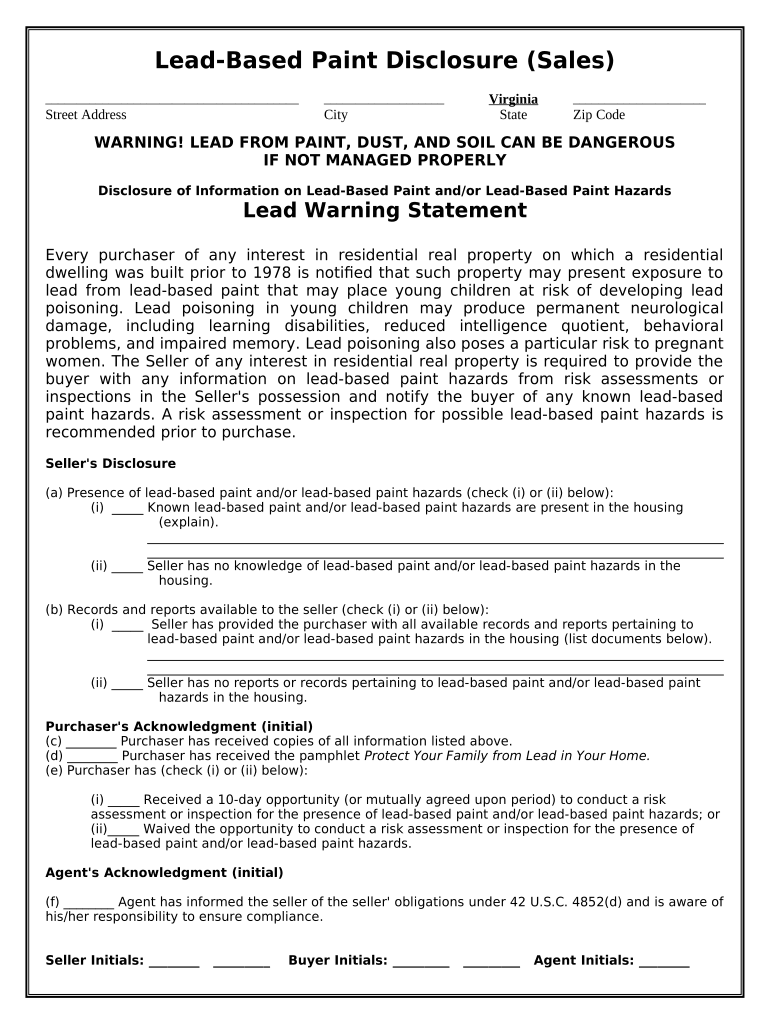
Va Lead Based Paint Form


What is the VA Lead Based Paint?
The VA lead-based paint disclosure is a crucial document that informs potential buyers or renters about the presence of lead-based paint in properties built before 1978. This disclosure is mandated by the federal government to ensure that individuals are aware of the risks associated with lead exposure, particularly for children and pregnant women. The form outlines the potential hazards and provides essential information on how to manage or mitigate these risks.
Key Elements of the VA Lead Based Paint
Understanding the key elements of the VA lead-based paint disclosure is vital for both sellers and buyers. The form typically includes:
- A statement regarding the potential presence of lead-based paint.
- Information on lead hazards and health risks.
- Details on any known lead-based paint or lead hazards in the property.
- Instructions for the buyer on how to proceed if lead-based paint is suspected.
These elements are designed to ensure transparency and promote safety in real estate transactions.
Steps to Complete the VA Lead Based Paint
Completing the VA lead-based paint disclosure form involves several straightforward steps:
- Gather information about the property, including its age and any previous inspections for lead-based paint.
- Fill out the disclosure form accurately, noting any known lead hazards.
- Provide the form to potential buyers or renters before they sign a lease or purchase agreement.
- Ensure that all parties involved sign the disclosure to acknowledge receipt and understanding.
Following these steps helps to ensure compliance with federal regulations and protects all parties involved.
Legal Use of the VA Lead Based Paint
The legal use of the VA lead-based paint disclosure is governed by the Residential Lead-Based Paint Hazard Reduction Act. This law requires sellers and landlords to provide the disclosure to buyers and tenants, ensuring they are informed about potential lead hazards. Failure to provide this disclosure can result in legal consequences, including penalties and the possibility of lawsuits. Therefore, it is essential to adhere to these legal requirements to protect both the property owner and the occupants.
Disclosure Requirements
Disclosure requirements for the VA lead-based paint form are specific and must be followed to comply with federal law. Property owners must disclose any known lead-based paint hazards in their properties. This includes:
- Providing a copy of the lead-based paint disclosure form to potential buyers or tenants.
- Allowing buyers or renters to conduct a lead inspection or risk assessment if they choose.
- Maintaining records of the disclosure for a specified period.
These requirements are designed to ensure that individuals are fully informed about lead risks before making housing decisions.
How to Obtain the VA Lead Based Paint
Obtaining the VA lead-based paint disclosure form is a straightforward process. Property owners can typically access the form through various resources, including:
- Real estate agents who can provide the necessary documentation.
- Online platforms that offer downloadable forms.
- Local or state housing authorities that may have the form available.
By ensuring access to this form, property owners can fulfill their legal obligations and promote safety in housing transactions.
Quick guide on how to complete va lead based paint
Effortlessly prepare Va Lead Based Paint on any device
Digital document management has become increasingly favored by businesses and individuals. It serves as an ideal eco-friendly alternative to conventional printed and signed documents, allowing you to access the correct form and securely save it online. airSlate SignNow provides you with all the tools necessary to create, modify, and electronically sign your documents swiftly without delays. Manage Va Lead Based Paint on any platform with airSlate SignNow's Android or iOS applications and simplify any document-driven process today.
The easiest way to edit and electronically sign Va Lead Based Paint without hassle
- Find Va Lead Based Paint and click Get Form to commence.
- Use the tools we offer to complete your document.
- Select important sections of your documents or redact sensitive information with tools that airSlate SignNow provides specifically for that purpose.
- Create your eSignature using the Sign feature, which takes just seconds and carries the same legal validity as a conventional wet ink signature.
- Review the details and click on the Done button to save your changes.
- Choose how you would like to send your form, via email, text message (SMS), or invitation link, or download it to your computer.
Eliminate concerns of missing or misplaced documents, tedious form searches, or mistakes that necessitate printing new copies. airSlate SignNow addresses your document management needs in just a few clicks from any device you prefer. Edit and electronically sign Va Lead Based Paint and ensure effective communication at every stage of the form preparation process with airSlate SignNow.
Create this form in 5 minutes or less
Create this form in 5 minutes!
People also ask
-
What is a paint disclosure form?
A paint disclosure form is a legal document that informs buyers or tenants about the potential presence of lead-based paint in a property built before 1978. It is important for real estate transactions and ensures compliance with federal regulations. Using airSlate SignNow, you can easily create and send this form electronically, streamlining the process.
-
How does airSlate SignNow handle the paint disclosure form?
airSlate SignNow allows you to create, customize, and send a paint disclosure form quickly and efficiently. You can easily obtain electronic signatures, making the process seamless for both parties involved. This feature helps you maintain compliance while reducing paperwork.
-
Is there a cost associated with using airSlate SignNow for the paint disclosure form?
Yes, airSlate SignNow offers competitive pricing plans that cater to different business needs. You can choose from various subscription options that grant you access to unlimited document signing, including the paint disclosure form. Additionally, the cost is justified by the time and efficiency saved in managing your documents.
-
What are the benefits of using airSlate SignNow for the paint disclosure form?
Using airSlate SignNow for your paint disclosure form offers several benefits, including speed, convenience, and security. You can easily track the status of your documents, set reminders for signers, and store completed forms securely. This all contributes to faster transactions and enhanced client satisfaction.
-
Can I integrate airSlate SignNow with other tools for managing the paint disclosure form?
Absolutely! airSlate SignNow provides integrations with various third-party applications, enhancing your workflow for the paint disclosure form. Whether you're using CRM systems or project management tools, seamless integration ensures smooth operations without switching between platforms.
-
How secure is the paint disclosure form when sent through airSlate SignNow?
The paint disclosure form sent through airSlate SignNow is protected with advanced security measures, including encryption and secure data storage. This ensures that sensitive information in the form is kept confidential, thus building trust with your clients. Compliance with industry standards further enhances the security of your documents.
-
What types of businesses benefit from using the paint disclosure form?
Any business involved in real estate transactions, such as landlords, real estate agents, and property managers, can benefit from using a paint disclosure form. By securely managing this document, businesses can comply with legal requirements while protecting themselves and their clients. airSlate SignNow simplifies this process for all involved parties.
Get more for Va Lead Based Paint
- Corporation llc or partnership chapter 13 bankruptcy may not be used and the filing form
- Self help forms expungement packet arkansas legal services
- Arkansas legal forms sources of information arkansas judiciary
- Pdf templates free arkansas power of attorney forms
- Control number ar p089 pkg form
- Control number ar p092 pkg form
- Control number az004d form
- A guide to guardianship and conservatorship state bar of arizona form
Find out other Va Lead Based Paint
- eSignature Michigan Internship Contract Computer
- Can I eSignature Nebraska Student Data Sheet
- How To eSignature Michigan Application for University
- eSignature North Carolina Weekly Class Evaluation Now
- eSignature Colorado Medical Power of Attorney Template Fast
- Help Me With eSignature Florida Medical Power of Attorney Template
- eSignature Iowa Medical Power of Attorney Template Safe
- eSignature Nevada Medical Power of Attorney Template Secure
- eSignature Arkansas Nanny Contract Template Secure
- eSignature Wyoming New Patient Registration Mobile
- eSignature Hawaii Memorandum of Agreement Template Online
- eSignature Hawaii Memorandum of Agreement Template Mobile
- eSignature New Jersey Memorandum of Agreement Template Safe
- eSignature Georgia Shareholder Agreement Template Mobile
- Help Me With eSignature Arkansas Cooperative Agreement Template
- eSignature Maryland Cooperative Agreement Template Simple
- eSignature Massachusetts Redemption Agreement Simple
- eSignature North Carolina Redemption Agreement Mobile
- eSignature Utah Equipment Rental Agreement Template Now
- Help Me With eSignature Texas Construction Contract Template