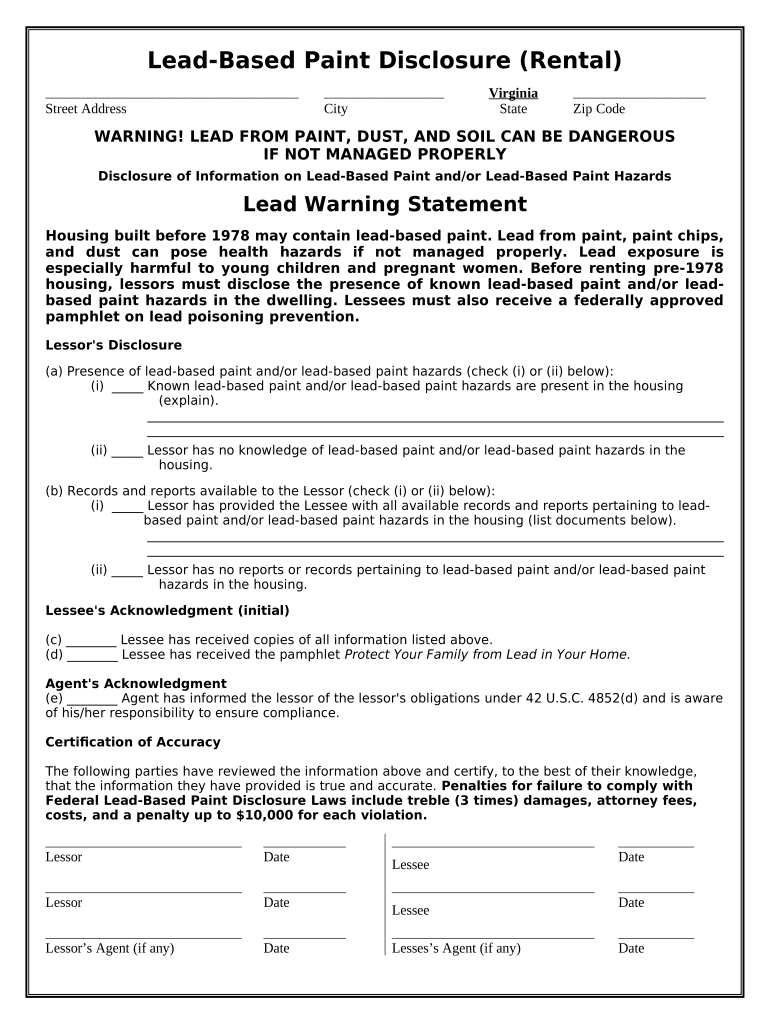
Va Disclosure Form


What is the VA Disclosure?
The VA disclosure is a crucial document used primarily in real estate transactions involving properties purchased with a VA loan. This form provides essential information about the property and its condition, ensuring that potential buyers are fully informed before making a purchase. The disclosure outlines any known defects or issues with the property, helping to protect both the buyer and seller by promoting transparency in the transaction.
How to Obtain the VA Disclosure
To obtain the VA disclosure, sellers typically need to complete the form as part of the home-selling process. This form can often be found through real estate agents, online resources, or directly from the Department of Veterans Affairs. It is important for sellers to accurately fill out the disclosure to avoid any legal repercussions or disputes that may arise after the sale.
Steps to Complete the VA Disclosure
Completing the VA disclosure involves several key steps:
- Gather information about the property, including its history and any repairs made.
- Disclose any known issues, such as water damage, structural problems, or pest infestations.
- Review the completed form for accuracy and completeness.
- Provide the signed document to potential buyers during the selling process.
Ensuring that the form is filled out thoroughly can help prevent misunderstandings and protect all parties involved.
Legal Use of the VA Disclosure
The VA disclosure is legally binding, meaning that the information provided must be accurate and truthful. Failure to disclose known issues can lead to legal consequences for the seller, including potential lawsuits. Buyers have the right to rely on the information provided in the disclosure when making their purchasing decisions, making it essential for sellers to take this process seriously.
Key Elements of the VA Disclosure
Several key elements are typically included in the VA disclosure form:
- Property details, including address and type of dwelling.
- Information on any known defects or issues with the property.
- Details about past repairs and maintenance performed.
- Disclosure of any environmental hazards, such as lead paint or asbestos.
These elements help ensure that buyers are fully informed about the property they are considering.
Examples of Using the VA Disclosure
Using the VA disclosure effectively can enhance the home-selling process. For instance, a seller who accurately discloses a history of water damage may avoid future legal disputes with buyers who feel misled. Additionally, providing a clear and honest disclosure can build trust with potential buyers, making them more likely to proceed with the purchase.
Quick guide on how to complete va disclosure
Easily prepare Va Disclosure on any device
Digital document management has become increasingly popular among companies and individuals. It offers a fantastic eco-friendly solution to conventional printed and signed paperwork, allowing you to obtain the correct form and securely preserve it online. airSlate SignNow provides all the features you need to create, modify, and electronically sign your documents swiftly and without delays. Handle Va Disclosure on any device using the airSlate SignNow apps for Android or iOS and simplify any document-related tasks today.
How to modify and electronically sign Va Disclosure effortlessly
- Find Va Disclosure and click on Get Form to begin.
- Utilize the tools we offer to fill out your form.
- Mark important sections of the documents or conceal sensitive details with the tools that airSlate SignNow offers specifically for that purpose.
- Generate your signature using the Sign tool, which takes just seconds and holds the same legal validity as a conventional wet ink signature.
- Review the information and click on the Done button to save your changes.
- Choose how you wish to send your form—via email, text message (SMS), invitation link, or download it to your computer.
Say goodbye to lost or misplaced files, tedious searches for forms, or mistakes that necessitate printing new document copies. airSlate SignNow meets your document management needs with just a few clicks from any device you prefer. Modify and electronically sign Va Disclosure to ensure exceptional communication at every stage of your document preparation process with airSlate SignNow.
Create this form in 5 minutes or less
Create this form in 5 minutes!
People also ask
-
What is a VA disclosure?
A VA disclosure refers to the mandatory disclosure of certain information provided by lenders to borrowers in VA home loan transactions. It ensures that borrowers are informed about key aspects of the loan, protecting their rights and interests. Understanding VA disclosure is crucial for potential homebuyers seeking a transparent borrowing experience.
-
How does airSlate SignNow help with VA disclosures?
airSlate SignNow streamlines the process of completing and eSigning VA disclosures, making it easier for both lenders and borrowers. Our platform allows users to quickly upload, fill out, and send VA disclosures, ensuring compliance with relevant regulations. The user-friendly interface enhances efficiency, allowing you to focus on what matters most—closing the loan.
-
What are the pricing options for airSlate SignNow regarding VA disclosure documents?
airSlate SignNow offers flexible pricing plans tailored to businesses of all sizes, making it affordable for those handling VA disclosures. Plans vary based on features and usage, ensuring you only pay for what you need. You can easily find the right subscription that meets your business requirements while maintaining compliance for VA disclosure documents.
-
Are there templates available for VA disclosures on airSlate SignNow?
Yes, airSlate SignNow provides customizable templates specifically designed for VA disclosures. These templates ensure that all necessary information is included, helping you maintain compliance and save time. Utilizing these templates can signNowly enhance your workflow when dealing with VA disclosure documents.
-
Can airSlate SignNow integrate with other tools for managing VA disclosures?
Absolutely! airSlate SignNow easily integrates with various CRM systems and document management tools to enhance your processes related to VA disclosures. This seamless integration enables you to manage workflows more efficiently, ensuring that important VA documentation is handled correctly and promptly. Explore our integration options to discover how we can fit into your existing systems.
-
What security measures does airSlate SignNow have for VA disclosures?
airSlate SignNow prioritizes the security of your VA disclosures with advanced encryption and secure data storage. Our platform complies with industry standards to ensure that sensitive information remains protected throughout the eSigning process. You can confidently manage VA disclosures, knowing that your data is safe and secure.
-
How can airSlate SignNow help speed up the VA disclosure process?
With airSlate SignNow, you can dramatically speed up the VA disclosure process through its automated workflows and eSigning capabilities. The platform allows documents to be signed quickly, reducing turnaround times and facilitating faster closings. This efficiency helps you meet deadlines and enhances the overall experience for both lenders and borrowers.
Get more for Va Disclosure
- Wwwirsgovpubirs pdfinstructions for form 941 rev june
- 2020 instructions for form 8915 c internal revenue service
- Wwwirsgovpubirs pdf2021 form 8027 internal revenue service
- Wwwirsgovforms pubsabout schedule i form 990about schedule i form 990 grants and other assistance to
- Form 941 ss rev june 2021 employers quarterly federal tax return american samoa guam the commonwealth of the northern mariana
- Investment policy sdttccom form
- Form 8283pdf 8283 formrev december 2020 department of
- 124 printable 8843 form templates fillable samples in
Find out other Va Disclosure
- Sign Kentucky Sports Stock Certificate Later
- How Can I Sign Maine Real Estate Separation Agreement
- How Do I Sign Massachusetts Real Estate LLC Operating Agreement
- Can I Sign Massachusetts Real Estate LLC Operating Agreement
- Sign Massachusetts Real Estate Quitclaim Deed Simple
- Sign Massachusetts Sports NDA Mobile
- Sign Minnesota Real Estate Rental Lease Agreement Now
- How To Sign Minnesota Real Estate Residential Lease Agreement
- Sign Mississippi Sports Confidentiality Agreement Computer
- Help Me With Sign Montana Sports Month To Month Lease
- Sign Mississippi Real Estate Warranty Deed Later
- How Can I Sign Mississippi Real Estate Affidavit Of Heirship
- How To Sign Missouri Real Estate Warranty Deed
- Sign Nebraska Real Estate Letter Of Intent Online
- Sign Nebraska Real Estate Limited Power Of Attorney Mobile
- How Do I Sign New Mexico Sports Limited Power Of Attorney
- Sign Ohio Sports LLC Operating Agreement Easy
- Sign New Jersey Real Estate Limited Power Of Attorney Computer
- Sign New Mexico Real Estate Contract Safe
- How To Sign South Carolina Sports Lease Termination Letter