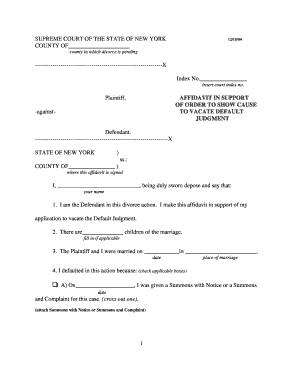
To VACATE DEFAULT Form


What is the TO VACATE DEFAULT
The TO VACATE DEFAULT form is a legal document used in the United States to request the court to set aside a default judgment. When a party fails to respond to a legal action, the court may issue a default judgment against them. This form allows that party to contest the judgment, providing reasons why it should be vacated. It is crucial for individuals or entities seeking to regain their standing in a legal matter, as it can potentially reverse the consequences of a default ruling.
How to use the TO VACATE DEFAULT
Using the TO VACATE DEFAULT form involves several steps. First, the individual must fill out the form accurately, providing necessary details such as the case number, names of the parties involved, and the reasons for vacating the default judgment. After completing the form, it must be filed with the appropriate court. Additionally, a copy should be served to the opposing party. It is essential to adhere to local court rules regarding filing and service to ensure the request is considered valid.
Steps to complete the TO VACATE DEFAULT
Completing the TO VACATE DEFAULT form requires careful attention to detail. Here are the steps to follow:
- Gather all relevant information, including the case number and details of the default judgment.
- Clearly state the reasons for requesting to vacate the default, such as lack of notice or other valid defenses.
- Complete the form, ensuring all sections are filled out accurately.
- Review the form for any errors or omissions.
- File the completed form with the court, paying any required filing fees.
- Serve a copy of the form to the opposing party, following the rules for service in your jurisdiction.
Legal use of the TO VACATE DEFAULT
The legal use of the TO VACATE DEFAULT form is governed by specific rules and statutes. In most jurisdictions, a party can file this form if they can demonstrate a legitimate reason for not responding to the original lawsuit. Common legal grounds include not receiving proper notice of the proceedings or having a valid defense against the claims made. It is advisable to consult with a legal professional to ensure compliance with local laws and to increase the chances of a successful outcome.
Key elements of the TO VACATE DEFAULT
Several key elements must be included in the TO VACATE DEFAULT form to ensure its effectiveness:
- Case Information: Include the case number, court name, and names of all parties involved.
- Reasons for Vacating: Clearly articulate the reasons for requesting the vacating of the default judgment.
- Supporting Evidence: Attach any relevant documentation that supports the request, such as affidavits or other legal documents.
- Signature: The form must be signed by the party requesting the vacate or their attorney.
State-specific rules for the TO VACATE DEFAULT
State-specific rules regarding the TO VACATE DEFAULT form can vary significantly. Each state has its own procedural requirements, deadlines for filing, and standards for what constitutes a valid reason to vacate a default judgment. It is essential to research and understand the specific rules applicable in your state. This may involve consulting local court rules or seeking legal advice to ensure compliance and to enhance the likelihood of a favorable outcome.
Quick guide on how to complete to vacate default
Effortlessly Prepare TO VACATE DEFAULT on Any Device
Managing documents online has gained increased traction among organizations and individuals. It offers an ideal eco-friendly substitute for traditional printed and signed paperwork, allowing you to find the necessary form and securely store it online. airSlate SignNow supplies you with all the tools required to create, modify, and eSign your documents swiftly without delays. Manage TO VACATE DEFAULT on any platform with the airSlate SignNow Android or iOS applications and simplify any document-related processes today.
The Easiest Way to Modify and eSign TO VACATE DEFAULT Effortlessly
- Find TO VACATE DEFAULT and click on Get Form to begin.
- Use the tools we provide to complete your form.
- Highlight important sections of the documents or redact sensitive information with the tools that airSlate SignNow offers specifically for that purpose.
- Generate your signature using the Sign tool, which takes seconds and holds the same legal validity as a conventional wet ink signature.
- Review the details and click on the Done button to save your modifications.
- Choose how you wish to deliver your form, whether by email, SMS, invite link, or download it to your computer.
Eliminate concerns about lost or misplaced documents, tedious form searching, or errors that necessitate printing new document copies. airSlate SignNow addresses all your document management needs in just a few clicks from any device you prefer. Modify and eSign TO VACATE DEFAULT and guarantee excellent communication at every stage of the form preparation process with airSlate SignNow.
Create this form in 5 minutes or less
Create this form in 5 minutes!
People also ask
-
What does it mean TO VACATE DEFAULT?
TO VACATE DEFAULT means to nullify or cancel a previous court decision that has gone against you due to your non-appearance or failure to respond. When you utilize airSlate SignNow, you can create and manage documents swiftly, helping to simplify the process of asserting your rights, including filing to vacate default judgments.
-
How can airSlate SignNow help me TO VACATE DEFAULT?
airSlate SignNow streamlines the document creation and signing process, making it easier for you to prepare necessary legal forms to vacate default judgments. With our user-friendly platform, you can quickly generate documents, send them to be signed, and track their status, ensuring that your requests to vacate are submitted efficiently.
-
What features does airSlate SignNow offer for preparing documents TO VACATE DEFAULT?
Our platform offers features such as customizable templates, eSigning capabilities, and real-time document tracking. These tools are essential for preparing your documents to vacate default judgments swiftly and ensure that all parties can sign without hassle, thus expediting the resolution process.
-
What is the pricing structure for airSlate SignNow related to TO VACATE DEFAULT?
airSlate SignNow offers competitive pricing, ensuring that you can affordably access the tools you need to vacate defaults. We provide various plans, including monthly and annual subscriptions, allowing you to choose the best option that fits your needs while managing costs effectively.
-
Is airSlate SignNow secure for sensitive documents when I need TO VACATE DEFAULT?
Yes, airSlate SignNow adheres to strict security protocols, including encryption and secure data storage. Your sensitive documents related to vacating defaults are protected, ensuring that your personal information remains confidential throughout the entire signing process.
-
Can airSlate SignNow integrate with other applications for TO VACATE DEFAULT processes?
Absolutely! airSlate SignNow integrates seamlessly with various applications, enhancing your workflow when filing to vacate default judgments. You can connect with CRM systems, storage solutions, and other tools, making it easier to manage all aspects of your documentation process.
-
Can I collaborate with others in the process TO VACATE DEFAULT using airSlate SignNow?
Yes, airSlate SignNow allows for easy collaboration with other parties involved in the vacate default process. You can invite team members or legal representatives to provide input or sign documents, facilitating smoother communication and ensuring that all necessary actions are completed promptly.
Get more for TO VACATE DEFAULT
- Roper st francis doctors excuse form
- Form 107 kentucky
- Guarantor indemnity form slb
- Medicare mspq form
- Imt 94 residency change verification formpdf mcboss
- International registration plan original supplemental application schedule ac international registration plan original form
- Untitled maryland state highway administration maryland gov form
- Madison college health screening form
Find out other TO VACATE DEFAULT
- Sign West Virginia High Tech Quitclaim Deed Myself
- Sign Delaware Insurance Claim Online
- Sign Delaware Insurance Contract Later
- Sign Hawaii Insurance NDA Safe
- Sign Georgia Insurance POA Later
- How Can I Sign Alabama Lawers Lease Agreement
- How Can I Sign California Lawers Lease Agreement
- Sign Colorado Lawers Operating Agreement Later
- Sign Connecticut Lawers Limited Power Of Attorney Online
- Sign Hawaii Lawers Cease And Desist Letter Easy
- Sign Kansas Insurance Rental Lease Agreement Mobile
- Sign Kansas Insurance Rental Lease Agreement Free
- Sign Kansas Insurance Rental Lease Agreement Fast
- Sign Kansas Insurance Rental Lease Agreement Safe
- How To Sign Kansas Insurance Rental Lease Agreement
- How Can I Sign Kansas Lawers Promissory Note Template
- Sign Kentucky Lawers Living Will Free
- Sign Kentucky Lawers LLC Operating Agreement Mobile
- Sign Louisiana Lawers Quitclaim Deed Now
- Sign Massachusetts Lawers Quitclaim Deed Later