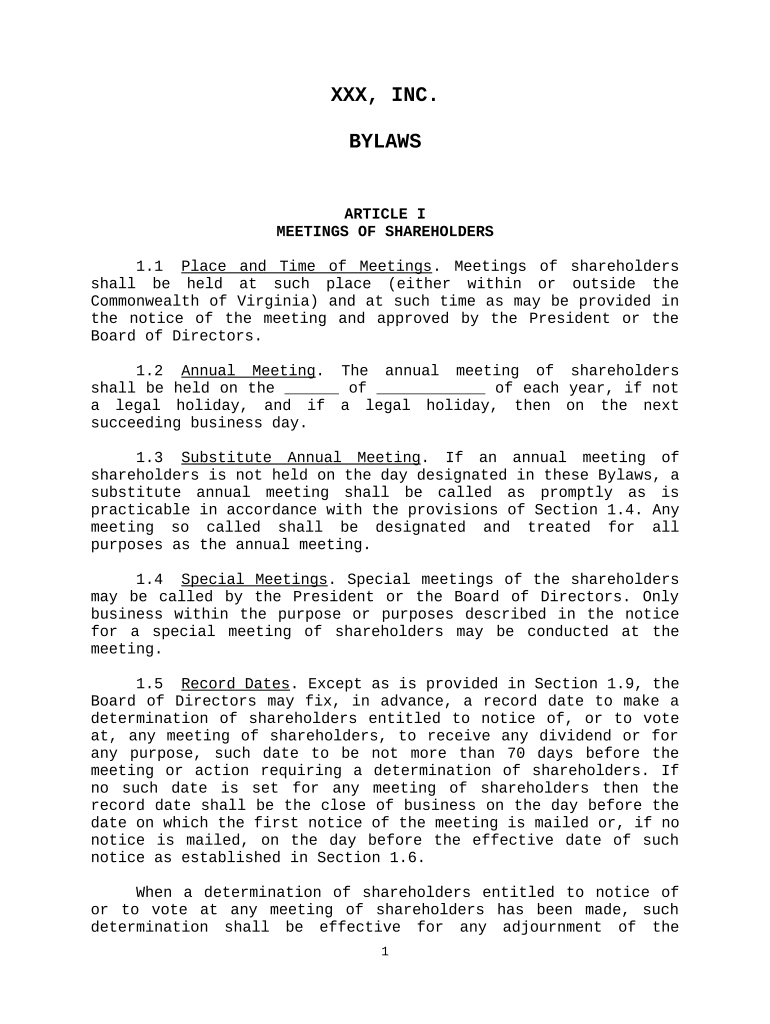
Virginia Corporate Form


What is the Virginia Corporate
The Virginia Corporate form is a legal document required for businesses operating within the state of Virginia. This form is essential for various business entities, including corporations and limited liability companies (LLCs), as it outlines the structure and operational guidelines for the entity. The form typically includes information such as the business name, registered agent, principal office address, and the purpose of the business. Understanding the specifics of this form is crucial for compliance with state regulations and for establishing a legitimate business presence in Virginia.
How to use the Virginia Corporate
Using the Virginia Corporate form involves several steps to ensure that all necessary information is accurately provided. First, gather all required details about your business, including its name, structure, and registered agent information. Next, complete the form by filling in each section carefully, ensuring that all information is current and correct. After completing the form, it can be submitted electronically or via mail to the appropriate state office. Utilizing digital tools, such as signNow, can streamline this process, allowing for easy eSigning and secure submission of your document.
Steps to complete the Virginia Corporate
Completing the Virginia Corporate form involves a systematic approach to ensure accuracy and compliance. Follow these steps:
- Gather necessary information, including your business name, type, and registered agent details.
- Access the Virginia Corporate form through the official state website or a trusted digital platform.
- Fill out the form, ensuring all required fields are completed accurately.
- Review the form for any errors or omissions before submission.
- Submit the completed form either online or by mailing it to the designated office.
Legal use of the Virginia Corporate
The legal use of the Virginia Corporate form is vital for establishing a business entity that complies with state laws. This form must be filed with the Virginia State Corporation Commission to ensure that the business is recognized legally. Proper completion and submission of this form protect the business's limited liability status, which is crucial for separating personal and business assets. Additionally, adherence to the legal requirements surrounding this form helps prevent penalties and ensures that the business operates within the law.
State-specific rules for the Virginia Corporate
Virginia has specific rules governing the completion and submission of the Virginia Corporate form. These rules include requirements for the information that must be provided, such as the business's registered agent, which must be a resident of Virginia or a business entity authorized to conduct business in the state. Additionally, the form must be filed within a specific timeframe after the business is established to avoid penalties. Familiarizing yourself with these state-specific regulations is essential for ensuring compliance and maintaining good standing with the state.
Required Documents
To complete the Virginia Corporate form, several documents may be required. These typically include:
- Identification of the business entity type (e.g., LLC, corporation).
- Details of the registered agent, including name and address.
- Business name reservation (if applicable).
- Operating agreement or bylaws (for LLCs and corporations).
Having these documents ready will facilitate a smoother completion process and ensure that all necessary information is provided.
Quick guide on how to complete virginia corporate
Effortlessly Prepare Virginia Corporate on Any Device
Managing documents online has become increasingly favored by businesses and individuals alike. It offers an ideal eco-friendly substitute for conventional printed and signed documents, allowing you to locate the right form and securely store it online. airSlate SignNow equips you with all the necessary tools to efficiently create, modify, and electronically sign your documents without any hassle. Handle Virginia Corporate on any device using the airSlate SignNow applications for Android or iOS and enhance any document-related process today.
How to Modify and eSign Virginia Corporate Easily
- Locate Virginia Corporate and click on Get Form to begin.
- Utilize the tools we provide to complete your form.
- Emphasize relevant sections of your documents or obscure sensitive details with tools specifically offered by airSlate SignNow.
- Generate your eSignature using the Sign tool, which takes mere seconds and carries the same legal validity as a traditional ink signature.
- Review all information and click on the Done button to save your modifications.
- Choose how you want to send your form: via email, text message (SMS), invitation link, or download it to your computer.
Eliminate concerns about lost or misplaced documents, the hassle of searching for forms, or errors that require printing new document copies. airSlate SignNow addresses all your document management needs with just a few clicks from your chosen device. Modify and eSign Virginia Corporate and ensure effective communication at every step of the form preparation process with airSlate SignNow.
Create this form in 5 minutes or less
Create this form in 5 minutes!
People also ask
-
What is airSlate SignNow and how does it benefit Virginia corporate businesses?
airSlate SignNow is a powerful tool designed to streamline the document signing process for Virginia corporate businesses. It offers a user-friendly interface that allows companies to send, sign, and manage documents quickly and efficiently. By reducing manual paperwork, Virginia corporate firms can save time and resources, enabling them to focus on core business activities.
-
What pricing plans does airSlate SignNow offer for Virginia corporate customers?
airSlate SignNow offers flexible pricing plans to cater to the needs of Virginia corporate customers. Our plans include various features that scale with your business, providing cost-effective solutions to suit different budgets. You can easily choose a plan that meets your document management needs without overspending.
-
Can airSlate SignNow integrate with other software used by Virginia corporate businesses?
Yes, airSlate SignNow supports seamless integrations with various software applications commonly used by Virginia corporate businesses. Whether you're using CRM tools, project management software, or cloud storage platforms, SignNow can connect with them to enhance workflow efficiency. This ensures a comprehensive solution for managing documents effectively.
-
What key features does airSlate SignNow provide for Virginia corporate users?
Key features of airSlate SignNow include customizable templates, bulk sending of documents, secure eSigning, and real-time tracking. For Virginia corporate users, these features streamline the signing process, reduce turnaround times, and improve overall productivity. By leveraging these tools, you can manage your documents more effectively across your organization.
-
Is airSlate SignNow a secure option for Virginia corporate eSigning?
Absolutely, airSlate SignNow prioritizes security for all Virginia corporate transactions. We employ encryption and advanced security protocols to ensure that all signed documents are safely stored and transmitted. This level of security helps protect sensitive information, giving you peace of mind while managing corporate documents.
-
How does airSlate SignNow enhance collaboration for Virginia corporate teams?
airSlate SignNow enhances collaboration by allowing Virginia corporate teams to work together on documents in real-time. Multiple users can review, comment, and sign documents simultaneously, which leads to faster decision-making and reduced bottlenecks. This collaborative approach signNowly improves project efficiency and team productivity.
-
What types of documents can Virginia corporate businesses sign using airSlate SignNow?
Virginia corporate businesses can sign a wide variety of documents using airSlate SignNow, including contracts, agreements, NDAs, and more. The platform accommodates various file formats, making it versatile for different business needs. This flexibility allows you to transition seamlessly from traditional paperwork to digital signing solutions.
Get more for Virginia Corporate
- Lab technician experience certificate format pdf
- Pmm sample background check authorization form doc 00312588 doc1 southside
- Dr form 200 erie county public defender 220 columbus
- Jury questionnaire form doc co delaware pa
- All parts of the form must be completed by the vendor
- Citation and temporary civil protection order issued form
- Federal prevailing wage affidavit ca construction form
- Backflow prevention assembly test report doc form
Find out other Virginia Corporate
- Electronic signature Delaware Legal Stock Certificate Later
- Electronic signature Legal PDF Georgia Online
- Electronic signature Georgia Legal Last Will And Testament Safe
- Can I Electronic signature Florida Legal Warranty Deed
- Electronic signature Georgia Legal Memorandum Of Understanding Simple
- Electronic signature Legal PDF Hawaii Online
- Electronic signature Legal Document Idaho Online
- How Can I Electronic signature Idaho Legal Rental Lease Agreement
- How Do I Electronic signature Alabama Non-Profit Profit And Loss Statement
- Electronic signature Alabama Non-Profit Lease Termination Letter Easy
- How Can I Electronic signature Arizona Life Sciences Resignation Letter
- Electronic signature Legal PDF Illinois Online
- How Can I Electronic signature Colorado Non-Profit Promissory Note Template
- Electronic signature Indiana Legal Contract Fast
- Electronic signature Indiana Legal Rental Application Online
- Electronic signature Delaware Non-Profit Stock Certificate Free
- Electronic signature Iowa Legal LLC Operating Agreement Fast
- Electronic signature Legal PDF Kansas Online
- Electronic signature Legal Document Kansas Online
- Can I Electronic signature Kansas Legal Warranty Deed