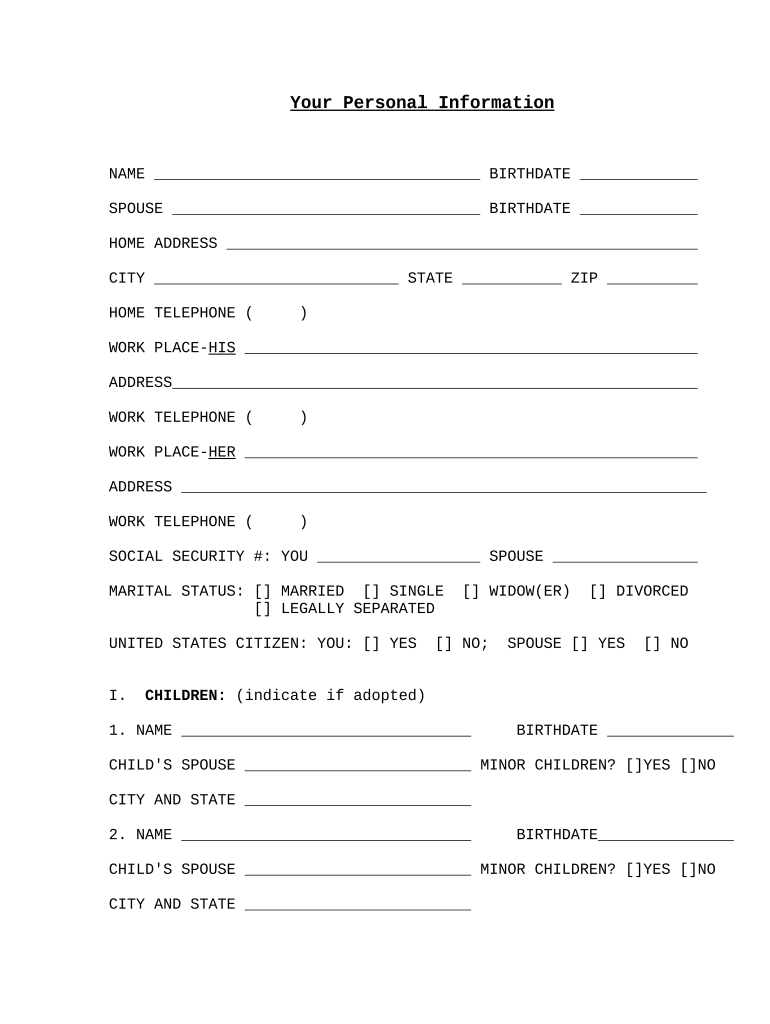
Essential Document Locator Form


What is the Essential Document Locator
The essential document locator is a vital form used to organize and identify important documents required for various legal and administrative processes. This form serves as a comprehensive guide, helping individuals and businesses locate necessary paperwork efficiently. It may include various types of documents such as tax forms, identification papers, and contracts, all of which play a crucial role in ensuring compliance with legal obligations.
How to use the Essential Document Locator
Using the essential document locator involves several straightforward steps. First, gather all relevant documents that need to be organized. Next, fill out the locator form by providing details about each document, including its type, purpose, and location. This information helps streamline the retrieval process. Once completed, the form can be stored digitally or printed for easy access. Regular updates to the locator ensure that it remains accurate and useful over time.
Steps to complete the Essential Document Locator
Completing the essential document locator requires careful attention to detail. Follow these steps:
- Identify the documents you need to include.
- List each document with its specific name and type.
- Provide a brief description of the purpose of each document.
- Indicate where each document is stored, whether physically or digitally.
- Review the completed form for accuracy and completeness.
By following these steps, you can create a reliable resource that simplifies document management.
Legal use of the Essential Document Locator
The essential document locator is legally significant as it aids in compliance with various regulations. Properly organizing and identifying documents can help individuals and businesses respond to legal inquiries, audits, or requests for documentation. Ensuring that all necessary forms are readily available can prevent legal complications and demonstrate due diligence in record-keeping practices.
Key elements of the Essential Document Locator
Several key elements are integral to the effectiveness of the essential document locator. These include:
- Document Type: Clearly categorizing each document helps in quick identification.
- Location: Knowing where each document is stored, whether physical or digital, is crucial for retrieval.
- Purpose: Understanding the function of each document can assist in prioritizing which documents are needed at any given time.
- Update Frequency: Regularly updating the locator ensures that it remains relevant and useful.
Incorporating these elements enhances the locator's utility and ensures that it serves its intended purpose effectively.
Examples of using the Essential Document Locator
The essential document locator can be utilized in various scenarios, such as:
- Preparing for a tax audit by organizing tax-related documents.
- Gathering necessary paperwork for a loan application.
- Ensuring all legal documents are in order for a business merger.
These examples illustrate the versatility of the essential document locator in managing important documents across different contexts.
Quick guide on how to complete essential document locator
Effortlessly prepare Essential Document Locator on any device
Digital document management has gained traction among businesses and individuals alike. It offers a perfect environmentally friendly alternative to traditional printed and signed documents, allowing you to obtain the correct form and securely store it online. airSlate SignNow equips you with all the necessary tools to create, modify, and electronically sign your documents quickly without delay. Manage Essential Document Locator across any platform with airSlate SignNow's Android or iOS applications and streamline any document-related task today.
How to modify and electronically sign Essential Document Locator with ease
- Locate Essential Document Locator and then click Get Form to begin.
- Make use of the tools we offer to complete your document.
- Highlight important sections of the documents or black out confidential information using tools that airSlate SignNow has specifically designed for that purpose.
- Generate your electronic signature using the Sign tool, which takes mere seconds and holds the same legal validity as a conventional ink signature.
- Review the details and then click on the Done button to save your changes.
- Choose how you wish to send your form, via email, text message (SMS), invitation link, or download it to your computer.
Eliminate concerns about lost or misplaced files, tedious document searches, or errors that require printing new document copies. airSlate SignNow addresses your document management needs in just a few clicks from your preferred device. Edit and electronically sign Essential Document Locator to ensure excellent communication at every step of the document preparation process with airSlate SignNow.
Create this form in 5 minutes or less
Create this form in 5 minutes!
People also ask
-
What is an essential document locator?
An essential document locator is a tool that helps users efficiently organize, find, and manage critical documents. With airSlate SignNow, this feature ensures that important files are easily accessible, streamlining your workflow and enhancing productivity.
-
How does airSlate SignNow's essential document locator improve document management?
The essential document locator offered by airSlate SignNow allows users to categorize and tag documents for quick retrieval. This organizational capability minimizes time spent searching for documents, ultimately leading to a more efficient business operation.
-
Is the essential document locator feature included in the pricing plan?
Yes, the essential document locator is included in all airSlate SignNow pricing plans. This feature is designed to provide all users with effective document management tools at no additional cost, making it a great value for businesses of all sizes.
-
Can I integrate the essential document locator with other software?
Absolutely! The essential document locator in airSlate SignNow seamlessly integrates with various third-party applications. This allows you to connect your existing tools and further enhance your document management processes.
-
What are the key benefits of using the essential document locator?
Using the essential document locator can greatly enhance your productivity by saving time and reducing stress associated with document retrieval. It also ensures better organization of your essential documents, minimizing the risk of loss or misplacement.
-
Is it easy to set up the essential document locator?
Setting up the essential document locator is quick and user-friendly with airSlate SignNow. The intuitive interface allows users to categorize their documents with ease, making the organization process straightforward, even for first-time users.
-
Can I access the essential document locator on mobile devices?
Yes, the essential document locator in airSlate SignNow can be accessed on mobile devices. This feature ensures that you can manage and locate your essential documents anytime, anywhere, enhancing flexibility for your business operations.
Get more for Essential Document Locator
Find out other Essential Document Locator
- How Can I eSign Washington Police Form
- Help Me With eSignature Tennessee Banking PDF
- How Can I eSignature Virginia Banking PPT
- How Can I eSignature Virginia Banking PPT
- Can I eSignature Washington Banking Word
- Can I eSignature Mississippi Business Operations Document
- How To eSignature Missouri Car Dealer Document
- How Can I eSignature Missouri Business Operations PPT
- How Can I eSignature Montana Car Dealer Document
- Help Me With eSignature Kentucky Charity Form
- How Do I eSignature Michigan Charity Presentation
- How Do I eSignature Pennsylvania Car Dealer Document
- How To eSignature Pennsylvania Charity Presentation
- Can I eSignature Utah Charity Document
- How Do I eSignature Utah Car Dealer Presentation
- Help Me With eSignature Wyoming Charity Presentation
- How To eSignature Wyoming Car Dealer PPT
- How To eSignature Colorado Construction PPT
- How To eSignature New Jersey Construction PDF
- How To eSignature New York Construction Presentation