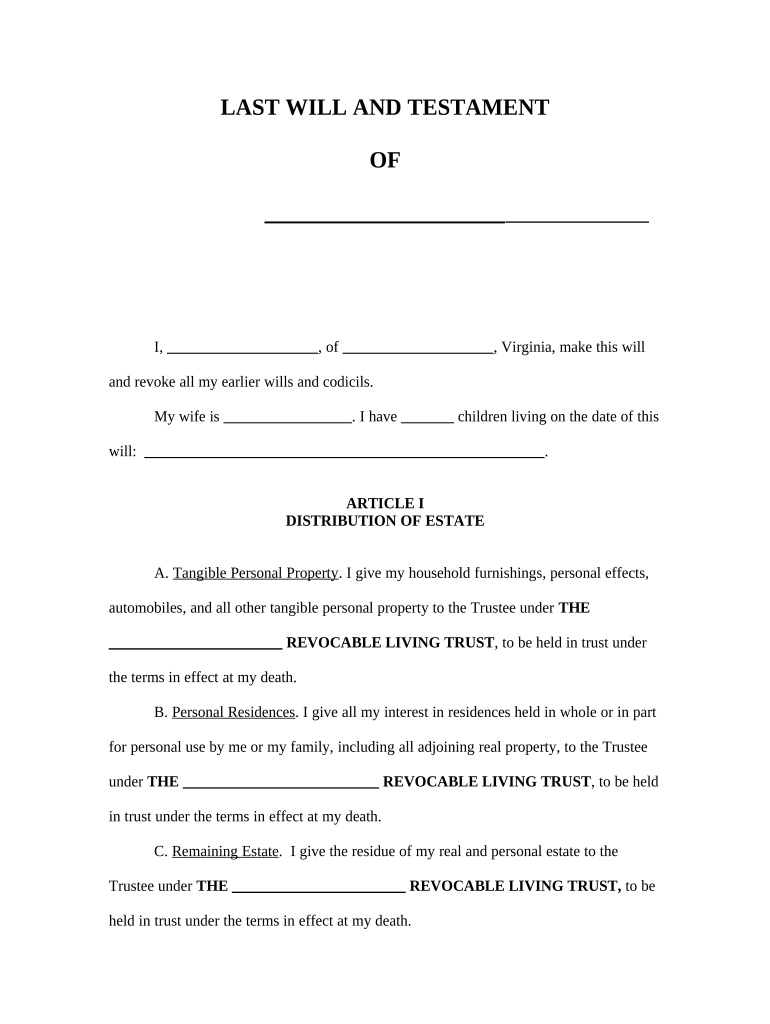
Va Will Form


What is the VA Will Form
The VA Will Form is a legal document that allows individuals to outline their wishes regarding the distribution of their assets after their passing. This form is essential for ensuring that a person's intentions are honored and can help prevent disputes among heirs. It is particularly relevant for veterans and their families, as it may include specific provisions related to military benefits and entitlements.
How to Use the VA Will Form
Using the VA Will Form involves several important steps. First, individuals must gather relevant information about their assets, beneficiaries, and any specific wishes they have for their estate. Next, they should complete the form by filling in all required fields accurately. After completing the form, it is advisable to have it reviewed by a legal professional to ensure compliance with state laws. Finally, the completed form should be signed and witnessed according to legal requirements to ensure its validity.
Steps to Complete the VA Will Form
Completing the VA Will Form requires careful attention to detail. Here are the steps to follow:
- Gather all necessary information, including details about your assets and beneficiaries.
- Clearly outline your wishes regarding the distribution of your estate.
- Fill out the form, ensuring all sections are completed accurately.
- Review the form for any errors or omissions.
- Sign the form in the presence of witnesses, if required by state law.
- Store the completed form in a safe place, and inform your beneficiaries of its location.
Legal Use of the VA Will Form
The VA Will Form is legally binding when completed and executed according to state laws. It is essential to adhere to specific legal requirements, such as having the document signed and witnessed. This form can be used in probate court to validate the deceased's wishes and facilitate the distribution of assets. Understanding the legal implications of the form is crucial for ensuring that it holds up in court if challenged.
Key Elements of the VA Will Form
Several key elements must be included in the VA Will Form to ensure its effectiveness:
- Testator Information: The name and address of the individual creating the will.
- Beneficiaries: Names and details of individuals or organizations who will receive assets.
- Asset Distribution: Clear instructions on how assets should be divided among beneficiaries.
- Executor Appointment: Designation of an executor to manage the estate and ensure the will is executed according to the testator's wishes.
- Signatures: Required signatures of the testator and witnesses to validate the document.
State-Specific Rules for the VA Will Form
Each state has its own laws governing wills, which can affect how the VA Will Form is completed and executed. It is important to be aware of these state-specific rules, including requirements for witnesses, notarization, and any specific language that must be included. Consulting with a legal professional familiar with local laws can help ensure compliance and validity of the will.
Quick guide on how to complete va will form
Complete Va Will Form effortlessly on any device
Managing documents online has gained popularity among businesses and individuals. It offers an ideal eco-friendly alternative to traditional printed and signed papers, enabling you to access the required form and securely store it online. airSlate SignNow equips you with all the tools necessary to create, modify, and eSign your documents promptly without delays. Manage Va Will Form on any platform using airSlate SignNow Android or iOS applications and simplify any document-related process today.
The simplest way to modify and eSign Va Will Form without hassle
- Find Va Will Form and click on Get Form to begin.
- Use the tools we provide to fill out your form.
- Highlight pertinent sections of the documents or obscure sensitive information with tools that airSlate SignNow offers specifically for that purpose.
- Create your signature with the Sign tool, which takes moments and holds the same legal validity as a conventional wet ink signature.
- Review all the details and click on the Done button to save your modifications.
- Select how you prefer to send your form, either by email, text message (SMS), an invitation link, or download it to your computer.
Eliminate the worry of lost or misplaced documents, tedious form searches, or mistakes that necessitate printing new document copies. airSlate SignNow meets all your document management needs in just a few clicks from any device you choose. Edit and eSign Va Will Form and ensure excellent communication at every stage of your form preparation process with airSlate SignNow.
Create this form in 5 minutes or less
Create this form in 5 minutes!
People also ask
-
What is a VA will form and how does it work?
A VA will form is a legal document that allows veterans to outline their final wishes regarding asset distribution. With airSlate SignNow, you can easily create, manage, and eSign your VA will form, ensuring that your intentions are documented efficiently and securely.
-
How much does it cost to create a VA will form using airSlate SignNow?
Creating a VA will form with airSlate SignNow is cost-effective, with various pricing plans to fit every budget. Our platform offers a free trial, allowing you to explore the features available for your VA will form before committing to a subscription.
-
What features does airSlate SignNow offer for VA will forms?
airSlate SignNow provides features like customizable templates, eSignature capabilities, and document tracking, all of which simplify the creation of your VA will form. Additionally, our platform ensures that your documents are securely stored and easily accessible whenever needed.
-
How can I ensure my VA will form is legally binding?
To ensure your VA will form is legally binding, use airSlate SignNow’s eSignature feature, which complies with eSign laws. This legally validates your signature, making your VA will form enforceable and recognized by legal authorities.
-
Can I make updates to my VA will form after it's created?
Yes, with airSlate SignNow, you can easily edit and update your VA will form anytime. Our user-friendly interface allows you to make changes and resend for eSignature, ensuring that your document reflects your current wishes.
-
Are there integrations available for my VA will form within airSlate SignNow?
Absolutely! airSlate SignNow integrates with a variety of popular applications such as Google Drive, Dropbox, and Microsoft Office. This allows for seamless document management and easy access to your VA will form across different platforms.
-
What benefits does airSlate SignNow offer for creating a VA will form?
Using airSlate SignNow for your VA will form provides numerous benefits, including time savings, reduced paperwork, and enhanced security. The platform's straightforward eSigning process ensures you can complete your VA will form quickly and with confidence.
Get more for Va Will Form
- Online challan form uog
- Cjc documents upload form
- Post office account opening form
- Ecommerce website development proposal pdf form
- Read the bible in a year calendar form
- Ndis worker screening check form
- Www ndis gov aupreparing your plan reviewpreparing for your plan reviewndis form
- Basketball officials pay sheet dimmitt isd form
Find out other Va Will Form
- How To Electronic signature Ohio Legal PDF
- How To Electronic signature Ohio Legal Document
- How To Electronic signature Oklahoma Legal Document
- How To Electronic signature Oregon Legal Document
- Can I Electronic signature South Carolina Life Sciences PDF
- How Can I Electronic signature Rhode Island Legal Document
- Can I Electronic signature South Carolina Legal Presentation
- How Can I Electronic signature Wyoming Life Sciences Word
- How To Electronic signature Utah Legal PDF
- How Do I Electronic signature Arkansas Real Estate Word
- How Do I Electronic signature Colorado Real Estate Document
- Help Me With Electronic signature Wisconsin Legal Presentation
- Can I Electronic signature Hawaii Real Estate PPT
- How Can I Electronic signature Illinois Real Estate Document
- How Do I Electronic signature Indiana Real Estate Presentation
- How Can I Electronic signature Ohio Plumbing PPT
- Can I Electronic signature Texas Plumbing Document
- How To Electronic signature Michigan Real Estate Form
- How To Electronic signature Arizona Police PDF
- Help Me With Electronic signature New Hampshire Real Estate PDF