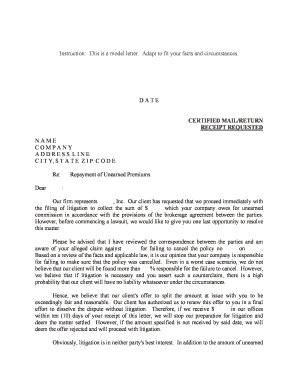
CERTIFIED MAILRETURN Form


What is the CERTIFIED MAILRETURN
The certified mail return form is a specialized document used to provide proof of mailing and delivery. This form is often utilized in legal and business contexts to ensure that important documents are sent and received securely. By using certified mail, senders receive a unique tracking number, which allows them to monitor the status of their mail. The return receipt confirms that the recipient has received the item, making it a valuable tool for maintaining records and ensuring accountability.
How to use the CERTIFIED MAILRETURN
Using the certified mail return form involves several straightforward steps. First, prepare your document for mailing and complete the certified mail return form accurately. Next, visit your local post office to send your document via certified mail. Ensure that you obtain a receipt with the tracking number, which you can use to verify the delivery status. Once the item is delivered, you will receive a return receipt, which serves as proof of delivery. This process is essential for legal documents, contracts, or any correspondence requiring confirmation of receipt.
Steps to complete the CERTIFIED MAILRETURN
Completing the certified mail return form requires careful attention to detail. Follow these steps:
- Gather the necessary documents you wish to send.
- Fill out the certified mail return form, including the recipient's address and your return address.
- Choose the appropriate mailing option at the post office, ensuring you select certified mail.
- Pay the required postage and obtain your tracking number.
- Keep the receipt for your records, as it contains the tracking information.
Legal use of the CERTIFIED MAILRETURN
The certified mail return form is legally recognized as a valid method for sending important documents. It provides a reliable way to demonstrate that a document was sent and received, which can be crucial in legal disputes. Courts often accept the return receipt as evidence of delivery, making it an essential tool for attorneys and businesses alike. Adhering to the proper procedures when using this form ensures that your documents are legally binding and that you have the necessary proof of communication.
Key elements of the CERTIFIED MAILRETURN
Several key elements make the certified mail return form effective and reliable. These include:
- Tracking Number: Each certified mail item is assigned a unique tracking number for monitoring.
- Return Receipt: This serves as proof that the recipient received the document.
- Signature Confirmation: The recipient must sign for the delivery, adding an extra layer of verification.
- Delivery Status Updates: Senders can check the status of their mail online, providing peace of mind.
Examples of using the CERTIFIED MAILRETURN
The certified mail return form is commonly used in various scenarios, including:
- Sending legal notices or court documents.
- Mailing tax returns or important financial documents.
- Delivering contracts requiring signature confirmation.
- Notifying tenants or employees of important changes.
Quick guide on how to complete certified mailreturn
Effortlessly prepare CERTIFIED MAILRETURN on any device
Managing documents online has become increasingly popular among businesses and individuals alike. It serves as an ideal eco-friendly alternative to traditional printed and signed documents, allowing you to access the necessary form and securely store it online. airSlate SignNow provides all the tools required to swiftly create, modify, and eSign your documents without delays. Handle CERTIFIED MAILRETURN on any device using the airSlate SignNow apps for Android or iOS and enhance any document-related process today.
The simplest way to modify and eSign CERTIFIED MAILRETURN with ease
- Obtain CERTIFIED MAILRETURN and click on Get Form to initiate.
- Utilize the tools we offer to fill out your form.
- Highlight essential sections of your documents or redact sensitive information with the tools specifically offered by airSlate SignNow for that purpose.
- Generate your eSignature with the Sign tool, which takes only seconds and carries the same legal significance as a conventional wet ink signature.
- Review all the details and click on the Done button to save your modifications.
- Select your preferred method of sharing your form, whether by email, SMS, or invitation link, or download it to your computer.
Eliminate the worry of missing or misplaced documents, tedious form navigation, or mistakes that necessitate printing new copies. airSlate SignNow fulfills all your document management requirements in just a few clicks from any device you choose. Edit and eSign CERTIFIED MAILRETURN to ensure excellent communication at every stage of the document preparation process with airSlate SignNow.
Create this form in 5 minutes or less
Create this form in 5 minutes!
People also ask
-
What is CERTIFIED MAILRETURN and how does it work?
CERTIFIED MAILRETURN is a service that allows you to send important documents with a guarantee of delivery confirmation. This feature is integrated into airSlate SignNow, enabling users to not only send documents securely but also receive electronic proof of delivery, making it ideal for legal and business correspondence.
-
How much does the CERTIFIED MAILRETURN service cost?
The pricing for the CERTIFIED MAILRETURN feature within airSlate SignNow is competitive and designed to provide value for businesses of all sizes. You can choose from various subscription plans that include this service, with transparent pricing that ensures you only pay for what you need.
-
What are the key benefits of using CERTIFIED MAILRETURN?
Using CERTIFIED MAILRETURN through airSlate SignNow offers several key benefits, including enhanced security, proof of delivery, and auditing capabilities. This feature ensures your documents are delivered safely and allows you to track and manage your correspondence seamlessly.
-
Can I integrate CERTIFIED MAILRETURN into my existing workflow?
Yes, CERTIFIED MAILRETURN can easily integrate into your existing workflow with airSlate SignNow. The platform is designed to work harmoniously with various applications, allowing you to send certified mail while staying within your usual document management processes.
-
Is there a limit on the number of documents I can send using CERTIFIED MAILRETURN?
There is no strict limit on the number of documents you can send using CERTIFIED MAILRETURN through airSlate SignNow. However, different subscription plans may have specific terms, so it’s best to review your plan to understand any applicable limits.
-
How secure is the CERTIFIED MAILRETURN feature?
The CERTIFIED MAILRETURN feature in airSlate SignNow is highly secure, using advanced encryption methods to protect your documents and data. This ensures that sensitive information remains confidential and that all communications are protected throughout the delivery process.
-
What types of documents can I send using CERTIFIED MAILRETURN?
You can send a wide range of documents using the CERTIFIED MAILRETURN feature, including legal notices, contracts, and important business correspondence. airSlate SignNow allows for easy eSigning and document management, making it ideal for any professional document.
Get more for CERTIFIED MAILRETURN
Find out other CERTIFIED MAILRETURN
- How To Integrate Sign in Banking
- How To Use Sign in Banking
- Help Me With Use Sign in Banking
- Can I Use Sign in Banking
- How Do I Install Sign in Banking
- How To Add Sign in Banking
- How Do I Add Sign in Banking
- How Can I Add Sign in Banking
- Can I Add Sign in Banking
- Help Me With Set Up Sign in Government
- How To Integrate eSign in Banking
- How To Use eSign in Banking
- How To Install eSign in Banking
- How To Add eSign in Banking
- How To Set Up eSign in Banking
- How To Save eSign in Banking
- How To Implement eSign in Banking
- How To Set Up eSign in Construction
- How To Integrate eSign in Doctors
- How To Use eSign in Doctors