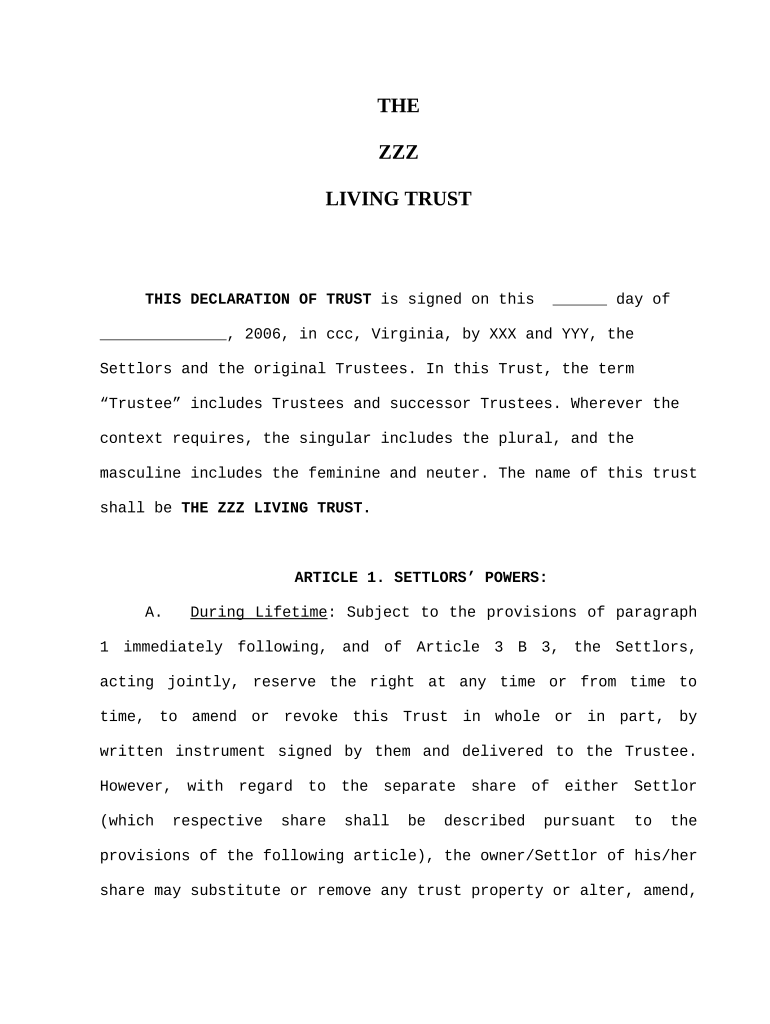
Va Living Trust Form


What is the VA Living Trust
The VA living trust is a legal arrangement that allows individuals to manage their assets during their lifetime and specify how those assets should be distributed after their death. This type of trust can help avoid probate, streamline the transfer of assets, and provide privacy regarding the distribution of one's estate. It is particularly beneficial for veterans and their families, as it can incorporate unique provisions related to veteran benefits and healthcare needs.
How to Use the VA Living Trust
Using a VA living trust involves several steps. First, individuals must gather information about their assets, including property, bank accounts, and investments. Next, they should draft the trust document, outlining the terms, beneficiaries, and trustee responsibilities. Once the document is prepared, it must be signed and notarized to ensure its legal validity. Finally, assets should be transferred into the trust, which may involve changing titles or account ownership to reflect the trust as the new owner.
Steps to Complete the VA Living Trust
Completing a VA living trust requires careful attention to detail. Here are the essential steps:
- Identify and list all assets to be included in the trust.
- Choose a trustworthy individual or institution to serve as the trustee.
- Draft the trust document with clear terms and conditions.
- Sign the document in the presence of a notary public.
- Transfer ownership of assets into the trust, ensuring proper documentation.
Legal Use of the VA Living Trust
The VA living trust is legally recognized in the United States, provided it meets specific requirements. It must comply with state laws regarding trusts, which can vary significantly. The trust document should clearly outline the grantor's intentions, the trustee's powers, and the beneficiaries' rights. Legal advice is often recommended to ensure that the trust is valid and effectively serves its intended purpose.
Key Elements of the VA Living Trust
Several key elements define a VA living trust. These include:
- Grantor: The individual who creates the trust and transfers assets into it.
- Trustee: The person or entity responsible for managing the trust assets.
- Beneficiaries: Individuals or organizations designated to receive the trust assets upon the grantor's death.
- Trust Document: The legal document that outlines the terms and conditions of the trust.
State-Specific Rules for the VA Living Trust
Each state has its own regulations governing living trusts, including the VA living trust. It is essential for individuals to understand their state's requirements, such as witness signatures, notarization, and asset transfer procedures. Consulting with a local attorney can help ensure compliance with these laws and provide guidance tailored to individual circumstances.
Quick guide on how to complete va living trust
Complete Va Living Trust seamlessly on any device
Digital document management has gained traction among businesses and individuals alike. It offers an ideal environmentally friendly alternative to traditional printed and signed materials, allowing you to find the necessary form and securely store it online. airSlate SignNow provides you with all the resources you require to create, edit, and electronically sign your documents quickly without delays. Manage Va Living Trust on any device with airSlate SignNow's Android or iOS applications and simplify any document-related process today.
How to modify and eSign Va Living Trust easily
- Locate Va Living Trust and click Get Form to begin.
- Utilize the tools we offer to complete your document.
- Emphasize pertinent sections of the documents or conceal sensitive information with features provided by airSlate SignNow specifically for that purpose.
- Create your electronic signature with the Sign tool, which takes moments and carries the same legal validity as a conventional wet ink signature.
- Review the information and click on the Done button to save your modifications.
- Choose how you wish to send your form, whether by email, SMS, invite link, or download it to your computer.
Eliminate concerns about lost or misplaced documents, tedious form searches, or mistakes that require reprinting new document copies. airSlate SignNow fulfills all your document management needs in just a few clicks from a device of your choice. Edit and eSign Va Living Trust and ensure effective communication at every stage of your form preparation process with airSlate SignNow.
Create this form in 5 minutes or less
Create this form in 5 minutes!
People also ask
-
What is a VA living trust?
A VA living trust is a legal arrangement that allows you to manage your assets during your lifetime and streamline the transfer of these assets after your death. By setting up a VA living trust, you can avoid probate, ensuring that your heirs receive their inheritance quickly and with minimal hassle.
-
What are the benefits of creating a VA living trust?
Creating a VA living trust offers several benefits, such as avoiding probate, maintaining privacy regarding your estate, and providing greater control over your assets. Additionally, a VA living trust can simplify asset management for your beneficiaries, ensuring they can access their inheritance without unnecessary delays.
-
How much does it cost to set up a VA living trust?
The cost of setting up a VA living trust can vary depending on the complexity of your estate and whether you choose to work with a lawyer or use an online service. Generally, you can expect to pay anywhere from a few hundred to a couple of thousand dollars, making it an affordable solution for securing your assets.
-
Can I change my VA living trust after it's created?
Yes, one of the key features of a VA living trust is that it is revocable, meaning you can make changes or completely revoke the trust at any time while you are alive. This flexibility allows you to adapt your estate plan as your circumstances or wishes change.
-
How does a VA living trust differ from a will?
While a will distributes your assets after death and goes through probate, a VA living trust allows for the immediate transfer of assets upon your death without going through that process. Additionally, a VA living trust keeps your estate plan private, whereas a will becomes public record.
-
Does a VA living trust have tax implications?
Generally, a VA living trust does not have signNow tax implications during your lifetime as it is still considered part of your estate. However, upon your death, the trust assets may be subject to estate taxes, depending on your total estate value. It's advisable to consult with a tax professional for personalized guidance.
-
What types of assets can be included in a VA living trust?
A wide range of assets can be placed into a VA living trust, including real estate, bank accounts, investments, and personal property. By including various assets, you can ensure comprehensive management and distribution according to your wishes.
Get more for Va Living Trust
- Texas driver license application form 521265184
- Oil change receipt form
- Gina wilson geometry answer key form
- Lease agreement zimbabwe pdf form
- Boekenhoutkloof traffic college fees 2021 form
- Muntinlupa business permit 2021 form
- State pension non contributory application form spnc1
- Grade change form 39610014
Find out other Va Living Trust
- Help Me With eSign North Carolina Construction LLC Operating Agreement
- eSign Education Presentation Montana Easy
- How To eSign Missouri Education Permission Slip
- How To eSign New Mexico Education Promissory Note Template
- eSign New Mexico Education Affidavit Of Heirship Online
- eSign California Finance & Tax Accounting IOU Free
- How To eSign North Dakota Education Rental Application
- How To eSign South Dakota Construction Promissory Note Template
- eSign Education Word Oregon Secure
- How Do I eSign Hawaii Finance & Tax Accounting NDA
- eSign Georgia Finance & Tax Accounting POA Fast
- eSign Georgia Finance & Tax Accounting POA Simple
- How To eSign Oregon Education LLC Operating Agreement
- eSign Illinois Finance & Tax Accounting Resignation Letter Now
- eSign Texas Construction POA Mobile
- eSign Kansas Finance & Tax Accounting Stock Certificate Now
- eSign Tennessee Education Warranty Deed Online
- eSign Tennessee Education Warranty Deed Now
- eSign Texas Education LLC Operating Agreement Fast
- eSign Utah Education Warranty Deed Online