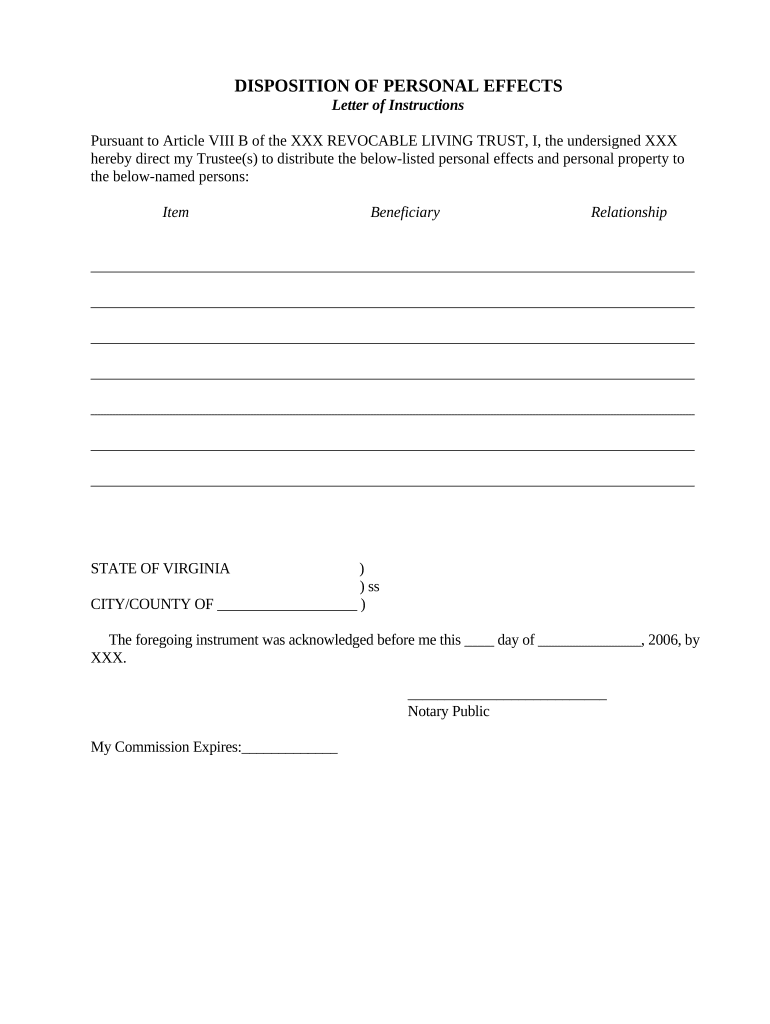
Personal Effects Form


What is the Personal Effects
The personal effects form is a crucial document used to declare and manage personal belongings, especially in contexts such as estate planning or inventory management. This form helps individuals and organizations keep track of valuable items, ensuring that they are accounted for in legal and financial matters. It typically includes details about the items, their estimated values, and their condition. Properly completing this form can aid in the smooth transition of assets and provide clarity in legal situations.
How to Use the Personal Effects
Using the personal effects form involves several straightforward steps. First, gather all relevant information about the items you wish to declare. This includes descriptions, values, and any pertinent identification numbers. Next, fill out the form accurately, ensuring that all details are complete and correct. After completing the form, review it for any errors or omissions. Once verified, the form can be submitted as required, either digitally or in paper format, depending on the specific guidelines associated with its use.
Steps to Complete the Personal Effects
Completing the personal effects form requires careful attention to detail. Here are the steps to follow:
- Gather Information: Collect all necessary details about your personal belongings.
- Fill Out the Form: Enter the information clearly, ensuring accuracy in descriptions and values.
- Review the Form: Check for any mistakes or missing information before finalizing.
- Submit the Form: Follow the submission guidelines, whether online or via mail.
Legal Use of the Personal Effects
The legal use of the personal effects form is significant in various situations, such as estate management or insurance claims. Properly executed, this form can serve as a legal document that supports ownership claims and assists in the distribution of assets. It is essential to comply with applicable laws and regulations when using this form to ensure its validity in legal contexts. This includes adhering to state-specific requirements and maintaining accurate records of the items declared.
Key Elements of the Personal Effects
Several key elements must be included in the personal effects form to ensure its effectiveness:
- Description of Items: Clear and detailed descriptions of each item.
- Estimated Value: An accurate assessment of the worth of each item.
- Condition: A statement regarding the condition of the items, which may affect their value.
- Ownership Proof: Documentation or evidence supporting ownership claims.
Who Issues the Form
The personal effects form is typically issued by government agencies or organizations involved in estate management, insurance, or legal proceedings. Depending on the context, it may be available through local government offices, legal aid organizations, or online resources. It is important to obtain the correct version of the form to ensure compliance with legal standards and requirements.
Quick guide on how to complete personal effects 497428377
Effortlessly complete Personal Effects on any gadget
Digital document management has become increasingly favored by both companies and individuals. It offers an ideal environmentally friendly substitute for conventional printed and signed documents, as you can easily locate the necessary form and securely store it online. airSlate SignNow equips you with all the tools you need to create, edit, and electronically sign your documents quickly without delays. Manage Personal Effects on any gadget using airSlate SignNow's Android or iOS applications and streamline any document-related task today.
How to edit and electronically sign Personal Effects effortlessly
- Locate Personal Effects and select Get Form to begin.
- Utilize the tools we provide to finalize your form.
- Highlight important sections of your documents or obscure confidential details with tools that airSlate SignNow specifically offers for this purpose.
- Create your electronic signature with the Sign tool, which takes mere seconds and carries the same legal validity as a conventional written signature.
- Review all the details and click the Done button to save your changes.
- Select how you wish to share your form, via email, SMS, or invitation link, or download it to your computer.
Say goodbye to lost or dislocated documents, laborious form searches, or errors that require printing new document copies. airSlate SignNow meets your document management needs in just a few clicks from any device of your choice. Edit and electronically sign Personal Effects to ensure outstanding communication at any stage of your form preparation process with airSlate SignNow.
Create this form in 5 minutes or less
Create this form in 5 minutes!
People also ask
-
What are personal effects in the context of airSlate SignNow?
Personal effects refer to the individual items or documents that you can manage and sign using airSlate SignNow. This includes contracts, agreements, and any other essential paperwork that requires electronic signatures, making it easier to handle your personal and professional documents efficiently.
-
How can airSlate SignNow help me manage my personal effects?
airSlate SignNow allows you to upload, sign, and send your personal effects securely online. With its intuitive interface, you can easily track and organize all your important documents, ensuring that your personal effects are handled with care and professionalism.
-
What is the pricing structure for using airSlate SignNow for personal effects?
airSlate SignNow offers flexible pricing plans to accommodate various needs, starting with affordable options for personal use of your personal effects. You can choose plans based on user requirements, volume of documents, and specific features, ensuring that you only pay for what you need.
-
Are there any features specific to handling personal effects with airSlate SignNow?
Yes, airSlate SignNow includes features specifically designed for managing personal effects, such as templates for common documents, real-time collaboration, and customizable signing workflows. These features enhance the efficiency and ease of managing your personal effects, streamlining the process from start to finish.
-
Can airSlate SignNow integrate with other applications for managing personal effects?
Absolutely! airSlate SignNow seamlessly integrates with many popular applications like Google Drive, Dropbox, and various CRM systems. This allows you to centralize your personal effects management, making it easier to access and sign documents across your favorite platforms.
-
Is my personal effects data secure with airSlate SignNow?
Yes, airSlate SignNow prioritizes the security of your personal effects by utilizing bank-level encryption and strict compliance with data protection regulations. Your documents are safe during upload, storage, and transmission, giving you peace of mind when managing sensitive information.
-
What benefits does airSlate SignNow offer for individuals managing personal effects?
airSlate SignNow provides a range of benefits for individuals, including convenience, time savings, and reduced costs associated with handling personal effects. By digitizing your paperwork, you can sign documents from anywhere, enabling faster transactions and effortless management of your important personal items.
Get more for Personal Effects
- Tennessee department of revenue franchise and excise tax form
- Janet wiley florida department of revenuezoominfocom form
- Sr 1 report of traffic accident occuring in california form
- Reg 195 application for disabled person placard or plates index ready this form is used to apply for permanent temporary and
- Florida department of revenue tallahassee form
- Florida corporate short form r 0122 income tax return
- Use black or blue ink to complete this application form
- Fillable online transfer tax affidavit fax email print form
Find out other Personal Effects
- eSign Delaware Healthcare / Medical Living Will Now
- eSign Healthcare / Medical Form Florida Secure
- eSign Florida Healthcare / Medical Contract Safe
- Help Me With eSign Hawaii Healthcare / Medical Lease Termination Letter
- eSign Alaska High Tech Warranty Deed Computer
- eSign Alaska High Tech Lease Template Myself
- eSign Colorado High Tech Claim Computer
- eSign Idaho Healthcare / Medical Residential Lease Agreement Simple
- eSign Idaho Healthcare / Medical Arbitration Agreement Later
- How To eSign Colorado High Tech Forbearance Agreement
- eSign Illinois Healthcare / Medical Resignation Letter Mobile
- eSign Illinois Healthcare / Medical Job Offer Easy
- eSign Hawaii High Tech Claim Later
- How To eSign Hawaii High Tech Confidentiality Agreement
- How Do I eSign Hawaii High Tech Business Letter Template
- Can I eSign Hawaii High Tech Memorandum Of Understanding
- Help Me With eSign Kentucky Government Job Offer
- eSign Kentucky Healthcare / Medical Living Will Secure
- eSign Maine Government LLC Operating Agreement Fast
- eSign Kentucky Healthcare / Medical Last Will And Testament Free