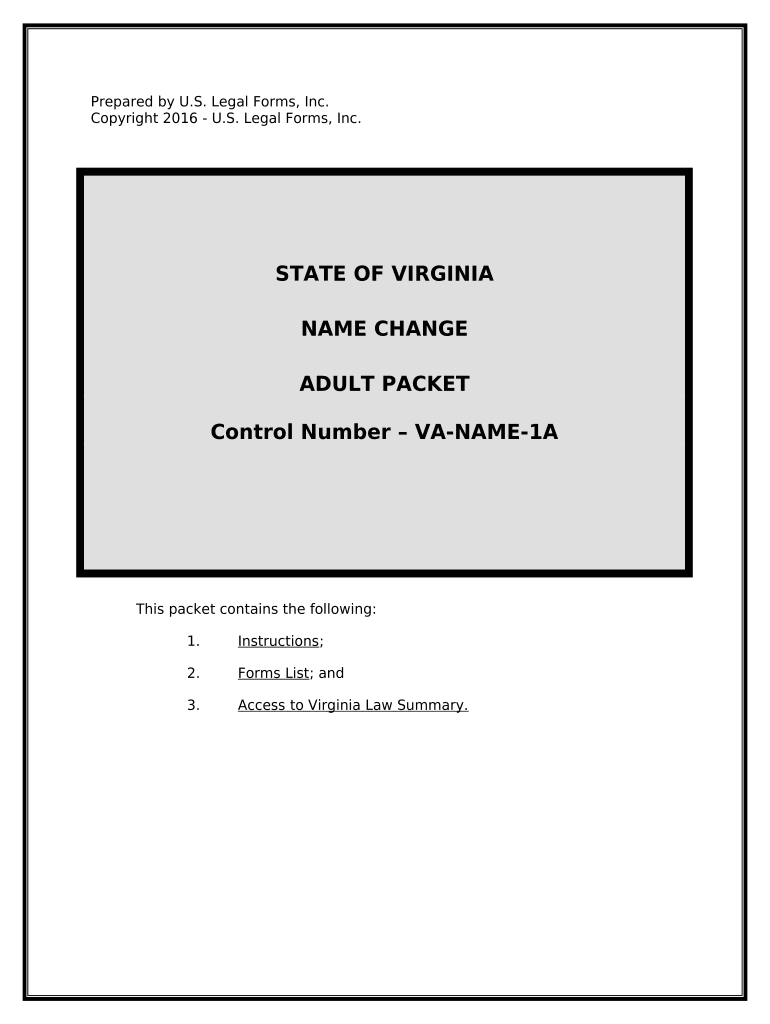
Name Change Instructions and Forms Package for an Adult Virginia


What is the Name Change Instructions And Forms Package For An Adult Virginia
The Name Change Instructions and Forms Package for an Adult in Virginia is a comprehensive resource designed to assist individuals seeking to legally change their name. This package includes all necessary forms and detailed instructions tailored to Virginia's legal requirements. It serves as a guide for adults who wish to navigate the name change process smoothly, ensuring compliance with state laws.
Steps to Complete the Name Change Instructions And Forms Package For An Adult Virginia
Completing the Name Change Instructions and Forms Package involves several key steps:
- Review the instructions provided within the package to understand the requirements.
- Gather any necessary supporting documents, such as identification and proof of residency.
- Fill out the required forms accurately, ensuring all information is complete and correct.
- Sign the forms where indicated, as signatures are crucial for legal validation.
- Submit the completed forms to the appropriate court or agency as specified in the instructions.
Legal Use of the Name Change Instructions And Forms Package For An Adult Virginia
The Name Change Instructions and Forms Package is legally recognized in Virginia when completed and submitted according to state law. It is essential to follow the outlined procedures to ensure that the name change is valid and accepted by all relevant institutions, including banks, government agencies, and employers. The package provides the necessary legal framework for individuals to formalize their name change effectively.
Required Documents for the Name Change Instructions And Forms Package For An Adult Virginia
To successfully complete the Name Change Instructions and Forms Package, certain documents are typically required:
- A valid government-issued photo ID, such as a driver's license or passport.
- Proof of residency, which may include utility bills or lease agreements.
- Any court documents if the name change is due to marriage, divorce, or other legal reasons.
State-Specific Rules for the Name Change Instructions And Forms Package For An Adult Virginia
Virginia has specific rules governing the name change process for adults. It is important to be aware of these regulations to ensure compliance:
- Applicants must be at least eighteen years old to file for a name change independently.
- Individuals must provide a valid reason for the name change, which may be subject to court approval.
- There may be a waiting period or additional requirements if the name change is related to a criminal record.
How to Obtain the Name Change Instructions And Forms Package For An Adult Virginia
The Name Change Instructions and Forms Package can be obtained through various channels. Individuals can typically access it:
- Online through official state websites or legal resource platforms.
- At local courthouses or government offices that handle name change requests.
- Through legal aid organizations that provide assistance with name changes.
Quick guide on how to complete name change instructions and forms package for an adult virginia
Prepare Name Change Instructions And Forms Package For An Adult Virginia effortlessly on any device
Digital document management has gained traction among businesses and individuals alike. It offers a perfect environmentally friendly alternative to traditional printed and signed papers, as you can easily locate the appropriate template and securely store it online. airSlate SignNow provides you with all the tools you need to create, modify, and eSign your documents swiftly without any hold-ups. Manage Name Change Instructions And Forms Package For An Adult Virginia on any platform with airSlate SignNow Android or iOS applications and enhance any document-centric process today.
How to alter and eSign Name Change Instructions And Forms Package For An Adult Virginia without any hassle
- Find Name Change Instructions And Forms Package For An Adult Virginia and then click Get Form to begin.
- Utilize the tools we provide to complete your document.
- Emphasize relevant parts of your documents or redact sensitive information with tools that airSlate SignNow offers specifically for that purpose.
- Generate your signature using the Sign feature, which takes mere seconds and holds the same legal validity as a conventional wet ink signature.
- Review the details and then click on the Done button to save your modifications.
- Choose how you wish to send your form, by email, SMS, or invitation link, or download it to your computer.
Say goodbye to lost or misfiled documents, time-consuming form searches, or errors that necessitate printing new document copies. airSlate SignNow meets all your document management needs in just a few clicks from a device of your choice. Alter and eSign Name Change Instructions And Forms Package For An Adult Virginia and ensure outstanding communication at any stage of your form preparation process with airSlate SignNow.
Create this form in 5 minutes or less
Create this form in 5 minutes!
People also ask
-
What is included in the Name Change Instructions And Forms Package For An Adult Virginia?
The Name Change Instructions And Forms Package For An Adult Virginia includes comprehensive step-by-step instructions, all necessary forms, and guidance on how to file your name change request. This package is designed to simplify the process, ensuring you don't miss any crucial steps.
-
How much does the Name Change Instructions And Forms Package For An Adult Virginia cost?
The Name Change Instructions And Forms Package For An Adult Virginia is priced competitively to offer you an affordable solution for your name change needs. Check our website for any ongoing promotions or discounts that may apply for this package.
-
How can the Name Change Instructions And Forms Package For An Adult Virginia benefit me?
Using the Name Change Instructions And Forms Package For An Adult Virginia will save you time and hassle by providing clear instructions and pre-filled forms. This reduces the risk of errors and ensures that your paperwork is correct, which can expedite the approval process.
-
Are the forms in the Name Change Instructions And Forms Package For An Adult Virginia legally recognized?
Yes, all forms included in the Name Change Instructions And Forms Package For An Adult Virginia are legally recognized in Virginia. They are designed to conform to state requirements, ensuring that your name change request is valid and accepted.
-
Is there any customer support for the Name Change Instructions And Forms Package For An Adult Virginia?
Absolutely! Our customer support team is available to assist you with any questions or concerns regarding the Name Change Instructions And Forms Package For An Adult Virginia. You can signNow out via email or phone for timely assistance.
-
Can I use the Name Change Instructions And Forms Package For An Adult Virginia online?
Yes, the Name Change Instructions And Forms Package For An Adult Virginia is accessible online, allowing you to fill out and eSign your documents conveniently. This feature ensures you can manage your name change easily from the comfort of your home.
-
What payment methods are accepted for the Name Change Instructions And Forms Package For An Adult Virginia?
We accept multiple payment methods for the Name Change Instructions And Forms Package For An Adult Virginia, including credit cards and online payment systems. This flexibility allows you to choose the method that works best for you.
Get more for Name Change Instructions And Forms Package For An Adult Virginia
- What should be in your lawyers fee agreementalllaw form
- Local rules superior court imperial county state of california form
- Mn court rules revisor of statutes form
- Serving court papers fact sheetwelcome to lawhelporgdca form
- In re the marriage of sherri marie serino petitioner respondent vs form
- Filing a postconviction appeal at the minnesota court of appeals form
- State of minnesota district court county of carver form
- Motion to enforce domestic orders order to show cause utah courts form
Find out other Name Change Instructions And Forms Package For An Adult Virginia
- Sign Hawaii Notice of Rescission Later
- Sign Missouri Demand Note Online
- How To Sign New York Notice to Stop Credit Charge
- How Do I Sign North Dakota Notice to Stop Credit Charge
- How To Sign Oklahoma Notice of Rescission
- How To Sign Maine Share Donation Agreement
- Sign Maine Share Donation Agreement Simple
- Sign New Jersey Share Donation Agreement Simple
- How To Sign Arkansas Collateral Debenture
- Sign Arizona Bill of Lading Simple
- Sign Oklahoma Bill of Lading Easy
- Can I Sign Massachusetts Credit Memo
- How Can I Sign Nevada Agreement to Extend Debt Payment
- Sign South Dakota Consumer Credit Application Computer
- Sign Tennessee Agreement to Extend Debt Payment Free
- Sign Kentucky Outsourcing Services Contract Simple
- Sign Oklahoma Outsourcing Services Contract Fast
- How Can I Sign Rhode Island Outsourcing Services Contract
- Sign Vermont Outsourcing Services Contract Simple
- Sign Iowa Interview Non-Disclosure (NDA) Secure