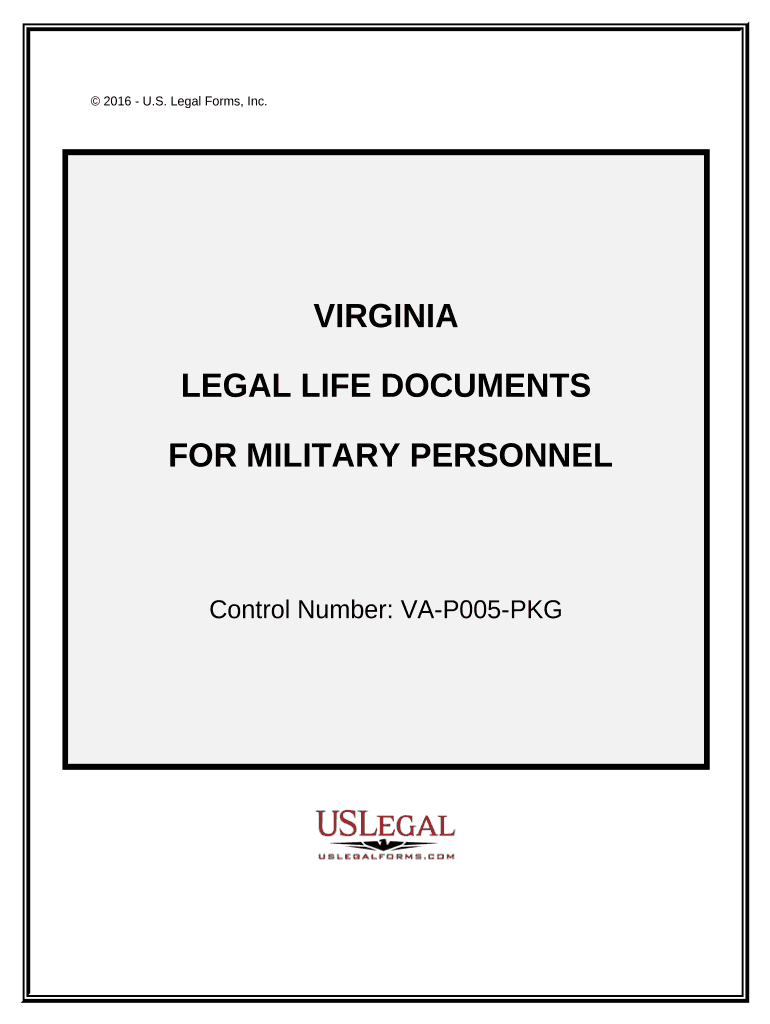
Essential Legal Documents Form


What is the essential legal documents?
The essential legal documents refer to a collection of forms and agreements that are crucial for various legal processes. These documents serve to establish rights, obligations, and responsibilities between parties. Common examples include contracts, leases, wills, and powers of attorney. Each document type has specific legal requirements and implications, making it vital to understand their purpose and use.
How to use the essential legal documents
Using essential legal documents involves several key steps to ensure their effectiveness and compliance with legal standards. First, identify the specific document needed for your situation. Next, gather all necessary information and supporting materials required to complete the document accurately. After filling out the document, ensure that all parties involved review and sign it, as required. Utilizing a reliable electronic signature platform can streamline this process, making it easier to manage and store documents securely.
Steps to complete the essential legal documents
Completing essential legal documents typically involves the following steps:
- Determine the type of document needed based on your legal requirements.
- Gather all relevant information and documentation needed for completion.
- Fill out the document carefully, ensuring all fields are completed accurately.
- Review the document for errors or omissions before finalizing.
- Obtain signatures from all necessary parties, either in person or electronically.
- Store the completed document securely for future reference.
Legal use of the essential legal documents
Essential legal documents must adhere to specific legal standards to be considered valid. This includes proper execution, which often involves signatures, dates, and sometimes notarization. The legal use of these documents ensures that they can be enforced in a court of law. It is important to understand the specific legal requirements for each document type, as failure to comply can render them ineffective.
Key elements of the essential legal documents
Key elements of essential legal documents generally include:
- Title: Clearly states the purpose of the document.
- Parties involved: Identifies all individuals or entities entering into the agreement.
- Terms and conditions: Outlines the obligations and rights of each party.
- Signatures: Required to validate the agreement, indicating consent from all parties.
- Date: Indicates when the document was executed.
State-specific rules for the essential legal documents
Each state in the U.S. may have unique rules and regulations governing the use of essential legal documents. These variations can affect requirements such as notarization, witness signatures, and filing procedures. It is important to consult state-specific guidelines or legal professionals to ensure compliance with local laws when preparing and executing these documents.
Quick guide on how to complete essential legal documents 497428412
Effortlessly Prepare Essential Legal Documents on Any Device
The management of online documents has become increasingly favored by companies and individuals alike. It offers an ideal eco-friendly substitute for traditional printed and signed paperwork, enabling you to locate the right form and securely store it online. airSlate SignNow equips you with all the necessary tools to create, modify, and eSign your documents swiftly without delays. Manage Essential Legal Documents on any platform with airSlate SignNow's Android or iOS applications and enhance any document-centric workflow today.
The Easiest Way to Edit and eSign Essential Legal Documents with Ease
- Locate Essential Legal Documents and click Get Form to begin.
- Utilize the tools available to complete your form.
- Highlight important sections of your documents or conceal sensitive information using features specifically designed for that purpose by airSlate SignNow.
- Create your signature using the Sign feature, which only takes a few seconds and carries the same legal significance as a conventional wet ink signature.
- Verify the information and click on the Done button to save your changes.
- Choose your preferred delivery method for your form, whether through email, text message (SMS), invite link, or download it to your computer.
Eliminate the worry of lost or misplaced files, tedious form searches, or mistakes that necessitate printing new document copies. airSlate SignNow meets your document management needs in just a few clicks from any device you choose. Edit and eSign Essential Legal Documents while ensuring excellent communication at every stage of your form preparation process with airSlate SignNow.
Create this form in 5 minutes or less
Create this form in 5 minutes!
People also ask
-
What are essential legal documents, and how does airSlate SignNow help with them?
Essential legal documents include contracts, agreements, and forms that require signatures to be legally binding. airSlate SignNow offers a simple and intuitive platform for businesses to create, send, and eSign these documents efficiently. With our solution, you can easily manage essential legal documents from anywhere, speeding up your workflow and ensuring compliance.
-
How much does airSlate SignNow cost for managing essential legal documents?
airSlate SignNow offers flexible pricing plans tailored to your business needs, allowing you to manage essential legal documents without breaking the bank. Plans start with a free trial so you can explore the features before committing. We also offer tiered options that cater to businesses of all sizes, ensuring value for money.
-
What features does airSlate SignNow provide for essential legal documents?
AirSlate SignNow includes a range of features specifically designed for handling essential legal documents. These features include customizable templates, automated workflows, and the ability to add multiple signers. Additionally, our platform ensures secure storage and easy tracking of document statuses.
-
Are there any integrations available with airSlate SignNow for essential legal documents?
Yes, airSlate SignNow integrates seamlessly with popular applications like Google Drive, Salesforce, and more, making it easy to manage essential legal documents within your existing workflows. These integrations help streamline document processes, enhance collaboration, and improve overall efficiency.
-
What benefits can businesses expect when using airSlate SignNow for essential legal documents?
By using airSlate SignNow for essential legal documents, businesses can signNowly reduce the time it takes to get documents signed. The platform’s user-friendly interface makes it easy for all team members to adopt. Additionally, businesses can enhance their compliance and reduce the risk of errors, ensuring all essential legal documents are securely managed.
-
Can airSlate SignNow help with international essential legal documents?
Absolutely! airSlate SignNow is equipped to handle international essential legal documents, including multi-language support and compliance with varying e-signature laws across different countries. This allows businesses to operate globally while ensuring that their essential legal documents are valid and enforceable.
-
How does airSlate SignNow ensure the security of essential legal documents?
AirSlate SignNow prioritizes the security of your essential legal documents through encryption, secure authentication, and compliance with industry standards such as GDPR and HIPAA. Our platform provides audit trails and secure storage to ensure that your sensitive information remains protected throughout the signing process.
Get more for Essential Legal Documents
- Declaration of estimated tax for fiduciaries form
- Fillable form a 6 tax clearance application printable
- Form hw 4 rev 2021 employees withholding allowance and status certificate forms 2021
- Form n 11 rev 2020 individual income tax return resident
- Hawaii tax forms alphabetical listing department of
- Form n 323 rev 2021 carryover of tax credits hawaiigov
- Form n 311 ampquotrefundable foodexcise tax creditampquot hawaii
- Form n 139 rev 2021 moving expenses hawaiigov
Find out other Essential Legal Documents
- How To Electronic signature New Jersey Education Permission Slip
- Can I Electronic signature New York Education Medical History
- Electronic signature Oklahoma Finance & Tax Accounting Quitclaim Deed Later
- How To Electronic signature Oklahoma Finance & Tax Accounting Operating Agreement
- Electronic signature Arizona Healthcare / Medical NDA Mobile
- How To Electronic signature Arizona Healthcare / Medical Warranty Deed
- Electronic signature Oregon Finance & Tax Accounting Lease Agreement Online
- Electronic signature Delaware Healthcare / Medical Limited Power Of Attorney Free
- Electronic signature Finance & Tax Accounting Word South Carolina Later
- How Do I Electronic signature Illinois Healthcare / Medical Purchase Order Template
- Electronic signature Louisiana Healthcare / Medical Quitclaim Deed Online
- Electronic signature Louisiana Healthcare / Medical Quitclaim Deed Computer
- How Do I Electronic signature Louisiana Healthcare / Medical Limited Power Of Attorney
- Electronic signature Maine Healthcare / Medical Letter Of Intent Fast
- How To Electronic signature Mississippi Healthcare / Medical Month To Month Lease
- Electronic signature Nebraska Healthcare / Medical RFP Secure
- Electronic signature Nevada Healthcare / Medical Emergency Contact Form Later
- Electronic signature New Hampshire Healthcare / Medical Credit Memo Easy
- Electronic signature New Hampshire Healthcare / Medical Lease Agreement Form Free
- Electronic signature North Dakota Healthcare / Medical Notice To Quit Secure