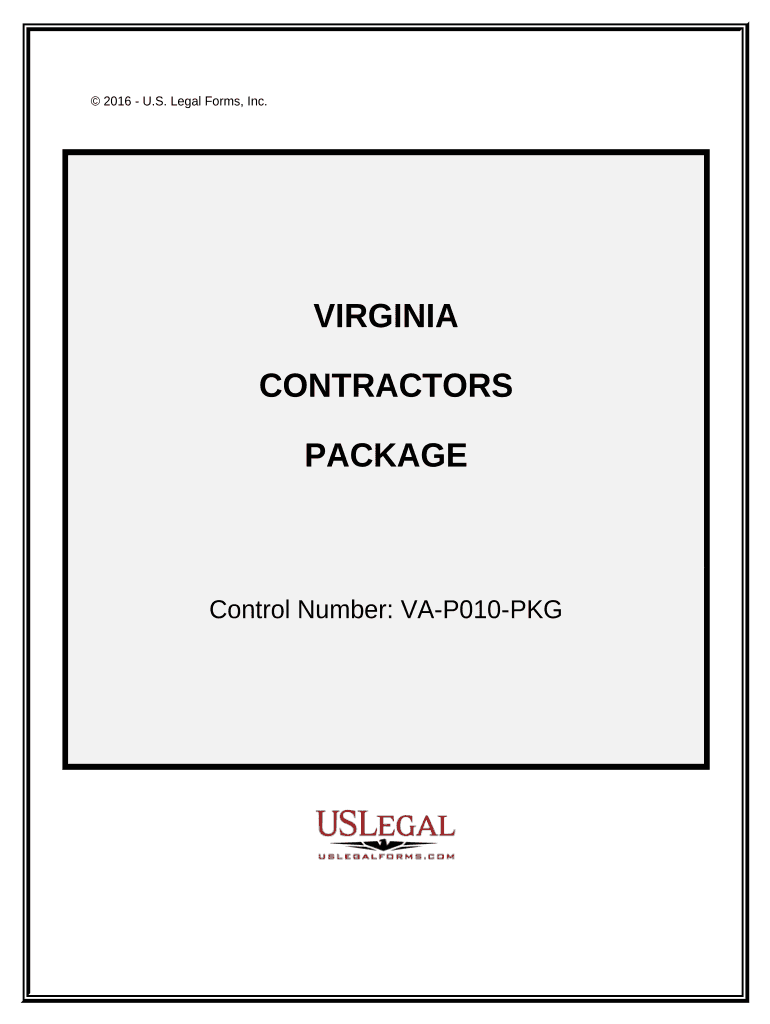
Contractors Forms Package Virginia


What is the Contractors Forms Package Virginia
The Contractors Forms Package Virginia is a comprehensive set of documents designed for contractors operating within the state. This package typically includes essential forms such as contracts, agreements, and other legal documents necessary for conducting business. It ensures that contractors comply with state regulations and helps to establish clear terms between parties involved in construction projects.
How to use the Contractors Forms Package Virginia
Using the Contractors Forms Package Virginia involves several steps to ensure that all documents are completed accurately and legally. First, identify the specific forms included in the package that apply to your project. Next, fill out each form with the required information, ensuring that all details are accurate and up-to-date. Once completed, the forms can be signed electronically, providing a secure and efficient way to finalize agreements. It is important to keep copies of all signed documents for your records.
Legal use of the Contractors Forms Package Virginia
The legal use of the Contractors Forms Package Virginia hinges on compliance with state laws governing construction contracts. Each form within the package must be executed according to the legal requirements set forth by Virginia law. This includes obtaining the necessary signatures and ensuring that all parties involved understand the terms outlined in the documents. Utilizing a reliable eSignature solution can enhance the legal validity of these forms by providing a secure method of signing and storing documents.
Steps to complete the Contractors Forms Package Virginia
Completing the Contractors Forms Package Virginia involves a systematic approach:
- Review the package to understand the forms included.
- Gather all necessary information and documentation required for each form.
- Fill out the forms carefully, ensuring all details are accurate.
- Sign the forms electronically, using a secure eSignature platform.
- Store copies of the completed forms in a secure location for future reference.
State-specific rules for the Contractors Forms Package Virginia
Virginia has specific regulations that govern the use of contractor forms. These rules ensure that all contracts are enforceable and protect the rights of both contractors and clients. It is essential for contractors to familiarize themselves with these regulations, including licensing requirements and any specific clauses that must be included in contracts. Adhering to these state-specific rules helps to avoid legal disputes and ensures compliance with local laws.
Examples of using the Contractors Forms Package Virginia
Examples of using the Contractors Forms Package Virginia include scenarios such as:
- A contractor entering into a subcontractor agreement for a specific project.
- Establishing a client contract for home renovation services.
- Utilizing a lien waiver to secure payment upon project completion.
These examples illustrate the versatility of the forms within the package and their applicability in various contracting situations.
Quick guide on how to complete contractors forms package virginia
Complete Contractors Forms Package Virginia effortlessly on any device
Digital document management has become favored by businesses and individuals alike. It offers an ideal eco-friendly alternative to traditional printed and signed documents, as you can access the necessary form and securely store it online. airSlate SignNow equips you with all the resources required to create, modify, and electronically sign your documents swiftly without any holdups. Manage Contractors Forms Package Virginia on any system through airSlate SignNow's Android or iOS applications and enhance any document-related process today.
The easiest way to alter and electronically sign Contractors Forms Package Virginia with ease
- Find Contractors Forms Package Virginia and click Get Form to begin.
- Utilize the tools we offer to fill out your form.
- Mark important sections of the documents or redact sensitive information using features that airSlate SignNow provides specifically for that purpose.
- Create your signature using the Sign tool, which takes seconds and carries the same legal authority as a traditional handwritten signature.
- Review all the details and then click on the Done button to save your changes.
- Select your preferred method of sending the form, whether by email, SMS, invitation link, or download it to your computer.
Say goodbye to lost or mislaid documents, tedious form searches, or errors that necessitate printing new copies. airSlate SignNow meets all your document management needs in just a few clicks from any device you choose. Modify and electronically sign Contractors Forms Package Virginia while ensuring excellent communication at every stage of the form preparation process with airSlate SignNow.
Create this form in 5 minutes or less
Create this form in 5 minutes!
People also ask
-
What is included in the Contractors Forms Package Virginia?
The Contractors Forms Package Virginia includes a comprehensive set of essential documents tailored for contractors operating in Virginia. This package covers various agreements, contracts, and compliance forms, all designed to streamline your contracting processes and ensure regulatory compliance.
-
How much does the Contractors Forms Package Virginia cost?
The pricing for the Contractors Forms Package Virginia is designed to be cost-effective for businesses of all sizes. You can choose from different subscription plans that cater to your needs, providing flexible options to fit your budget while gaining access to vital contractor forms.
-
Are the forms in the Contractors Forms Package Virginia customizable?
Yes, the forms included in the Contractors Forms Package Virginia can be easily customized to meet your specific requirements. This feature ensures that you can tailor each document according to your projects, client needs, or business practices while remaining compliant with Virginia regulations.
-
How does the Contractors Forms Package Virginia improve efficiency?
The Contractors Forms Package Virginia saves you time and enhances efficiency by providing ready-to-use templates that eliminate the need for drafting documents from scratch. By utilizing these forms, contractors can quickly prepare, send, and eSign necessary documents, ultimately speeding up project timelines.
-
What are the benefits of using the Contractors Forms Package Virginia?
Utilizing the Contractors Forms Package Virginia offers numerous benefits, including increased accuracy in documentation, seamless compliance with state laws, and streamlined collaboration with clients. This package supports contractors in maintaining professionalism and efficiency in their workflows.
-
Can the Contractors Forms Package Virginia integrate with other tools?
Yes, the Contractors Forms Package Virginia is designed to integrate seamlessly with various business tools and software. This flexibility allows contractors to connect their document management systems, project management platforms, and CRM software to enhance their overall operational efficiency.
-
How secure are the documents in the Contractors Forms Package Virginia?
Documents within the Contractors Forms Package Virginia are protected by industry-leading security measures. airSlate SignNow employs advanced encryption and secure cloud storage options to ensure that your sensitive contractor information remains safe and confidential.
Get more for Contractors Forms Package Virginia
- Ethekwini water loss claim form
- Kitchen rules and regulations pdf form
- Food forward sa application form
- Up form 2a
- Lie detector test results template form
- Popeyes w2 online form
- Marketing materials request form naahq
- Stockdale family reunion registration form july 9 12 reunion registration deadline may 15 adults 13 and up 118
Find out other Contractors Forms Package Virginia
- Can I eSignature Nebraska Student Data Sheet
- How To eSignature Michigan Application for University
- eSignature North Carolina Weekly Class Evaluation Now
- eSignature Colorado Medical Power of Attorney Template Fast
- Help Me With eSignature Florida Medical Power of Attorney Template
- eSignature Iowa Medical Power of Attorney Template Safe
- eSignature Nevada Medical Power of Attorney Template Secure
- eSignature Arkansas Nanny Contract Template Secure
- eSignature Wyoming New Patient Registration Mobile
- eSignature Hawaii Memorandum of Agreement Template Online
- eSignature Hawaii Memorandum of Agreement Template Mobile
- eSignature New Jersey Memorandum of Agreement Template Safe
- eSignature Georgia Shareholder Agreement Template Mobile
- Help Me With eSignature Arkansas Cooperative Agreement Template
- eSignature Maryland Cooperative Agreement Template Simple
- eSignature Massachusetts Redemption Agreement Simple
- eSignature North Carolina Redemption Agreement Mobile
- eSignature Utah Equipment Rental Agreement Template Now
- Help Me With eSignature Texas Construction Contract Template
- eSignature Illinois Architectural Proposal Template Simple