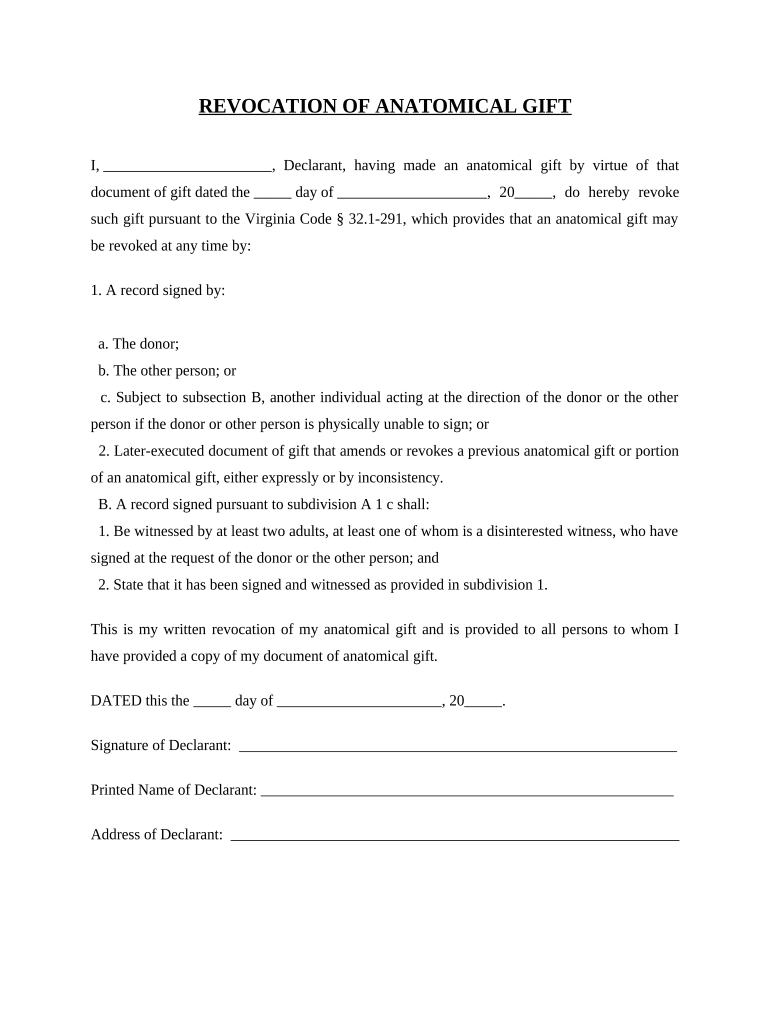
Virginia Anatomical Form


What is the Virginia Anatomical?
The Virginia Anatomical form is a legal document used in the state of Virginia, primarily for anatomical gifts. This form allows individuals to specify their wishes regarding the donation of their body or parts of their body for medical research or education after death. It is essential for ensuring that a person's intentions are respected and legally recognized, providing clarity for families and medical institutions.
How to use the Virginia Anatomical
Using the Virginia Anatomical form involves several straightforward steps. First, individuals must obtain the form, which can typically be found through state health department resources or medical institutions. After acquiring the form, individuals should fill it out completely, ensuring that all required information is provided. Once completed, the form must be signed and dated, often in the presence of a witness or notary to enhance its legal standing.
Steps to complete the Virginia Anatomical
Completing the Virginia Anatomical form requires careful attention to detail. Follow these steps:
- Obtain the form from a reliable source.
- Fill in personal details, including name, address, and contact information.
- Clearly indicate the specific anatomical gifts you wish to donate.
- Sign and date the form in the presence of a witness or notary.
- Distribute copies of the signed form to relevant parties, such as family members and medical institutions.
Legal use of the Virginia Anatomical
The legal use of the Virginia Anatomical form is governed by state laws regarding anatomical gifts. The form must be executed in accordance with Virginia's regulations to be considered valid. This includes ensuring that the donor is of sound mind and is acting voluntarily. The form serves as a legally binding document that medical professionals must honor, provided it meets all legal requirements.
State-specific rules for the Virginia Anatomical
Virginia has specific rules that govern the execution and use of the anatomical gift form. These include stipulations regarding who can donate, how the form must be signed, and the necessity of having witnesses. Additionally, the state outlines the rights of the donor's family members and the obligations of medical institutions regarding the handling of anatomical gifts.
Examples of using the Virginia Anatomical
Examples of using the Virginia Anatomical form include individuals who wish to contribute to medical education by donating their bodies to universities or medical schools. Another example is someone who wants to ensure that their organs are available for transplant purposes. These instances highlight the form's importance in facilitating anatomical gifts and ensuring that personal wishes are respected.
Quick guide on how to complete virginia anatomical
Complete Virginia Anatomical effortlessly on any device
Digital document management has gained popularity among companies and individuals. It offers an ideal eco-friendly substitute to conventional printed and signed documents, as you can locate the necessary form and securely store it online. airSlate SignNow equips you with all the tools required to create, modify, and electronically sign your documents swiftly without delays. Handle Virginia Anatomical on any device with airSlate SignNow Android or iOS applications and enhance any document-centric operation today.
The simplest way to modify and electronically sign Virginia Anatomical with ease
- Obtain Virginia Anatomical and then click Get Form to begin.
- Use the tools we offer to complete your form.
- Emphasize important sections of the documents or obscure sensitive information with tools that airSlate SignNow provides specifically for that purpose.
- Generate your eSignature using the Sign feature, which takes seconds and carries the same legal weight as a conventional handwritten signature.
- Verify the details and then click the Done button to save your changes.
- Select how you wish to send your form, via email, SMS, or invitation link, or download it to your computer.
Eliminate the hassle of lost or misplaced documents, tedious form searching, or mistakes that necessitate printing new copies. airSlate SignNow meets your document management needs in just a few clicks from a device of your preference. Adjust and electronically sign Virginia Anatomical and ensure effective communication at any stage of your form preparation process with airSlate SignNow.
Create this form in 5 minutes or less
Create this form in 5 minutes!
People also ask
-
What is the airSlate SignNow solution for managing virginia anatomical documents?
The airSlate SignNow solution streamlines the management of virginia anatomical documents by allowing users to easily send, sign, and store them electronically. With a user-friendly interface, businesses can enhance their workflow efficiency and reduce paper usage. This electronic signing solution ensures all virginia anatomical forms are processed securely and efficiently.
-
How does pricing work for the airSlate SignNow services related to virginia anatomical forms?
airSlate SignNow offers flexible pricing plans that cater to diverse business needs, including those requiring virginia anatomical forms management. Each plan is designed to provide cost-effective solutions for sending and eSigning documents. You can choose a plan that best fits your budget while ensuring all necessary features for handling virginia anatomical documentation are included.
-
What features does airSlate SignNow provide for virginia anatomical document processing?
airSlate SignNow includes a variety of features ideal for virginia anatomical document processing, such as customizable templates, real-time notifications, and secure cloud storage. These features help ensure that all virginia anatomical forms are handled appropriately while maintaining compliance with legal requirements. Moreover, the platform supports team collaboration for improved efficiency.
-
What benefits does airSlate SignNow offer for businesses dealing with virginia anatomical documents?
By using airSlate SignNow for virginia anatomical documents, businesses can reduce turnaround times and eliminate the hassle of traditional paperwork. This digital approach not only saves time but also reduces costs associated with printing and mailing. Additionally, the secure environment ensures that all user data remains private and compliant with regulatory standards.
-
Can airSlate SignNow integrate with other software for managing virginia anatomical documentation?
Yes, airSlate SignNow seamlessly integrates with various software solutions, enhancing the management of virginia anatomical documentation. By integrating with CRMs, ERPs, and other workplace tools, businesses can streamline their operations further. These integrations ensure that the workflow remains efficient and that all virginia anatomical forms are handled within your existing systems.
-
Is there a mobile app available for managing virginia anatomical documents?
Absolutely, airSlate SignNow offers a mobile app that enables users to manage virginia anatomical documents on-the-go. The app provides full functionality for sending and signing documents right from your mobile device, making it easier to handle urgent requests. With this convenience, you can ensure that your virginia anatomical documentation remains accessible anytime, anywhere.
-
What security measures does airSlate SignNow implement for virginia anatomical document management?
airSlate SignNow prioritizes the security of all documents, including virginia anatomical forms, by implementing advanced encryption and security protocols. This ensures that sensitive information remains protected during transmission and storage. Additionally, airSlate SignNow complies with industry regulations to ensure that your virginia anatomical documents meet all legal security standards.
Get more for Virginia Anatomical
Find out other Virginia Anatomical
- Electronic signature Delaware Termination Letter Template Now
- How Can I Electronic signature Washington Employee Performance Review Template
- Electronic signature Florida Independent Contractor Agreement Template Now
- Electronic signature Michigan Independent Contractor Agreement Template Now
- Electronic signature Oregon Independent Contractor Agreement Template Computer
- Electronic signature Texas Independent Contractor Agreement Template Later
- Electronic signature Florida Employee Referral Form Secure
- How To Electronic signature Florida CV Form Template
- Electronic signature Mississippi CV Form Template Easy
- Electronic signature Ohio CV Form Template Safe
- Electronic signature Nevada Employee Reference Request Mobile
- How To Electronic signature Washington Employee Reference Request
- Electronic signature New York Working Time Control Form Easy
- How To Electronic signature Kansas Software Development Proposal Template
- Electronic signature Utah Mobile App Design Proposal Template Fast
- Electronic signature Nevada Software Development Agreement Template Free
- Electronic signature New York Operating Agreement Safe
- How To eSignature Indiana Reseller Agreement
- Electronic signature Delaware Joint Venture Agreement Template Free
- Electronic signature Hawaii Joint Venture Agreement Template Simple