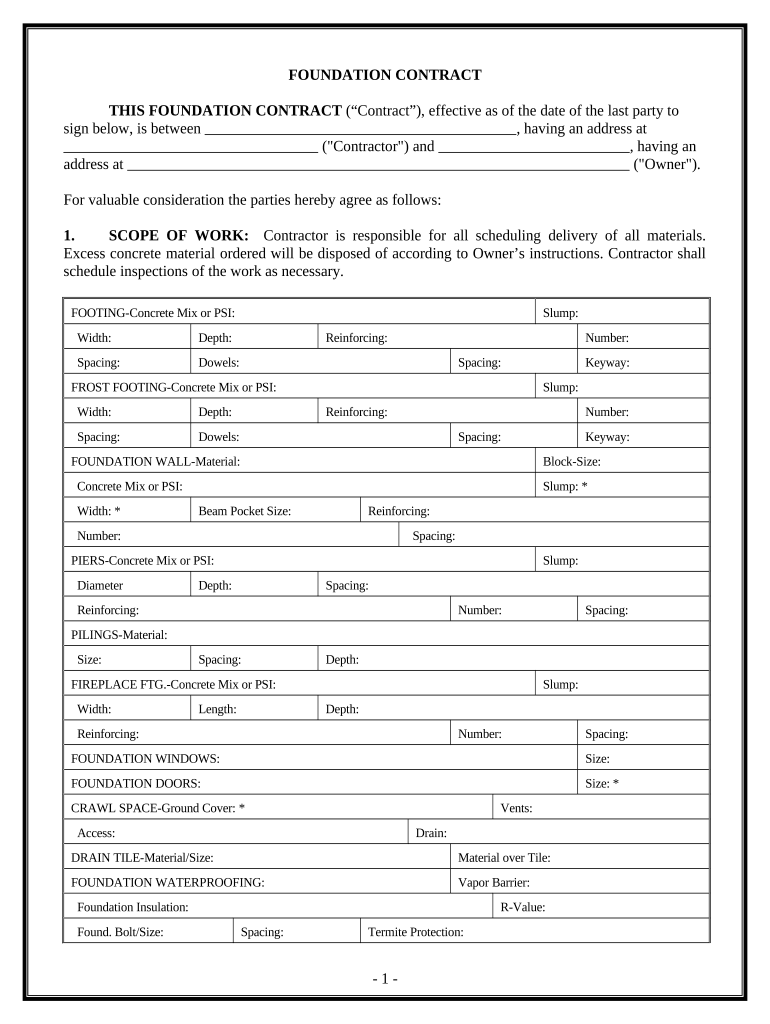
Foundation Contract for Contractor Vermont Form


What is the Foundation Contract For Contractor Vermont
The Foundation Contract for Contractor Vermont is a legally binding agreement that outlines the terms and conditions under which a contractor will perform work for a client in Vermont. This contract typically includes details such as the scope of work, payment terms, project timelines, and responsibilities of both parties. It serves to protect the interests of both the contractor and the client by clearly defining expectations and obligations. By establishing a formal agreement, both parties can avoid misunderstandings and disputes that may arise during the course of the project.
Key Elements of the Foundation Contract For Contractor Vermont
Several critical components are essential for a comprehensive Foundation Contract for Contractor Vermont. These elements typically include:
- Scope of Work: A detailed description of the tasks and services to be provided by the contractor.
- Payment Terms: Clear stipulations regarding how and when the contractor will be compensated for their work.
- Timeline: A schedule outlining the start and completion dates of the project.
- Liability and Insurance: Provisions that address liability issues and require appropriate insurance coverage.
- Termination Clause: Conditions under which either party may terminate the contract.
Steps to Complete the Foundation Contract For Contractor Vermont
Completing the Foundation Contract for Contractor Vermont involves several straightforward steps to ensure that all necessary information is accurately captured. Here are the essential steps:
- Gather necessary information, including contractor and client details.
- Define the scope of work clearly, specifying all tasks and services.
- Outline payment terms, including amounts, payment methods, and schedules.
- Establish a timeline for project completion, highlighting key milestones.
- Review and finalize the contract, ensuring all parties understand and agree to the terms.
- Sign the contract electronically or in person to make it legally binding.
Legal Use of the Foundation Contract For Contractor Vermont
The Foundation Contract for Contractor Vermont must comply with state laws and regulations to be considered legally valid. This includes adhering to the requirements set forth by the Vermont Secretary of State and ensuring that the contract contains all necessary elements. Electronic signatures are legally recognized under the ESIGN Act and UETA, provided that both parties consent to use electronic means for signing. It is advisable to consult legal counsel to ensure that the contract meets all legal standards and adequately protects the rights of both parties.
How to Obtain the Foundation Contract For Contractor Vermont
Obtaining the Foundation Contract for Contractor Vermont can be done through various means. Many contractors and clients choose to draft their contracts using templates available online, which can be customized to fit specific project needs. Additionally, legal professionals can assist in creating a tailored contract that meets all legal requirements. It is essential to ensure that any template used is up-to-date and complies with current Vermont laws.
Digital vs. Paper Version of the Foundation Contract For Contractor Vermont
Both digital and paper versions of the Foundation Contract for Contractor Vermont are valid, but they come with distinct advantages. Digital contracts can be signed electronically, which streamlines the process and allows for easier storage and retrieval. They also reduce the need for physical paperwork, making them environmentally friendly. Conversely, paper contracts may be preferred by those who feel more comfortable with traditional methods. Regardless of the format chosen, it is crucial to ensure that the contract is completed accurately and securely.
Quick guide on how to complete foundation contract for contractor vermont
Prepare Foundation Contract For Contractor Vermont effortlessly on any device
Digital document management has become increasingly prevalent among businesses and individuals. It offers an ideal eco-friendly alternative to conventional printed and signed documents, allowing you to access the necessary form and securely store it online. airSlate SignNow equips you with all the resources needed to create, modify, and electronically sign your files quickly without delays. Manage Foundation Contract For Contractor Vermont on any platform using airSlate SignNow's Android or iOS applications and streamline any document-related processes today.
The easiest way to modify and electronically sign Foundation Contract For Contractor Vermont without hassle
- Locate Foundation Contract For Contractor Vermont and click Get Form to begin.
- Utilize the features we provide to fill out your document.
- Emphasize important sections of your documents or obscure sensitive information with tools specifically designed for that purpose by airSlate SignNow.
- Create your signature using the Sign tool, which takes moments and carries the same legal validity as a traditional hand-signed signature.
- Review the information and click the Done button to save your modifications.
- Select your preferred method to share your form, whether by email, SMS, or invitation link, or download it to your computer.
Eliminate concerns about lost or misplaced files, tedious form searches, or errors requiring new printed copies. airSlate SignNow meets your document management needs in just a few clicks from any chosen device. Modify and electronically sign Foundation Contract For Contractor Vermont and ensure excellent communication at every stage of the form preparation process with airSlate SignNow.
Create this form in 5 minutes or less
Create this form in 5 minutes!
People also ask
-
What is a Foundation Contract For Contractor Vermont?
A Foundation Contract For Contractor Vermont is a legal document that outlines the terms, responsibilities, and scope of work for contractors operating in Vermont. This contract helps ensure clear communication between the contractor and the client, providing a structured framework for project execution and compliance with local regulations.
-
How can airSlate SignNow help with Foundation Contract For Contractor Vermont?
airSlate SignNow streamlines the process of creating, sending, and eSigning your Foundation Contract For Contractor Vermont. Its user-friendly platform ensures that all parties can easily access and complete the contract digitally, reducing delays and enhancing efficiency in your contracting process.
-
What are the pricing options for using airSlate SignNow for my Foundation Contract For Contractor Vermont?
airSlate SignNow offers flexible pricing plans that cater to businesses of all sizes, making it cost-effective for managing your Foundation Contract For Contractor Vermont. Pricing typically varies based on the number of users and features selected, ensuring you only pay for what you need.
-
What features does airSlate SignNow offer for Foundation Contract For Contractor Vermont?
Key features of airSlate SignNow for your Foundation Contract For Contractor Vermont include customizable templates, automated reminders, and real-time tracking of document status. These tools enhance productivity and ensure that contracts are managed efficiently from inception to completion.
-
Is airSlate SignNow secure for handling Foundation Contract For Contractor Vermont?
Yes, airSlate SignNow employs advanced security measures to protect your Foundation Contract For Contractor Vermont and sensitive information. With end-to-end encryption and compliance with industry standards, you can trust that your documents are secure throughout the eSigning process.
-
Can I integrate airSlate SignNow with other applications for my Foundation Contract For Contractor Vermont?
Absolutely! airSlate SignNow offers integrations with a variety of popular applications, allowing seamless management of your Foundation Contract For Contractor Vermont within your existing workflows. This flexibility helps streamline your processes and enhances collaboration across teams.
-
What are the benefits of using airSlate SignNow for Foundation Contract For Contractor Vermont?
Using airSlate SignNow for your Foundation Contract For Contractor Vermont provides numerous benefits including increased efficiency, reduced paperwork, and faster turnaround times. The platform's intuitive interface simplifies the signing process, which helps ensure that contracts are executed promptly.
Get more for Foundation Contract For Contractor Vermont
- Dasny compliance report form 446672847
- Subdivision referral form capitol region council of governments crcog
- Crcog subdivision get form
- Fictitious business name statement orange county form
- Tenant repair request form
- Fl 1562 form
- Dce100 rev 072415 form
- State of florida department of business and form
Find out other Foundation Contract For Contractor Vermont
- Help Me With eSignature Indiana Healthcare / Medical Notice To Quit
- eSignature New Jersey Healthcare / Medical Credit Memo Myself
- eSignature North Dakota Healthcare / Medical Medical History Simple
- Help Me With eSignature Arkansas High Tech Arbitration Agreement
- eSignature Ohio Healthcare / Medical Operating Agreement Simple
- eSignature Oregon Healthcare / Medical Limited Power Of Attorney Computer
- eSignature Pennsylvania Healthcare / Medical Warranty Deed Computer
- eSignature Texas Healthcare / Medical Bill Of Lading Simple
- eSignature Virginia Healthcare / Medical Living Will Computer
- eSignature West Virginia Healthcare / Medical Claim Free
- How To eSignature Kansas High Tech Business Plan Template
- eSignature Kansas High Tech Lease Agreement Template Online
- eSignature Alabama Insurance Forbearance Agreement Safe
- How Can I eSignature Arkansas Insurance LLC Operating Agreement
- Help Me With eSignature Michigan High Tech Emergency Contact Form
- eSignature Louisiana Insurance Rental Application Later
- eSignature Maryland Insurance Contract Safe
- eSignature Massachusetts Insurance Lease Termination Letter Free
- eSignature Nebraska High Tech Rental Application Now
- How Do I eSignature Mississippi Insurance Separation Agreement