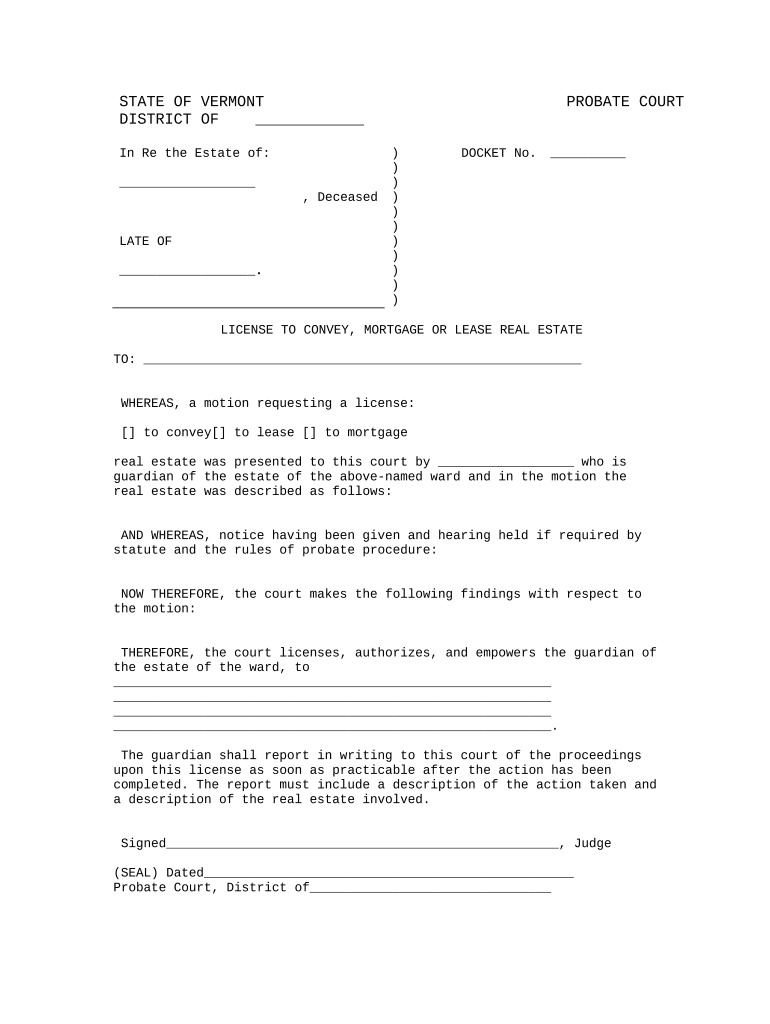
License to Convey, Mortgage, or Lease Real Estate Vermont Form


What is the License To Convey, Mortgage, Or Lease Real Estate Vermont
The License To Convey, Mortgage, Or Lease Real Estate in Vermont is a legal document that grants permission to an individual or entity to transfer, mortgage, or lease real property. This form is essential for ensuring that all parties involved in a real estate transaction understand their rights and obligations. It serves as a formal agreement that outlines the terms under which the property can be conveyed, mortgaged, or leased, thereby protecting the interests of both the property owner and the potential buyer or lessee.
How to use the License To Convey, Mortgage, Or Lease Real Estate Vermont
Using the License To Convey, Mortgage, Or Lease Real Estate in Vermont involves several steps. First, ensure that all parties involved are clearly identified in the document. Next, fill out the form with accurate details regarding the property, including its legal description, address, and any specific terms related to the transaction. Once completed, the document must be signed by all relevant parties. Utilizing electronic signature tools can streamline this process, ensuring that the document is executed quickly and securely.
Steps to complete the License To Convey, Mortgage, Or Lease Real Estate Vermont
Completing the License To Convey, Mortgage, Or Lease Real Estate in Vermont involves a series of straightforward steps:
- Gather necessary information about the property, including its legal description and address.
- Identify all parties involved in the transaction, ensuring their names and roles are clearly stated.
- Fill out the form accurately, paying attention to any specific terms that need to be included.
- Review the completed document for accuracy and completeness.
- Obtain signatures from all parties, either in person or electronically.
- Store the signed document securely for future reference.
Key elements of the License To Convey, Mortgage, Or Lease Real Estate Vermont
The key elements of the License To Convey, Mortgage, Or Lease Real Estate in Vermont include:
- Property Description: A detailed description of the property being conveyed, mortgaged, or leased.
- Parties Involved: Identification of all parties involved in the transaction, including their roles.
- Terms of Agreement: Specific terms and conditions under which the property will be conveyed, mortgaged, or leased.
- Signatures: Required signatures from all parties to validate the document.
- Date: The date on which the agreement is executed.
Legal use of the License To Convey, Mortgage, Or Lease Real Estate Vermont
The legal use of the License To Convey, Mortgage, Or Lease Real Estate in Vermont is governed by state laws that outline the requirements for property transactions. To be considered legally binding, the document must be executed in accordance with these laws, including proper identification of parties and accurate property descriptions. Utilizing electronic signature solutions can enhance the legal validity of the document, provided that they comply with relevant regulations such as the ESIGN Act and UETA.
Quick guide on how to complete license to convey mortgage or lease real estate vermont
Complete License To Convey, Mortgage, Or Lease Real Estate Vermont effortlessly on any device
Digital document management has gained popularity among businesses and individuals. It offers an ideal environmentally friendly alternative to conventional printed and signed papers, as you can locate the necessary form and securely store it online. airSlate SignNow provides you with all the tools you require to create, modify, and eSign your documents swiftly without delays. Manage License To Convey, Mortgage, Or Lease Real Estate Vermont on any device using airSlate SignNow Android or iOS applications and simplify any document-related task today.
The easiest way to modify and eSign License To Convey, Mortgage, Or Lease Real Estate Vermont without stress
- Locate License To Convey, Mortgage, Or Lease Real Estate Vermont and click Get Form to begin.
- Utilize the tools we offer to complete your form.
- Emphasize relevant parts of the documents or obscure sensitive information with tools that airSlate SignNow provides specifically for that purpose.
- Create your electronic signature using the Sign tool, which takes moments and carries the same legal significance as a traditional wet ink signature.
- Review the information and click on the Done button to save your changes.
- Choose how you wish to send your form, via email, text message (SMS), invite link, or download it to your computer.
Eliminate the worry of lost or misfiled documents, tedious form searching, or errors that necessitate printing new copies. airSlate SignNow meets your document management needs in just a few clicks from any device you prefer. Edit and eSign License To Convey, Mortgage, Or Lease Real Estate Vermont while ensuring excellent communication at every stage of the form preparation process with airSlate SignNow.
Create this form in 5 minutes or less
Create this form in 5 minutes!
People also ask
-
What is the process for obtaining a License To Convey, Mortgage, Or Lease Real Estate Vermont?
To obtain a License To Convey, Mortgage, Or Lease Real Estate Vermont, you must first complete the required educational courses and pass the state licensing examination. Additionally, ensure you have the necessary background checks and application submissions as mandated by the Vermont Real Estate Commission.
-
How does airSlate SignNow help with documents related to License To Convey, Mortgage, Or Lease Real Estate Vermont?
airSlate SignNow simplifies the document management process for License To Convey, Mortgage, Or Lease Real Estate Vermont by providing an easy-to-use platform for sending, signing, and storing essential documents securely. This streamlines transactions and ensures compliance with legal requirements.
-
What are the costs associated with using airSlate SignNow for real estate transactions?
airSlate SignNow offers various pricing plans tailored to meet the needs of real estate professionals dealing with License To Convey, Mortgage, Or Lease Real Estate Vermont. Plans are competitively priced and provide options for teams and businesses to choose the level of service that fits their budget.
-
Does airSlate SignNow integrate with other real estate management tools?
Yes, airSlate SignNow supports integrations with a variety of real estate management tools, enhancing its functionality for those managing License To Convey, Mortgage, Or Lease Real Estate Vermont. This ensures you can work seamlessly across different platforms, increasing productivity and collaboration.
-
What security measures are in place for documents signed through airSlate SignNow?
airSlate SignNow prioritizes security for all transactions, including those related to License To Convey, Mortgage, Or Lease Real Estate Vermont. It utilizes advanced encryption and secure cloud storage to protect your sensitive data and ensure the integrity of your documents.
-
Are there templates available for real estate documents in airSlate SignNow?
Yes, airSlate SignNow provides a variety of customizable templates specifically designed for documents associated with License To Convey, Mortgage, Or Lease Real Estate Vermont. These templates save time and ensure that all necessary clauses and conditions are included.
-
Can I track the status of documents sent for signature in airSlate SignNow?
Absolutely! airSlate SignNow allows you to track the status of all documents sent for signature, including those related to License To Convey, Mortgage, Or Lease Real Estate Vermont. This feature keeps you updated on who has signed and who still needs to, enhancing your business workflow.
Get more for License To Convey, Mortgage, Or Lease Real Estate Vermont
- Ny state senate bill s6579a form
- Notice regarding workers compensation claim form
- Fillable online jsunaa attendee information school
- Public works california department of industrial relations form
- Free dwc ca form 10214 a reset form findformscom
- Internal use only united states court of appeals for the form
- Name address of party or attorney us legal forms
- California attorneys fees cases retainer agreements form
Find out other License To Convey, Mortgage, Or Lease Real Estate Vermont
- eSign New York Construction Lease Agreement Online
- Help Me With eSign North Carolina Construction LLC Operating Agreement
- eSign Education Presentation Montana Easy
- How To eSign Missouri Education Permission Slip
- How To eSign New Mexico Education Promissory Note Template
- eSign New Mexico Education Affidavit Of Heirship Online
- eSign California Finance & Tax Accounting IOU Free
- How To eSign North Dakota Education Rental Application
- How To eSign South Dakota Construction Promissory Note Template
- eSign Education Word Oregon Secure
- How Do I eSign Hawaii Finance & Tax Accounting NDA
- eSign Georgia Finance & Tax Accounting POA Fast
- eSign Georgia Finance & Tax Accounting POA Simple
- How To eSign Oregon Education LLC Operating Agreement
- eSign Illinois Finance & Tax Accounting Resignation Letter Now
- eSign Texas Construction POA Mobile
- eSign Kansas Finance & Tax Accounting Stock Certificate Now
- eSign Tennessee Education Warranty Deed Online
- eSign Tennessee Education Warranty Deed Now
- eSign Texas Education LLC Operating Agreement Fast