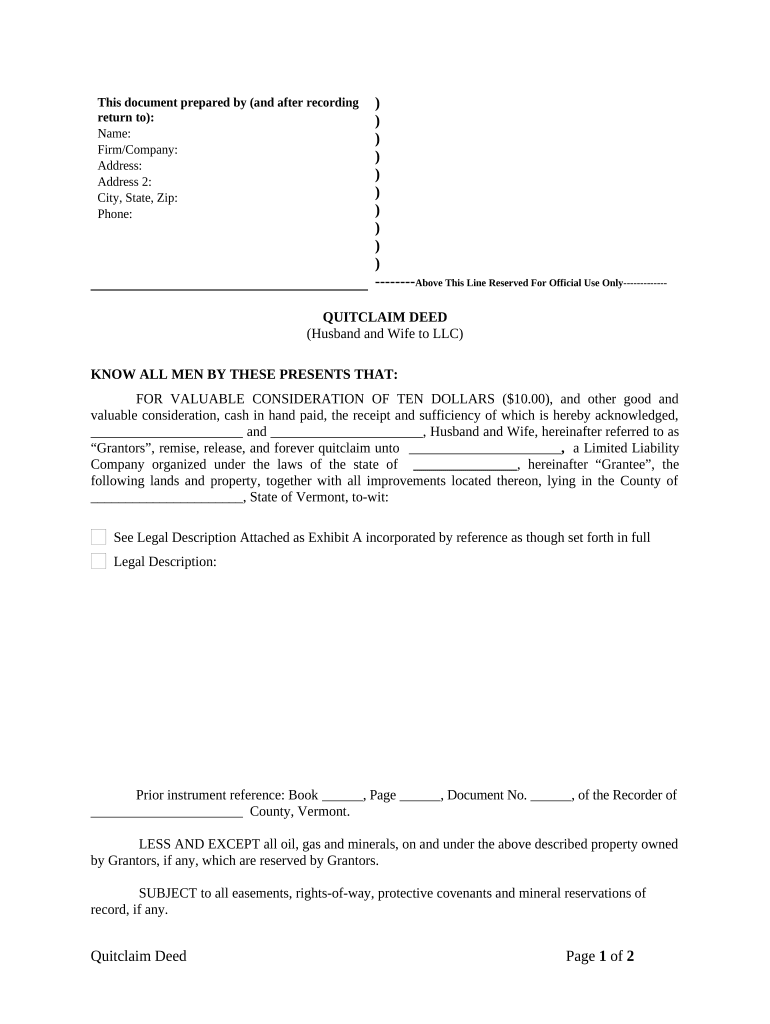
Quitclaim Deed from Husband and Wife to LLC Vermont Form


What is the quitclaim deed from husband and wife to LLC in Vermont
A quitclaim deed from husband and wife to an LLC in Vermont is a legal document used to transfer ownership of property from a married couple to a limited liability company. This type of deed conveys whatever interest the couple has in the property without making any guarantees about the title. It is often used in real estate transactions where the owners wish to change the property’s title for business or estate planning purposes. Understanding the implications of such a transfer is crucial, as it can affect liability, taxes, and ownership rights.
Steps to complete the quitclaim deed from husband and wife to LLC in Vermont
Completing a quitclaim deed involves several key steps to ensure that the transfer is legally binding and properly recorded. First, both spouses must gather relevant property information, including the legal description and current ownership details. Next, they should fill out the quitclaim deed form accurately, including the names of the grantors (husband and wife) and the grantee (the LLC). After signing the document in the presence of a notary public, the deed must be filed with the appropriate county clerk’s office to be effective. It is essential to keep a copy for personal records.
Key elements of the quitclaim deed from husband and wife to LLC in Vermont
Several key elements must be included in a quitclaim deed to ensure its validity. These include the names and addresses of the grantors and grantee, a clear description of the property being transferred, and the date of the transfer. Additionally, the document must contain the signatures of both spouses and be notarized. Including a statement indicating that the transfer is made without warranty can clarify the nature of the conveyance. Ensuring all elements are present helps prevent future disputes regarding ownership.
Legal use of the quitclaim deed from husband and wife to LLC in Vermont
The legal use of a quitclaim deed in Vermont is governed by state laws, which dictate how property transfers should be conducted. This type of deed is often utilized in various scenarios, such as transferring property into an LLC for liability protection or estate planning. It is important to note that while a quitclaim deed transfers ownership, it does not guarantee that the property is free of liens or encumbrances. Therefore, consulting with a legal professional before proceeding is advisable to understand the implications fully.
State-specific rules for the quitclaim deed from husband and wife to LLC in Vermont
Vermont has specific rules governing the execution and recording of quitclaim deeds. The deed must be signed by both spouses and notarized to be valid. Additionally, it must be filed with the local land records office in the county where the property is located. Vermont law also requires that the quitclaim deed include a property description that meets certain legal standards. Familiarity with these state-specific requirements can help ensure that the transfer is executed correctly and legally.
Examples of using the quitclaim deed from husband and wife to LLC in Vermont
Common examples of using a quitclaim deed from husband and wife to an LLC include transferring a family home into an LLC for rental purposes or placing a vacation property into an LLC for estate planning. In these cases, the couple may seek to protect their personal assets from liability associated with the property. Another example could involve a couple who owns a business property and wishes to formalize the business structure by transferring the property into an LLC. Each scenario highlights the versatility of the quitclaim deed in managing property ownership.
Quick guide on how to complete quitclaim deed from husband and wife to llc vermont
Accomplish Quitclaim Deed From Husband And Wife To LLC Vermont effortlessly on any gadget
Web-based document management has become increasingly favored by businesses and individuals. It serves as an ideal eco-conscious alternative to traditional printed and signed documents, allowing you to locate the right form and securely store it online. airSlate SignNow equips you with all the resources necessary to create, modify, and eSign your documents swiftly without any hold-ups. Handle Quitclaim Deed From Husband And Wife To LLC Vermont on any platform using airSlate SignNow's Android or iOS applications and simplify any document-related task today.
The easiest method to alter and eSign Quitclaim Deed From Husband And Wife To LLC Vermont with ease
- Locate Quitclaim Deed From Husband And Wife To LLC Vermont and click Acquire Form to begin.
- Utilize the features we offer to finalize your document.
- Emphasize important sections of the documents or conceal sensitive information using the tools that airSlate SignNow provides specifically for that purpose.
- Create your eSignature with the Sign tool, which takes mere seconds and holds the same legal validity as a conventional wet ink signature.
- Review all the details and click on the Finish button to save your modifications.
- Select your preferred method of sending your form, whether by email, text message (SMS), or invitation link, or download it to your computer.
Forget about misplaced or lost files, tedious form searches, or mistakes that require reprinting new document copies. airSlate SignNow meets your document management needs in just a few clicks from any device of your choice. Modify and eSign Quitclaim Deed From Husband And Wife To LLC Vermont and ensure excellent communication at every stage of the form preparation process with airSlate SignNow.
Create this form in 5 minutes or less
Create this form in 5 minutes!
People also ask
-
What is a quitclaim sample and how is it used?
A quitclaim sample is a legal document that allows one party to transfer their interest in a property to another party without any warranties. It's commonly used in real estate transactions to quickly relinquish rights. Understanding a quitclaim sample is essential before initiating any property transfer.
-
How can airSlate SignNow help with creating a quitclaim sample?
airSlate SignNow provides an intuitive platform where you can easily create, customize, and sign a quitclaim sample. Our templates streamline the process, allowing you to fill in the necessary details swiftly and accurately. With SignNow, you can ensure your quitclaim sample meets legal standards.
-
Is there a cost associated with using the quitclaim sample on airSlate SignNow?
Yes, using airSlate SignNow for creating a quitclaim sample comes with a subscription plan that is both affordable and flexible. We offer different pricing tiers that cater to varying business needs, ensuring you get great value for your investment in document management. Check our pricing page for details.
-
What are the benefits of using airSlate SignNow for quitclaim samples?
Using airSlate SignNow for your quitclaim sample simplifies the process of document management and signing. You gain benefits like faster turnaround times, secure electronic storage, and easy integrations with other tools. It ultimately enhances your efficiency in handling real estate transactions.
-
Can I integrate airSlate SignNow with other software for managing quitclaim samples?
Yes, airSlate SignNow offers seamless integrations with various third-party applications, allowing you to streamline your workflow. Whether it's a CRM or project management tool, you can easily manage your quitclaim samples alongside other business processes. Explore our integration options to enhance your productivity.
-
Is electronic signing of a quitclaim sample legally binding?
Absolutely! In most jurisdictions, electronic signatures on a quitclaim sample are considered legally binding, provided they meet certain criteria. airSlate SignNow ensures that your electronically signed documents comply with legal standards, offering peace of mind for business transactions.
-
How can I ensure the security of my quitclaim sample using airSlate SignNow?
Security is a top priority at airSlate SignNow. We utilize encryption and secure cloud storage to protect your quitclaim sample and any other sensitive documents. With robust authentication measures in place, you can be confident that your data remains safe from unauthorized access.
Get more for Quitclaim Deed From Husband And Wife To LLC Vermont
- Order sustaining defendant s demurrer to complaint with form
- Order sustaining defendant s demurrer to complaint without form
- Notice of motion to strike complaint form
- Application for temporary restraining order form
- Declaration of in support of application for temporary form
- Certificate of re notice of ex parte hearing form
- Order granting preliminary injunction form
- Notice of motion for order compeling answers at deposition and form
Find out other Quitclaim Deed From Husband And Wife To LLC Vermont
- eSign Alabama Insurance LLC Operating Agreement Easy
- How Can I eSign Alabama Insurance LLC Operating Agreement
- eSign Virginia Government POA Simple
- eSign Hawaii Lawers Rental Application Fast
- eSign Hawaii Lawers Cease And Desist Letter Later
- How To eSign Hawaii Lawers Cease And Desist Letter
- How Can I eSign Hawaii Lawers Cease And Desist Letter
- eSign Hawaii Lawers Cease And Desist Letter Free
- eSign Maine Lawers Resignation Letter Easy
- eSign Louisiana Lawers Last Will And Testament Mobile
- eSign Louisiana Lawers Limited Power Of Attorney Online
- eSign Delaware Insurance Work Order Later
- eSign Delaware Insurance Credit Memo Mobile
- eSign Insurance PPT Georgia Computer
- How Do I eSign Hawaii Insurance Operating Agreement
- eSign Hawaii Insurance Stock Certificate Free
- eSign New Hampshire Lawers Promissory Note Template Computer
- Help Me With eSign Iowa Insurance Living Will
- eSign North Dakota Lawers Quitclaim Deed Easy
- eSign Ohio Lawers Agreement Computer