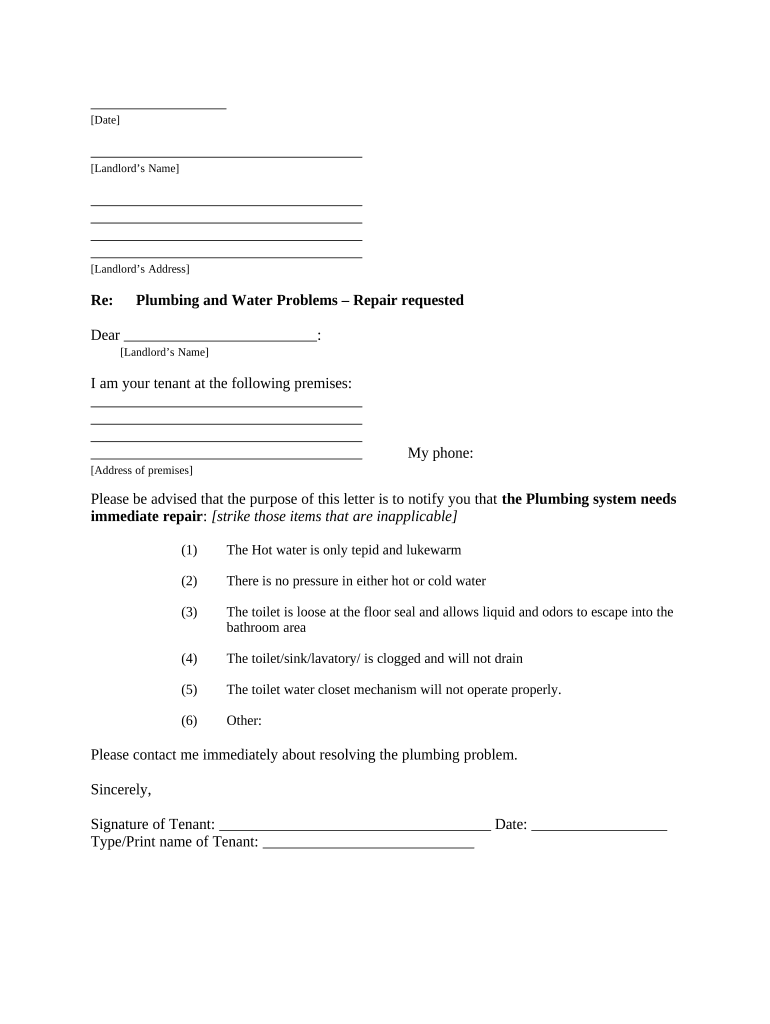
Vt Landlord Form


What is the vt landlord?
The vt landlord form is a legal document designed for landlords in Vermont to establish the terms and conditions of a rental agreement. This form outlines the responsibilities of both the landlord and the tenant, ensuring clarity in the rental relationship. It typically includes essential details such as the rental amount, payment due dates, security deposits, and maintenance responsibilities. Understanding this form is crucial for both parties to protect their rights and obligations under Vermont law.
How to use the vt landlord
Using the vt landlord form involves several straightforward steps. First, landlords should gather all necessary information, including tenant details and property specifics. Next, landlords can fill out the form, ensuring that all sections are completed accurately. After completing the form, it should be reviewed for any errors or omissions. Finally, both the landlord and tenant should sign the document, either electronically or in person, to make it legally binding. Utilizing a reliable eSignature solution can streamline this process and enhance security.
Steps to complete the vt landlord
Completing the vt landlord form requires careful attention to detail. Here are the steps to follow:
- Gather necessary information about the property and tenant.
- Fill in the property address and rental terms, including duration and rent amount.
- Specify the security deposit amount and any additional fees.
- Outline maintenance responsibilities and rules for the property.
- Review the form for accuracy and completeness.
- Obtain signatures from both the landlord and tenant.
Legal use of the vt landlord
The legal use of the vt landlord form is essential for establishing a binding rental agreement. This form must comply with Vermont rental laws, which govern aspects such as security deposits and eviction procedures. By using this form, landlords ensure that they are adhering to legal requirements, which can protect them in case of disputes. It is advisable to consult legal resources or professionals to ensure that the form meets all necessary legal standards.
Key elements of the vt landlord
The vt landlord form contains several key elements that are crucial for a comprehensive rental agreement. These include:
- Tenant Information: Names and contact details of all tenants.
- Property Details: Address and description of the rental unit.
- Rental Terms: Monthly rent amount, due dates, and lease duration.
- Security Deposit: Amount required and conditions for its return.
- Maintenance Obligations: Responsibilities of both parties regarding property upkeep.
State-specific rules for the vt landlord
Vermont has specific regulations that govern rental agreements, making it essential for landlords to be aware of these rules when using the vt landlord form. Key considerations include limits on security deposits, requirements for written notices, and guidelines for eviction processes. Familiarity with these state-specific rules helps landlords create enforceable agreements and avoid potential legal issues.
Quick guide on how to complete vt landlord 497428771
Effortlessly Prepare Vt Landlord on Any Device
Managing documents online has gained traction among businesses and individuals alike. It offers a great environmentally friendly alternative to traditional printed and signed papers, allowing you to access the right forms and securely store them online. airSlate SignNow provides all the tools necessary to create, edit, and eSign your documents promptly without delays. Handle Vt Landlord on any device using airSlate SignNow's Android or iOS applications and simplify any document-related task today.
How to Edit and eSign Vt Landlord with Ease
- Access Vt Landlord and click on Get Form to begin.
- Make use of the tools we provide to finalize your document.
- Highlight pertinent sections of the documents or obscure sensitive details with tools specifically designed for that purpose by airSlate SignNow.
- Create your signature using the Sign tool, which takes mere seconds and holds the same legal validity as a conventional wet ink signature.
- Review all the details and click on the Done button to apply your changes.
- Select your preferred method of sharing your form, whether by email, SMS, or invite link, or download it to your computer.
Say goodbye to lost or misplaced documents, laborious form searches, or errors that require reprinting new copies. airSlate SignNow meets all your document management needs with just a few clicks from any device you choose. Modify and eSign Vt Landlord to ensure excellent communication throughout your form preparation process using airSlate SignNow.
Create this form in 5 minutes or less
Create this form in 5 minutes!
People also ask
-
What features does airSlate SignNow offer for vt landlords?
airSlate SignNow provides vt landlords with an efficient way to eSign documents, manage contracts, and streamline lease agreements. Key features include customizable templates, document sharing, and secure storage, helping landlords save time in their operations. With an intuitive interface, it simplifies the eSigning process for both landlords and tenants.
-
How does airSlate SignNow benefit vt landlords?
For vt landlords, airSlate SignNow enhances operational efficiency by reducing paperwork and expediting the signing process. It allows landlords to focus more on property management and less on administrative tasks. Additionally, the service is mobile-friendly, enabling landlords to manage documents on-the-go.
-
What is the pricing structure for vt landlords using airSlate SignNow?
airSlate SignNow offers flexible pricing plans that cater specifically to vt landlords. These plans are designed to be affordable and scalable, ensuring landlords can select a solution that best fits their budget and needs. The pricing includes features essential for property management, eliminating costly overhead.
-
Can vt landlords integrate airSlate SignNow with other tools?
Yes, airSlate SignNow seamlessly integrates with various property management software, making it an ideal choice for vt landlords. This integration facilitates smoother workflows by connecting eSigning with existing processes. Additionally, these integrations help maintain organized records and enhance productivity.
-
Is airSlate SignNow secure for vt landlords to use?
Absolutely, airSlate SignNow prioritizes security for vt landlords. With advanced encryption and compliance with industry standards, your documents are safe from unauthorized access. Landlords can trust that sensitive information related to leases and agreements remains confidential.
-
How can vt landlords ensure compliance with eSigning?
airSlate SignNow helps vt landlords maintain compliance with eSigning regulations by providing legally binding signatures that meet local laws. The platform also offers audit trails, which verify the signing process, providing an extra layer of assurance for landlords. This feature ensures that all agreements stand up in court if challenges arise.
-
What types of documents can vt landlords eSign using airSlate SignNow?
Vt landlords can eSign a wide range of documents using airSlate SignNow, including lease agreements, addendums, and eviction notices. The flexibility of the platform allows landlords to create and manage all necessary paperwork digitally. This capability signNowly reduces the time spent on handling physical documents.
Get more for Vt Landlord
Find out other Vt Landlord
- eSign Maine Real Estate LLC Operating Agreement Simple
- eSign Maine Real Estate Memorandum Of Understanding Mobile
- How To eSign Michigan Real Estate Business Plan Template
- eSign Minnesota Real Estate Living Will Free
- eSign Massachusetts Real Estate Quitclaim Deed Myself
- eSign Missouri Real Estate Affidavit Of Heirship Simple
- eSign New Jersey Real Estate Limited Power Of Attorney Later
- eSign Alabama Police LLC Operating Agreement Fast
- eSign North Dakota Real Estate Business Letter Template Computer
- eSign North Dakota Real Estate Quitclaim Deed Myself
- eSign Maine Sports Quitclaim Deed Easy
- eSign Ohio Real Estate LLC Operating Agreement Now
- eSign Ohio Real Estate Promissory Note Template Online
- How To eSign Ohio Real Estate Residential Lease Agreement
- Help Me With eSign Arkansas Police Cease And Desist Letter
- How Can I eSign Rhode Island Real Estate Rental Lease Agreement
- How Do I eSign California Police Living Will
- Can I eSign South Dakota Real Estate Quitclaim Deed
- How To eSign Tennessee Real Estate Business Associate Agreement
- eSign Michigan Sports Cease And Desist Letter Free